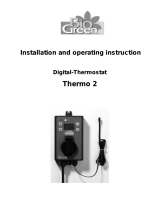Page is loading ...

Revision A
June 2020
TTKK 5533005500--33--OOPP--EENN
BUS HVAC UNIT
Operator’s Manual

2
TK 53050-3-OP-EN
Introduction
This manual is published for informational purposes only. Thermo King®
makes no representations warranties express or implied, with respect to the
information recommendations and descriptions contained herein.
Information provided should not be regarded as all-inclusive or covering all
contingencies. If further information is required, Thermo King Corporation
Service Department should be consulted.
This manual is published for informational purposes only and the
information furnished herein should not be considered as all-inclusive or
meant to cover all contingencies. If more information is required, consult
your Thermo King Service Directory for the location and telephone number
of the local dealer.
TThheerrmmoo KKiinngg’’ss wwaarrrraannttyy sshhaallll nnoott aappppllyy ttoo aannyy eeqquuiippmmeenntt wwhhiicchh hhaass
bbeeeenn ““ssoo iinnssttaalllleedd,, mmaaiinnttaaiinneedd,, rreeppaaiirreedd oorr aalltteerreedd aass,, iinn tthhee
mmaannuuffaaccttuurreerr’’ss jjuuddggmmeenntt,, ttoo aaffffeecctt iittss iinntteeggrriittyy..””
MMaannuuffaaccttuurreerr sshhaallll hhaavvee nnoo lliiaabbiilliittyy ttoo aannyy ppeerrssoonn oorr eennttiittyy ffoorr aannyy
ppeerrssoonnaall iinnjjuurryy,, pprrooppeerrttyy ddaammaaggee oorr aannyy ootthheerr ddiirreecctt,, iinnddiirreecctt,, ssppeecciiaall,,
oorr ccoonnsseeqquueennttiiaall ddaammaaggeess wwhhaattssooeevveerr,, aarriissiinngg oouutt ooff tthhee uussee ooff tthhiiss
mmaannuuaall oorr aannyy iinnffoorrmmaattiioonn,, rreeccoommmmeennddaattiioonnss oorr ddeessccrriippttiioonnss
ccoonnttaaiinneedd hheerreeiinn.. TThhee pprroocceedduurreess ddeessccrriibbeedd hheerreeiinn sshhoouulldd oonnllyy bbee
uunnddeerrttaakkeenn bbyy ssuuiittaabbllyy qquuaalliiffiieedd ppeerrssoonnnneell.. FFaaiilluurree ttoo iimmpplleemmeenntt tthheessee
pprroocceedduurreess ccoorrrreeccttllyy mmaayy ccaauussee ddaammaaggee ttoo tthhee TThheerrmmoo KKiinngg uunniitt oorr
ootthheerr pprrooppeerrttyy oorr ppeerrssoonnaall iinnjjuurryy..
There is nothing complicated about operating and maintaining your Thermo
King unit, but a few minutes studying this manual will be time well spent.
Performing pre-trip checks and enroute inspections on a regular basis will
minimize operating problems. A regular maintenance program will also help
to keep your unit in top operating condition. If factory recommended
procedures are followed, you will find that you have purchased the most
efficient and dependable temperature control system available.
All service requirements, major and minor, should be handled by a Thermo
King dealer for four very important reasons:
• They are equipped with the factory recommended tools to perform all
service functions
• They have factory trained and certified technicians
• They have genuine Thermo King replacement parts

TK 53050-3-OP-EN
3
• The warranty on your new unit is valid only when the repair and
replacement of component parts is performed by an authorized Thermo
King dealer
Machine Information Policy
Use of this product serves as acceptance of the Thermo King Machine
Information Policy available at: www.europe.thermoking.com. This product
includes a standard feature that collects and shares Machine Information
with Thermo King. Separate terms may apply when a customer has entered
into an agreement with Thermo King. Customers that would like to opt-out
of sharing Machine Information with Thermo King should forward such
Software License
The product includes software that is licensed under a non-exclusive, non-
sublicensable, terminable and limited license to use the software as installed
on the product for its intended purpose. Any removal, reproduction, reverse
engineering, or other unauthorized use of the software is strictly prohibited.
Hacking the product or installing unapproved software may void the
warranty. The owner or operator shall not reverse engineer, decompile, or
disassemble the software, except and only to the extent that such activity is
expressly permitted by applicable law notwithstanding this limitation. The
product may include third party software separately licensed as specified in
any documentation accompanying the product or in an about screen on a
mobile application or website that interfaces with the product.
Emergency Assistance
Thermo Assistance is a multi-lingual communication tool designed to put
you in direct contact with an authorized Thermo King dealer.
TThheerrmmoo AAssssiissttaannccee sshhoouulldd oonnllyy bbee ccoonnttaacctteedd ffoorr bbrreeaakkddoowwnn aanndd rreeppaaiirr
aassssiissttaannccee..
To use this system, you need the following information before you call:
(phone charges will apply)
• Contact Phone Number
• Type of TK Unit
• Thermostat Temperature Setting
IInnttrroodduuccttiioonn

4
TK 53050-3-OP-EN
• Ambient temperature
• Probable Cause of Fault
• Warranty Details of the Unit
• Payment Details for the Repair
Leave your name and contact number and a Thermo Assistance Operator
will call you back. At this point you can give details of the service required
and the repair will be organized.
No payment at point of repair for customers with a ThermoKare service
contract or with a guaranty of payment from their Thermo King home-dealer
General Inquires and Unit Maintenance
For general inquiries please contact your local Thermo King dealer.
Go to www.europe.thermoking.com and select dealer locator for your local
Thermo King dealer.
Or refer to the Thermo King Service Directory for contact information.
IInnttrroodduuccttiioonn

TK 53050-3-OP-EN
5
Customer Satisfaction Survey
Let your voice be heard!
Your feedback will help improve our manuals. The survey is accessible
through any internet-connected device with a web browser.
Scan the Quick Response (QR) code or click or type the web address https://
tranetechnologies.iad1.qualtrics.com/jfe/form/SV_2octfSHoUJxsk6x?Q_
CHL=qr&Q_JFE=qdg to complete the survey.
IInnttrroodduuccttiioonn

6
TK 53050-3-OP-EN
SSaaffeettyy................................................................................................................ 88
Danger, Warning, Caution, and Notice. . . . . . . . . . . . . . . . . . . . . . . . 8
General Safety Practices . . . . . . . . . . . . . . . . . . . . . . . . . . . . . . . . . . . . 9
Battery Removal . . . . . . . . . . . . . . . . . . . . . . . . . . . . . . . . . . . . . . . . . . . 10
Refrigerant . . . . . . . . . . . . . . . . . . . . . . . . . . . . . . . . . . . . . . . . . . . . . . . . 10
Refrigerant Oil. . . . . . . . . . . . . . . . . . . . . . . . . . . . . . . . . . . . . . . . . . . . . 12
First Aid. . . . . . . . . . . . . . . . . . . . . . . . . . . . . . . . . . . . . . . . . . . . . . . . . . . 12
GGeenneerraall DDeessccrriippttiioonn................................................................................ 1155
General Features . . . . . . . . . . . . . . . . . . . . . . . . . . . . . . . . . . . . . . . . . . 15
Serial Number Locations . . . . . . . . . . . . . . . . . . . . . . . . . . . . . . . . . . . 15
CCAANNAAIIRREE CCoonnttrroolllleerr................................................................................ 1166
Setting Preheater Wake Up time . . . . . . . . . . . . . . . . . . . . . . . . . . . . 18
LCD Graphic Display . . . . . . . . . . . . . . . . . . . . . . . . . . . . . . . . . . . . . . . 19
Alarms Icons . . . . . . . . . . . . . . . . . . . . . . . . . . . . . . . . . . . . . . . . . . . . . . 19
Setup . . . . . . . . . . . . . . . . . . . . . . . . . . . . . . . . . . . . . . . . . . . . . . . . . . . . . 20
Full Menu Options . . . . . . . . . . . . . . . . . . . . . . . . . . . . . . . . . . . . . . . . . 20
Specifications . . . . . . . . . . . . . . . . . . . . . . . . . . . . . . . . . . . . . . . . . . . . . 22
CClliimmaaAAIIRREE II DD CCoonnttrroolllleerr...................................................................... 2233
Operating Instructions . . . . . . . . . . . . . . . . . . . . . . . . . . . . . . . . . . . . . 25
Specifications . . . . . . . . . . . . . . . . . . . . . . . . . . . . . . . . . . . . . . . . . . . . . 26
CClliimmaaAAIIRREE IIII CCoonnttrroolllleerr ........................................................................ 2277
Operating Instructions . . . . . . . . . . . . . . . . . . . . . . . . . . . . . . . . . . . . . 29
Specifications . . . . . . . . . . . . . . . . . . . . . . . . . . . . . . . . . . . . . . . . . . . . . 30
Table of Contents

TK 53050-3-OP-EN
7
IInntteelllliiggAAIIRREE IIIIII CCoonnttrroolllleerr .................................................................... 3311
Alarms. . . . . . . . . . . . . . . . . . . . . . . . . . . . . . . . . . . . . . . . . . . . . . . . . . . . 33
Specifications . . . . . . . . . . . . . . . . . . . . . . . . . . . . . . . . . . . . . . . . . . . . . 34
FFrroonnttAAIIRREE IIII CCoonnttrroolllleerr.......................................................................... 3355
Operating Instructions . . . . . . . . . . . . . . . . . . . . . . . . . . . . . . . . . . . . . 37
GENERAL FOR SETTING . . . . . . . . . . . . . . . . . . . . . . . . . . . . . . . . . . . 37
TIME AND DATE SETTING. . . . . . . . . . . . . . . . . . . . . . . . . . . . . . . . . . 37
PREHEATER TIME SETTING . . . . . . . . . . . . . . . . . . . . . . . . . . . . . . . . 38
SPECIFICATIONS . . . . . . . . . . . . . . . . . . . . . . . . . . . . . . . . . . . . . . . . . . 39
WWaarrrraannttyy........................................................................................................ 4400
MMaaiinntteennaannccee IInnssppeeccttiioonn SScchheedduullee ................................................ 4411
Pre-trip Inspections . . . . . . . . . . . . . . . . . . . . . . . . . . . . . . . . . . . . . . . . 41
Other Maintenance . . . . . . . . . . . . . . . . . . . . . . . . . . . . . . . . . . . . . . . . 41
RReeccoovveerr RReeffrriiggeerraanntt................................................................................ 4433
TTaabbllee ooff CCoonntteennttss

8
TK 53050-3-OP-EN
Safety
Danger, Warning, Caution, and Notice
Thermo King® recommends that all service be performed by a Thermo King
dealer and to be aware of several general safety practices.
Safety advisories appear throughout this manual as required (refer to
examples below). Your personal safety and the proper operation of this unit
depend upon the strict observance of these precautions.
DDAANNGGEERR
EExxaammppllee!!
Indicates an imminently hazardous situation which, if not avoided, will
result in death or serious injury.
WWAARRNNIINNGG
EExxaammppllee!!
Indicates a potentially hazardous situation which, if not avoided, could
result in death or serious injury.
CCAAUUTTIIOONN
EExxaammppllee!!
Indicates a potentially hazardous situation which, if not avoided, could
result in minor or moderate injury and unsafe practices.
NNOOTTIICCEE
EExxaammppllee!!
Indicates a situation that could result in equipment or property-damage
only accidents.

TK 53050-3-OP-EN
9
General Safety Practices
DDAANNGGEERR
RRiisskk ooff IInnjjuurryy!!
Keep hands and loose clothing clear of fans and belts at all times when the
unit is operating with the doors open.
WWAARRNNIINNGG
RRiisskk ooff IInnjjuurryy!!
Do not apply heat to a closed cooling system. Before applying heat to a
cooling system, drain it. Then flush it with water and drain the water.
Antifreeze contains water and ethylene glycol. The ethylene glycol is
flammable and can ignite if the antifreeze is heated enough to boil off the
water.
WWAARRNNIINNGG
RRiisskk ooff IInnjjuurryy!!
Temperatures above 120 degrees F (50 degrees C) can cause serious burns.
Use an infrared thermometer or other temperature measuring device
before touching any potentially hot surfaces.
CCAAUUTTIIOONN
SShhaarrpp EEddggeess!!
Exposed coil fins can cause lacerations. Service work on the evaporator or
condenser coils is best left to a certified Thermo King technician.
SSaaffeettyy

10
TK 53050-3-OP-EN
Battery Removal
WWAARRNNIINNGG
HHaazzaarrdd ooff EExxpplloossiioonn!!
When removing battery cables, ALWAYS disconnect the negative battery
terminal first. Then remove the positive terminal. When reconnecting the
battery terminals, connect the positive terminal (+) first, and connect the
negative (-) terminal last.
This order is important because the frame is grounded to the negative
battery terminal. If the negative terminal is still connected, a complete circuit
exists from the positive terminal of the battery to the frame. Metal objects
contacting the positive side and the frame simultaneously will cause sparks
or arcing. If there are sufficient hydrogen gases emitted from the battery, an
explosion might occur, causing equipment damage, serious injury, even
death.
Refrigerant
Although fluorocarbon refrigerants are classified as safe, use caution when
working with refrigerants or in areas where they are being used.
DDAANNGGEERR
HHaazzaarrddoouuss GGaasseess!!
Refrigerant in the presence of an open flame, spark, or electrical short
produces toxic gases that are severe respiratory irritants which can cause
serious injury or possible death.
DDAANNGGEERR
RReeffrriiggeerraanntt VVaappoorr HHaazzaarrdd!!
Do not inhale refrigerant. Use caution when working with refrigerant or a
refrigeration system in any confined area with a limited air supply.
Refrigerant displaces air and can cause oxygen depletion, resulting in
suffocation and possible death.
SSaaffeettyy

TK 53050-3-OP-EN
11
WWAARRNNIINNGG
PPeerrssoonnaall PPrrootteeccttiivvee EEqquuiippmmeenntt ((PPPPEE)) RReeqquuiirreedd!!
Refrigerant in a liquid state evaporates rapidly when exposed to the
atmosphere, freezing anything it contacts. Wear butyl lined gloves and
other clothing and eye wear when handling refrigerant to help prevent
frostbite.
SSaaffeettyy

12
TK 53050-3-OP-EN
Refrigerant Oil
Observe the following precautions when working with or around refrigerant
oil:
WWAARRNNIINNGG
PPeerrssoonnaall PPrrootteeccttiivvee EEqquuiippmmeenntt ((PPPPEE)) RReeqquuiirreedd!!
Protect your eyes from contact with refrigerant oil. The oil can cause serious
eye injuries. Protect skin and clothing from prolonged or repeated contact
with refrigerant oil. To prevent irritation, wash your hands and clothing
thoroughly after handling the oil. Rubber gloves are recommended.
IImmppoorrttaanntt:: Please note that it is recommended to evacuate all passengers if
a refrigerant leak is suspected. Please use your own specific
company evacuation procedure.
First Aid
RREEFFRRIIGGEERRAANNTT
• EEyyeess:: For contact with liquid, immediately flush eyes with large amounts
of water and get prompt medical attention.
• SSkkiinn:: Flush area with large amounts of warm water. Do not apply heat.
Remove contaminated clothing and shoes. Wrap burns with dry, sterile,
bulky dressing to protect from infection. Get prompt medical attention.
Wash contaminated clothing before reuse.
• IInnhhaallaattiioonn:: Move victim to fresh air and use Cardio Pulmonary
Resuscitation (CPR) or mouth-to-mouth resuscitation to restore
breathing, if necessary. Stay with victim until emergency personnel
arrive.
• FFrroosstt BBiittee:: In the event of frost bite , the objectives of First Aid are to
protect the frozen area from further injury, warm the affected area
rapidly, and to maintain respiration.
RREEFFRRIIGGEERRAANNTT OOIILL
SSaaffeettyy

TK 53050-3-OP-EN
13
• EEyyeess:: Immediately flush with large amounts of water for at least 15
minutes. Get prompt medical attention.
• SSkkiinn:: Remove contaminated clothing. Wash thoroughly with soap and
water. Get medical attention if irritation persists.
• IInnhhaallaattiioonn:: Move victim to fresh air and use Cardio Pulmonary
Resuscitation (CPR) or mouth-to-mouth resuscitation to restore
breathing, if necessary. Stay with victim until emergency personnel
arrive.
• IInnggeessttiioonn:: Do not induce vomiting. Immediately contact local poison
control center or physician.
EENNGGIINNEE CCOOOOLLAANNTT
• EEyyeess:: Immediately flush with large amounts of water for at least 15
minutes. Get prompt medical attention.
• SSkkiinn:: Remove contaminated clothing. Wash thoroughly with soap and
water. Get medical attention if irritation persists.
• IInnggeessttiioonn:: Do not induce vomiting. Immediately contact local poison
control center or physician.
BBAATTTTEERRYY AACCIIDD
• EEyyeess:: Immediately flush with large amounts of water for at least 15
minutes. Get prompt medical attention. Wash skin with soap and water.
EELLEECCTTRRIICCAALL SSHHOOCCKK
Take IMMEDIATE action after a person has received an electrical shock. Get
quick medical assistance, if possible.
The source of the shock must be quickly stopped, by either shutting off the
power or removing the victim. If the power cannot be shut off, the wire
should be cut with an non-conductive tool, such as a wood-handle axe or
thickly insulated cable cutters. Rescuers should wear insulated gloves and
safety glasses, and avoid looking at wires being cut. The ensuing flash can
cause burns and blindness.
If the victim must be removed from a live circuit, pull the victim away with a
non-conductive material. Use wood, rope, a belt or coat to pull or push the
victim away from the current. DO NOT TOUCH the victim. You will receive a
shock from current flowing through the victim’s body. After separating the
victim from power source, immediately check for signs of a pulse and
respiration. If no pulse is present, start Cardio Pulmonary Resuscitation
(CPR). If a pulse is present, respiration might be restored by using mouth-to-
mouth resuscitation. Call for emergency medical assistance.
AASSPPHHYYXXIIAATTIIOONN
SSaaffeettyy

TK 53050-3-OP-EN
15
General Description
General Features
Thermo King’s Heating, Ventilation and Air Conditioning (HVAC) systems
provide cooling, dehumidifying and heating of the air.
Units contain refrigeration circuit. The refrigeration medium is charged/
transported by a compressor via installation pipes & hoses. Components are
arranged for easy access and service through removable covers.
The units, compressor and other accessories are controlled by an Electrical
control system. This Control system allows driver to control the operating
conditions via Controller (also called driver panel) located on
the bus’ dashboard.
Different applications need different control solutions, and Thermo King’s
controllers have been developed to meet those needs.
Thermo King’s range of bus HVAC controllers allows the operator to easily
and accurately control the climate in his vehicle and ensure the comfort of
his passengers, independent of outside conditions.
Easy to read displays present just enough information to monitor
temperature set-point and system parameters. Touch buttons and analogue
dials offer an intuitive interface for fine tuning of cooling, heating and
ventilation.
Diagnostic features are built-in to reduce maintenance and repair costs.
Each bus is different in terms of structure, ambient conditions, operator and
passenger needs. Thermo King not only has a wide portfolio of different
driver panels but also the expertise to customize the software for most
streamlined HVAC functionality in a bus fleet.
Serial Number Locations
MMoottoorrss:: Located on back of motor housing assembly.
CCoommpprreessssoorr:: Stamped on plate attached to compressor body above clutch.
UUnniitt:: Nameplate is located on frame near fuse block (see chapter “Photos
and Illustrations”)

16
TK 53050-3-OP-EN
CANAIRE Controller
1 2
3 12 10
4 65 7 8 9 11
BEE372
1.
BED865
ON/OFF button.
Two possibilities when driver panel is powered:
• Welcome screen with actual date and time and TK logo >
driver panel is powered but out of operation > to start press
ON/OFF button.
• Standard operating screen.
2.
BED898
Driver's area control
Press red or blue button to set temperature
(a)
.
Press ventilator buttons to set air flow.
3.
BED870
Driver's area control
Automatic control of required temperature
(b)
.
4.
BED874
BED875
Air flow direction (Air distribution damper position)
Press to change flow direction to windscreen or driver or to start
defrost function.
5.
BED876
Preheater ON/OFF button.

TK 53050-3-OP-EN
17
6.
BED877
Preheater setting button — see ???.
7.
BED878
Operating Mode selection button — press repeatedly to change
the mode:
BED886
Ventilation
BED887
Heating
BED893
Cooling
BED889
AUTO mode
BED888
Reheat
(c)
(TWO DROPS symbol – if available and
configured)
8.
BED879
SMOG button
Press to close both HVAC unit and Feedback Fresh Air dampers.
To cancel press SMOG button again. SMOG mode is terminated
automatically after pre-set period.
9.
BED899
Passenger's area control
Press red or blue button to set temperature.
Press ventilator buttons to set air flow.
10.
BED880
Passenger's area control
Automatic control of required temperature
11.
BED885
ECO button
(d)
12. LCD graphic display — see ???.
CCAANNAAIIRREE CCoonnttrroolllleerr

18
TK 53050-3-OP-EN
(a)
The compressor is always controlled by HVAC unit. If the cooling function is required by Front Box
only the compressor doesn't start.
(b)
The compressor is always controlled by HVAC unit. If the cooling function is required by Front Box
only the compressor doesn't start.
(c)
Depends on system configuration.
(d)
Depends on system configuration.
NNoottee:: Drivers Area Air Control - Left section => Frontbox control
Passengers Area Air Control - Right Section => HVAC Unit
Setting Preheater Wake Up time
Step 1.
BED877
Press for 3 seconds to set Preheater Wake Up time.
Step 2.
BED901
Press repeatedly to set hours.
Step 3.
BED881
Press to go to minutes setting.
Step 4.
BED901
Press repeatedly to set minutes.
Step 5.
BED881
Press to go to weekdays setting.
Step 6.
BED901
Press repeatedly to set week days.
Selected week day is underlined. Repeat steps 5 and 6for each
day.
Step 7.
BED865
Press shortly to finish.
CCAANNAAIIRREE CCoonnttrroolllleerr

TK 53050-3-OP-EN
19
LCD Graphic Display
Figure 1. LCD Graphic’s display
1 12 7
2 3 4 5 6 11 10 9 8
BED776
1.
Driver's area temperature set point
(a)
7.
Passenger's area temperature set
point
(b)
2.
Driver's area – air flow indicator
(Front Box blower speed)
8.
Passenger's area – air flow indicator
(HVAC unit blower speed)
3.
Air flow direction (air distribution
damper position) indicator
9. SMOG icon
4. Automatic mode of Front Box icon 10.
HVAC unit operating mode icon
5. Preheater icon 11. Automatic mode of HVAC unit icon
6. Preheater timer icon 12.
Ambient temperature
(c)
(a)
Depends on system configuration, driver panel or CANAIRE system setting.
(b)
Depends on system configuration, driver panel or CANAIRE system setting.
(c)
Depends on system configuration, driver panel or CANAIRE system setting.
Alarms Icons
BED894
Warning:
"YELLOW Alarm" ► long beep ► HVAC unit is operating, probably with some
restriction ► arrange repair as soon as possible.
BED895
Alarm:
"RED Alarm" ► long beep and then short beeps repeatedly ► HVAC unit is
operating in VENTILATION Mode only ► arrange repair IMMEDIATELY.
CCAANNAAIIRREE CCoonnttrroolllleerr

20
TK 53050-3-OP-EN
Setup
Start
BED870
+
BED879
+
BED880
Press the 3 buttons AUTO Driver and AUTO
Passenger and SMOG for 3 seconds to enter
Main Menu.
Menu
BED896
Press buttons with ventilator symbol on
RIGHT SIDE repeatedly to scroll through
function menu (UP and DOWN function).
Select
BED885
To select required item (folder, sub-menu)
press F button (ENTER function).
Upper
level
BED880
Press AUTO button to go back to upper
menu level (ESCAPE function).
Change
BED901
To change value for selected (highlighted)
item press upper or lower button with
ventilator symbol on LEFT SIDE repeatedly.
Next
BED896
Select next item with upper or lower button
with ventilator symbol on RIGHT SIDE.
(LEFT and RIGHT function).
Finish
BED865
Press ON/OFF button shortly.
Full Menu Options
• Main Menu
• DP Setup
Units
Temp. on display
CCAANNAAIIRREE CCoonnttrroolllleerr
/