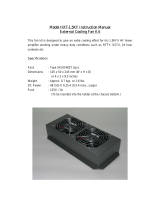DNR-12-1G Series RACKtangle
and
DNR-6-1G Series HalfRACK
Data Acquisition Systems
—
User Manual
October 2018
PN Man-DNR-X-1G
© Copyright 1998-2018 United Electronic Industries, Inc. All rights reserved.

Information furnished in this manual is believed to be accurate and reliable. However, no responsibility
is assumed for its use, or for any infringement of patents or other rights of third parties that may result
from its use.
All product names listed are trademarks or trade names of their respective companies.
See the UEI website for complete terms and conditions of sale:
http://www.ueidaq.com/cms/terms-and-conditions/
Contacting United Electronic Industries
Mailing Address:
27 Renmar Avenue
Walpole, MA 02081
U.S.A.
For a list of our distributors and partners in the US and around the world, please contact a member of our
support team:
Support:
Telephone: (508) 921-4600
Fax: (508) 668-2350
Also see the FAQs and online “Live Help” feature on our web site.
Internet Support:
Support: [email protected]
Website: www.ueidaq.com
FTP site: ftp://ftp.ueidaq.com
Product Disclaimer:
WARNING!
DO NOT USE PRODUCTS SOLD BY UNITED ELECTRONIC INDUSTRIES, INC. AS CRITICAL
COMPONENTS IN LIFE SUPPORT DEVICES OR SYSTEMS.
Products sold by United Electronic Industries, Inc. are not authorized for use as critical components in
life support devices or systems. A critical component is any component of a life support device or
system whose failure to perform can be reasonably expected to cause the failure of the life support
device or system, or to affect its safety or effectiveness. Any attempt to purchase any United Electronic
Industries, Inc. product for that purpose is null and void and United Electronic Industries Inc. accepts
no liability whatsoever in contract, tort, or otherwise whether or not resulting from our or our
employees' negligence or failure to detect an improper purchase.
Specifications in this document are subject to change without notice. Check with UEI for
current status.

DNR-X-1G Series RACKtangle and HalfRACK Systems i
Table of Contents
October 2018 www.ueidaq.com
508.921.4600
© Copyright 2018
United Electronic Industries, Inc.
Table of Contents
Chapter 1 Introduction . . . . . . . . . . . . . . . . . . . . . . . . . . . . . . . . . . . . . . . . . . . . . . . . . . . . 1
1.1 Organization of This Manual. . . . . . . . . . . . . . . . . . . . . . . . . . . . . . . . . . . . . . . . . . . . 1
1.2 Product Versions Described in This Manual. . . . . . . . . . . . . . . . . . . . . . . . . . . . . . . . 3
Chapter 2 The DNR-12-1G Series RACKtangle System . . . . . . . . . . . . . . . . . . . . . . . . . . 4
2.1 PowerDNR DNR-12-1G System Overview. . . . . . . . . . . . . . . . . . . . . . . . . . . . . . . . . 4
2.2 DNR-12-1G Specifications . . . . . . . . . . . . . . . . . . . . . . . . . . . . . . . . . . . . . . . . . . . . . 6
2.3 DNR-12-1G Key Features. . . . . . . . . . . . . . . . . . . . . . . . . . . . . . . . . . . . . . . . . . . . . . 7
2.4 DNR-12-1G RACKtangle Enclosure. . . . . . . . . . . . . . . . . . . . . . . . . . . . . . . . . . . . . . 8
2.4.1 DNR-12-1G Enclosure. . . . . . . . . . . . . . . . . . . . . . . . . . . . . . . . . . . . . . . . . . . 8
2.4.2 DNR-12-1G Enclosure Common Components . . . . . . . . . . . . . . . . . . . . . . . . 8
2.4.3 DNR-12-1G Cooling Air Flow. . . . . . . . . . . . . . . . . . . . . . . . . . . . . . . . . . . . . 13
2.5 DNR-12 Power, NIC/CPU, and I/O Boards LEDs & Controls . . . . . . . . . . . . . . . . . . 14
2.6 DNR-POWER-DC Module . . . . . . . . . . . . . . . . . . . . . . . . . . . . . . . . . . . . . . . . . . . . 17
2.7 DNR-CPU/NIC Module . . . . . . . . . . . . . . . . . . . . . . . . . . . . . . . . . . . . . . . . . . . . . . . 21
2.7.1 Device Architecture of DNR Core Module . . . . . . . . . . . . . . . . . . . . . . . . . . . 22
2.8 DNR-Buffer Module. . . . . . . . . . . . . . . . . . . . . . . . . . . . . . . . . . . . . . . . . . . . . . . . . . 24
2.9 DNR I/O Boards . . . . . . . . . . . . . . . . . . . . . . . . . . . . . . . . . . . . . . . . . . . . . . . . . . . . 24
2.10 DNR-12-1G DC Power Thresholds. . . . . . . . . . . . . . . . . . . . . . . . . . . . . . . . . . . . . . 24
Chapter 3 The DNR-6-1G Series HalfRACK System . . . . . . . . . . . . . . . . . . . . . . . . . . . . 25
3.1 PowerDNR DNR-6-1G System Overview. . . . . . . . . . . . . . . . . . . . . . . . . . . . . . . . . 25
3.2 DNR-6-1G Specifications . . . . . . . . . . . . . . . . . . . . . . . . . . . . . . . . . . . . . . . . . . . . . 27
3.3 DNR-6-1G Key Features. . . . . . . . . . . . . . . . . . . . . . . . . . . . . . . . . . . . . . . . . . . . . . 28
3.4 DNR-6-1G HalfRACK Enclosure. . . . . . . . . . . . . . . . . . . . . . . . . . . . . . . . . . . . . . . . 29
3.4.1 DNR-6-1G Enclosure. . . . . . . . . . . . . . . . . . . . . . . . . . . . . . . . . . . . . . . . . . . 29
3.4.2 DNR-6-1G Enclosure Common Components . . . . . . . . . . . . . . . . . . . . . . . . 30
3.4.3 DNR-6-1G Cooling Air Flow. . . . . . . . . . . . . . . . . . . . . . . . . . . . . . . . . . . . . . 32
3.5 DNR-6 Power, NIC/CPU, and I/O Boards LEDs & Controls. . . . . . . . . . . . . . . . . . . 33
3.6 DNR-6-1G DNR-POWER-DC Module . . . . . . . . . . . . . . . . . . . . . . . . . . . . . . . . . . . 34
3.7 DNR-6-1G DNR-CPU/NIC Module . . . . . . . . . . . . . . . . . . . . . . . . . . . . . . . . . . . . . . 34
3.8 DNR-6-1G DNR-IO-Modules . . . . . . . . . . . . . . . . . . . . . . . . . . . . . . . . . . . . . . . . . . 34
3.9 DNR-6-1G DC Power Thresholds. . . . . . . . . . . . . . . . . . . . . . . . . . . . . . . . . . . . . . . 35
Chapter 4 Installation and Configuration . . . . . . . . . . . . . . . . . . . . . . . . . . . . . . . . . . . . 36
4.1 Initial Installation Guide. . . . . . . . . . . . . . . . . . . . . . . . . . . . . . . . . . . . . . . . . . . . . . . 36
4.1.1 Inspect Package . . . . . . . . . . . . . . . . . . . . . . . . . . . . . . . . . . . . . . . . . . . . . . 37
4.1.2 Install Software . . . . . . . . . . . . . . . . . . . . . . . . . . . . . . . . . . . . . . . . . . . . . . . 37
4.2 Initial Boot-up . . . . . . . . . . . . . . . . . . . . . . . . . . . . . . . . . . . . . . . . . . . . . . . . . . . . . . 39
4.3 IP Address Overview & Update Procedures. . . . . . . . . . . . . . . . . . . . . . . . . . . . . . . 41

DNR-X-1G Series RACKtangle and HalfRACK Systems ii
Table of Contents
October 2018 www.ueidaq.com
508.921.4600
© Copyright 2018
United Electronic Industries, Inc.
4.3.1 When Should You Change the IP Address? . . . . . . . . . . . . . . . . . . . . . . . . . 41
4.3.2 How to Change the Primary IP Address (NIC1). . . . . . . . . . . . . . . . . . . . . . . 42
4.3.3 How to Change the Secondary (Diagnostic) IP Address (NIC2). . . . . . . . . . 43
4.4 Network Configuration . . . . . . . . . . . . . . . . . . . . . . . . . . . . . . . . . . . . . . . . . . . . . . . 44
4.4.1 Example of Configuring Network Settings . . . . . . . . . . . . . . . . . . . . . . . . . . . 45
4.5 Troubleshooting . . . . . . . . . . . . . . . . . . . . . . . . . . . . . . . . . . . . . . . . . . . . . . . . . . . . 49
4.6 Updating Firmware . . . . . . . . . . . . . . . . . . . . . . . . . . . . . . . . . . . . . . . . . . . . . . . . . . 50
4.6.1 Determining Currently Installed Firmware Version . . . . . . . . . . . . . . . . . . . . 51
4.6.2 Updating Firmware via PowerDNA Explorer . . . . . . . . . . . . . . . . . . . . . . . . . 52
4.6.3 Updating Firmware via Serial Interface . . . . . . . . . . . . . . . . . . . . . . . . . . . . . 54
4.7 Mounting and Field Connections . . . . . . . . . . . . . . . . . . . . . . . . . . . . . . . . . . . . . . . 56
4.7.1 Physical Dimensions . . . . . . . . . . . . . . . . . . . . . . . . . . . . . . . . . . . . . . . . . . . 56
4.7.2 Pinout Diagrams . . . . . . . . . . . . . . . . . . . . . . . . . . . . . . . . . . . . . . . . . . . . . . 58
4.7.3 Network Wiring. . . . . . . . . . . . . . . . . . . . . . . . . . . . . . . . . . . . . . . . . . . . . . . . 58
4.8 Wiring I/O Boards . . . . . . . . . . . . . . . . . . . . . . . . . . . . . . . . . . . . . . . . . . . . . . . . . . . 59
4.9 Repairing (and Upgrading) a DNR System. . . . . . . . . . . . . . . . . . . . . . . . . . . . . . . . 59
4.10 Configuring a NIC Port for Diagnostic Mode. . . . . . . . . . . . . . . . . . . . . . . . . . . . . . . 59
4.11 Disabling Writes to Flash/EEPROM (NVRAM) . . . . . . . . . . . . . . . . . . . . . . . . . . . . . 66
4.11.1 Disabling NVRAM Writes. . . . . . . . . . . . . . . . . . . . . . . . . . . . . . . . . . . . . . . . 66
4.11.2 Re-enabling NVRAM Writes . . . . . . . . . . . . . . . . . . . . . . . . . . . . . . . . . . . . . 68
Chapter 5 PowerDNA Explorer . . . . . . . . . . . . . . . . . . . . . . . . . . . . . . . . . . . . . . . . . . . . . 69
5.1 Getting Started with PowerDNA Explorer. . . . . . . . . . . . . . . . . . . . . . . . . . . . . . . . . 69
5.1.1 Connecting PowerDNA Explorer to Your System . . . . . . . . . . . . . . . . . . . . . 70
5.2 Overview of the Main Window . . . . . . . . . . . . . . . . . . . . . . . . . . . . . . . . . . . . . . . . . 72
5.2.1 Menu Bar . . . . . . . . . . . . . . . . . . . . . . . . . . . . . . . . . . . . . . . . . . . . . . . . . . . . 72
5.2.2 Toolbar. . . . . . . . . . . . . . . . . . . . . . . . . . . . . . . . . . . . . . . . . . . . . . . . . . . . . . 78
5.2.3 Device Tree . . . . . . . . . . . . . . . . . . . . . . . . . . . . . . . . . . . . . . . . . . . . . . . . . . 78
5.2.4 Settings Panel . . . . . . . . . . . . . . . . . . . . . . . . . . . . . . . . . . . . . . . . . . . . . . . . 80
5.3 Exploring I/O Boards with PowerDNA Explorer . . . . . . . . . . . . . . . . . . . . . . . . . . . . 83
5.3.1 Digital Input/Output Board Settings . . . . . . . . . . . . . . . . . . . . . . . . . . . . . . . . 83
5.3.2 Analog Output Board Settings . . . . . . . . . . . . . . . . . . . . . . . . . . . . . . . . . . . . 86
5.3.3 Analog Input Board Settings . . . . . . . . . . . . . . . . . . . . . . . . . . . . . . . . . . . . . 87
5.3.4 Counter/Timer Board Settings . . . . . . . . . . . . . . . . . . . . . . . . . . . . . . . . . . . . 88
Chapter 6 Programming CPU Board-specific Functions . . . . . . . . . . . . . . . . . . . . . . . . 91
6.1 Overview. . . . . . . . . . . . . . . . . . . . . . . . . . . . . . . . . . . . . . . . . . . . . . . . . . . . . . . . . . 91
6.2 Memory Map Overview. . . . . . . . . . . . . . . . . . . . . . . . . . . . . . . . . . . . . . . . . . . . . . . 91
6.3 Startup Sequence. . . . . . . . . . . . . . . . . . . . . . . . . . . . . . . . . . . . . . . . . . . . . . . . . . . 93
6.4 Setting and Reading CPU Core Parameters via Serial Port. . . . . . . . . . . . . . . . . . . 93
6.4.1 Help Command . . . . . . . . . . . . . . . . . . . . . . . . . . . . . . . . . . . . . . . . . . . . . . . 94
6.4.2 Show System Parameters Command . . . . . . . . . . . . . . . . . . . . . . . . . . . . . . 95
6.4.3 Set and Store Commands . . . . . . . . . . . . . . . . . . . . . . . . . . . . . . . . . . . . . . . 96
6.4.4 Reset DNR-X-1G Command . . . . . . . . . . . . . . . . . . . . . . . . . . . . . . . . . . . . . 99
6.4.5 Password Command . . . . . . . . . . . . . . . . . . . . . . . . . . . . . . . . . . . . . . . . . . 100
6.4.6 Display Table of Installed Boards & Logic Version Command. . . . . . . . . . . 100
6.4.7 Display Power Diagnostics Command. . . . . . . . . . . . . . . . . . . . . . . . . . . . . 102

DNR-X-1G Series RACKtangle and HalfRACK Systems iii
Table of Contents
October 2018 www.ueidaq.com
508.921.4600
© Copyright 2018
United Electronic Industries, Inc.
6.4.8 Memory Test/Memory Clear Command. . . . . . . . . . . . . . . . . . . . . . . . . . . . 103
6.4.9 Monitor CPU and Pbuf Usage Command . . . . . . . . . . . . . . . . . . . . . . . . . . 103
6.4.10 Clock and Watchdog Access Command . . . . . . . . . . . . . . . . . . . . . . . . . . . 104
Appendix A . . . . . . . . . . . . . . . . . . . . . . . . . . . . . . . . . . . . . . . . . . . . . . . . . . . . . . . . . . . . . 105
Network Interface Card Configuration
Appendix B . . . . . . . . . . . . . . . . . . . . . . . . . . . . . . . . . . . . . . . . . . . . . . . . . . . . . . . . . . . . . 109
Field Replacement of Fuses on DNA and DNR Boards
Index . . . . . . . . . . . . . . . . . . . . . . . . . . . . . . . . . . . . . . . . . . . . . . . . . . . . . . . . . . . . . . . . . 111

DNR-X-1G Series RACKtangle and HalfRACK Systems iv
List of Figures
October 2018 www.ueidaq.com
508.921.4600
© Copyright 2018
United Electronic Industries, Inc.
List of Figures
Chapter 1 Introduction . . . . . . . . . . . . . . . . . . . . . . . . . . . . . . . . . . . . . . . . . . . . . . . . . . . . . 1
Chapter 2 The DNR-12-1G Series RACKtangle System . . . . . . . . . . . . . . . . . . . . . . . . . . 4
2-1 Typical DNR-12-1G RACKtangle System......................................................................4
2-2 DNR-12-1G Technical Specifications............................................................................6
2-3 DNR-12-1G PowerDNR Product Features....................................................................7
2-4 Typical PowerDNR DNR-12 Enclosure (Exploded View)..............................................8
2-5 Typical PowerDNR DNR-12 Board Placement..............................................................9
2-6 Optional DNR-IO-Filler Panel for Empty Slots.............................................................11
2-7 DNR-BRACKET Reversible Mounting Bracket............................................................11
2-8 DNR Board Ejection/Insertion Lever Operation...........................................................12
2-9 DNR-12 Air Flow..........................................................................................................13
2-10 DNR-12-1G System Front Panel Arrangement ...........................................................14
2-11 DC Power Module LEDs..............................................................................................15
2-12 DNR-CPU-1000/-XX Module LEDs .............................................................................15
2-13 Typical I/O Module LEDs.............................................................................................16
2-14 DNR-POWER-DC Module...........................................................................................18
2-15 Functional Block Diagram of DNR-POWER-DC Module.............................................19
2-16 Functional Block Diagram of DNR-12 Enclosure.........................................................20
2-17 DNR-X-1G Series Core Module (CPU/NIC) ................................................................21
2-18 FreeScale PowerPC CPU/NIC Controller Architecture................................................22
Chapter 3 The DNR-6-1G Series HalfRACK System . . . . . . . . . . . . . . . . . . . . . . . . . . . . 25
3-1 Typical DNR-6-1G HalfRACK System.........................................................................25
3-2 DNR-6-1G Technical Specifications............................................................................27
3-3 DNR-6-1G HalfRACK Product Features......................................................................28
3-4 Typical HalfRACK DNR-6 Enclosure (Exploded View)................................................29
3-5 Typical PowerDNR DNR-6 Board Placement..............................................................30
3-6 DNR-6 Air Flow............................................................................................................32
3-7 DNR-6-1G System Front Panel Arrangement .............................................................33
Chapter 4 Installation and Configuration . . . . . . . . . . . . . . . . . . . . . . . . . . . . . . . . . . . . . 36
4-1 Typical MTTTY Screen after DNR-X-1G Boot-up........................................................40
4-2 System Configuration Using show Command.............................................................41
4-3 Using PowerDNA Explorer to Change IP Address......................................................42
4-4 Single DNR-X-1G Direct-Connected to Host without LAN Switch...............................44
4-5 Single Network for Operation and Diagnostics Using DNR Racks and LAN Switch ...44
4-6 Separate Networks for Operation and Diagnostics: Two Racks & Two Switches.......45
4-7 Typical Configuration for a Single DNR-X-1G with a LAN Switch ...............................48
4-8 Displaying the Version of Your Firmware ....................................................................51
4-9 Update Firmware Menu Item.......................................................................................52
4-10 Password Dialog Box ..................................................................................................53
4-11 Firmware Update Progress Dialog Box .......................................................................53
4-12 Firmware Update via Serial Port..................................................................................55
4-13 Physical Dimensions of DNR-12 Enclosure.................................................................56
4-14 Physical Dimensions of DNR-6 Enclosure...................................................................57
4-15 DNR-X-1G Pinout Diagrams........................................................................................58
4-16 System Configuration with LAN Switch .......................................................................58
4-17 DNR-X-1G NIC/CPU Core Module and Carrier...........................................................66
4-18 NVRAM Protection Jumper .........................................................................................67

DNR-X-1G Series RACKtangle and HalfRACK Systems v
List of Figures
October 2018 www.ueidaq.com
508.921.4600
© Copyright 2018
United Electronic Industries, Inc.
Chapter 5 PowerDNA Explorer . . . . . . . . . . . . . . . . . . . . . . . . . . . . . . . . . . . . . . . . . . . . . 69
5-1 PowerDNA Explorer ....................................................................................................69
5-2 Address Ranges to be Scanned..................................................................................70
5-3 Typical Screen for Analog Input Board........................................................................71
5-4 PowerDNA Explorer Main Window..............................................................................72
5-5 PowerDNA Explorer Timeout Preferences..................................................................72
5-6 Address Ranges Dialog Box........................................................................................73
5-7 Edit Address Ranges Dialog Box ................................................................................73
5-8 After a Network >>Scan Network ................................................................................74
5-9 Password Dialog Box for “Store Config” and “Store All Configs”.................................75
5-10 Password Dialog Box for “Update Firmware . . .” ........................................................75
5-11 Example of a Hardware Report ...................................................................................76
5-12 Example of a Wiring Diagram Display.........................................................................77
5-13 PowerDNA Explorer Toolbar Buttons (Config Level)...................................................78
5-14 PowerDNA Explorer Toolbar Buttons (Board Level)....................................................78
5-15 Example of the Device Tree ........................................................................................79
5-16 Example of IOM Settings Panel for HalfRACK DNR-6-1G..........................................80
5-17 Example of I/O Device Settings ..................................................................................81
5-18 Screen from Network >> Start Reading Input Data.....................................................82
5-19 Example DIO-403 Inputs .............................................................................................83
5-20 Example DIO-403 Outputs ..........................................................................................84
5-21 Example of DIO-403 Configuration..............................................................................85
5-22 Example AO-308 Board...............................................................................................86
5-23 Example AI-207 Board ................................................................................................87
5-24 Example CT-601 Module.............................................................................................88
5-25 Example Quadrature Controls.....................................................................................88
5-26 Example Bin Counter Controls ....................................................................................89
5-27 Example Pulse Width Modulation (PWM) Controls .....................................................89
5-28 Example Pulse Period Controls...................................................................................89
5-29 Example Frequency Controls ......................................................................................89
5-30 Example of Started Counter ........................................................................................90
Chapter 6 Programming CPU Board-specific Functions . . . . . . . . . . . . . . . . . . . . . . . . 91
6-1 TCP/IP Properties........................................................................................................98
B-1 Location of Fuse for Base Boards Equipped with a Fuse..........................................109
B-2 Location of Fuses for DNR-POWER-DC Board ........................................................110
B-3 Location of Fuses for DNR-POWER-1GB Board.......................................................110

DNR-X-1G Series RACKtangle and HalfRACK Systems vi
List of Figures
October 2018 www.ueidaq.com
508.921.4600
© Copyright 2018
United Electronic Industries, Inc.
List of Tables
Chapter 1 Introduction . . . . . . . . . . . . . . . . . . . . . . . . . . . . . . . . . . . . . . . . . . . . . . . . . . . . . 1
1-1 Summary of DNR-X-1G/DNR-X-1G-XX Product Versions...........................................3
Chapter 2 The DNR-12-1G Series RACKtangle System . . . . . . . . . . . . . . . . . . . . . . . . . . 4
2-1 Components in PowerDNR DNR-12 Enclosure............................................................9
2-2 Components in PowerDNR Core Module (DNR-CPU-1000 Series)...........................22
Chapter 3 The DNR-6-1G Series HalfRACK System . . . . . . . . . . . . . . . . . . . . . . . . . . . . 25
3-1 Components in PowerDNR DNR-6 Enclosure............................................................30
Chapter 4 Installation and Configuration . . . . . . . . . . . . . . . . . . . . . . . . . . . . . . . . . . . . . 36
4-1 Port States..................................................................................................................60
4-2 List of Functions and Associated Boards ...................................................................64
Chapter 5 PowerDNA Explorer . . . . . . . . . . . . . . . . . . . . . . . . . . . . . . . . . . . . . . . . . . . . . 69
5-1 Fields and Descriptions for IOM Settings Panel.........................................................80
5-2 Fields and Descriptions for I/O Device Settings Panel...............................................81
Chapter 6 Programming CPU Board-specific Functions . . . . . . . . . . . . . . . . . . . . . . . . 91
6-1 Memory Map for DNR-X-1G CPU (DNR-CPU-1000) .................................................91
6-2 Memory Map for DNR-X-1G-02 CPU (DNR-CPU-1000-02).......................................92
6-3 Memory Map for DNR-X-1G-03 CPU (DNR-CPU-1000-03).......................................92
6-4 Set Parameters ...........................................................................................................97
B-1 DNA/DNR Replacement Fuses ................................................................................109

DNR-X-1G Series RACKtangle and HalfRACK Systems
Chapter 1 1
Introduction
October 2018 www.ueidaq.com
508.921.4600
© Copyright 2018
United Electronic Industries, Inc.
Chapter 1 Introduction
This document describes the features, performance specifications, and
operating functions of the DNR-12-1G Series RACKtangle
and the DNR-6-1G
Series HalfRACK
data acquisition systems.
RACKtangle and HalfRACK versions are identical except for the size of the
enclosure and the number of IO boards that can be installed. Both are designed
for use with a Gigabit Ethernet 1000 Base-T communication network.
This chapter provides the following information about the DNR-X-1G systems:
• Organization of This Manual (Section 1.1)
• Product Versions Described in This Manual (Section 1.2)
1.1 Organization
of This
Manual
This DNR-X-1G User Manual is organized as follows:
• Chapter 1 – Introduction
This chapter describes the organization of the document and the
conventions used throughout the manual.
• Chapter 2 – DNR-12-1G Series RACKtangle
System
This chapter provides an overview of a DNR-12-1G system, features,
accessories, and a list of all items you need for initial operation.
• Chapter 3 – DNR-6-1G Series HalfRACK
System
This chapter provides an overview of a DNR-6-1G system, features, and
accessories. It is essentially the same as the DNR-12-1G system except
for enclosure size and number and arrangement of I/O boards.
• Chapter 4 – Installation and Configuration
This chapter summarizes the recommended procedures for installing,
configuring, starting up, and troubleshooting a DNR-X-1G system.
• Chapter 5 – PowerDNA Explorer
This chapter provides a general description of the menus and screens of
UEI’s GUI-based communication application, PowerDNA Explorer,
when used with a DNR-X-1G system.
• Chapter 6 – Programming CPU Board-specific Functions
This chapter describes tools and facilities used for programming board-
specific functions.
• Appendix A – Configuring Additional Ethernet Cards
This appendix describes procedures for installing and configuring
Ethernet cards for use with Windows operating systems.
• Appendix B – Field Replacement of Fuses
This appendix describes procedures for replacing fuses in the field.
• Index
This is an alphabetical listing of topics covered in the manual, identified
by page number.

DNR-X-1G Series RACKtangle and HalfRACK Systems
Chapter 1 2
Introduction
October 2018 www.ueidaq.com
508.921.4600
© Copyright 2018
United Electronic Industries, Inc.
Manual Conventions
To help you get the most out of this manual and our products, please note that
we use the following conventions:
Tips are designed to highlight quick ways to get the job done, or reveal
good ideas you might not discover on your own.
NOTE: Notes alert you to important information.
CAUTION! advises you of precautions to take to avoid injury, data loss, and
damage to your boards or a system crash.
Text formatted in bold typeface generally represents text that should be entered
verbatim. For instance, it can represent a filenames, as in the following example:
“You can instruct users how to run setup using setup.exe executable.”
Bold typeface will also represent button names, as in “Click Scan Network.”
Text formatted in fixed typeface generally represents commands,
source code, or other text that should be entered verbatim into the source code,
initialization, or other file or at a command prompt.
Before you begin:
Before plugging any I/O connector into the chassis or board(s), be sure to
remove power from all field wiring. Failure to do so may cause severe
damage to the equipment.
No HOT SWAP
Always turn POWER OFF before performing maintenance on a UEI system.
Failure to observe this warning may result in damage to the equipment and
possible injury to personnel.
Usage of Terms
Throughout this manual, the term “Cube” refers to either a PowerDNA Cube
product or to a PowerDNA RACKtangle
rack mounted system, whichever is
applicable.
Additionally throughout this manual, the following conventions apply:
• “DNR-X-1G” refers to both DNR-12-1G and DNR-6-1G types of
systems. The DNR-12-1G can accept up to 12 I/O boards and the
DNR-6-1G can accept up to 6 I/O boards. The two models are identical
in all other respects.
• Unless otherwise noted, “DNR-X-1G” applies to all versions of the
RACKtangle and HalfRACK systems: DNR-X-1G (-00/-01),
DNR-X-1G-02, and DNR-X-1G-03. Differences between product
versions are noted on the following page.
Note that the -02 product version is a fully compatible upgrade of the
-00/-01 version.

DNR-X-1G Series RACKtangle and HalfRACK Systems
Chapter 1 3
Introduction
October 2018 www.ueidaq.com
508.921.4600
© Copyright 2018
United Electronic Industries, Inc.
1.2 Product
Versions
Described in
This Manual
This user manual provides documentation for the DNR-X-1G series data
acquisition systems: DNR-X-1G, DNR-X-1G-02, and DNR-X-1G-03 product
versions.
Each product version is available in a DNR-12-1G RACKtangle chassis or a
DNR-6-1G HalfRACK chassis.
Table 1-1 below provides a summary of features for each product version. Refer
to the following chapters in this manual for detailed descriptions.
NOTE: Unless otherwise noted, DNR-X-1G refers collectively to the
DNR-X-1G(-00/-01), DNR-X-1G-02, and DNR-X-1G-03 series of
products.
Table 1-1 Summary of DNR-X-1G/DNR-X-1G-XX Product Versions
Item Summary of Features
DNR-X-1G
(DNR-X-1G-00 /
DNR-X-1G-01)
• 10/100/1000Base-T Ethernet interface
• Freescale MPC8347 CPU
• 1PPS synchronization support
1
• 128 MB RAM
2
• 32 MB flash memory
2
DNR-X-1G-02 • 10/100/1000Base-T Ethernet interface
• Freescale MPC8347 CPU
• 1PPS/IEEE-1588 synchronization support
1
• Optional solid-state hard drives
3
• 256 MB RAM
2
• 32 MB flash memory
2
DNR-X-1G-03 • 10/100/1000Base-T Ethernet interface
• Freescale MPC8347E CPU, (encryption-ready / IPSec support
pending)
• 1PPS/IEEE-1588 synchronization support
1
• Optional solid-state hard drives
3
• 256 MB RAM
2
• 128 MB flash memory
2
1.1PPS and IEEE-1588 synchronization support is described in the PowerDNx 1PPS Sync Interface Manual.
2.RAM and flash memory are not user-accessible for PowerDNA applications (hosted deployment). Portions
of RAM and flash are available for UEIPAC-based systems (stand-alone deployment). See UEIPAC docu-
mentation for more information.
3.On UEIPAC-based systems (stand-alone deployment), solid state drives are used for data and/or root file
system storage.See UEIPAC documentation for more information.

DNR-X-1G Series RACKtangle and HalfRACK Systems
Chapter 2 4
The DNR-12-1G Series RACKtangle System
October 2018 www.ueidaq.com
508.921.4600
© Copyright 2018
United Electronic Industries, Inc.
Chapter 2 The DNR-12-1G Series RACKtangle
System
This chapter provides the following information about the DNR-12-1G Series
RACKtangle
system:
• PowerDNR DNR-12-1G System Overview (Section 2.1)
• DNR-12-1G Specifications (Section 2.2)
• DNR-12-1G Key Features (Section 2.3)
• DNR-12-1G RACKtangle Enclosure (Section 2.4)
• DNR-12 Power, NIC/CPU, and I/O Boards LEDs & Controls
(Section 2.5)
• DNR-POWER-DC Module (Section 2.6)
• DNR-CPU/NIC Module (Section 2.7)
• DNR-Buffer Module (Section 2.8)
• DNR I/O Boards (Section 2.9)
• DNR-12-1G DC Power Thresholds (Section 2.10)
NOTE: For a list of product versions available for the DNR-12-1G Series
RACKtangle systems, refer to Section 1.2 on page 3.
2.1 PowerDNR
DNR-12-1G
System
Overview
UEI PowerDNR DNR-12-1G RACKtangle systems are rack-mounted versions
of the PowerDNA Cube Ethernet-based data acquisition systems.
The DNR-12-1G houses a PowerDNA data acquisition system in a rack
enclosure with cabling, installation hardware, LEDs, and a power switch
accessible from the front of the rack chassis. Multiple DNR-12-1G systems may
be mounted in a single rack. All standard DNA- Cube I/O boards are also
available in DNR- RACK versions for use in DNR-12-1G systems.
Figure 2-1. Typical DNR-12-1G RACKtangle System

DNR-X-1G Series RACKtangle and HalfRACK Systems
Chapter 2 5
The DNR-12-1G Series RACKtangle System
October 2018 www.ueidaq.com
508.921.4600
© Copyright 2018
United Electronic Industries, Inc.
A standard DNR-12-1G rack system consists of the following:
• One or more DNR-12 rack mounted enclosure(s)
• DNR-POWER-DC Power Module (one for each enclosure)
• DNR-CPU-1000 or DNR-CPU-1000-XX Module
(Freescale MPC8347 or MPC8347E CPU and 1-GB Ethernet
1000 Base-T Network Interface Module — one for each enclosure)
• DNR-BUFFER Board Module (one for each enclosure)
• Optional DNR-IO-FILLER panels (one for each unused I/O slot)
Note: These slot covers are optional and not included in the price of the
rack
• DNA-PSU-180 180-Watt, 120/230 VAC to +24 VDC External Power
Supply (one for each enclosure) with cable and Molex connector for
plug-in to the DNR-POWER-DC Module front panel
To configure a complete data acquisition system, insert up to 12 DNR I/O boards
into each PowerDNR rack enclosure. I/O boards may be specified in any
combination of UEI’s I/O boards.
All standard PowerDNA accessories are also available for use in a PowerDNR
rack-mount system.
NOTE: For detailed descriptions of all I/O boards and accessories available for
DNR-X-1G systems, refer to www.ueidaq.com.
UEI stand-alone systems (UEIPAC, UEISIM, UEIModbus, and UEIOPCUA
deployments) are also available for use with DNR-12-1G RACK systems:
• UEIPAC 1200R - Programmable Automation Controller
• UEISIM 1200R - Simulink / Simulink Coder Target
• UEIModbus 1200R - Modbus TCP-based Controller
• UEIOPCUA 1200R - OPC-UA Server, accessed by any OPC-UA client

DNR-X-1G Series RACKtangle and HalfRACK Systems
Chapter 2 6
The DNR-12-1G Series RACKtangle System
October 2018 www.ueidaq.com
508.921.4600
© Copyright 2018
United Electronic Industries, Inc.
2.2 DNR-12-1G
Specifi-
cations
Figure 2-2 lists the technical specifications of the DNR-12-1G PowerDNR
system.
Figure 2-2. DNR-12-1G Technical Specifications
Standard Interfaces
To Host Computer Two independent 1000Base-T Gigabit Ethernet
ports (100/10Base-T compatible)
Distance from host 100 meters, max
Other Interfaces One USB 2.0 controller port, One USB 2.0 slave
port.
Cong/General RS-232, 9-pin “D”
Sync Custom cable to sync multiple racks
I/O Slots Available
DNR-12-1G 12 slots
Data transfer and communications rates
Ethernet data
transfer rate
20 megabytes per second
Analog data
transfer rate
up to 6 megasample per sec (16-bit samples)
DMAP I/O mode update 1000 I/O channels
(analog and/or digital)
in less than 1 millisecond, guaranteed
Processor
CPU Freescale 8347, 400 MHz, 32-bit
Memory 128 MB (not including on-board Flash)
Status LEDs Power supplies within spec, One second system
heart-beat, Attention, Read/Write, Power, Com-
munications Active
Environmental
Temp (operating) Tested to -40 °C to 70 °C
Temp (storage) -40 °C to 85 °C
Humidity 0 to 95%, non-condensing
Vibration
(IEC 60068-2-64) 10–500 Hz, 3 g (rms), Broad-band random
(IEC 60068-2-6) 10–500 Hz, 3 g, Sinusoidal
Shock
(IEC 60068-2-27)
50 g, 3 ms half sine, 18 shocks at 6 orientations;
50 g, 11 ms half sine, 18 shocks at 6 orientations
MTBF 130,000 hours
Physical Dimensions
DNR-12 series 5.25” x 6.2” x 17.5” (3U in a 19” rack)
Power Requirements
Voltage 9 - 36 VDC (AC adaptor included)
Fuse Internal 10 A
Power Dissipation 13 W at 24 VDC (not including I/O boards)
Power Monitoring
I/O board power All internal power supplies monitored to ±1% ac-
curacy. All PS voltages may be read by host. LED
annunciators indicate out of range
Input current Monitored by host, LED indicates overcurrent

DNR-X-1G Series RACKtangle and HalfRACK Systems
Chapter 2 7
The DNR-12-1G Series RACKtangle System
October 2018 www.ueidaq.com
508.921.4600
© Copyright 2018
United Electronic Industries, Inc.
2.3 DNR-12-1G
Key Features
The following table is a list of key features of a DNR-12-1G PowerDNR system.
Figure 2-3. DNR-12-1G PowerDNR Product Features
Easy to Configure and Deploy
Over 30 different I/O boards available
Over 5 quadrillion possible configurations
Gigabit Ethernet based (100/10Base-T compatible)
Bracket kit for mounting to wall or in 19” racks
Industrial quality rubber feet for solid table-top mounting
Passive backplane ensures extremely low MTTR
Standard “Off-the-shelf” products and delivery
True Real-time Performance
1 msec updates guaranteed with 1000 I/O
Up to 6 million samples per second
Use QNX, RTX, 7Y8PSLT
Flexible Connectivity
1000Base-T with Cat-5 cable
Supports WIFI / GSM / Cell networks
Built-in USB 2.0 slave and controller ports
Compact Size:
5.25” x 6.2” x 17.5”
300 analog inputs per rack
384 analog outputs per rack
576 digital I/O bits per rack
96 counter/quadrature channels per rack
144 ARINC-429 channels per rack
48 RS-232/422/485 ports per rack
Low Power:
Less than 13 watts per typical rack (not including I/O)
AC, 9-36 VDC or battery powered
Standalone Modes
Upgradeable to UEI1"$ 1200R
Upgradeable to UEI4*. 1200R
Upgradeable to UEIModbus 1200R
Rugged and Industrial:
Solid Aluminum construction
130,000 hour MTBF
Operation tested from -40°C to +70°C
Vibration tested to 3 g, (operating)
Shock tested to 50 g (operating)
All I/O isolated from rack and host PC
Outstanding Software Support
Windows, Linux, RT Linux, Windows RT, RTX VXworks and
QNX operating systems
VB, VB .NET, C, C#, C++
MATLAB, LabVIEW, OPC, ActiveX support

DNR-X-1G Series RACKtangle and HalfRACK Systems
Chapter 2 8
The DNR-12-1G Series RACKtangle System
October 2018 www.ueidaq.com
508.921.4600
© Copyright 2018
United Electronic Industries, Inc.
2.4 DNR-12-1G
RACKtangle
Enclosure
This section describes the DNR-12-1G chassis and provides an overview of
common components included in every DNR-12-1G system.
2.4.1 DNR-12-1G
Enclosure
The DNR-12 enclosure is a rigid mechanical structure with complete EMI
shielding (see Figure 2-4 below). Unused slots can be filled with filler panels
(filler panel diagram shown in Figure 2-6).
The DC/DC power module provides output voltages of 24, 3.3, 2.5, 1.5, and 1.2
VDC for the logic/CPU and 8 VDC to power the four cooling fans.
Figure 2-4. Typical PowerDNR DNR-12 Enclosure (Exploded View)
NOTE: Note that the rightmost module (I/O board slot 12) is 2-slots wide (to
accommodate future designs and/or custom modules).
Also note that the DNR-12 enclosure has reversible mounting flanges
designed for rack or surface mounting. Rubber feet are supplied for
desktop or tabletop mounting.
Refer to Section 4.7 on page 56 for more information about mounting
options and field connections.
2.4.2 DNR-12-1G
Enclosure
Common
Components
Each DNR-12-1G chassis contains a power board (DNR-POWER-DC) with
status indicators and an external ON/OFF switch. Each DNR-12-1G chassis
also contains a CPU board with a dedicated GigE CPU and two Network
Interface Control (NIC) ports, one for controlling up to 12 I/O boards mounted in
the enclosure and another for diagnostics functions. Front-loading slots allow
I/O boards to be quickly and easily installed and removed, as needed.
Backplane
Mounting
Brackets (2)
(Reversible for
rack or surface
mounting)
Grounding
Fingers
Add rubber feet (4)
for tabletop mounting
Note: Top/Rear Cover Not Shown

DNR-X-1G Series RACKtangle and HalfRACK Systems
Chapter 2 9
The DNR-12-1G Series RACKtangle System
October 2018 www.ueidaq.com
508.921.4600
© Copyright 2018
United Electronic Industries, Inc.
Up to 12 DNR I/O boards can be installed in the chassis; DNR I/O boards are
functionally identical to the corresponding DNA boards for the PowerDNA Cube.
The only differences between RACK and Cube I/O boards are the mounting
hardware. The DNA version I/O boards are designed to stack in a Cube chassis.
The DNR version I/O boards are designed to plug into the backplane of a RACK
chassis.
Figure 2-5. Typical PowerDNR DNR-12 Board Placement
All UEI modules are available in both PowerDNA and Power DNR package
designs.
DNR-POWER-DC DNR-CPU-1000/-XX DNR-BUFFER
up to 12 PowerDNR I/O Boards
Table 2-1 Components in PowerDNR DNR-12 Enclosure
Item / Part No. Description
DNR-POWER-DC One isolated DC/DC Power Module/Power Monitor with status indicators, a local
on/off switch, and 4-pin Molex Power-In connector. (Refer to Section 2.6 for
detailed information)
DNR-CPU-1000,
DNR-CPU-1000-02,
DNR-CPU-1000-03
One dual-slot CPU/NIC module with status indicators, two Ethernet connectors
(Main and Diagnostic Ports), sync connector, reset pushbutton, SD card slot, USB
controller/slave ports (reserved), and a DB-9 connector for a serial port.
(Refer to Section 2.7 for detailed information)
DNR-BUFFER One for buffering address/control/clock lines (not currently addressable). (Refer to
Section 2.8 for detailed information)
PowerDNR I/O
Boards
Up to 12 front pull-out I/O boards (DNR boards are functionally identical to
PowerDNA Cube I/O boards but designed for installation in a DNR rack
enclosure). (Refer to Section 2.9 for detailed information)
DNR-BP-12 One backplane with two temperature sensors (see Figure 2-4 for diagram)
DNR-IO-FILLER Blank filler panels for all unused slots (see Figure 2-6. Note that this item is
optional / not included in price of rack)
Fans Four 8-volt cooling fans mounted on the rear of the enclosure (see Figure 2-9 for
air flow diagram)

DNR-X-1G Series RACKtangle and HalfRACK Systems
Chapter 2 10
The DNR-12-1G Series RACKtangle System
October 2018 www.ueidaq.com
508.921.4600
© Copyright 2018
United Electronic Industries, Inc.
2.4.2.1 Physical
Addressing of
DNR-12-1G
Components
A feature of the DNR-X-1G design is that the address of a module is determined
by the position of the module within the enclosure, numbered from left to right. A
typical module address is:
0xA00nxxxx
where A00 is the BASE address
n is the module position number starting from 0 at the left
xxxx is the address of the module
With this addressing method, the address of a given I/O board (module)
automatically changes if you move it from one position to another within the
enclosure.
The slots or module positions are numbered as follows (left to right):
Physical Position Position Number Module Description
10xC POWER-DC
2 0x0 I/O Board 1
3 0x1 I/O Board 2
4 0x2 I/O Board 3
5 0x3 I/O Board 4
6 0x4 I/O Board 5
7 0x5 I/O Board 6
80xD
0xE
POWER-1GB
CPU/NIC
9 N/A BUFFER
10 0x6 I/O Board 7
11 0x7 I/O Board 8
12 0x8 I/O Board 9
13 0x9 I/O Board 10
14 0xA I/O Board 11
15 0xB I/O Board 12

DNR-X-1G Series RACKtangle and HalfRACK Systems
Chapter 2 11
The DNR-12-1G Series RACKtangle System
October 2018 www.ueidaq.com
508.921.4600
© Copyright 2018
United Electronic Industries, Inc.
2.4.2.2 DNR-IO-
FILLER, DNR-
BRACKET, &
DNR- I/O
Board
Drawings
The following section provides drawings for the DNR-IO-FILLER,
DNR-BRACKET, and DNR- I/O board extraction lever as found in DNR-X-1G
systems.
Figure 2-6. Optional DNR-IO-Filler Panel for Empty Slots
Figure 2-7. DNR-BRACKET Reversible Mounting Bracket
Grounding
Fingers
Turn bracket upside down
to use as surface or flange
mounted device

DNR-X-1G Series RACKtangle and HalfRACK Systems
Chapter 2 12
The DNR-12-1G Series RACKtangle System
October 2018 www.ueidaq.com
508.921.4600
© Copyright 2018
United Electronic Industries, Inc.
Figure 2-8. DNR Board Ejection/Insertion Lever Operation
Lift Lever
to eject
board from
backplane
connector
Press lever
down to
insert board
into
backplane
connector
DNR Backplane Connector
Page is loading ...
Page is loading ...
Page is loading ...
Page is loading ...
Page is loading ...
Page is loading ...
Page is loading ...
Page is loading ...
Page is loading ...
Page is loading ...
Page is loading ...
Page is loading ...
Page is loading ...
Page is loading ...
Page is loading ...
Page is loading ...
Page is loading ...
Page is loading ...
Page is loading ...
Page is loading ...
Page is loading ...
Page is loading ...
Page is loading ...
Page is loading ...
Page is loading ...
Page is loading ...
Page is loading ...
Page is loading ...
Page is loading ...
Page is loading ...
Page is loading ...
Page is loading ...
Page is loading ...
Page is loading ...
Page is loading ...
Page is loading ...
Page is loading ...
Page is loading ...
Page is loading ...
Page is loading ...
Page is loading ...
Page is loading ...
Page is loading ...
Page is loading ...
Page is loading ...
Page is loading ...
Page is loading ...
Page is loading ...
Page is loading ...
Page is loading ...
Page is loading ...
Page is loading ...
Page is loading ...
Page is loading ...
Page is loading ...
Page is loading ...
Page is loading ...
Page is loading ...
Page is loading ...
Page is loading ...
Page is loading ...
Page is loading ...
Page is loading ...
Page is loading ...
Page is loading ...
Page is loading ...
Page is loading ...
Page is loading ...
Page is loading ...
Page is loading ...
Page is loading ...
Page is loading ...
Page is loading ...
Page is loading ...
Page is loading ...
Page is loading ...
Page is loading ...
Page is loading ...
Page is loading ...
Page is loading ...
Page is loading ...
Page is loading ...
Page is loading ...
Page is loading ...
Page is loading ...
Page is loading ...
Page is loading ...
Page is loading ...
Page is loading ...
Page is loading ...
Page is loading ...
Page is loading ...
Page is loading ...
Page is loading ...
Page is loading ...
Page is loading ...
Page is loading ...
Page is loading ...
Page is loading ...
Page is loading ...
-
 1
1
-
 2
2
-
 3
3
-
 4
4
-
 5
5
-
 6
6
-
 7
7
-
 8
8
-
 9
9
-
 10
10
-
 11
11
-
 12
12
-
 13
13
-
 14
14
-
 15
15
-
 16
16
-
 17
17
-
 18
18
-
 19
19
-
 20
20
-
 21
21
-
 22
22
-
 23
23
-
 24
24
-
 25
25
-
 26
26
-
 27
27
-
 28
28
-
 29
29
-
 30
30
-
 31
31
-
 32
32
-
 33
33
-
 34
34
-
 35
35
-
 36
36
-
 37
37
-
 38
38
-
 39
39
-
 40
40
-
 41
41
-
 42
42
-
 43
43
-
 44
44
-
 45
45
-
 46
46
-
 47
47
-
 48
48
-
 49
49
-
 50
50
-
 51
51
-
 52
52
-
 53
53
-
 54
54
-
 55
55
-
 56
56
-
 57
57
-
 58
58
-
 59
59
-
 60
60
-
 61
61
-
 62
62
-
 63
63
-
 64
64
-
 65
65
-
 66
66
-
 67
67
-
 68
68
-
 69
69
-
 70
70
-
 71
71
-
 72
72
-
 73
73
-
 74
74
-
 75
75
-
 76
76
-
 77
77
-
 78
78
-
 79
79
-
 80
80
-
 81
81
-
 82
82
-
 83
83
-
 84
84
-
 85
85
-
 86
86
-
 87
87
-
 88
88
-
 89
89
-
 90
90
-
 91
91
-
 92
92
-
 93
93
-
 94
94
-
 95
95
-
 96
96
-
 97
97
-
 98
98
-
 99
99
-
 100
100
-
 101
101
-
 102
102
-
 103
103
-
 104
104
-
 105
105
-
 106
106
-
 107
107
-
 108
108
-
 109
109
-
 110
110
-
 111
111
-
 112
112
-
 113
113
-
 114
114
-
 115
115
-
 116
116
-
 117
117
-
 118
118
-
 119
119
-
 120
120
UEi RACKtangle DNR-12-1G-03 User manual
- Category
- Networking
- Type
- User manual
Ask a question and I''ll find the answer in the document
Finding information in a document is now easier with AI
Other documents
-
Intermatic EMKB Installation guide
-
Cube U25GT Dual Core HD Hard reset manual
-
SIIG ID-SC0211-S2 Quick start guide
-
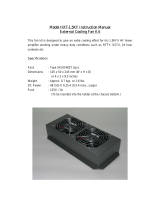 Tokyo Hy-Power HL-1.5KFX User manual
Tokyo Hy-Power HL-1.5KFX User manual
-
Storex DNR-30H Owner's manual
-
D-Link DNR-322L User manual
-
Apple 073-0841 User manual
-
Omega OM-DN Series Owner's manual
-
D-Link DNR-326 User manual
-
Bosch DHR-730-08B400 Datasheet