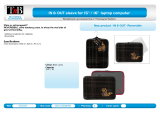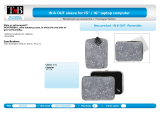Page is loading ...

Specifications and Operations of MST-SOS1
Handheld Emergency Power Supply & Engine Starter

1.Products Introduction
1.1 Notes:
This manual is for the MST-SOS1 operations & specification made by
Genssi USA.
Please read this manual carefully before operating the MST-SOS1 to
prevent damage to the product and devices connected.
1.2 Function and usage
The MST-SOS1 is a multifunction advanced lithium ion polymer battery
capable of charging and jump starting. The MST-SOS1 is designed to
operate as a charging station for your electronic devices such as laptops,
cell phones and other portable battery powered products. Further, one of
its most useful features its ability to start most types of vehicles including
ATV, Motorcycle and Cars in seconds. This product is small enough to fit in a
large pocket, but powerful enough to start a V6 vehicle in seconds. Not only
is the MST-SOS1 compact at 6.5 inches wide, it also weights only 2.5 lbs!
Imagine never having to worry about a drained battery when you're on the
go. Small enough to fit in your glove box, the MST-SOS1 is the most useful
safety product you can own.
The MST-SOS1 also features a multifunction LED flashlights built in.
Designed to work with common mobile phones, notebooks, and other 5V,
12V and 19V electronic products.

1.3 Introduction
(
((
(PIC 1)
))
)
(
((
(PIC 2)
))
)

(
((
(PIC 3)
))
)
1. Hand rope attachment
2. Input: 2A, 12V power Input for internal charging.
3. Output 12V, 2 A for 12V electrical charging.
4. Output 5V, 2A, for 5V electrical charging interface (mainly for the most
mobile phone charge).
5. Light SW, lighting and warning distress lamp switch.
6. Output SW, power Output switch. Turns on the devices output plugs
7. Battery indicator lights, 5 lights is fully charge, one light suggests the
need for charging.
8. Output 19.5 V - 3.5A. Output for notebook charging interface.
9. Diffused LED flashlight.
10. Spot LED flashlight.
11. Vehicle jump start output interface

1.4 Parts illustration
picture
name
illustrate
1. MST-SOS1
2. AC-DC
Adapter
Charger
110V or
220V AC
outlet
3. Mobile
phone main
charger
Connection
cable used
for mobile
phones
4. SONY
Ericsson mobile
phone joint
Connection
for mobile
phones and
charging

5. MINI USB
joint
Connection
for mobile
phones and
charging
6. Samsung
mobile phone
charge joint
Connection
for mobile
phones and
charging
7. Apple mobile
phone charge
joint
Connection
for mobile
phones and
charging
8. Mini USB
joint
Connection
for mobile
phones and
charging
9. NOKIA
mobile phone
charge joint
Connection
for mobile
phones and
charging

10. Laptop
charging cable
Connection
cable used
for laptops
11. HP dell,
computer
charge plug
Connection
Tip
for Laptop
12. Lenovo
Thinkpad
charging plug
Connection
Tip
for Laptop
Lenovo
computer
charging plug
Connection
Tip
for Laptop

Samsung
computer
charging plug
Connection
Tip
for Laptop
Connection
Tip
for Laptop
For Vehicles,
ATV,
Motorcycle
Battery
Jump Start
Connection
Vehicles
Cigar
Adapter for
Charging

2. Operating instructions
1. Charging MST-SOS1
You can charge using two methods.
Method 1: Use 110V/220V wall outlet plug provided. Connect to the Input
of the MST-SOS1.
Method 2: Use the cigar adapter cable. Insert end into your cigar plug in
your vehicle, insert other end into the Input of the MST-SOS1.
When charging, the battery indicator will flash until fully charged.
2. Vehicle Jump Starting
Connect the provided cables to the output of the MST-SOS1 labeled for
jump start.
(PIC 4)
Make sure you do not reverse polarity as the device can be damaged and
cause possible harm. (- Negative (or Ground), + Positive). Connect the

ground (black) wire first, then the red positive wire to your battery.
(
((
(PIC 5)
))
)
Making sure your headlights are off, stereo off, then attempted to start the
vehicle for no more than 10 seconds. The MST-S0S1 must be fully charged
for vehicle starting. After your vehicle is started, please put your MST-SOS1
for charging. The MST-SOS1 provides a burst of high current that can drain
its battery within seconds. Please do not keep the MST-SOS1 connected to
your battery for more than 10 seconds. Its recommended you have a helper
start the vehicle while you monitor the connection to the battery.
3. Mobile phone charge
First connect the provided USB cable to your MST-SOS1 (standard
output 5V as shown in PIC 6). Choose the correct tip for your phone and
insert the wire to the tip and then into your phone. Press the output SW
button to begin charging. Your MST-SOS1 can charge 4-5 regular mobile
phones with a full charge.

(
((
(PIC 6)
))
)
4. Notebook Charging
1.Notebook charging: First turn on the laptop (such as Lenovo pc).
Then use the appropriate tip and laptop charging cable provided.
Connect the charging cable to the Output plug (19V - 3.5A) as shown in the
figure below. Please make sure you verify your laptops voltage
requirements. Not all laptops use this voltage, check your laptops power
supply for voltage requirement.
(
((
(PIC 7)
))
)
Press output SW button to begin charging operation. Charging times can
vary depending on your laptop and battery type. Generally full charge is
possible between 2-3 hours.
5. Lighting and Warning Distress flashlight
The MST-SOS1 is equipped with multifuntion LED flash light that can
be turned on with the Light SW button. Pressing the light switch multiple
times will change the light into a different patterns including flash pattern.

3.2.2 Storage:
the MST-SOS1 should be stored in cool and dry environment.
Long-term storage must be away from humidity and corrosive gas
environments. Charge every 3 months to maintain battery life.
3.2.3 Physical Handling
The MST-SOS1 is a sensitive electronic device. Do not drop or bump
on surfaces during use. Keep away from excessive vibration. Do no reverse
polarity the +/- terminals if used for vehicle jump start. Do not store or
dispose in fire.
Specifications
Battery capacity 4000mAh
Charging voltage 12V-16V
Charging current
Standard charging:0.5C
(2000mA)
0-40 Deg C
Charging time 2.0-3.0 hours
Operating
Temperature
-20~40 Deg C
Storage
Temperature
-20~3 Deg C
Weight Total Package 2lbs 12oz
Size 6.5 x 3 x 1.5 inches
/