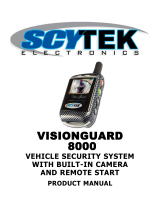Page is loading ...

Rev 2.00 La – Oct/12/01
Copyright 2000 Autostart Inc.
All rights reserved.
N
o part of this publication
may be reproduced without
the expressed written consent
of Autostart Inc.
Functions and features are
subject to change without
notice.
OWNERS & OPERATING
MANUAL
T
T
W
W
O
O
-
-
W
W
A
A
Y
Y
A
A
L
L
A
A
R
R
M
M
W
W
I
I
T
T
H
H
B
B
U
U
I
I
L
L
T
T
-
-
I
I
N
N
P
P
A
A
G
G
E
E
R
R
S
S
Y
Y
S
S
T
T
E
E
M
M
A
A
N
N
D
D
C
C
O
O
M
M
M
M
A
A
N
N
D
D
C
C
O
O
N
N
F
F
I
I
R
R
M
M
A
A
T
T
I
I
O
O
N
N
A
A
S
S
-
-
4
4
5
5
6
6
5
5
T
T
W
W
Two-Way remote starter and alarm, with built-in
pager system.

P.1………… INTRODUCTION
P.1..…………. USER SELECTABLE OPTIONS
P.1…………... TRANSMITTER FUNCTIONS
P.2………...… TRANSMITTER DISPLAY PANEL ICON
DESCRIPTION
P.2………...… TRANSMITTER DISPLAY PANEL EXPLANATIONS
P.3………..…. SYSTEM OPERATIONS
P.3……….….. ACTIVE ARMING MODE
P.3…………... PASSIVE ARMING MODE
P.3…………... STARTER KILL
P.4…………... SYSTEM LED FLASH
P.4…………... READY MODE
P.4…………... ACTIVATING READY MODE
P.4…………... GETTING OUT OF READY MODE
P.5…………... STAYING IN READY MODE
P.5…………... REMOTE STARTING
P.5…………... DRIVING- OFF
P.5………..…. PANIC MODE
P.6…………... REMOTE STARTER VALET MODE
P.6…………... ALARM VALET MODE
P.6……….… MULTI-CAR OPERATION
P.7.………….. COLD WEATHER MODE
P.7…………... TEMPORARY CHIRP DELETE
P.7…………... REMOTE DOOR LOCKS
P.7…………...
P.8…………..
P.8……………
P.8……………
P.8…………..
REMOTE TRUNK RELEASE
BEEPS DISABLED ON REMOTE
VEHICLE STATUS REQUEST
LOW BATTERY WARNING
EXTENDED REMOTE BATTERY LIFE
INDEX
AS-4565TW - USER MANUAL

BEEPS DISABLED
1. Press and hold the TRUNK button UNTIL the transmit icon (Green) AND the siren icon
flash once each.
2. Let it goof the button and press it 4 more times within 5 seconds.
1 Beep = Beep Disabled
3 Beeps = Beep Reactivated
NOTE: The 2 beeps confirming that the engine is running during the Status Request are not
disabled by this option.
VEHICLE STATUS REQUEST
The two-way transmitter has a built in feature that will allow the user to contact the vehicle
by remote and get a report of it’s current condition displayed on the information panel.
To request a status check, press and hold the LOCK & STOP buttons simultaneously.
Condition Icon Flashes Beeps
Engine OFF / Cold
Weather Timer OFF
None None 2
Engine ON / Cold
Weather Timer OFF
START 2 2
Engine OFF / Cold
Weather Timer ON
SIREN 2 2
Engine ON / Cold
Weather Timer ON
SIREN & START 2 2
Valet Mode STOP & START 2 2
Armed/Locked LOCK 1 1
Disarmed/Unlocked UNLOCK 1 1
LOW BATTERY WARNING
The transmitter uses one 1.5-volt AAA battery that should be replaced when the Low
Battery warning occurs. If the battery voltage is getting weak, the remote will give a
warning when transmitting. All the icons on the display panel will flash 3 times to indicate
that the battery should be replaced.
E
E
X
X
T
T
E
E
N
N
D
D
I
I
N
N
G
G
R
R
E
E
M
M
O
O
T
T
E
E
B
B
A
A
T
T
T
T
E
E
R
R
Y
Y
L
L
I
I
F
F
E
E
To extend remote battery life, the system can be placed in battery saver mode by pressing
the STOP and UNLOCK buttons simultaneously for approximately 5 seconds. The
TRANSMIT icon on the display panel will become constant. To take the system out of
battery saver mode, press the STOP and UNLOCK buttons simultaneously until the
TRANSMIT icon is flashing.
NOTE: Placing the system in battery saver mode will disable the ability of your
remote to receive the confirmation of an alarm condition from your vehicle.
INTRODUCTION
The AS-4565TW is a state-of-the-art combination of an alarm and remote car starter
with command confirmation. It represents a breakthrough in vehicle convenience
technology, and remote starter systems.
USER SELECTABLE OPTIONS
The AS-4565TW was designed with flexibility and OEM integration in mind. The unit
can be customized and used in almost every possible application.
With the integration of Timed, Latched, or ON/OFF outputs, this unit can single-
handedly control virtually any electrical system in your car.
NOTE: The programming of your system should be left to a professional. Changing
any of the settings may effect the operation of your AS-4565TW.
Please have your installer program the following options:
x IGNITION CONTROLLED DOOR LOCKS
This feature will LOCK all doors once the brake pedal has been pressed for the
first time after starting the vehicle. When the key is turned to the OFF position,
the doors will be UNLOCKED.
x REMOTE START RUN TIME
The AS-4565TW can be programmed by your installer to run the engine for 4, 15
or 25 minutes. The default run time is 15 minutes.
TRANSMITTER FUNCTIONS
Your AS-4565TW is equipped with a 5 button, 15-channel remote transmitter. It can
operate two independent Autostart equipped vehicles. (See Multi-Car Operation for 2
nd
car transmitter functions.)
The transmitter functions are as follows:
1
DISARM/
UNLOCK
ARM/LOCK
STOP
START
System Status
display Screen
TRUNK
8

T
T
R
R
A
A
N
N
S
S
M
M
I
I
T
T
T
T
E
E
R
R
D
D
I
I
S
S
P
P
L
L
A
A
Y
Y
P
P
A
A
N
N
E
E
L
L
I
I
C
C
O
O
N
N
D
D
E
E
S
S
C
C
R
R
I
I
P
P
T
T
I
I
O
O
N
N
The transmitter display panel has 6 icons that will flash in red to display the successful
operation of the command that has been requested.
The 6 icons are displayed on the remote as follows:
TRANSMITTER DISPLAY PANEL EXPLANATIONS
Condition Display Panel Icon Flashes Beeps
Cold Weather Timer
ON (Press & Hold
STOP button)
STOP
then
START & SIREN
1
then
2
1
Cold Weather Timer
OFF (Press & Hold
STOP button)
STOP
Then
STOP & SIREN
1
then
2
1
Shock Sensor Alert
LOCK &
STOP & SIREN
Flashing for 10
seconds
*Beeps for 10
seconds
Silent for 10 seconds
State of Alarm
(Siren is ringing) All Icons flashing
Flashing for 10
seconds
*Beeps for 10
seconds
Silent for 10 Seconds
Engine Running START 2 2
* Will keep beeping until a button is pressed or for a total of 2 minutes.
SYSTEM OPERATIONS
This unit is a state-of-the-art combination of a vehicle alarm and remote starter system.
Start by familiarizing yourself with the alarm functions of the unit before using the remote
starter functions. This is especially recommended if your unit is set in Passive Arming
Mode.
COLD WEATHER TIMER
The AS-4565TW comes equipped with a Cold Weather Timer. When programmed, it
will start and run the engine every 2 hours for 4 minute intervals during a period of 24
hours.
PROGRAMMING THE COLD WEATHER TIMER
To program the Cold Weather Timer, press and hold the STOP button for
approximately 5 seconds until the parking lights flash 3 times.
EXITING THE COLD WEATHER TIMER
You can exit the Cold Weather Timer by doing any of the following:
x Press the brakes
x Open the hood
x Start the vehicle by remote
x Turn ignition on
x Press and hold the STOP button for approximately 5 seconds
NOTE: You must program the Cold Weather Timer each time you want to use it.
TEMPORARY CHIRP DELETE
This feature is useful if you want to avoid the siren chirps in a quiet neighborhood
when arming or disarming the system.
x Press the TRUNK button. The SIREN icon on the display panel will flash once,
and the transmitter will beep once.
x Within 3 seconds, press the LOCK or UNLOCK button to disarm
The chirps will still occur when arming and a zone is unprotected or when disarming
and an entry was attempted.
NOTE: Your installer can program the Chirps Disabled feature if you want the chirps
to be permanently disabled.
REMOTE DOOR LOCKS
Your system can (if installed) LOCK or UNLOCK your vehicle’s doors by remote. To
unlock, press and hold the unlock button. The parking lights will flash twice. To lock
your doors, press and hold the LOCK button. The parking lights will flash once.
REMOTE TRUNK RELEASE
The system has the option of being able to control the trunk release by remote. If this
option was installed, you can press the TRUNK button 2 times consecutively or press
and HOLD the TRUNK button. The parking lights will flash once, and your trunk will
pop open.
Transmitting icon
Lock Icon
Unlock Icon
Stop Icon
Start Icon
Siren Icon
2
7

REMOTE STARTER VALET MODE
The system can be placed in Remote Starter Valet Mode. This disables the remote starting
capabilities while maintaining the alarm and door locking/unlocking functions. This is
recommended if the vehicle needs to be serviced.
To ENABLE the Starter Valet Mode, set the valet switch ON. The remote starter is now
disabled.
To DISABLE the Starter Valet Mode, set the valet switch OFF. The remote starter is now in
normal operation.
ALARM VALET MODE
The system can be placed in Alarm Valet Mode. This disables the alarm functions and the
starter kill feature, while maintaining the remote starting capabilities and door
locking/unlocking functions. You can also use the Alarm Valet Mode to stop an alarm
condition.
To ENABLE the Alarm Valet Mode, turn the ignition ON. Slowly set the valet switch from
OFF to ON. The LED will turn ON indicating that the Alarm Valet Mode is enabled. Then,
turn the ignition OFF.
To DISABLE the Alarm Valet Mode, turn the ignition ON. Slowly set the valet switch from
ON to OFF. The LED will turn OFF indicating that the Alarm Valet Mode is disabled.
Then, turn the ignition OFF.
MULTI-CAR OPERATION
This feature allows the owner of two AS-4565TW systems in two of their vehicles to
control both systems with one transmitter. To control the second vehicle’s system, press and
hold the TRUNK button and select the command button desired. (The TRUNK button acts
like the shift key on a computer).
LOCK = START =
UNLOCK = STOP =
ALARM FUNCTIONS – To be programmed by your installer
Your system can be programmed in Passive or Active Arming Mode. In either mode, you
can arm or disarm your alarm system using your remote control (and lock or unlock your
doors at the same time, if installed).
NOTE: When armed, your vehicle benefits from high security protection at all times,
whether the engine is running under the remote or not.
ACTIVE ARMING MODE
ARMING AND LOCKING DOORS
To arm the system and lock the doors in Active Arming Mode, press and hold the
LOCK button until the siren chirps once. The parking lights will flash once, and the
LED will flash slowly, confirming that the system is armed.
DISARMING AND UNLOCKING DOORS
To disarm the system and unlock the doors in Active Arming Mode, press and hold the
UNLOCK button until the siren chirps twice. The parking lights will flash twice and
the LED will turn off, confirming that the system is disarmed.
PASSIVE ARMING MODE
ARMING AND LOCKING DOORS
Passive Arming Mode works the same way as Active Arming Mode. However, the
system will automatically arm itself 35 seconds after the last door is closed.
NOTE: The system will not arm automatically if a door is left open, or if you re-open
a door within the first minute.
DISARMING AND UNLOCKING
To disarm the system and unlock the doors, press and hold the UNLOCK button until
the siren chirps twice. Make sure you open the door within 35 seconds or the system
will automatically re-arm itself. Once inside the vehicle, you have 35 seconds to turn
the key to the ON position, or once again, the system will arm itself. If you want to
remain in the vehicle, leave your key switch in the ON position.
IMPORTANT NOTE: If the system re-arms itself or if there’s an alarm condition,
simply press the UNLOCK button to disarm the system.
STARTER KILL
This feature (if installed) will immobilize the vehicle when the system is armed. A
relay physically interrupts the vehicle’s starter wire and prevents the hot-wiring of your
vehicle. The vehicle will not start with the key unless the starter kill has been disabled.
The starter kill is automatically enabled or disabled when the system is armed or
disarmed. If you place your unit in Valet Mode (See Valet Operation), the starter kill
will be disarmed.
3
6

SYSTEM LED FLASH RATE
The AS-4565TW system comes with a full status LED to be mounted on your dash. The
LED displays the status of the system. When you press the UNLOCK button, the LED state
will inform you of any alarm situations while you were away from your vehicle, and will let
you know in which area the alarm was set off.
LED State Flashes System Status
OFF None Disarmed/Normal
ON Solid (No Flashes) Disarmed/Valet Mode
Flashing Constant Flashing Amred
Flashing Pause & 1 Flash Panic Mode
Flashing Pause & 2 Flashes Hood
Flashing Pause & 3 Flashes Shock Sensor
Flashing Pause & 4 Flashes Door Intrusion
READY MODE
To remote start a manual transmission vehicle, the system must absolutely be placed in
Ready Mode each time the user leaves his vehicle, if he wants to be able to remote start it
later.
ACTIVATING READY MODE
1. Make sure that all doors are closed, as well as the hood.
2. The transmission must be in neutral.
3. Start the vehicle with the key.
4. Engage parking brake.
5. Press any button on the remote until the parking lights flash 3 times. The parking
lights will stay on.
6. Turn the key to the OFF position and take it out of the ignition (the motor should
stay running).
7. Exit the vehicle, close all doors and press on the LOCK button to lock the doors.
The motor will shut off.
OR
Press the START button. The motor will shut off, but the doors will not be
locked.
GETTING OUT OF READY MODE
When your vehicle is placed in Ready Mode you can start the vehicle by remote as many
times as you like. However, the Ready Mode will be deactivated automatically should one
of the following situations occur:
x A door or the hood is opened
x The brake pedal is pressed
x The parking brake is engaged
x The key is turned to the ON position.
The parking lights will flash slowly 3 times to indicate that the vehicle is no longer in
Ready Mode.
You must set up the Ready Mode once again if you wish to be able to remote start.
STAYING IN READY MODE
If you wish to return to your vehicle after having set up the Ready Mode, you can have
access to your vehicle without getting out of Ready Mode. All you need to do is
remote start your vehicle, disarm the system if necessary, then open the door and enter
the vehicle. When you are ready to leave your vehicle once again, simply close the
door and turn the vehicle off by remote. The system will stay in Ready Mode.
REMOTE STARTING
Press the START button for approx. 1 second. The parking lights will come on,
informing you that the unit has received your signal. Approx. 5 seconds later, the
engine will start. The parking lights will remain on during the pre-programmed run
time.
If the vehicle doesn’t start the first time, the system will shut off, wait a few seconds,
and try to start the engine again. It will try to start the engine the amount of
programmed times (2, 3 or 4) before giving up.
DRIVING-OFF
With the vehicle running under remote control, press the UNLOCK button to
DISARM and UNLOCK the doors.
Enter the vehicle and do the following:
x Turn the ignition key to the ON position. (Do not
turn the key to the “START”
position with the engine running. This will cause the starter motor to re-
engage.)
x Press the brakes to disengage the remote starter unit. You are now ready to drive
off.
PANIC MODE
In a panic situation, you can activate the Panic Mode. This will disable the Valet
Mode, shut down the engine, unlock the doors, disarm the starter kill and sound the
siren for 1 minute.
To activate Panic Mode, press and hold the LOCK button for approximately 4 seconds
until the siren goes ON and the parking lights flash.
The Panic Mode will automatically shut off after 1 minute.
NOTE: If you want to stop the Panic Mode before the 1 minute delay, press the
UNLOCK button for approximately 4 seconds.
5
4
/