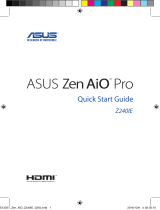Page is loading ...

Quick Start Guide
ZN270IE
E12088_Zen_AiO_ZN270IE_QSG.indd 1
2016/12/7 �� 11:32:18

Mode
button
Mode Up
button
Mode Down
button
Keyboard Mouse
IR Camera module*
Camera Microphone
* Available on selected models only
E12088_Zen_AiO_ZN270IE_QSG.indd 2
2016/12/7 �� 11:32:18

Power button
2-in-1 card reader
USB 3.1 Gen1
USB 2.0
HDMI-in
HDMI-out
LAN port
Power input
Kensington® security slot
Microphone
Headphone
ASUS hereby delcares that this All-in-One PC is in compliance with the essential requirements
and other relevant provisions of Directive 1995/5/EC.
E12088_Zen_AiO_ZN270IE_QSG.indd 3
2016/12/7 �� 11:32:18

15060-89400000
SERVICE AND SUPPORT
Visit our multi-language web site at
https://www.asus.com/support
E12088
First Edition
December 2016
1. Flip your bundled mouse over.
2. Push the latch up and lift the bottom
cover open.
3. Remove the wireless dongle from the
mouse and insert it into an empty
USB port on your ASUS All-in-One PC.
NOTE:
• UsingSuperSpeedUSBdevicesand2.4GhzUSBwirelessdevicesat
the same time may aect the wireless device performance.
• Thewirelessmousehasapowersavingfeatureandwillentersleep
modeafterafewminutesofinactivity.Towakeyourmouse,press
any button on your mouse.
To use your wireless keyboard and mouse
(on selected models)
E12088_Zen_AiO_ZN270IE_QSG.indd 4
2016/12/7 �� 11:32:18
/