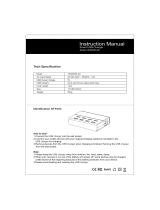Page is loading ...

Owner's
Manual
Please read
before using
this equipment.
Duo Charger
for Digital Camera and
Camcorder Batteries


Thank you for
purchasing the
Watson Duo
Charger.
Browse through
this manual for
instructions and
useful tips on how
to use your new
equipment.
>

THE WATSON DUO
BATTERY CHARGER'S
FEATURES INCLUDE:
LCD Screen
Visually displays the charging status
and charging source for each battery
individually.
Charges two batteries independently
Charges two different types of
batteries with different voltages
simultaneously.
Plate switching
Charger plate is interchangeable,
allowing the Duo Charger to charge a
wide variety of batteries. (Charging
plates available for purchase
separately.)
Battery tester
Test the charge state of your battery
even with the charger unplugged
by pressing the Duo Charger's TEST
button.
4 | Charger Features

Charges batteries
and USB devices
Charge a USB device while
simultaneously charging your digital
camera or camcorder batteries.
AC Adapter and DC Cord
Attach an external AC adapter for
indoor use or a cigarette lighter
plug from 12V car DC while you are
traveling.
Overcharge protection
Automatically detects when the
battery is fully charged and stops
charging to prevent damage to your
batteries.
Overheat protection
The Duo Charger senses when the
battery is about to overheat and
immediately stops charging.
Short circuit protection
Protects the charger from defective
or shorted batteries.
Charger Features | 5

6 | Charger Operation
This intelligent charger for digital camera and camcorder batteries
was designed with advanced switching power source technology,
allowing you to charge your batteries at home or on the road.
The charger is compatible with the brand(s) and model(s) of Li-ion
rechargeable batteries listed on the packaging for this manual. Please
read these operating instructions carefully before operating this
equipment.
CHARGING OPERATION:
LITHIUM-ION BATTERIES
1
Mount your rechargeable battery.
Align the metal contacts of the battery with
the contacts on the charger. Be certain you
are using the correct model battery plate for
your battery.
2
Attach the included AC power cable to the
charger base and plug the other end into a
100-240VAC wall socket.

USB
You can use your Duo Charger to charge USB
devices while you're also charging your digital
camera or camcorder batteries.
1
Plug the USB end of the devices's charging
cable into the USB output jack on the side
of the Duo Charger. The USB output is
displayed on the LCD screen.
TEST BUTTON
You can test the charge state of your battery even
with the Duo Charger unplugged.
1
Just slide the battery into the charging plate
and press the TEST button.
2
Press the TEST button a second time to
display the voltage of the battery. After five
seconds, the display will revert to showing
the charge state.
3
If the charger does not charge the battery,
check to see if the battery is dead, faulty
or worn out. All rechargeable batteries
eventually wear out after being used for a
number of cycles.
Charger Operation | 7

8 | Overview
The top screen above will display when you first plug
in the Duo Charger.
Once charging begins, the screen will be similar to
the middle display shown above. You can charge two
batteries independently.
When charge is complete, "FULL" will appear above
the battery icon and the screen will display similar to
the bottom illustration.
LCD INFORMATION:

Overview | 9
Test Button
LCD
USB
Output
DC Power
Charging
Plate
AC Power

IMPORTANT SAFETY
INSTRUCTIONS:
CAUTION! TO REDUCE THE RISK OF DAMAGE,
SAVE THESE INSTRUCTIONS
Do not store, place, or use the charger
where it may come into contact with
excess heat, water or moisture.
High-voltage internal components present
the risk of electric shock when exposed.
Charge only on a vibration-free, dry
surface at room temperature.
Should you ever notice smoke or a
strange odor coming out of the charger,
immediately unplug the AC adapter
from the power outlet. Using the charger
under these conditions can cause fire and
electric shock.
Do not short-circuit the terminals of your
battery or charger.
Do not attempt to disassemble any part of
the charger.
Use this charger with the specified types
of batteries only.
10 | Safety Instructions

Safety Instructions | 11
The charger, adapters, and batteries may
feel warm during the charging process.
This is normal.
Unplug the AC adapter from the power
outlet and clean the area around the
prongs of the plug when necessary. The
presence of dust around the prongs can
cause fire.
AC ADAPTER PRECAUTIONS
Never use an electrical outlet whose
voltage is outside the rating marked on
the AC adapter. Doing so can cause fire or
electric shock. Use only the supplied AC
adapter or DC car cord for the charger.
Do not allow the AC adapter power cord to
be cut or damaged, and do not place heavy
objects on it. A damaged AC adapter cord
can cause fire or electric shock.
Never try to modify the AC adapter power
cord, or subject it to severe bending,
twisting, or pulling. Doing so can cause the
risk of fire and electric shock.

12 | Safety Instructions
Never touch the AC adapter while your
hands are wet. Doing so can cause electric
shock.
Do not overload extension cords or wall
outlets. Doing so can cause fire and
electric shock. Indoor use only. Do not
expose the charger to rain or snow.
To reduce the risk of damage to the
electrical plug and cord, disconnect by
pulling the plug, not the cord.
Make sure the cord is located properly so
that it will not be stepped on, tripped over,
or subjected to damage.
To reduce the risk of electric shock,
unplug the charger from the outlet before
attempting cleaning or when not in use.
Do not use solvents to clean the unit. They
may damage the surface and the plastic
parts of the unit. Clean the unit gently with
a soft dry cloth only.
Not recommended for use by children.

Maximizing Performance | 13
TO MAXIMIZE BATTERY
PERFORMANCE
Make sure the battery is fully
charged before use.
Clean the battery and terminals with
a clean, soft, dry cloth.
The battery may be warm during use
or recharging. This is normal.
When storing the battery for an extended
period, be sure that it is not completely
charged, nor completely discharged.
The ideal level is a 40% charge. This is
approximate; the closer the battery is to
this level, the better it will hold its charge
during storage. The battery should be stored
in a cool, dry place. The recommended
temperature for storage is 59°F (15°C). You
may store a battery in a refrigerator. Do not
store batteries in a freezer.
Remove the battery from your equipment
when not in use. Some electronic equipment
will draw current even when the switch is off.
When operation time has noticeably
shortened, the battery may need to be
replaced.

14 | Specifications
Input Voltage AC 100-240V, 50/60 HZ
DC 12/24 2A
Output DC 1.2-8.4 V 2A
(maximum)
USB DC 5V2A (maximum)
Charging Time 2-6 Hours
Operating Temp. 32°F to 104°F
(0°C to 40°C)
Storage Temp. -4°F to 140°F
(-20°C to 60°C)
Dimensions 4.9" x 4.5" x 1.75"
(124 x 114 x 44.5 mm)
Weight w/o plates 9.7 oz. (275g)
with plates 10.76 oz. (305g)
SPECIFICATIONS:

Warranty | 15
ONE-YEAR LIMITED WARRANTY
This Watson product is warranted to the original purchaser to be free
from defects in materials and workmanship under normal consumer
use for a period of one (1) year from the original purchase date or thirty
(30) days after replacement, whichever occurs later. The warranty
provider's responsibility with respect to this limited warranty shall be
limited solely to repair or replacement, at the provider's discretion,
of any product that fails during normal use of this product in its
intended manner and in its intended environment. Inoperability of the
product or part(s) shall be determined by the warranty provider. If
the product has been discontinued, the warranty provider reserves
the right to replace it with a model of equivalent quality and function.
This warranty does not cover damage or defect caused by misuse,
neglect, accident, alteration, abuse, improper installation or
maintenance. EXCEPT AS PROVIDED HEREIN, THE WARRANTY
PROVIDER MAKES NEITHER ANY EXPRESS WARRANTIES NOR ANY
IMPLIED WARRANTIES, INCLUDING BUT NOT LIMITED TO ANY IMPLIED
WARRANTY OF MERCHANTABILITY OR FITNESS FOR A PARTICULAR
PURPOSE. This warranty provides you with specific legal rights, and
you may also have additional rights that vary from state to state.
To obtain warranty coverage, contact the Watson Customer
Service Department to obtain a return merchandise authorization
("RMA") number, and return the defective product to Watson
along with the RMA number and proof of purchase. Shipment of
the defective product is at the purchaser's own risk and expense.
For more information or to arrange service, visit
www.poweredbywatson.com or call Customer Service at 212-594-2353.
Product warranty provided by the Gradus group.
www.gradusgroup.com
Watson is a registered trademark of the Gradus Group.
© 2017 Gradus Group LLC. All Rights Reserved. GG4

www.poweredbywatson.com
®
/