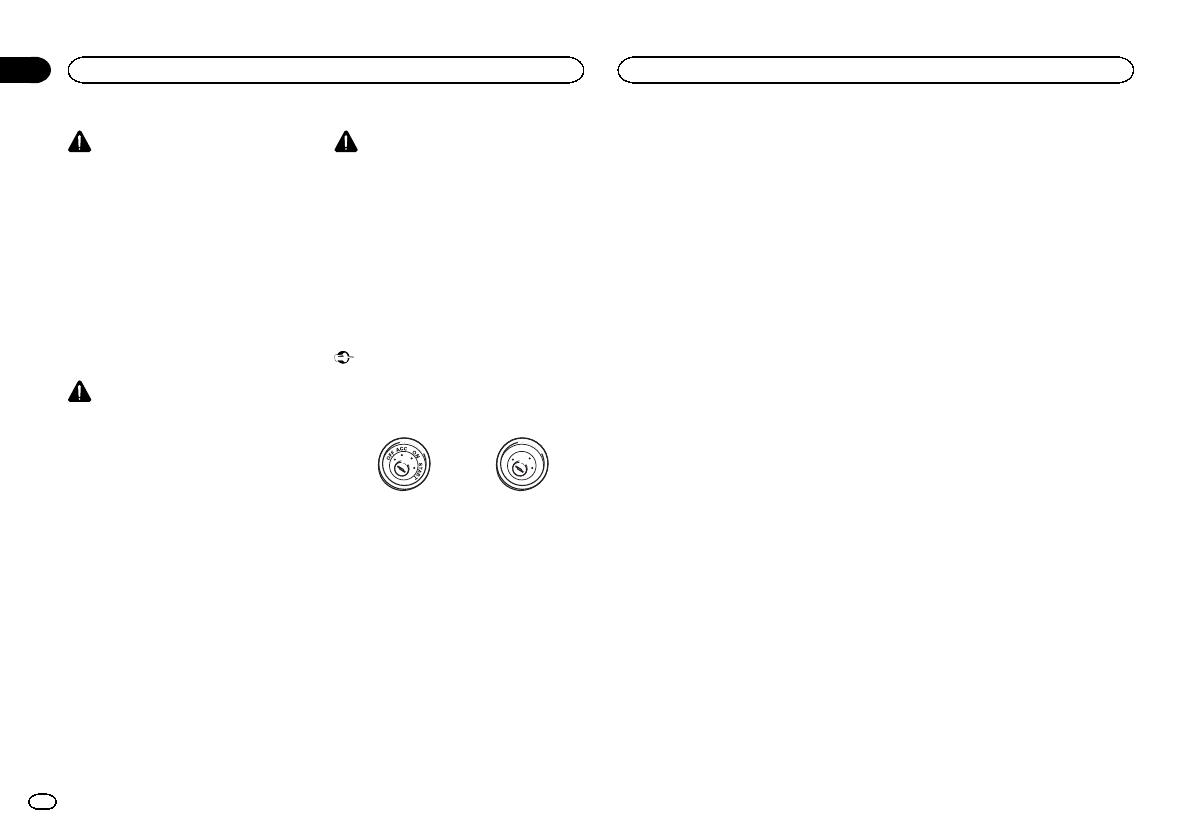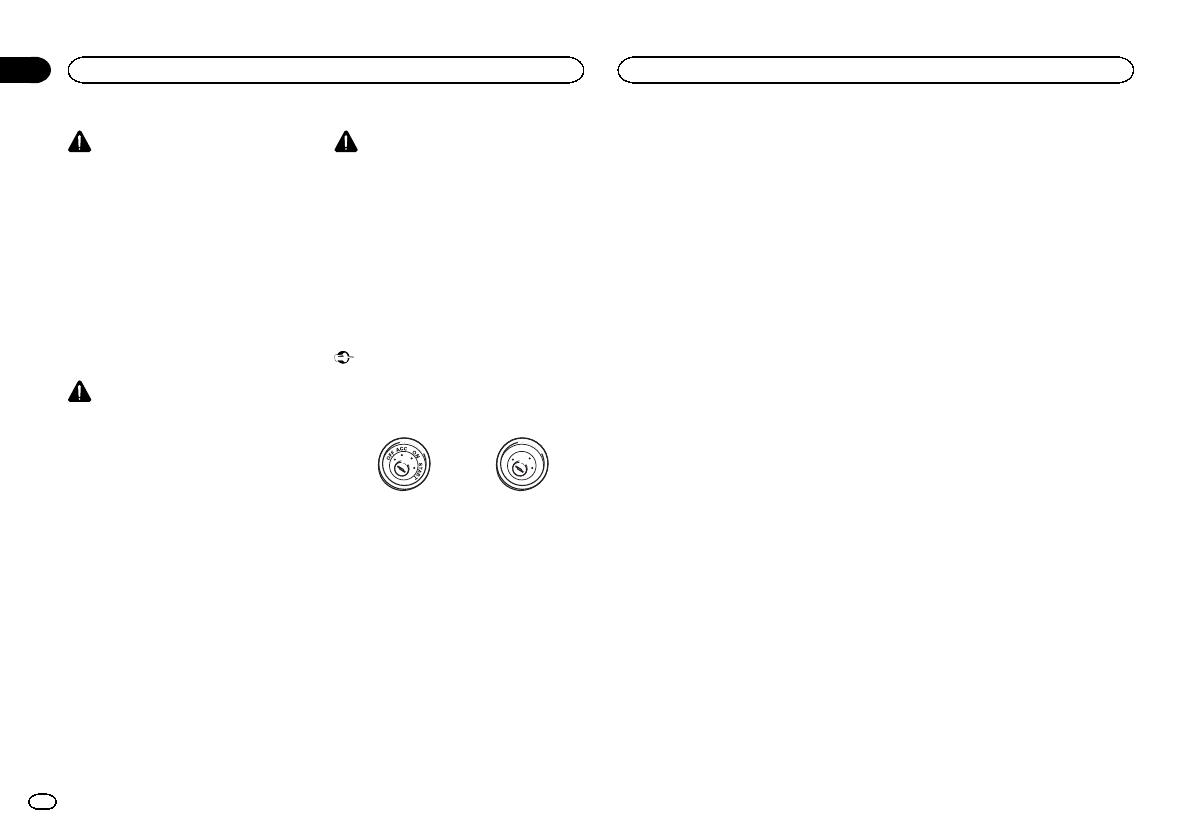
Black plate (18,1)
AVVERTENZA
! Per evitare il rischio di incidenti e la potenziale
violazione delle normative in vigore, la visione dei
video dal sedile anteriore è vietata mentre il vei-
colo è in movimento. Inoltre, i display posteriori
non devono trovarsi in posizioni che possano rap-
presentare una distrazione visiva per il condu-
cente.
! In alcuni Stati o Paesi la visione di immagini su
un display installato all’interno di un veicolo,
anche da parte di persone diverse dal conducen-
te, potrebbe essere illegale. Se sono in vigore
norme di questo tipo, è necessario osservarle
scrupolosamente e le caratteristiche DVD di que-
sta unità non devono essere utilizzate.
ATTENZIONE
! PIONEER non raccomanda di installare o ef-
fettuare interventi di manutenzione sull’unità
display da soli. L’installazione o la manuten-
zione del prodotto può esporre al rischio di
scosse elettriche o altri pericoli. Per tutti gli
interventi di installazione e manutenzione
dell’unità display rivolgersi a personale tecni-
co autorizzato Pioneer.
! Non trapanare un foro nel comparto motore
per collegare il cavo giallo dell’unità display
alla batteria del veicolo. Le vibrazioni del mo-
tore possono a lungo andare danneggiare l’i-
solante nel punto dove il cavo passa
dall’abitacolo al comparto motore. Fare parti-
colare attenzione quando si fissa il cavo in
questo punto.
! Assicurarsi che i cavi non interferiscano con
le parti mobili del veicolo, come la leva del
cambio, il freno a mano o il meccanismo di
scorrimento dei sedili.
AVVERTENZA
! IL FILO DI COLORE VERDE CHIARO SUL
CONNETTORE DI ALIMENTAZIONE È PRO-
GETTATO PER RILEVARE LA CONDIZIONE
DI STAZIONAMENTO DEL VEICOLO E
DEVE ESSERE COLLEGATO AL LATO DI
ALIMENTAZIONE DELL’INTERRUTTORE
DEL FRENO DI STAZIONAMENTO. IL COL-
LEGAMENTO O L’USO NON CORRETTO DI
QUESTO FILO POTREBBE RAPPRESENTA-
RE UNA VIOLAZIONE DELLA NORMATIVA
APPLICABILE E PROVOCARE DANNI O LE-
SIONI GRAVI.
Importante
! Non è possibile installare questa unità in un
veicolo che non dispone della posizione ACC
(accessoria) per l’interruttore della chiave di
avviamento.
O
N
S
T
A
R
T
O
F
F
Con posizione ACC Senza posizione ACC
! Se questa unità viene utilizzata in condizione
diverse dalle seguenti, potrebbero verificarsi
incendi o malfunzionamenti.
— Veicoli dotati di batteria da 12 volt e messa a
terra negativa.
— Altoparlanti con uscita nominale da 50 W e
impedenza nominale compresa tra 4 W e8W.
! Per evitare rischi di cortocircuito, surriscalda-
mento o malfunzionamento, accertarsi di se-
guire le indicazioni riportate di seguito.
— Prima dell’installazione, scollegare il morset-
to negativo della batteria.
— Assicurare i cavi con morsetti per cavi o na-
stro adesivo. Per proteggere i cavi, avvolgere
nastro adesivo attorno agli stessi nei punti in
cui entrano in contatto con parti metalliche.
— Posizionare tutti i cavi in modo che non pos-
sano entrare in contatto con componenti mo-
bili, come la leva del cambio e i binari dei
sedili.
— Non posizionare i cavi in luoghi soggetti a
surriscaldamento, come le bocchette dell’im-
pianto di riscaldamento.
— Non collegare il cavo giallo alla batteria fa-
cendolo passare attraverso fori nel vano mo-
tore.
— Rivestire tutti i connettori scollegati con na-
stro isolante.
— Non accorciare i cavi.
— Non condividere mai l’alimentazione con altri
dispositivi tagliando l’isolante del cavo di ali-
mentazione dell’unità. La capacità di carico
di corrente del cavo è limitata.
— Utilizzare esclusivamente un fusibile con la
portata prescritta.
— Non collegare mai direttamente a terra il
cavo negativo dell’altoparlante.
— Non legare mai assieme cavi negativi di più
altoparlanti.
! Quando questa unità è accesa, i segnali di
controllo vengono trasmessi dal cavo blu/
bianco. Collegarlo al telecomando del siste-
ma di amplificazione di potenza o al termina-
le di controllo del relè dell’antenna
automatica del veicolo (max. 300 mA
12 V CC). Se il veicolo è dotato di un’antenna
a vetro, collegarla al terminale di alimentazio-
ne di potenza dell’antenna.
! Non collegare mai il cavo blu/bianco al ter-
minale di alimentazione dell’amplificatore di
potenza esterno. Inoltre, non collegarlo mai
al terminale di alimentazione dell’antenna
automatica. In caso contrario, la batteria po-
trebbe scaricarsi o potrebbero verificarsi mal-
funzionamenti.
! Il cavo nero è la messa a terra. I cavi di
messa a terra di questa unità e di altre appa-
recchiature (soprattutto per i prodotti ad alta
tensione, quali amplificatori di potenza) de-
vono essere collegati separatamente. In caso
contrario, se scollegati accidentalmente, po-
trebbero provocare incendi o malfunziona-
menti.
Collegamento delle unità
18
Sezione
Collegamento delle unità
It
01
<CRD4757-A>18