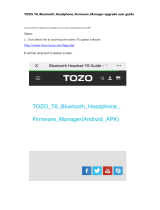Page is loading ...

F-Secure
Mobile Anti-Virus
for Series 60
User’s Guide

"F-Secure" and the triangle symbol are registered trademarks of F-Secure Corporation and F-Secure
product names and symbols/logos are either trademarks or registered trademarks of F-Secure
Corporation. All product names referenced herein are trademarks or registered trademarks of their
respective companies. F-Secure Corporation disclaims proprietary interest in the marks and names of
others. Although F-Secure Corporation makes every effort to ensure that this information is accurate,
F-Secure Corporation will not be liable for any errors or omission of facts contained herein. F-Secure
Corporation reserves the right to modify specifications cited in this document without prior notice.
Companies, names and data used in examples herein are fictitious unless otherwise noted. No part of
this document may be reproduced or transmitted in any form or by any means, electronic or
mechanical, for any purpose, without the express written permission of F-Secure Corporation.
This product may be covered by one or more F-Secure patents, including the following:
Copyright © 2004 F-Secure Corporation. All rights reserved. 12000066-4J08
GB2353372 GB2366691 GB2366692 GB2366693 GB2367933 GB2368233
GB2374260

iii
Contents
About This Guide 7
How This Guide Is Organized.................................................................................... 8
Conventions Used in F-Secure Guides...................................................................... 9
Symbols.................................................................................................................. 9
Chapter 1 Introduction 11
1.1 F-Secure Mobile Anti-Virus.............................................................................. 12
1.2 Key features..................................................................................................... 12
Chapter 2 Installation 15
2.1 System requirements....................................................................................... 16
2.2 Installing F-Secure Mobile Anti-Virus............................................................... 16
2.3 Transferring Subscription to a New Device ..................................................... 17
2.4 Uninstalling F-Secure Mobile Anti-Virus .......................................................... 19
Chapter 3 User Interface 21
3.1 Overview.......................................................................................................... 22
3.2 Main Views ...................................................................................................... 22
3.2.1 Main View ........................................................................................... 22
3.2.2 Status View......................................................................................... 24
3.2.3 Log View............................................................................................. 25
3.2.4 Infections View.................................................................................... 27

iv
3.3 Setting Views................................................................................................... 28
3.3.1 Scan Settings View............................................................................. 28
3.3.2 Update Settings View ......................................................................... 29
3.3.3 Exclusion Settings View...................................................................... 30
3.4 About Anti-Virus............................................................................................... 31
3.5 Subscription Info.............................................................................................. 31
Chapter 4 Startup and Shutdown 33
4.1 Starting F-Secure Mobile Anti-Virus ................................................................ 34
4.1.1 Activating F-Secure Mobile Anti-Virus (First-time Start-Up)................ 35
4.1.2 Starting F-Secure Mobile Anti-Virus (Normal Start-Up)...................... 40
4.2 Shutting Down F-Secure Mobile Anti-Virus ..................................................... 43
4.3 Hiding User Interface....................................................................................... 43
Chapter 5 Configuration 45
5.1 Overview.......................................................................................................... 46
5.2 Scan Settings................................................................................................... 46
5.3 Update Settings............................................................................................... 48
5.4 Exclusion Settings ........................................................................................... 50
Chapter 6 Virus Scan 53
6.1 Overview.......................................................................................................... 54
6.2 Scanning Modes.............................................................................................. 54
6.3 Running a Manual Scan ..................................................................................55
6.4 Viewing Scan Results...................................................................................... 56
Chapter 7 Processing Infected Files 59
7.1 Overview.......................................................................................................... 60
7.2 Viewing Details of Infected Files...................................................................... 60
7.3 Processing Infected File(s).............................................................................. 62
7.4 Viewing Disinfection Results............................................................................ 63

v
Chapter 8 Updating 65
8.1 Overview.......................................................................................................... 66
8.2 Viewing Update Information............................................................................. 66
8.3 Updating F-Secure Mobile Anti-Virus .............................................................. 68
8.3.1 Updating Virus Definition Database.................................................... 68
8.3.2 Upgrading the Application................................................................... 69
Chapter 9 Troubleshooting 71
9.1 No Internet Access Points Configured............................................................. 72
9.2 Invalid Subscription Number............................................................................ 72
9.3 Unable to Connect to Update Server/Update Failure......................................72
9.4 Update Service Could Not Authenticate Device..............................................73
9.5 Service Has Expired or About to Expire ..........................................................73
9.6 Virus Definition Database Corrupted or Missing and Virus Protection Not
Updated74
9.7 Theme Files on Memory Card ......................................................................... 75
9.8 Multiple Messages When Purchasing Subscription......................................... 75
9.9 Automatic Updates Generating Data Traffic.................................................... 76
Chapter 10 Technical Support 77
10.1 Overview.......................................................................................................... 78
10.2 Web Club......................................................................................................... 78
10.3 Virus Descriptions on the Web ........................................................................ 78
10.4 Electronic Mail Support.................................................................................... 78
Appendix A Purchasing Subscription Service Time 81
A.1 Overview......................................................................................................... 82
A.2 SMS-Based Purchase ..................................................................................... 82
A.3 Purchasing Through PC Browser.................................................................... 84
About F-Secure Corporation 85
F-Secure Corporation.............................................................................................. 86
The F-Secure Product Family.................................................................................. 88

vi

8
How This Guide Is Organized
F-Secure Mobile Anti-Virus for Series 60 User’s Guide is divided into the
following chapters:
Chapter 1. Introduction. Provides general information about F-Secure
Mobile Anti-Virus.
Chapter 2. Installation. Gives instructions on installing and setting up
F-Secure Mobile Anti-Virus.
Chapter 3. User Interface. Describes the F-Secure Mobile Anti-Virus
user interface.
Chapter 4. Startup and Shutdown. Explains how to start and shut down
F-Secure Mobile Anti-Virus.
Chapter 5. Configuration. Gives instructions on configuring the scan,
update and excluded files settings.
Chapter 6. Virus Scan. Explains how to scan files for viruses.
Chapter 7. Processing Infected Files. Explains how to view details of
infected files and how to process the infected files.
Chapter 8. Updating. Explains how to keep F-Secure Mobile Anti-Virus
up to date.
Chapter 9. Troubleshooting. Provides solutions to common problems.
Chapter 10. Technical Support. Provides the contact information for
assistance.
Appendix A. Purchasing Subscription Service Time. Provides
information about purchasing F-Secure Mobile Anti-Virus.
About F-Secure Corporation
. Describes the company background and
products.

About This Guide 9
Conventions Used in F-Secure Guides
This section describes the symbols, fonts, terminology used in this
manual.
Symbols
⇒ An arrow indicates a one-step procedure.
Fonts
Arial bold (blue) is used to refer to menu names and commands, to
buttons and other items in a dialog box.
Arial Italics (blue) is used to refer to other chapters in the manual, book
titles, and titles of other manuals.
Arial Italics (black) is used for file and folder names, for figure and table
captions, and for directory tree names.
Courier New is used for messages on your computer screen and for
information that you must type.
WARNING: The warning symbol indicates a situation with a
risk of irreversible destruction to data.
IMPORTANT: An exclamation mark provides important information
that you need to consider.
REFERENCE - A book refers you to related information on the
topic available in another document.
l
NOTE - A note provides additional information that you should
consider.
TIP - A tip provides information that can help you perform a task
more quickly or easily.

10
SMALL CAPS (BLACK) is used for a key or key combination on your
keyboard.
Arial underlined (blue)
is used for user interface links.
Times New Roman regular is used for window and dialog box names.
PDF Document
This manual is provided in PDF (Portable Document Format). The PDF
document can be used for online viewing and printing using Adobe®
Acrobat® Reader. When printing the manual, please print the entire
manual, including the copyright and disclaimer statements.
For More Information
Visit F-Secure at http://www.f-secure.com for documentation, training
courses, downloads, and service and support contacts.
In our constant attempts to improve our documentation, we would
welcome your feedback. If you have any questions, comments, or
suggestions about this or any other F-Secure document, please contact
us at documentation@f-secure.com
.

12
1.1 F-Secure Mobile Anti-Virus
F-Secure Mobile Anti-Virus consists of the F-Secure Mobile Services
platform and the F-Secure Mobile Anti-Virus client. The F-Secure Mobile
Services platform manages and secures user access and acts as a
platform for different services.The F-Secure Mobile Anti-Virus client is a
software product that protects data stored in your Series 60 device
against malicious code attacks.
This guide is intended to introduce the main features of the F-Secure
Mobile Anti-Virus client for Series 60, and explain its use. In this manual,
the F-Secure Mobile Anti-Virus client for Series 60 is referred to as
F-Secure Mobile Anti-Virus.
F-Secure Mobile Anti-Virus is designed to be as transparent as possible.
It automatically scans all files when they are accessed. When F-Secure
Mobile Anti-Virus detects an infected file, it immediately quarantines it to
protect all other data on the device. The automatic scanning happens
transparently on the background.
To work effectively, the anti-virus software requires an always up-to-date
virus definition database. With F-Secure Mobile Anti-Virus, you can
download the latest virus definition database automatically from your
update server.
1.2 Key features
This section lists the F-Secure Mobile Anti-Virus key features.
Transparent
Operation
The application runs in the background while you use your device.
Extensive scanning The application automatically scans all files when they are accessed. You
can also manually scan your device for viruses whenever you want or set
a date and time for scheduled scanning.

CHAPTER 1 13
Introduction
Automatic updates The application automatically downloads regular updates to keep the
virus definition database up to date. This enables finding and removing
even the most recently found viruses.

14

15
2
INSTALLATION
System requirements.................................................................. 16
Installing F-Secure Mobile Anti-Virus ......................................... 16
Transferring Subscription to a New Device................................ 17
Uninstalling F-Secure Mobile Anti-Virus..................................... 19

16
2.1 System requirements
To use F-Secure Mobile Anti-Virus, your device must meet the following
requirements:
2.2 Installing F-Secure Mobile Anti-Virus
Before you start the installation process, prepare your device as follows:
› If you have a previous version of F-Secure Mobile Anti-Virus
installed, you must close it. No uninstalling is needed as the new
version automatically removes the earlier version.
To install F-Secure Mobile Anti-Virus on your device:
1. Open the inbox and scroll to the message that contains the
installation package.
2. Open the message, and press Yes to confirm installing F-Secure
Mobile Anti-Virus. In the License agreement screen, read the
agreement and press Ok to continue.
Platform: Nokia Series 60 devices (Nokia 3660, Nokia
6600, Nokia 7650, Nokia 7610, Nokia 3650,
N-Gage and Nokia 6670)
Available memory: 650KB.
If your F-Secure Mobile Anti-Virus version
includes the SMS-Based Purchase functionality,
an extra 300 KB of memory is needed.
IMPORTANT: F-Secure Mobile Anti-Virus cannot be installed on a
memory card.
For more information, refer to the User’s Guide that came
with your device.

CHAPTER 2 17
Installation
When the installation is complete, we recommend starting the
application only after you have received the activation message (does
not apply to evaluation versions).
If you have left your mobile phone number to your retailer, you receive the
activation message as an SMS message. If you do not receive it, enter
the subscription number when you start your F-Secure Mobile Anti-Virus
for the first time.
3. After installing F-Secure Mobile Anti-Virus, you need to update the
virus definition database. Press Yes to update it immediately. For
more information, see “Updating”, 65.
The automatic update feature is enabled by default. A connection to the
update server is established twice a day, providing there is Internet
activity over the preferred Internet access point.
4. After you have installed F-Secure Mobile Anti-Virus, we recommend
scanning your device for viruses. For more information. see “Virus
Scan”, 53.
2.3 Transferring Subscription to a New Device
Before transferring your F-Secure Mobile Anti-Virus service subscription
to another device, prepare your device as follows:
› If you have a previous version of F-Secure Mobile Anti-Virus
installed, you must close it. No uninstalling is needed as the new
version automatically removes the earlier version.
If you do not know your subscription number, contact your
service provider or retailer.
IMPORTANT: F-Secure Mobile Anti-Virus cannot detect the latest
viruses with an outdated database.

18
To transfer your Anti-Virus service subscription to another device:
1. Open the inbox and scroll to the message that contains the
installation package.
2. Open the message, and press Yes to confirm that you want to install
F-Secure Mobile Anti-Virus. In the License agreement screen, read
the agreement and press Ok to continue.
3. Wait until the installation is complete. During the start-up process,
when prompted, enter the subscription number.
4. Connect to the update server to update the virus definition database
by pressing Yes in the message that is displayed.
5. If you successfully transferred your subscription, at this stage, a
message is displayed informing you that your subscription has been
transferred to a new device. Press any key to dismiss the message.
F-Secure Mobile Anti-Virus starts downloading the virus definition
database update and, if available, a new software version.
IMPORTANT: F-Secure Mobile Anti-Virus cannot be installed on a
memory card.
For more information, refer to the User’s Guide that came with
your device.
If the update server is unable to authenticate your subscription, an
error message is displayed. The server cannot authenticate the
subscription in the following cases:
› The files in the F-Secure Mobile Anti-Virus installation folder
are corrupted or have been changed
› You have tried to transfer the F-Secure Mobile Anti-Virus
service subscription into another device more than four times

CHAPTER 2 19
Installation
2.4 Uninstalling F-Secure Mobile Anti-Virus
To uninstall F-Secure Mobile Anti-Virus:
1. Open F-Secure Mobile Anti-Virus.
2. Scroll to the Main view and select OptionsÆUninstall.
3. Press Yes to confirm uninstalling the program.
IMPORTANT: If you need to uninstall F-Secure Mobile Anti-Virus
from your device, make sure that you do not have any quarantined
or infected files in your device.

20
/