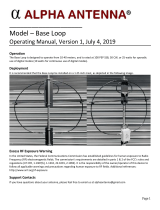Page 2
Operation
- The knob on the Remote (A) controls the speed of the Motor (e.g. tuning).
- The buttons on the Remote (A) are pressed to tune the Alpha Loop frequency up or down.
- It takes about 90 seconds for the tuner to cycle through the entire tuning range.
Installation Overview
Install the Mount (D) onto the grey tuning box shown in Image E.
Detailed Installation
1) For loops with the black tuning knob installed, use 2 flat head screw drivers to pry the knob off.
2) Remove the lid on the Mount (D) using a flat head screwdriver shown in Image F.
3) Loosen the two (2) hex screws located on the internal Coupler using a hex wrench. NOTE – You may need to
power up the Remote to re-position the internal Coupler so you can access the hex screws.
3) Remove the silver adapter on the bottom of the X-Wing backbone.
4) Insert the X-Wing where the nut was removed into the Mount (D) with some force till it is in place per
Image E. Do this while simultaneously placing the Coupler that is inside the Mount (d) over the “nylon (white)
shaft of the capacitor”. Then secure the internal Coupler by tightening the two hex nuts down upon the white
nylon shaft of the capacitor.
5) Re-install the silver adapter by screwing it back into place to hold the Mount (D) to the X-Wing.
6) Replace the cover on the Mount (D).
7) Plug the Power Supply (B) into the Remote (A) and then into a power strip that is on your desk.
8) Connect/secure the Cable (C) from the Binding Posts on the Mount (D) at the antenna to the Binding Posts
on the Remote (A). NOTE - If the label on the lid is now upside down, feel free to flip the cover over.
Tuning
- The Remote (A) has a potentiometer that can be turned to increase/decreased the Motor speed. The
switches on the Remote (A) can be used to move the Motor left or right. There is a clutch assembly in
the variable air capacitor that keeps the gears from being stripped. Initial tuning is best observed on
your rigs S-Meter while receiving in SSB mode. You can then tweak your SWR by transmitting at your
rig’s lowest power while watching your rigs SWR meter to dip. You may optionally use external SWR
Meter or Antenna Analyzer to help with tuning.
Noise Floor
- If the remote (power supply) is causing a higher-than-expected noise floor, then flipping the power
supply over in the outlet may help reduce the noise floor.
- To further lower the noise floor, you may turn the speed control knob to the far clockwise position.
- To eliminate any residual noise floor, you may put the remote’s power supply on a dedicated power
strip and turn the power off once you are done tuning the loop.
Power
- When powering the remote use only 12V DC at 1.5A with a 2.1mm X 5.5mm plug.
If you have questi
ons ab
out your ante
nna,
please feel f
ree
to email us at alph
[email protected]