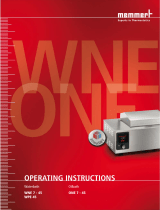Page is loading ...

Installation/Service Manual
Reciprocal Shaking Water Baths
Models 2870/2871 (25) & 2872/2873 (50)
401 Millcreek Road, Box 649
Marietta, Ohio 45750
USA
Phone: 740-373-4763
Toll Free: 800-438-4851
FAX: 740-373-4189
Manual P/N 3177892
Rev. I Dated 26MAY09
High Temp. Off
On

NOTICE
THE MATERIAL IN THIS MANUAL IS FOR INFORMATION PURPOSES ONLY. THE CONTENTS
AND THE PRODUCT IT DESCRIBES ARE SUBJECT TO CHANGE WITHOUT NOTICE. THERMO
SCIENTIFIC MAKES NO REPRESENTATIONS OR WARRANTIES WITH RESPECT TO THIS
MANUAL. IN NO EVENT SHALL THERMO BE LIABLE FOR ANY DAMAGES, DIRECT OR
INCIDENTAL, ARISING OUT OF OR RELATED TO THE USE OF THIS MANUAL.
For repair information or replacement parts assistance from the manufacturer, call Technical Services using our toll
free telephone number.
800-438-4851
(FAX) 740-373-4189
NOTE:
THE 240V UNITS DESCRIBED IN THIS MANUAL WERE DESIGNED SPECIFICALLY FOR THE
EUROPEAN MARKET AND ARE SUPPLIED WITH A EUROPEAN STYLE POWER CORD. FOR
DOMESTIC USE, A U.S. STYLE POWER CORD (P/N: 3176836) MUST BE ORDERED
SEPARATELY.

INDEX DATE NOTES
REVISION STATUS
Initial release
A
AMENDED PAGES
6/99 added instructions for setting hi-limit
thermostat, and updated resistance
measurements for the current motor
B 3/00 6, 12
updated electrical specificationsC 07/01 2,18,26,27
D
E
F
G
H
I
NOV01
JUL05
JUN06
SEP08
APR09
MAY09
Add caution "acidic & caustic
substance ....."
new manual #, manufacture location
consolidated with 3177689 240V
manual, removed CE symbol and
declaration, updated electrical specs
Revised water specifications
Added UL required info
pg 24 probe - half coupling
7
36100127 (34002571)
ECRs 23496, 23443, 23196
ECR24808
ECR25448/BA-670
ECR25227/BA-667

Contents
INTRODUCTION....................................................................................................................... 1
UNPACKING AND DAMAGE................................................................................................... 1
GENERAL INFORMATION ...................................................................................................... 2
PERFORMANCE ...................................................................................................................... 2
INSTALLATION ........................................................................................................................ 3
WATER LEVEL REGULATOR................................................................................................. 4
EXPLANATION OF CONTROLS ............................................................................................. 6
OPERATION............................................................................................................................. 7
MAINTENANCE........................................................................................................................ 8
TROUBLESHOOTING.............................................................................................................. 9
PARTS REPLACEMENT........................................................................................................ 14
TEMPERATURE CALIBRATION ........................................................................................... 17
REPLACEMENT PARTS LIST ............................................................................................... 18
ASSEMBLY & SCHEMATIC DWGS ...................................................................................... 20
WARRANTY ........................................................................................................................... 29


1
UNPACKING AND DAMAGE
Save all packing material until unit is put into
service. This merchandise was carefully packed
and thoroughly inspected before leaving our
factory.
Responsibility for safe delivery was assumed by
the carrier upon acceptance of the shipment;
therefore, claims for loss or damage sustained in
transit must be made upon the carrier by the
recipient as follows:
1. Visible Loss or Damage: Note any external
evidence of loss or damage on the freight bill,
or express receipt, and have it signed by the
carrier's agent. Failure to adequately
describe such external evidence of loss or
damage may result in the carrier's refusing
to honor your damage claim. The form
required to file such claim will be supplied by
the carrier.
2. Concealed Loss or Damage: Concealed
loss or damage means loss or damage which
does not become apparent until the
merchandise has been unpacked and
inspected. Should either occur, make a
written request for inspection by carrier's
agent within fifteen (15) days of the delivery
date; then file a claim with the carrier since
the damage is the carrier's responsibility.
If you follow the above instructions carefully, we
will guarantee our full support of your claim to be
compensated for loss or concealed damage.
DO NOT — FOR ANY REASON — RETURN
THIS UNIT WITHOUT FIRST OBTAINING AU-
THORIZATION. In any correspondence to Thermo,
please supply the nameplate data, including cata-
log number and serial number.
INTRODUCTION
Your satisfaction and safety are important to
Thermo and a complete understanding of this unit
is necessary to attain these objectives.
As the user of this apparatus, you have the
responsibility to understand the proper function
and operational characteristics of your bath. This
instruction manual should be thoroughly read and
all operators given adequate training before
attempting to place this unit in service. Awareness
of the stated cautions and warnings, and
compliance with recommended operating
parameters — together with maintenance
requirements — are important for safe and
satisfactory operation. The unit should be used as
described in this manual and for its intended
purpose; alterations or modifications will VOID
THE WARRANTY.
WARNING
AS A ROUTINE LABORATORY PRECAUTION,
ALWAYS WEAR SAFETY GLASSES WHEN
WORKING WITH THIS APPARATUS.
This product is not intended, nor can it be used, as
a sterile or patient connected device. In addition,
this apparatus is not designed for use in Class I, II
or III locations as defined by the National Electrical
Code.

2
GENERAL INFORMATION
Precision Reciprocal Shaking Water Baths are
ideal for applications needing constant, controlled
agitation and precise temperature uniformity. Two
sizes are available: 14.5 liter (Model 2870/2871)
and 26.5 liter (Model 2872/2873). These
instructions are applicable to all models listed in
Table 1.
The microprocessor control panel houses all
functions necessary to operate the bath. The five
push-button switches and single display window
allow the operator to adjust bath temperature,
motor speed, and calibration via a single set of
controls.
The proportional integral derivative temperature
control allows precise temperature control from
5°C above ambient to 55°C without cover and to
99.9°C with use of the gable cover provided.
A high limit thermostat is provided and can be set
to prevent heater runaway in the event of
temperature control failure.
Table 1. Listing of Models included in this Manual
Model
No. Volts Hertz Watts Amps Mains Fuse Power Supply
Board Fuse
2870 120 50/60 1050 8.8 N/A N/A
2871 240 50/60 1050 4.4 N/A N/A
2872 120 50/60 1550 12.9 FST-5x20-6.3A FST-6.3x32-63mA
2873 240 50/60 1550 6.5 FST-5x20-10A FST-6.3x32-63mA
Tray shaking speed is easily adjusted between 30
and 200 cycles per minute at 5 cpm intervals.
The tray stroke can be adjusted to three different
lengths: 0.5", 1" and 1.5". The drive mechanism
contains self-lubricating bearings which require no
maintenance.
The tray is easily removable and rides silently on
four plastic balls.
The interior of the bath is constructed of stainless
steel and is designed for operation with distilled
water or equivalent. Do not use deionized
water. The acceptable resistivity range is 50K to
1M ohm (conductivity 1 to 20 micro Siemans). The
acceptable pH range is 7 to 9.
The body is made from galvanized steel and is
painted for added protection. A drain is located at
the far left end of the bath. A stainless steel gable
cover is also provided with the bath.
The 230 volt units are identical in appearance to
the 120 volt units.
PERFORMANCE DATA
The following table identifies specifications for Models 2870/2871 and 2872/2873 Shaker Baths.
Performance Data
Model 2870/2871 Model 2872/2873
With Cover Without Cover With Cover Without Cover
Uniformity 37°C ±0.05 ±0.15 ±0.1 ±0.2
56°C ±0.05±0.2±0.2±0.2

3
1. The power cord provided on this unit is equipped
with a three-prong (grounding) plug which
mates with standard three-prong grounding
wall receptacle to minimize the possibility of
electric shock hazard from this apparatus. If
in doubt the user should have the wall recep-
tacle and circuit checked by a qualified electri-
cian to make sure the receptacle can provide
adequate current and is properly grounded.
2. Where a standard two-prong wall receptacle
is encountered, it is the personal responsibility
and obligation of the user to have it replaced
with a properly grounded three-prong wall
receptacle. Do not, under any circumstances,
cut or remove the third (ground) prong from
the power cord. Do not use a two-prong
adapter plug.
Determine the total amount of current being used
by other apparatus connected to the circuit that will
be used for this apparatus. It is critical that the
added current demand (see nameplate) of this and
other equipment used on the same circuit does not
exceed the rating of the fuse or circuit breaker.
CAUTION
BE SURE THAT THE POWER SUPPLY IS OF
THE SAME VOLTAGE AS SPECIFIED ON THE
NAMEPLATE.
THE POWER CORD IS THE MAINS
DISCONNECT. MAKE SURE THE OUTLET IS
EASILY ACCESSIBLE AFTER INSTALLATION.
Shaker Clip Installation - The spring retainer
clips provided are designed to firmly hold flask clips
in shaking tray holes.
1. It is important that these clips be inserted into
tray holes before inserting optional flask clips
(refer to list of Accessories, pg. 24). To meet
specific applications, a variety of flask sizes
can be utilized simultaneously.
Stroke Length Adjustment - The length of the
shaker stroke is set at the factory for a 1" stroke.
The following procedure should be observed when
changing stroke lengths.
WARNING
TURN OFF POWER TO THE BATH AND
DISCONNECT THE BATH FROM ITS POWER
SUPPLY.
INSTALLATION
WARNING
INSTALLATION SHOULD BE COMPLETED BY
QUALIFIED PERSONNEL ONLY.
Location - The most uniform operating conditions
will be obtained by placing the bath on a level
surface in an area remote from drafts, ventilating
outlets, radiators, and other rapidly changing
ambient conditions.
Environmental Conditions-
This instrument is designed to operate safely under
the following conditions:
• Indoor Use Only
• Temperature: 5° to 40° C
• Maximum Relative Humidity: 80% for
temperatures to 22°C
• Maximum Altitude 2000 meters
• Mains supply voltage fluctuation ±10, or per
project plan
• Installation (Overvoltage) category II,
Pollution Degree 2
1 Installation category (overvoltage category) defines
the level of transient overvoltage which the instrument
is designed to withstand safely. It depends on the
nature of the electricity supply and its overvoltage
protection means. For example, in CAT II which is the
category used for instruments in installations supplied
from a supply comparable to public mains such as
hospital and research laboratories and most industrial
laboratories, the expected transient overvoltage is
2500V for a 230V supply and 1500V for a 120V supply.
2 Pollution Degree describes the amount of
conductive pollution present in the operating
environment. Pollution Degree 2 assumes that
normally only non-conductive pollution such as dust
occurs with the exception of occasional conductivity
caused by condensation.
Maximum performance is assured across the
following temperature range:
• 15ºC to 45ºC
Electrical Connections -
IMPORTANT
FOR PERSONAL SAFETY, THIS APPARATUS
MUST BE PROPERLY GROUNDED.

4
WATER LEVEL REGULATOR
(OPTIONAL)
INSTALLATION INSTRUCTIONS - Use the
following steps along with Fig. 1 & 2 shown on the
following page.
1. Turn off unit, disconnect power & drain water
from the bath.
2. Unscrew drain plug from side of bath body.
3. Replace with elbow connector (shipped loose).
NOTE
TO INSURE GOOD SEAL, WRAP THREADS
WITH TEFLON TAPE OR EQUIVALENT
SEALER.
4. Tighten elbow connector so open end (tube
fitting) faces straight down.
5. Place Water Level Regulator Bracket
Assembly on the lip of the bath pan (drain side
of the bath towards the rear of the unit). The
small flange with gasketing near the top of the
bracket should rest against the inside of the
bath pan. The other 2 flanges with gasketing
should rest against the outside of the bath
body.
6. Insert the plastic tubing (coming from the
bottom of the water level regulator) into the
elbow connector (at the drain) & tighten the
elbow connector fitting firmly to insure a good
seal.
7. Uncoil Tygon tubing & press onto 1/4" Hose
Barb Fitting (located at the top of water level
regulator).
8. Hook up other end of the tygon tubing to water
supply & turn on water. (Water pressure should
fall within the following range: miniumum is
approximately 15 PSI, maximum is
approximately 75 PSI)
NOTE
WATER LINE MARKING ON THE WATER LEVEL
REGULATOR IS AN INDICATOR OF THE
APPROXIMATE WATER LEVEL THAT WILL BE
MAINTAINED IN BATH. THE ASSEMBLY HAS
BEEN SET TO MAINTAIN APPROXIMATELY
1-3/4" OF WATER. TO RAISE THE SET WATER
LEVEL, LOOSEN THUMBSCREW & RAISE
WATER LEVEL REGULATOR TO DESIRED
LEVEL (COINCIDE WITH WATER LINE MARK)
& TIGHTEN THUMBSCREW TO HOLD WATER
LEVEL REGULATOR IN PLACE.
NOTE
DO NOT OVER-TIGHTEN THUMBSCREW
1. To gain access to the motor drive hub, remove
four screws in upper side panel corners, and
carefully open the control panel. Once opened,
the 3-position drive hub will be immediately
visible at top-center of control housing.
2. To alter the stroke length, unscrew the bearing
mounting screw from its present position and
rethread the screw firmly into the hole that will
provide the desired stroke length. The hole
closest to the hub center provides the shortest
stroke; the one furthest away, the longest.
The three threaded openings provide stroke
lengths of 0.5", 1.0", and 1.5".
3. After selecting desired stroke length, close
control panel and replace the four screws.
Reconnect the bath to power source.

5
WATER LEVEL REGULATOR ASSEMBLY
FIGURE 2
CUTAWAY FRONT VIEW OF BATH
FIGURE 1
SIDE VIEW OF BATH

6
FIGURE A
EXPLANATION OF CONTROLS
Power Switch - The power switch is located on
the lower right hand side of the bath, it provides
power for the entire unit.
Hi-Limit Thermostat - is located immediately to
the left of the power switch on the lower right
corner of the bath. The high limit is an adjustable
control used to prevent thermal runaway in the
event that the primary control fails. After the bath
temperature has stabilized, use a standard
screwdriver to adjust the potentiometer. When
delivered, the Hi-Limit is turned fully clockwise
(highest setting). In this position the Hi-Limit light
will be OFF. Turn the potentiometer counter-
clockwise until the Hi-Limit light is ON, and then
adjust clockwise 1/8 of a turn. Verify that the Hi-
Limit light is OFF. Now if your bath
temperature rises above the desired
setting, the Hi-Limit protection will be
activated.
The Control Panel- is located on top
of the bath.
1. LED Display - The three-digit LED
display used to show both the actual
and setpoint values for the temperature/
shaking speed.
2. Heater On Lamp - The "Heater ON"
lamp is illuminated when power is
applied to the heater.
3. Indicator Lamps - These lamps
indicate which of 4 parameters (Actual
Temp, Actual Speed, Setpoint Temp,
and Setpoint Speed) is displayed in the
LED window.
4. Enter Key - The Enter Key is used to choose
which parameter is displayed in the LED window,
and is also used to store a new setpoint value.
5. UP & DOWN Keys - are used to adjust temperature
and speed setpoint values. Pressing & holding these
keys will increment/decrement the display value
slowly at first, and then rapidly.
6. Offset Key- is used to adjust the temperature
to match a calibrated reference thermometer.
7. Shaker Start/ Stop Key - This key is used to
toggle the tray shaking motion on or off.
Press SELECT/ENTER again to set the new value.
Press SELECT/ENTER button to set point.
Press START/STOP to begin or end shaking.
Press or until value is displayed.
To adjust temperature or shaking speed :
ST
Set Point
Actual
Bath Te mp ., °C
Speed, RPM
Speed, RPM
Bath Te mp ., °C
START/ STOP
SELEC T/ ENTER
Temp .
Offset
Heater On
Shaker
3
7
5
4
6
2
1

7
OPERATION CAUTION
EXERCISE CARE WHEN USING ACIDIC OR
CAUSTIC SOLUTIONS AS THEY WILL ATTACK
THE GALVANIZED STEEL BATH BODY IF SPILLED
INTO THE BATH. IF SPILLS DO OCCUR, THE BATH
LIQUID SHOULD BE IMMEDIATELY DRAINED AND
THE UNIT THOROUGHLY FLUSHED. SPILLS AND
CONDENSATION SHOULD BE CLEANED/
REMOVED FROM ALL METAL SURFACES AFTER
EACH USE. THE USER IS REPONSIBLE FOR
DECONTAMINATION IF HAZARDOUS MATERIAL
IS SPILLED ON OR IN THE BATH.
When filling the bath with water, allowance must be
made for the displacement of water upon immersion
of samples. Also make allowance for splashing of
water from tray oscillation movement.
CAUTION
WATER LEVEL REQUIREMENTS
MINIMUM LEVEL - ONE INCH OF WATER SHOULD BE
MAINTAINED AT ALL TIMES. THIS LEVEL WILL KEEP
HEATERS COVERED AND WILL HELP PREVENT
HEATER FAILURE.
MAXIMUM LEVEL - WATER LEVEL SHOULD BE KEPT
LOWER THAN THE TRAY SHAFT FITTING. WATER
FILLED BEYOND THIS LEVEL COULD POSSIBLY
SEEP INTO CONTROL PANEL AND CAUSE DAMAGE.
To conserve energy, reduce evaporation and
increase temperature control accuracy, use the
gable cover provided. Do not use aluminum foil as
a cover, as it may cause corrosion due to an
electrochemical reaction.
1. Add distilled water to bath. Use water levels as
instructed above.
2. Power up: Depress the power switch located
at the lower right hand corner of the bath. The
unit is fully operational upon application of
power. The display will show the actual bath
temperature.
3. To set temperature control point:
a. Press ENTER until setpoint temperature is
displayed.
b. Press UP or DOWN until desired setpoint
is displayed.
c. Press ENTER again to set the new value.
d. Display will return to actual temperature.
e. If ENTER is not pressed, new value will not
be set and display will return to actual
temperature.
4. To set new speed:
a. Press ENTER until setpoint speed is
displayed.
b. Press UP or DOWN until desired
speed is displayed.
c. Press ENTER again to set new speed.
d. Display will show actual speed for 10
seconds, then return to actual temperature.
e. If ENTER is not pressed, new value will not
be set and display will return to actual
temperature.
5. To begin or end shaking motion:
a. Press START/STOP key.
6. To set temperature offset:
a. Temperature offset should be used to match
a stable bath's actual temperature display
to a calibrated thermometer. The offset
value is entered as the difference between
the two values.
b. Press ENTER until actual temperature is
displayed.
c. While pressing OFFSET, press UP or
DOWN keys to desired value. Continue
holding offset and press ENTER to set new
value.
d. If ENTER is not pressed, new values will not
be set and display will return to previous
temperature value.
e. Display should now match your calibrated
thermometer.
f. Temperature setpoint will now control at
previous setpoint plus offset value.
g. Repeat step 3 to readjust setpoint to desired
value.
h. Example: Setpoint is 37° and actual display
bath temperature is stable at 37°. Calibrated
reference thermometer reads 37.2°. Press
OFFSET and the UP key until display reads
0.2. Press ENTER while still holding
OFFSET key. Release keys. Display and
Setpoint will now be 37.2. Readjust setpoint
to 37°.

8
CAUTION
AVOID SPILLING HARSH CHEMICALS ONTO
THE BATH AS CORROSION OF THE
STAINLESS STEEL MAY RESULT.
IMPORTANT
IF IT IS NECESSARY TO USE THE FOLLOWING
CHEMICALS, LIMIT THE TIME TO A MAXIMUM
OF FOUR HOURS. CLEAN SURFACES
IMMEDIATELY AFTER USE.
-Aluminum Chloride -Barium Chloride
-Bichloride of Mercury -Calcium Chloride
-Carbolic Acid -Chlorinated Lime
-Citric Acid (boiling) -Dakin's Solution
-Ferrous Chloride -Mercury Salts
-Lysol -Mercuric Chloride
-Potassium Permanganate -Phenol
-Potassium Thiocyanate -Sodium Hypochlorite
-Stannous Chloride -Tartaric Acid
CAUTION
NEVER USE THE FOLLOWING CHEMICALS.
-Aqua Regia -Ferric Chloride
-Iodine -Sodium Azide
-Sulfuric Acid
Removing Discoloration - Should the stainless
steel ever become discolored by iron rust, use the
following procedure to remove all traces of the rust
and restore the stainless steel.
WARNING
OBSERVE THE FOLLOWING SAFETY
PRECAUTIONS! USE HEAVY GLOVES OR
OTHER ADEQUATE PROTECTION. ONLY
WORK IN AREAS WITH ADEQUATE
VENTILATION.
Prepare a solution of 20% nitric and 1.5%
hydrochloric acid (if preferred, a 2% to 5% solution
of warm oxalic acid may be used). Swab solution
over surface, allowing it to remain until all rust is
loosened. This will usually take 1 to 2 minutes.
As soon as rust is loosened, immediately flush with
clean distilled water until all acid is removed.
PERIODIC SAFETY CHECK
Test operation of the Hi-Limit thermostat, as
described on page 6, every three months.
NOTE
AS WATER BATHS ARE OPERATED,
ESPECIALLY AT ELEVATED TEMPERATURES,
CONDENSATION WILL FORM ON THE
UNDERSIDE OF THE GABLE COVER. THE
AMOUNT OF CONDENSATION CAN BE
CONSIDERABLE. CARE SHOULD BE
EXERCISED WHEN REMOVING THE COVER
SO THAT WATER WILL FALL BACK INTO THE
BATH CHAMBER, AND NOT ON THE BATH
SURFACE. THE COVER SHOULD BE PLACED
UPSIDE DOWN WHEN REMOVED TO
MAINTAIN A DRY WORK AREA.
CAUTION
WHEN OPERATING AT TEMPERATURES
GREATER THAN 60°C, DO NOT TOUCH THE
METAL SURFACE OF THE GABLE COVER.
LIFT THE GABLE COVER BY THE HANDLE
ONLY.
WARNING
EXPLOSION, IMPLOSION, OR THE RELEASE
OF TOXIC OR FLAMMABLE GASES RISING
FROM THE MATERIAL BEING HEATED IS THE
SOLE RESPONSIBILITY OF THE USER.
MAINTENANCE
OPTICAL DISC - Check the optical disc monthly.
Verify that the optical disc is free of foreign material.
If not, wipe disc clean. Rotate disc by hand one turn
clockwise and verify that disc does not rub against
optical sensor, loosen 2 set screws on eccentric
and reposition disc.
CLEANING - Stainless steel will resist corrosion;
however, it is not impervious to it. Proper
maintenance of the stainless steel bath chamber
will help assure many years of service. It should be
cleaned regularly with mild soapy water and rinsed
with distilled water. Always thoroughly dry the
chamber after cleaning. Should algae or other
undesirable microorganisms form on the top of the
bath media, add a little formaldehyde or quaternary
ammonium germicide available from Thermo
(P/N 3166250).

9
WARNING
SERVICE SHOULD BE PERFORMED BY A
QUALIFIED TECHNICIAN. BEFORE REPLACING
ANY ELECTRICAL OR MECHANICAL
COMPONENTS, UNPLUG THE LINE CORD. IF
ELECTRICAL POWER IS REQUIRED FOR SERVICE,
USE EXTREME CARE.
Refer to Problems and Solutions for troubleshooting
information on the baths. This guide provides the basic
information required to repair the bath.
The following is a list of the tools and instruments
required to perform the procedures outlined in the
Troubleshooting Procedures table.
Tools Needed:
• Phillips or Flat Blade Screwdriver
• 7/16" Socket or Adjustable Wrench
• Ohmmeter
• DC Voltmeter
• AC Voltmeter
• 5V DC Power Supply
When changing circuit boards, please use CAUTION
when re-installing the flat cable connectors that come
from the display board. Make sure the pins are NOT
bent or broken. Boards that are fine will not operate
correctly if these pins have been abused because they
will not receive the necessary signals from other boards.
Before attempting any troubleshooting for a particular
problem, it is good practice to verify power supply
voltages of the POWER SUPPLY board #3176677.
Read these steps before performing them to get
acquainted with the procedure.
1. Be sure that the main power source is OFF or
disconnected.
2. Connect J101 and J105 to the POWER SUPPLY
BOARD. DO NOT connect J102 that comes from
the CPU and the DISPLAY at this time.
3. Connect the negative lead of the voltmeter to TP2
- COM. Select a VDC of 20. Connect the positive
lead to TP1 - UNREG.
4. Turn ON the main power.
5. The voltmeter should be reading approximately 14
volts DC ±2.
6. Connect the positive lead to TP3 ±5V. The voltmeter
should be reading +5 volts DC ±0.5.
7. Turn OFF main power. Change the scale of the
voltmeter to 200 VDC. On later versions of the
POWER SUPPLY board there is a jumper JP1,
located near the transformer, that must be installed
to measure the following voltage.
8. Connect the negative lead of the meter to anode
(non-stripped end) of CR6 and the positive lead to
the cathode (stripped end) of CR7.
9. Turn ON the main power and measure the voltage.
The measured voltage should be between 140
and 150 VDC.
10. Turn OFF the main power.
11. Connect the display board ribbon connector the
power supply board at J102 and then repeat steps
3 thru 6. Do not connect the connector to the CPU
board at this time . If the above voltages are not
measured again, the display board has a bad
component which is loading down the voltages. If
the voltages are still present, continue to step 12.
12. Connect the display board ribbon connector to the
CPU board J310 and repeat steps 3 thru 6. If the
above voltages are not measured again, the CPU
board has a bad component which is loading down
the voltages. This board will have to be replaced.
GENERAL INFORMATION: The POWER SUPPLY
PCB ASSEMBLY #3176677 has the triac (solid state
AC voltage switch) on it which supplies the power to the
heater. This triac is "told" to operate, when need be, by
the microprocessor.
There is another device known as an octo-coupler
which serves as the high/low voltage isolator between
the triac and the microprocessor.
TROUBLESHOOTING

10
When the bath starts experiencing temperature
problem and/or variations, due to known controller
malfunctioning, these two components become prime
suspects. The reason being they are under higher
operating stress than other components.
If the bath starts experiencing temperature problems
such as no heat, or "creeping" upward heat, then
follow the troubleshooting instructions below. These
instructions require the use of a voltmeter being able
to measure DC and AC voltages (preferably digital)
and an ohmmeter.
WARNING
THE FOLLOWING TROUBLESHOOTING
INSTRUCTIONS REQUIRE THAT POWER BE ON.
ONLY QUALIFIED SERVICE PERSONNEL
SHOULD PERFORM THESE PROCEDURES.
Open the control cover and familiarize yourself with
the POWER SUPPLY assembly #33176677. Locate
the triac (Q2), the opto-isolator (U1), the resistor
(R4), and the test point #2 (TP2-COM). The first
measurements will be DC voltage measurements, a
DC scale of at least 10 volts should be selected.
PROBLEMS & SOLUTIONS
*********** Problem A : No Heat **************
1. Verify that the setpoint temperature is greater
than the actual water temperature.
2. Verify that the HIGH TEMP light is "OFF". If the
light is "ON", turn the HIGH LIMIT CONTROL
fully clockwise.
3. Check temperature probe voltage reference.
These measurements are on the CPU board
#3176678.
a. Place the negative lead of a DC voltmeter
on TP1-COM test point. Measure the voltage
at U7-pin 2. It should be approximately 14
volts DC. Then measure the voltage at U7-
Pin 6. It should be approximately 5 volts DC.
If the 14 volts is present but not the 5 volts, the
CPU board must be replaced.
4. Check temperature probe.
a. Measure the bath water temperature and
make note of it. Make sure it will not change
drastically during this check.
b. With a DC voltmeter, measure the supply of
the temperature sensor at J302 pins 1 & 3. It
should be approximately 5 volts. If it is , then
continue on to step C. If not, see Step 3a.
c. Measure the output of the temperature sensor
at J302 pins 2 & 3. Pin 3 being the reference
or ground. The output relationship of voltage
to degrees centigrade is listed in the table
below. Compare the measured voltage to
the temperatures listed to determine if the
probe is working.
5. The bath is not heating when it should be
requesting heat. Voltage measurements are
made on the POWER SUPPLY BOARD
#3176677.
a. Select a setpoint temperature at least 10°
above what the actual temperature is. The
bath should be requesting heat as indicated
by the heater "ON" indicator lamp on the front
panel. It should be on continuously, not
flashing.
b. Measure the voltage at U1-PIN 2 with respect
to TP2-COM. It should be no greater than 4
VDC.
c. Measure the DC voltage across R4, since the
bath is requesting heat, there should be
current flowing through this resistor making
the voltage drop equal to 3 vdc ±0.5.
d. If the last two steps are not as stated, then
most likely the CPU board is bad and it will
have to be replaced.
Temp °C Volt Temp °C Volt
10 0.500V 60 1.400V
20 0.680V 70 1.580V
30 0.860V 80 1.760V
40 1.040V 90 1.940V
50 1.220V 99 2.218V

11
e. Switch the voltmeter to an AC volts scale
capable of reading 120 volts.
f. Measure the voltage between U1-PIN 4 and
U1-PIN 6. It should be less than 1 VAC.
g. If it is not, then most likely the opto-coupler U1
is bad and the POWER SUPPLY board will
have to be replaced. If it is, continue on.
h. Measure the voltage directly across the
heater. It should be line voltage 110V AC to
120 VAC.
i. If it is not, then most likely the triac Q2 is bad,
and the POWER SUPPLY board will have to
be replaced.
6. Check heater.
a. Disconnect the bath from its electrical supply.
b. Isolate the heater from any circuitry by
disconnecting one of the heater leads.
c. Using an ohmmeter, check the heater
resistance. Appropriate heater resistance
values are listed below:
If the resistance reads 0 or infinity, then
replace the heater.
d. Check the resistance between the heater
leads and ground (green wire). If the
resistance reads 0 ohms, replace the heater.
********* Problem B: Constant Heat **********
1. Bath is heating when it is not requesting heat.
a. Select a setpoint temperature at least 10°
below the actual temperature. The bath should
not be requesting heat as indicated by the
HEATER ON indicator lamp on the front
panel. It should NOT be on continuously or
even flashing.
b. Measure the voltage at U1-PIN 2 with respect
to TP2-COM. It should be no less than 4
VDC.
c. Measure the DC voltage across R4. The
voltage should be approximately zero volts.
d. If the last two steps are NOT as stated, then
most likely the CPU board is bad and it will
have to be replaced, otherwise go to the next
step.
e. Switch the voltmeter to an AC volts scale
capable of reading 120 volts.
f. Measure the voltage between U1-PIN 4 and
U1-PIN 6. It should be line voltage 110 VAC
to 120 VAC.
g. If it is not, most likely the opto-coupler U1 is
bad and the POWER SUPPLY board will
have to be replaced. If it is, continue on.
h. Measure the voltage directly across the heater.
It should be approximately 0 VAC.
i. If it is not, them most likely the triac Q2 is
bad,and the POWER SUPPLY board will
have to be replaced.
2. Check Temperature Probe. Problem A, Step 4.
d. Slide the push rod back and forth. The push rod
should slide very easily in its housing. If not,
replace the push rod and the bearing housing.
MODEL 120 Volt 240 Volt
2870/2871 15 OHMS 57 OHMS
2872/2873 9 OHMS 38 OHMS

12
*** Problem C: Unstable Temperature ***
Control or Display
1. Use gable cover provided to improve temperature
control.
2. If control is stable but not at desired temperature,
then check temperature calibration. Re-adjust if
necessary.
3. Check Temperature Probe, Problem A, Step 4.
** Problem D: Display Reads NNNN or UUUU **
The control boards have the ability to detect an OPEN
or SHORTED temperature sensor. These two
conditions are shown on the display as follows:
DISPLAY CONDITION
UUUU SHORT CIRCUIT
nnnnnnnn
nnnnnnnn
nnnn OPEN CIRCUIT
Before coming to the conclusion that the probe is bad
when one of these displays appear, check the
connection of the probe to the circuit board for polarity
and alignment.
** Problem E: Display Reads all Eights (8888) **
1. The most common problem which causes this is
the failure of the driver integrated circuit on the
DISPLAY/KEYBOARD board (#3176679).
Replace it.
*** Problem F: Motor Does Not Shake Tray ***
1. Verify that the speed setpoint is greater than 0.
2. Later versions of the POWER SUPPLY board
have a jumper JP1 located near the transformer.
Verify that this jumper is installed if applicable.
3. Press the Start/Stop key. If the tray shakes violently
for a few moments then stops, replace the optical
sensor.
4. Check tray linkage for binding.
a. Remove tray from the bath.
b. Disconnect the push rod from eccentric by
removing the bolt.
c. Slide the push rod back and forth. The push rod
should slide very easily in its housing. If not,
replace the push rod and the bearing housing.
5. Check motor.
a. Disconnect motor connector J103 from the
power supply board.
b. Check resistance across the motor leads. The
resistance should be approximately 145 ohms.
Units built prior to 1996 used a motor with four
leads (2 blue, 2 black.). Resistance checked
across the black leads should be approximately
1.2 K ohms. Resistance checked across the
blue leads should be approximately 110 ohms.
c. If either of the above resistances do not measure
up, replace the motor.
d. On pre-1996 units, check to make sure there
is an open circuit between any combination
of black and blue leads. If a resistance is
measured between any black and blue
combination, replace the motor.
6. Check the DISPLAY board #3176679. Even though
this check is for the DISPLAY board, the voltage
measurements will be made on the POWER
SUPPLY board. The command signal that drives
the output circuit for the motor comes from the
display board.
a. Be sure the main power is "OFF".
b. Place the negative lead of a DC voltmeter to
TP2-COM and the positive lead of the voltmeter
to the lead of R6 closer to J102. Disconnect the
motor from the POWER SUPPLY board by
disconnecting J103.
c. Turn "ON" the main power and select a speed
of 200.
d. During normal operation, the voltage at R6
should be about 4.4 volts DC with the motor
"OFF". Press the START/STOP key. For
normal operation, this voltage will start to reduce
to about 2.3 volts DC in approximately 15
seconds and then jump back to 4.4 volts DC
and remain there until the START/STOP key is
pressed again.
e. If this signal is NOT changing as mentioned
above when the START/STOP key is pressed,
then most likely the problem is in the DISPLAY
board and it will have to be replaced.
f. Re-connect the motor back to J103 on the
POWER SUPPLY board.

13
7. Check Power Supply Board #3166924.
a. If Step 6 has checked out fine, then possibly the
power circuit for the motor has failed. Locate
the diode CR11 on the POWER SUPPLY
board and place a DC voltmeter across it with
the positive lead on the cathode (band side)
and the negative lead on the anode. The listed
voltages appear across the diode for different
speeds. Select a couple of these speeds and
verify the voltages.
** Problem G: Motor Speed Erratic or Fully on **
1. Check Optical Disc.
a. The optical disc should be free of foreign
material. If not, clean disc.
b. The disc should be parallel to the bottom of the
bath and centered in the optical sensor. If not,
loosen the 2 set screws on eccentric and
reposition the disc.
c. The disc should be smooth and flat. If the disc
is bent or warped then replace the disc.
d. While the motor is operating, the disc should
NOT come in contact with the optical sensor at
any time.
2. Check Optical transmitter.
a. Connect the negative lead of a DC voltmeter to
TP1-COM on the CPU board.
b. With the bath "ON" and motor "OFF" or "ON",
use the positive lead of the voltmeter to measure
the voltage at J303-Pin 1 of the CPU board. The
correct reading should be approximately 1.2
volts DC. If the reading deviates considerably
from this, replace the optical sensor.
3. Check Optical Sensor. Just as the Optical Disc
can be dirty, the lenses of the optical transmitter
and sensor can also accumulate dust and dirt. It
would be good practice before making the following
voltage measurements to be sure these lenses
are clean. The lenses are located on the inner
walls of the sensor.
a. Connect the negative lead of a DC voltmeter to
TP1-COM on the CPU board.
b. Connect the positive lead of the DC voltmeter
to the lead of R4 which is closer to the edge of
the circuit board.
c. Turn the bath power "ON" and the motor "OFF".
d. Turn the optical disc slowly by hand until a dark
portion of the disc is centered between the
optical sensor. The voltmeter reading should
be greater than 4 volts DC.
e. Repeat Step D so a clear portion of the disc is
centered between the optical sensor. The
voltmeter reading should be less than 1 volt DC.
f. If the last two steps did not read correctly, then
replace the optical sensor.
4. Check Display Board #3176679; Problem F, Step
6.
5. Check Power Supply Board #3166924; Problem
F, Step 7.
SPEED
SELECTED VOLTAGE ACROSS
CR11 - VOLTS DC
30 20
50 30
70 40
90 50
110 60
130 70
150 80

14
PARTS REPLACEMENT
WARNING
BEFORE REPLACING ANY PART, BE SURE
BATH IS DISCONNECTED FROM POWER
SOURCE. SERVICE SHOULD BE PERFORMED
BY A QUALIFIED TECHNICIAN.
CAUTION
WHEN REPLACING TEMPERATURE SENSOR
OR HEATER, MAKE SURE ALL SEALS ARE
WATERTIGHT BEFORE APPLYING
ELECTRICAL POWER.
PARTS REPLACEMENT
NOTE: For easiest access to the control housing, place bath on the edge of a bench or table. Remove four
screws on upper side of control housing and carefully lower hinged control panel to the vertical position.
Replace Optical Sensor
Replace Temperature
Sensor
Replace Motor
Before removing any parts for replacement, verify
part in question by following the instructions listed in
the troubleshooting guide.
Refer to Parts Replacement Table below for
appropriate replacement procedures. Failure to
follow parts replacement procedures may cause
damage to the bath.
1. Remove tray from bath.
2. Remove connector J302 from CPU board.
3. Remove temperature sensor fitting from inside bath pan, by first
holding small nut on fitting firmly with a wrench. Then remove large
fitting piece with another wrench.
4. Remove rubber grommet from temperature sensor.
5. Carefully slide sensor through the control housing and remove.
6. Reverse above procedure to install new temperature sensor.
7. Recalibrate new temperature sensor. See Temperature Calibration
on page 17.
1. Remove connector J303 from CPU board.
2. Remove 2 screws holding optical sensor to bracket. Remove sensor.
3. Reverse above procedure to install new sensor.
1. Remove connector J103 from power supply board.
2. Remove bolt on top of plastic bearing and remove bearing.
3. Remove 2 screws from optical sensor and remove sensor.
4. Loosen 2 socket set screws from motor drive eccentric and remove
eccentric from motor shaft.
5. Remove 4 screws holding motor bracket to wall, then remove 4
screws holding motor to bracket.
6. Reverse above procedure to install new motor.

15
PARTS REPLACEMENT (CONT'D)
1. From inside control housing, remove 2 nuts and disconnect
wires from heater leads.
2. Remove two hex nuts from heater ends using a 13/16"socket
and remove heater
3. Reverse above procedure to install new heater.
1. Remove four leads from thermostat terminals.
2. Remove two screws from thermostat bracket and remove
bracket.
3. Carefully tilt bath on its side.
4. Remove eight screws from bottom plate and remove plate.
5. Remove insulation from bottom of pan and between pan
and control panel wall.
6. Loosen two nuts from thermostat bulb bracket.
7. Carefully remove thermostat from control housing by sliding
bulb through hole in control panel wall.
8. Reverse above procedure to install new Hi Limit thermostat.
Use extreme care when installing new thermostat. A sharp
bend in the thermostat capillary will crimp off flow of
hydraulic fluid.
1. Remove connectors J101, J102, J103, and J105 from board.
Use extra care when removing J102 to not bend connector
pins.
2. Remove five nuts from board and remove board.
3. Reverse above procedure to install new power supply board.
1. Remove bolt on top of plastic bearing and remove plastic
bearing.
2. Disconnect tray from push rod and remove push rod.
3. Remove jam nut from control side of bearing assembly.
4. Slide bearing assembly out and into bath side of unit.
5. Remove bearing cap and wiper seal from assembly.
6. Reverse above procedure to install new bearing assembly.
1. Remove connectors J302 and J303 from CPU board.
2. Remove connector J102 from power supply board. Use
extreme care when removing J102 to not bend connector pins.
3. Remove 4 nuts from CPU board and remove CPU board and
Keyboard/Display board.
4. Remove J301 from CPU board. Use extreme care when remov-
ing J301 to not bend connector pins. Remove board.
5. Reverse above procedure to install new board.
Replace Power Supply
Board
Replace Heater
Replace "HI Limit"
Thermostat
Replace Bearing
Assembly
Replace CPU or Display/
Keyboard Board
See note on the following
page **
/