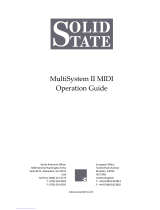Page is loading ...

CAUTION
RISK OF ELECTRIC SHOCK
DO NOT OPEN
ATTENTION: RISQUE DE CHOC ELECTRIQUE NE PAS OUVRIR
CAUTION: TO REDUCE THE RISK OF ELECTRIC SHOCK,
DO NOT REMOVE COVER (OR BACK).
NO USER-SERVICEABLE PARTS INSIDE.
REFER SERVICING TO QUALIFIED SERVICE PERSONNEL.
IMPORTANT: THE WIRES IN THIS MAINS LEAD ARE COLOURED IN ACCORDANCE WITH THE FOLLOWING CODE.
BLUE:
BROWN:
As the colours of the wires in the mains lead of this apparatus may not correspond with the coloured markings identifying
the terminals in your plug, proceed as follows:
The wire which is coloured BLUE must be connected to the terminal which is marked with the letter N or coloured BLACK.
The wire which is coloured BROWN must be connected to the terminal which is marked with the letter L or coloured RED.
Under no circumstances must either of the above wires be connected to the earth terminal of a three pin plug.
NEUTRAL
LIVE
The lightning flash with arrowhead symbol, within an equilateral tri-
angle, is intended to alert the user to the presence of uninsulated
“dangerous voltage” within the product’s enclosure that may be of
sufficient magnitude to constitute a risk of electric shock to per-
sons.
The exclamation point within an equilateral triangle is intended to
alert the user to the presence of important operating and mainte-
nance (servicing) instructions in the literature accompanying the
product.
INSTRUCTIONS PERTAINING TO A RISK OF FIRE, ELECTRIC SHOCK, OR INJURY TO PERSONS.
IMPORTANT SAFETY INSTRUCTIONS
SAVE THESE INSTRUCTIONS
WARNING – When using electric products, basic precautions should always be followed, including the following:
1. Read these instructions.
2. Keep these instructions.
3. Heed all warnings.
4. Follow all instructions.
5. Do not use this apparatus near water.
6. Clean only with a dry cloth.
7. Do not block any of the ventilation openings. Install in accor-
dance with the manufacturers instructions.
8. Do not install near any heat sources such as radiators, heat
registers, stoves, or other apparatus (including amplifiers)
that produce heat.
9. Do not defeat the safety purpose of the polarized or ground-
ing-type plug. A polarized plug has two blades with one wider
than the other. A grounding type plug has two blades and a
third grounding prong. The wide blade or the third prong are
provided for your safety. When the provided plug does not fit
into your outlet, consult an electrician for replacement of the
obsolete outlet.
10. Protect the power cord from being walked on or pinched par-
ticularly at plugs, convenience receptacles, and the point
where they exit from the apparatus.
11. Only use attachments/accessories specified by the manufac-
turer.
12. Never use with a cart, stand, tripod, bracket,
or table except as specified by the manufac-
turer, or sold with the apparatus. When a cart
is used, use caution when moving the cart/ap-
paratus combination to avoid injury from tip-
over.
13. Unplug this apparatus during lightning storms or when un-
used for long periods of time.
14. Refer all servicing to qualified service personnel. Servicing is
required when the apparatus has been damaged in any way,
such as power-supply cord or plug is damaged, liquid has
been spilled or objects have fallen into the apparatus, the ap-
paratus has been exposed to rain or moisture, does not oper-
ate normally, or has been dropped.
For the U.K.
Rodgers 538_i548.book Page 2 Monday, February 4, 2008 9:02 AM

Rodgers 538/i548
3
Notice to users
Information in this document is subject to change without notice. No part of this manual may be translated
into any language, stored in a retrieval system, reproduced or transmitted in any form or by any means,
electronic or mechanical, including photocopying and recording, for any purpose without the express writ-
ten permission of
Rodgers Instruments LLC.
RODGERS INSTRUMENTS LLC
1300 N.E. 25
th
Avenue
Hillsboro, Oregon 97124
USA
(503) 648-4181
www.rodgersinstruments.com
RODGERS IN CANADA
5480 Parkwood Way
Richmond, B.C. V6V 2M4
(604) 270-6332
© Copyright 2007. Rodgers Instruments LLC, a member of the Roland Group. All rights reserved.
Rodgers®, Rodgers Classic Organs®, Dimensional Sound Modeling®, Voice Palette™, DVM™, PDI™ª and Chimes Sampling™ are trademarks or registered
trademarks of Rodgers Instruments LLC, Hillsboro, Oregon. RSS¨ is a registered trademark of the Roland Corporation.
Rodgers 538_i548.book Page 3 Monday, February 4, 2008 9:02 AM

4
Rodgers
538/i548
Using the unit safely
001
•Before using this unit, make sure to read the instructions
below and the Owner’s Manual.
...................................................................................................................................
002a
•Do not open or perform any internal modifications on
the unit.
...................................................................................................................................
003
•Do not attempt to repair the unit or replace parts within
it (except when this manual provides specific instructions
directing you to do so). Refer all servicing to your retailer,
the nearest Rodgers Service Center or an authorized
Roland distributor, as listed on the “Information” page.
...................................................................................................................................
004
•Never use or store the unit in places that are:
•Subject to temperature extremes (e.g., direct sunlight
in an enclosed vehicle, near a heating duct, on top of
heat-generating equipment); or are
•Damp (e.g., baths, washrooms, on wet floors); or are
•Humid; or are
•Exposed to rain; or are
•Dusty; or are
•Subject to high levels of vibration.
...................................................................................................................................
007
•Make sure you always have the unit placed so it is level
and sure to remain stable. Never place it on stands that
could wobble or on inclined surfaces.
...................................................................................................................................
008a
•The unit should be connected to a power supply only of
the type described in the operating instructions or as
marked on the unit.
...................................................................................................................................
009
•Do not excessively twist or bend the power cord, nor
place heavy objects on it. Doing so can damage the cord,
producing severed elements and short circuits. Damaged
cords are fire and shock hazards!
...................................................................................................................................
010
•This unit, either alone or in combination with an ampli-
fier and headphones or speakers, may be capable of pro-
ducing sound levels that could cause permanent hearing
loss. Do not operate for a long period of time at a high
volume level or at a level that is uncomfortable. If you
experience any hearing loss or ringing in the ears, you
should immediately stop using the unit and consult an
audiologist.
....................................................................................................................................
011
•Do not allow any objects (e.g., flammable material, coins,
pins); or liquids of any kind (water, soft drinks, etc.) to
penetrate the unit.
....................................................................................................................................
013
•In households with small children, an adult should pro-
vide supervision until the child is capable of following all
the rules essential for the safe operation of the unit.
....................................................................................................................................
014
•Protect the unit from strong impact.
(Do not drop it!)
....................................................................................................................................
015
•Do not share an outlet with an unreasonable number of
other devices. Do not connect excessive numbers of elec-
trical devices to a single power outlet. In particular, when
using a power strip, exceeding the rated capacity (watts/
amps) of the power strip may cause heat to be generated,
possibly melting the cable.
....................................................................................................................................
016
•Before using the unit in a foreign country, consult with
your retailer, the nearest Service Center or an authorized
distributor.
....................................................................................................................................
Used for instructions intended to alert
the user to the risk of injury or material
damage should the unit be used
improperly.
* Material damage refers to damage or
other adverse effects caused with
respect to the home and all its
furnishings, as well to domestic
animals or pets.
Used for instructions intended to alert
the user to the risk of death or severe
injury should the unit be used
improperly.
The ● symbol alerts the user to things that must be
carried out. The specific thing that must be done is
indicated by the design contained within the circle. In
the case of the symbol at left, it means that the power-
cord plug must be unplugged from the outlet.
The symbol alerts the user to important instructions
or warnings.The specific meaning of the symbol is
determined by the design contained within the
triangle. In the case of the symbol at left, it is used for
general cautions, warnings, or alerts to danger.
The symbol alerts the user to items that must never
be carried out (are forbidden). The specific thing that
must not be done is indicated by the design contained
within the circle. In the case of the symbol at left, it
means that the unit must never be disassembled.
Rodgers 538_i548.book Page 4 Monday, February 4, 2008 9:02 AM

Rodgers 538/i548
5
101a
•The unit should be located so that its location or position
does not interfere with its proper ventilation.
...................................................................................................................................
102b
•Always grasp only the plug on the power-supply cord
when plugging into or unplugging from, an outlet or this
unit.
...................................................................................................................................
104
•Periodically wipe the dust off the power cord plug. From
time to time, you should unplug the power cord from the
AC outlet and use a dry cloth to wipe the dust off of it.
You should also unplug the power cord from the AC out-
let if you will not be using the device for an extended
period of time. Dust or dirt that accumulates between
the power cord plug and the AC outlet can cause a short
circuit, possibly resulting in fire.
...................................................................................................................................
•Manage cables for safety. Ensure that the connected
cables are organized and managed in a safe manner. In
particular, place the cables out of reach of children.
...................................................................................................................................
106
•Never climb on top of, nor place heavy objects on the
unit.
...................................................................................................................................
107b
•Never handle the power cord or its plugs with wet hands
when plugging into or unplugging from, an outlet or this
unit.
...................................................................................................................................
108d: Selection
•If you need to move the instrument, take note of the pre-
cautions listed below. At least two persons are required
to safely lift and move the unit. It should be handled
carefully, all the while keeping it level. Make sure to have
a firm grip, to protect yourself from injury and the
instrument from damage.
•Check to make sure the screw securing the unit to the
stand have not become loose. Fasten them again
securely whenever you notice any loosening.
•Disconnect the power cord.
•Disconnect all cords coming from external devices.
...................................................................................................................................
109a
•Before cleaning the unit, turn off the power and unplug
the power cord from the outlet.
...................................................................................................................................
110a
•Whenever you suspect the possibility of lightning in your
area, pull the plug on the power cord out of the outlet.
...................................................................................................................................
•When closing the sliding rolltop, be careful not to pinch
your fingers.
...................................................................................................................................
•When using the bench, please observe the following
points:
•Do not use the bench as a toy or as a stepping stool.
•Do not allow two or more persons to sit on the bench.
•Do not sit on the bench if the bolts holding the bench
legs are loose. (If the bolts are loose, immediately re-
tighten them using the supplied wrench.)
...................................................................................................................................
•Do not walk on the pedal board to avoid applying too
much weight to the pedals. The pedals are only meant for
playing music, not as a toy.
....................................................................................................................................
•Be careful when opening/closing the roll top to avoid
getting your fingers pinched. Adult supervision is
required whenever small children want to use the unit.
....................................................................................................................................
•Should you remove screws and knob bolt, make sure to
put them in a safe place out of children’s reach, so there
is no chance of them being swallowed accidentally.
....................................................................................................................................
Rodgers 538_i548.book Page 5 Monday, February 4, 2008 9:02 AM

6
Rodgers
538/i548
Important notes
In addition to the items listed under “Important safety instructions” on p. 2 and “Using the unit safely” on p. 4, please
read and observe the following:
Power supply
•Do not use this unit on the same power circuit with any device
that will generate line noise (such as an electric motor or variable
lighting system).
•Before connecting this unit to other devices, turn off the power to
all units. This will help prevent malfunctions and/or damage to
speakers or other devices.
•When you turn off the power, the screen and indicators of this
device will go dark, but this does not mean that the main power
supply is completely disconnected. If you need to completely shut
off the power supply, turn off the power switch of this device and
then unplug it from the AC outlet. Connect this device to an AC
outlet that is as close and accessible as possible.
Placement
•Electromagnetic radiations may cause a deterioration of audio
performances. Such possible deterioration consists in an audio sig-
nal being emitted. On ceasing the electromagnetic noise, the emis-
sion of the audio signal will simultaneously stop.
•Using the unit near power amplifiers (or other equipment contain-
ing large power transformers) may induce hum. To alleviate the
problem, change the orientation of this unit; or move it farther
away from the source of interference.
•This device may interfere with radio and television reception. Do
not use this device in the vicinity of such receivers.
•Noise may be produced if wireless communications devices, such
as cell phones, are operated in the vicinity of this unit. Such noise
could occur when receiving or initiating a call or while conversing.
Should you experience such problems, you should relocate such
wireless devices so they are at a greater distance from the 538/
i548 or switch them off.
•Do not expose the unit to direct sunlight, place it near devices that
radiate heat, leave it inside an enclosed vehicle or otherwise sub-
ject it to temperature extremes. Also, do not allow lighting devices
that normally are used while their light source is very close to the
unit (such as a piano light) or powerful spotlights to shine upon
the same area of the unit for extended periods of time. Excessive
heat can deform or discolor the unit.
•To avoid possible breakdown, do not use the unit in a wet area,
such as an area exposed to rain or other moisture.
•Do not allow rubber, vinyl or similar materials to remain on the
instrument for long periods of time. Such objects can discolor or
otherwise harmfully affect the finish.
•Do not put anything that contains water (e.g., flower vases) on the
cabinet. Also, avoid the use of insecticides, perfumes, alcohol, nail
polish, spray cans, etc., near the unit. Swiftly wipe away any liquid
that spills on the unit using a dry, soft cloth.
•Do not allow objects to remain on top of the keyboard or pedal
board. This can be the cause of malfunction, such as keys ceasing
to produce sound.
•Do not paste stickers, decals or the like to this instrument. Peeling
such matter off the instrument may damage the exterior finish.
Maintenance
•To clean the unit, use a dry, soft cloth; or one that is slightly
dampened. Try to wipe the entire surface using an equal amount
of strength, moving the cloth along with the grain of the wood
finish. Rubbing too hard in the same area can damage the finish.
•Never use benzine, thinners, alcohol or solvents of any kind, to
avoid the possibility of discoloration and/or deformation.
Additional precautions
•Please be aware that the contents of memory can be irretrievably
lost as a result of a malfunction or the improper operation of the
unit. To protect yourself against the risk of loosing important data,
we recommend that you periodically save a backup copy of impor-
tant data you have stored using a USB storage device or an exter-
nal sequencer.
•Unfortunately, it may be impossible to restore the contents of data
that was stored externally once it has been lost. Rodgers assumes
no liability concerning such loss of data.
•Use a reasonable amount of care when using the unit’s buttons,
sliders or other controls; and when using its jacks and connectors.
Rough handling can lead to malfunctions.
•Never strike or apply strong pressure to the display.
•When connecting/disconnecting all cables, grasp the connector
itself-never pull on the cable. This way you will avoid causing
shorts or damage to the cable’s internal elements.
•A small amount of heat will radiate from the unit during normal
operation.
Using headphones
•When headphones are connected, the speakers inside the console
are muted. Be aware, however, that it is possible that external
speakers connected to the console may not be muted.
Do not
connect/disconnect headphones while playing
.
•To avoid disturbing your neighbors, try to keep the unit’s volume
at reasonable levels. You may prefer to use headphones, so you do
not need to be concerned about those around you (especially
when it is late at night).
•When you need to transport the unit, pack it in shock-absorbent
material. Transporting the unit without doing so can cause it to
become scratched or damaged and could lead to malfunction.
•Use a cable from Roland to make the connection. If using some
other make of connection cable, please note the following precau-
tions.
Some connection cables contain resistors. Do not use cables that
incorporate resistors for connecting to this unit. The use of such
cables can cause the sound level to be extremely low or impossible
to hear. For information on cable specifications, contact the
manufacturer of the cable.
Rodgers 538_i548.book Page 6 Monday, February 4, 2008 9:02 AM

Rodgers 538/i548
7
Contents
Using the unit safely . . . . . . . . . . . . . . . . . . 4
1. Introduction . . . . . . . . . . . . . . . . . . . . . . . . . 9
How to use this manual. . . . . . . . . . . . . . . . . . . . . . . . . 9
2. Quick tour. . . . . . . . . . . . . . . . . . . . . . . . . . 10
Console controls . . . . . . . . . . . . . . . . . . . . . . . . . . . . . . 10
Connecting the pedalboard cables (538 only). . . . . .11
Using the music rest (538 only). . . . . . . . . . . . . . . . . .12
Folding down the music rest (538 only) . . . . . . . . . . . . . .12
Locking the rolltop . . . . . . . . . . . . . . . . . . . . . . . . . . . . 12
Switching the 538/i548 on and off . . . . . . . . . . . . . . 12
Manuals and pedalboard . . . . . . . . . . . . . . . . . . . . . . . 12
Setting the volume . . . . . . . . . . . . . . . . . . . . . . . . . . . . 13
Stereo headphone socket . . . . . . . . . . . . . . . . . . . . . . 13
Demo songs . . . . . . . . . . . . . . . . . . . . . . . . . . . . . . . . . . 13
Activating stops. . . . . . . . . . . . . . . . . . . . . . . . . . . . . . . 13
Couplers . . . . . . . . . . . . . . . . . . . . . . . . . . . . . . . . . . . . . 14
Intermanual couplers . . . . . . . . . . . . . . . . . . . . . . . . . . . . . .14
MELODY coupler . . . . . . . . . . . . . . . . . . . . . . . . . . . . . . . . . .14
BASS coupler . . . . . . . . . . . . . . . . . . . . . . . . . . . . . . . . . . . . .14
Melody and Bass coupler ranges . . . . . . . . . . . . . . . . . . . .15
General cancel (‘0’) . . . . . . . . . . . . . . . . . . . . . . . . . . . . 15
Performing with the metronome . . . . . . . . . . . . . . . . 15
Storing registrations. . . . . . . . . . . . . . . . . . . . . . . . . . . 16
About the memories. . . . . . . . . . . . . . . . . . . . . . . . . . . . . . .16
Saving your settings . . . . . . . . . . . . . . . . . . . . . . . . . . . . . . .17
Saving settings to a divisional memory . . . . . . . . . . . . . . 17
Selecting a memory . . . . . . . . . . . . . . . . . . . . . . . . . . . . . . .17
Configuring the MANUAL I memories to include the
PEDAL registration . . . . . . . . . . . . . . . . . . . . . . . . . . . . . . . .18
Expression/crescendo . . . . . . . . . . . . . . . . . . . . . . . . . . 19
Tremulants . . . . . . . . . . . . . . . . . . . . . . . . . . . . . . . . . . . 19
Tutti . . . . . . . . . . . . . . . . . . . . . . . . . . . . . . . . . . . . . . . . . 20
Transpose . . . . . . . . . . . . . . . . . . . . . . . . . . . . . . . . . . . . 20
About stop families. . . . . . . . . . . . . . . . . . . . . . . . . . . . 20
Pitch designations. . . . . . . . . . . . . . . . . . . . . . . . . . . . . . . . .21
Celeste ranks . . . . . . . . . . . . . . . . . . . . . . . . . . . . . . . . . . . . .21
ORCH/MIDI couplers . . . . . . . . . . . . . . . . . . . . . . . . . . . 22
Orchestral couplers (ORCH). . . . . . . . . . . . . . . . . . . . . . . . .22
MIDI couplers. . . . . . . . . . . . . . . . . . . . . . . . . . . . . . . . . . . . .22
3. Using the 538/i548’s recorder. . . . . . . . . . 23
Recording a song . . . . . . . . . . . . . . . . . . . . . . . . . . . . . 23
Saving your song. . . . . . . . . . . . . . . . . . . . . . . . . . . . . . . . . .23
Playing back songs . . . . . . . . . . . . . . . . . . . . . . . . . . . . 25
Metronome and count-in . . . . . . . . . . . . . . . . . . . . . . 26
Deleting songs . . . . . . . . . . . . . . . . . . . . . . . . . . . . . . . . 27
4. Other functions . . . . . . . . . . . . . . . . . . . . . 28
Console display and controls . . . . . . . . . . . . . . . . . . . 28
Accessing organ control functions . . . . . . . . . . . . . . 28
Setting the display’s contrast and brightness . . . . . 29
Quick Menu parameters . . . . . . . . . . . . . . . . . . . . . . . 30
Tuning. . . . . . . . . . . . . . . . . . . . . . . . . . . . . . . . . . . . . . . 33
Tremulant controls. . . . . . . . . . . . . . . . . . . . . . . . . . . . 33
Adjusting tremulant settings. . . . . . . . . . . . . . . . . . . . . . . 33
Using orchestral sounds . . . . . . . . . . . . . . . . . . . . . . . 34
Selecting orchestral voices. . . . . . . . . . . . . . . . . . . . . . . . . 34
Settings for the orchestral sounds . . . . . . . . . . . . . . . . . . 35
Using the ROOM MODELING effect. . . . . . . . . . . . . . 36
Expression function . . . . . . . . . . . . . . . . . . . . . . . . . . . 36
Temperaments. . . . . . . . . . . . . . . . . . . . . . . . . . . . . . . . 37
Selecting a temperament. . . . . . . . . . . . . . . . . . . . . . . . . . 38
Random tuning. . . . . . . . . . . . . . . . . . . . . . . . . . . . . . . 38
Valve Release. . . . . . . . . . . . . . . . . . . . . . . . . . . . . . . . . 39
Selecting the stop configuration . . . . . . . . . . . . . . . . 39
Volume settings . . . . . . . . . . . . . . . . . . . . . . . . . . . . . . 40
Master Volume. . . . . . . . . . . . . . . . . . . . . . . . . . . . . . . . . . . 40
Changing the balance of the divisions. . . . . . . . . . . . . . . 40
Audio inputs and outputs . . . . . . . . . . . . . . . . . . . . . . 41
Other AUDIO CONTROL parameters. . . . . . . . . . . . . . 41
Saving general settings . . . . . . . . . . . . . . . . . . . . . . . . 42
Formatting a USB storage device . . . . . . . . . . . . . . . 42
5. MIDI functions . . . . . . . . . . . . . . . . . . . . . . 44
MIDI couplers . . . . . . . . . . . . . . . . . . . . . . . . . . . . . . . . 44
Enabling MIDI. . . . . . . . . . . . . . . . . . . . . . . . . . . . . . . . . . . . 44
MIDI settings . . . . . . . . . . . . . . . . . . . . . . . . . . . . . . . . . . . . 45
MIDI Channel. . . . . . . . . . . . . . . . . . . . . . . . . . . . . . . . . 45
Changing Manual I’s MIDI channel . . . . . . . . . . . . . . . . . 45
Tone (Prg, Msb, Lsb) . . . . . . . . . . . . . . . . . . . . . . . . . . . 45
Saving a tone address in a registration memory . . . . . . 46
Octave. . . . . . . . . . . . . . . . . . . . . . . . . . . . . . . . . . . . . . . 47
Velocity. . . . . . . . . . . . . . . . . . . . . . . . . . . . . . . . . . . . . . 47
Fixed Velocity (1~127) . . . . . . . . . . . . . . . . . . . . . . . . . . . . 47
Keyboard velocity (Kbd) . . . . . . . . . . . . . . . . . . . . . . . . . . . 48
Expression Velocity (EXP) . . . . . . . . . . . . . . . . . . . . . . . . . . 48
Pan . . . . . . . . . . . . . . . . . . . . . . . . . . . . . . . . . . . . . . . . . 48
Reverb. . . . . . . . . . . . . . . . . . . . . . . . . . . . . . . . . . . . . . . 49
Chorus . . . . . . . . . . . . . . . . . . . . . . . . . . . . . . . . . . . . . . 49
Local . . . . . . . . . . . . . . . . . . . . . . . . . . . . . . . . . . . . . . . . 49
Footswitch and Expression parameters . . . . . . . . . . 50
Foot Switch. . . . . . . . . . . . . . . . . . . . . . . . . . . . . . . . . . . . . . 50
Expression . . . . . . . . . . . . . . . . . . . . . . . . . . . . . . . . . . . . . . . 50
Global MIDI settings. . . . . . . . . . . . . . . . . . . . . . . . . . . 51
All Notes Off . . . . . . . . . . . . . . . . . . . . . . . . . . . . . . . . . . . . . 51
Master channel . . . . . . . . . . . . . . . . . . . . . . . . . . . . . . . . . . 51
Registrations (Stop Change) . . . . . . . . . . . . . . . . . . . . . . . 51
Seq. Update. . . . . . . . . . . . . . . . . . . . . . . . . . . . . . . . . . . . . . 52
MIDI Device ID. . . . . . . . . . . . . . . . . . . . . . . . . . . . . . . . 53
Saving MIDI settings . . . . . . . . . . . . . . . . . . . . . . . . . . 54
Rodgers 538_i548.book Page 7 Monday, February 4, 2008 9:02 AM

8
Rodgers
538/i548
6. Data management functions . . . . . . . . . . . 55
Using the ‘Memory Set’ function . . . . . . . . . . . . . . . . 55
Saving the general and divisional memories . . . . . . . . . .55
Loading the general and divisional memories . . . . . . . . . 55
Loading general or MIDI parameter sets. . . . . . . . . . 56
Restoring the factory-default memory settings . . . 57
7. Care and maintenance . . . . . . . . . . . . . . . . 60
8. Miscellaneous. . . . . . . . . . . . . . . . . . . . . . . 61
Pipe support. . . . . . . . . . . . . . . . . . . . . . . . . . . . . . . . . . 61
List of shortcuts. . . . . . . . . . . . . . . . . . . . . . . . . . . . . . . 61
Rodgers MIDI System Exclusive . . . . . . . . . . . . . . . . . 61
MIDI Implementation Chart . . . . . . . . . . . . . . . . . . . . . . . . 63
Rodgers 538_i548.book Page 8 Monday, February 4, 2008 9:02 AM

Rodgers 538/i548
9
1. Introduction
Grand, glorious sound is the hallmark of the Rodgers 538/i548. Providing a rich and spacious ensemble sound comple-
mented by crystal-clear definition, the 538/i548 will take you to new musical heights, while sustaining the tradition of
quality, craftsmanship and innovation you’ve come to expect from Rodgers.
Dimensional Sound Modeling® is the 21st Century
standard in digital organ-building technology.
Dimensional Sound Modeling ushers in a new era of
choice and control to create authentic pipe organ
sound and room acoustics as never before possible.
Dimensional Sound Modeling technology takes you
from virtual to reality. With unmatched user control
over every major facet of the organ, you can create a
sound and an acoustical environment modeled to your
taste and musical needs.
Each selection can be easily stored in the organ’s
memories, allowing you to authentically recreate
virtually any musical style or individual performance
desired with the push of a button.
With remarkable flexibility and superior sound the 538/
i548 is a perfect choice for any home, concert or
worship setting. Thanks to advanced modeling
techniques, almost all sonic aspects can be set to your
liking.
This manual will help with the exploration of the
expansive capabilities and the variety of features and
functions offered by this instrument. As highly
sophisticated as the 538/i548 is, the features are easy
to use and to access, creating a most satisfying musical
experience for the player and listener.
To keep abreast of the latest news and other items of
interest, visit the Rodgers website at:
www.rodgersinstruments.com.
How to use this manual
This manual is divided into four main sections:
Quick tour
An introduction to the 538/i548. Use
this section to familiarize yourself with
the instrument (page 10).
Other functions
A more detailed description of controls
and features. Use this section to find
additional information about the
capabilities and operation of the 538/
i548 (page 28).
MIDI functions
A description of organ features and
settings for use with an external MIDI
(Musical Instrument Digital Interface)
device (page 44).
Specifications
See p. 64.
Rodgers 538_i548.book Page 9 Monday, February 4, 2008 9:02 AM

Quick tour
10
Rodgers
538/i548
2. Quick tour
This section provides an overview of the basic operations of the 538/i548.
Console controls
The console controls for models 538/i548 are illustrated below.
Most speaking stops have different names, and the SWELL (MAN II) and GREAT (MAN I) divisions are shifted (GREAT to
the right of the display, SWELL to the left).
Note:
All “Quick Menu” parameters refer to the divisions as “Pedal”, “Manual I”, and “Manual II”. “Manual I” represents the “GREAT” manual,
“Manual II” refers to the “SWELL” manual.
SWELL/MAN II Division ORCH/MIDI couplers
SET piston
Power switch
PEDAL Division Display GREAT/MAN I Division
Tutti
Memory bank selection
[0] (cancel) Data entry wheel
Select knob
General memories Divisional memories
USB port
BASS and MELODY
couplers
CRESCENDO
Song Recorder
Menu navigation
Manual couplers Manual coupler
Rodgers 538_i548.book Page 10 Monday, February 4, 2008 9:02 AM

Rodgers 538/i548
11
Connecting the pedalboard cables (538 only)
(1) Set up the organ in such a way that one person can kneel behind it and position the pedalboard at about 1m from
the organ.
(2) Connect the power cord to the instrument (left side below the console) and to a suitable wall outlet.
(3) Slide the connection cable through the hole in the organ’s center (see the arrow above) and pull it out from the
organ’s front.
(4) Connect the D-Sub plug to the pedalboard, taking care to it the right way (see above).
(5) Ask one person to stand behind the 538/i548 and to gently pull the D-Sub cable towards the rear while you push
the pedalboard towards the 538/i548.
(6) Arrange the slack end of the D-Sub cable in such a way that it cannot be damaged when the pedalboard or the
538/i548 is moved.
(7) Push the 538/i548 against the wall or desired surface, then move the pedalboard accordingly.
538/i548
Connect the power
cord here
Pedal cable The wider part of the D-Sub
connector faces the floor.
538/i548 WL/
WD
538/i548 ML/
MD
Rodgers 538_i548.book Page 11 Monday, February 4, 2008 9:02 AM

Quick tour
12
Rodgers 538/i548
Using the music rest (538 only)
(1) Grasping the music rest with both hands, pull it toward you until it is in the upright position.
(2) While holding the music rest with one hand, fold out the two supporting legs at the back.
(3) Gently push the music rest towards the back of the instrument, making sure that it is held in place by the sup-
porting legs.
Folding down the music rest (538 only)
(1) Grasping the music rest with both hands, pull it toward you until it is in the upright position.
(2) While holding the music rest with one hand, push the two supporting legs towards the music rest.
(3) Gently fold down the music rest. Don’t apply excessive force.
Locking the rolltop
Use the supplied key to lock (and unlock) the 538/i548’s
rolltop if necessary.
Switching the 538/i548 on and off
To switch the organ on:
(1) Open the rolltop by sliding it towards the rear of
the 538/i548.
(2) Press the top part of the [POWER¥ON] switch (to
the left of the lower manual).
The organ performs a self-diagnostic test of its
systems over the next few seconds. When completed,
the display looks as follows, indicating that the 538/
i548 is ready to play.
To switch the organ off:
(3) Press the lower part of the [POWER¥ON] switch.
Manuals and pedalboard
The 538/i548 has two keyboards played by the hands,
commonly referred to as manuals. In order from
bottom to top, they are Manual I and Manual II.
Each manual can play a group of stops, known as a
division. Stops played by manual I make up the MAN I
division and stops played by manual II are referred to as
the MAN II division.
The keyboard played by the feet is referred to as the
pedalboard, and stops, which are played by the
pedalboard, make up the PEDAL division.
MANUAL II
MANUAL I
PEDAL
Rodgers 538_i548.book Page 12 Monday, February 4, 2008 9:02 AM

Rodgers 538/i548
13
Setting the volume
Special situations and individual preferences sometimes
require a temporary change in the overall volume of
the organ. This may be due to a large attendance and
the need for additional sound to fill the room; at other
times, it may be desirable to reduce the overall level of
the organ to accommodate a smaller audience.
(1) The [GENERAL¥VOLUME] knob on the connector
panel (right, below the keydesk) can be used to set
the 538/i548’s overall volume.
Adjust the [GENERAL¥VOLUME] knob located on the
black input/output box underneath the keydesk to
the right.
You can use the “Quick Menu” preset a general
volume setting (page 40) and to set the volume of
each division individually (page 40).
Stereo headphone socket
The console is equipped with a 1/4” stereo
HEADPHONES socket located on the connector panel to
the right underneath the keydesk. Plugging a set of
headphones into this jack disables the sound from all
speakers.
Demo songs
The 538/i548 is equipped with a demo song function
that plays MIDI sequences stored inside the instrument.
This feature allows you to demonstrate the 538/i548 or
to hear how the instrument sounds from another
location in the room (by starting a demo song and then
walking around).
There are several demo songs stored inside your
instrument. These songs cannot be changed.
(1) Press the [QUICK¥MENU] piston.
(2) Use the Select knob to select the “Demo Songs”
entry:
(3) Press the [QUICK¥MENU] button.
The display now looks as follows:
(4) Use the Select knob to select the demo song you
want to listen to. (See your instrument’s display for
the titles of the available demo songs.)
(5) Press [®÷ª] to start playback of the selected song(s).
At the end of the selected demo song, the 538/i548
starts playing back the following song.
(6) Press [®÷ª] again to stop playback.
(7) Press and hold [ø¥EXIT] to return to the main page.
Activating stops
The term stop is used to describe a single voice on an
organ. The 538/i548 has a large array of stops, each of
which is given a name, such as Violone 16’, Spitzflöte
4’, Mixture IV, etc. A stop will sound if it is activated
and keys or pedals that control it are pressed. For
example, the Principal 16’ stop in the Pedal division
will sound if it is activated and notes are played on the
pedalboard.
To activate a stop:
•Press the bottom half of the tilt tab until it lights and
release it.
To silence a stop:
•Press the top half of the tilt tab until it goes dark and
release.
L (MONO)
MAXMIN
R
AUX INPUTS
L (MONO) R
AUX OUTPUTS
VOLUME
GENERAL
INPUT
LEVEL HEADPHONES
Rodgers 538_i548.book Page 13 Monday, February 4, 2008 9:02 AM

Quick tour
14
Rodgers 538/i548
Couplers
A coupler is a switch (a tilt tab), which activates a link between a control device (usually a division keyboard) and another
feature of the organ. The most commonly used couplers are the intermanual couplers. Other couplers, such as the ORCH/
MIDI coupler, allow a division keyboard (PEDAL, MAN I, MAN II) to play sounds from the ORCH memory bank or an exter-
nal MIDI source.
Intermanual couplers
The following couplers are referred to as intermanual
couplers, because they connect a division associated
with one manual to an additional manual, or to the
pedalboard. They are activated by tilt tabs located
above manual II or dedicated pistons, and allow you to
control multiple divisions from one manual.
The first name listed in the coupler is the division that is
being “coupled”; the second name denotes the division
to which the division is coupled. “II/I” literally means,
“Connect the MANUAL II division to MANUAL I”.
Couplers allow you to control a larger portion of the
organ from one manual or the pedalboard and are
useful in achieving larger or more varied registrations.
For example, by activating the [II÷I] coupler, the musician
could play stops in the MAN II division from manual I.
To activate a coupler:
(1) Press the bottom half of the tilt tab until it lights
and release.
To disengage a coupler:
(2) Press the top half of the tilt tab. It will go dark.
MELODY coupler
One of the most popular organ registrations utilizes a
melody voice on one manual and accompaniment on
another manual. Sometimes, however, it is difficult to
separate the hands on two manuals. For this reason, the
Rodgers [MELODY] coupler was devised.
When the melody coupler is activated, the highest note
played on manual I uses a registration from manual II.
This allows you to use both an accompaniment and solo
registration, even though you’re playing on one
manual.
The melody coupler is located on a tab labeled
[MELODY] and lights when it is engaged. It is also
available for orchestral sounds.
When [MELODY] is engaged, any selected stop or
orchestral voice in the MAN II division sounds from the
highest key being played on manual I.
The melody coupler is used when the corresponding
intermanual coupler is not engaged. For example, when
[MELODY] is engaged, the [II÷I] coupler should not be
used to achieve the proper melody effect.
The [MELODY] coupler operates when the top note (the
melody note) is between keys 25 and 61 on manual I
(see the illustration at the bottom of this page). The
split point can be changed.
Note: The [MELODY] coupler’s status can only be saved to a gen-
eral memory.
13
24
568
10 12 13 15
14 16
1718 20 22242527 29 3032 60
19 21 23 26 28 31 33 61
7911
BASS range MELODY range
Rodgers 538_i548.book Page 14 Monday, February 4, 2008 9:02 AM

Rodgers 538/i548
15
BASS coupler
The [BASS] coupler is much like the [MELODY] coupler,
except that it adds the PEDAL registration to the lowest
note played on manual I. This allows you to easily add a
bass part to anything played on manual I.
The [BASS] coupler lights when engaged. Any selected
registration in the PEDAL division will sound from the
lowest key being played on manual I. This provides a
pedal bass sound without actually playing the
pedalboard.
The [BASS] coupler affects keys 1~25 of manual I, but
this can be changed (see below). It is also available for
the orchestral sounds. See the illustration on page 14.
Note: The [BASS] coupler’s status can only be saved to a general
memory.
Melody and Bass coupler ranges
The [MELODY] and [BASS] coupler ranges depend on
the split point. The split point for the bass range can be
set to any key between notes “1” and “25” (the default
key is “25”). The split point for the MELODY range can
be changed between notes “25” and “61”.
The [MELODY] range is on the right side of the split
point, and the [BASS] range is on the left side. The split
point is the lowest note of the [MELODY] range.
(1) Hold [SET] while pressing the [BASS] or [MELODY]
coupler (it flashes).
(2) Press the desired key (1~25) on manual I (the lower
manual) or manual II (upper manual).
Note: This setting cannot be saved and needs to be made each
time you need it after switching on the organ.
General cancel (‘0’)
Activated stops and couplers can be cleared quickly by
pressing the [0] piston. Simply press and release it to
cancel a registration.
Pressing [0]+ [SET] returns selections to the general
parameter settings. In addition, [0] + [SET] changes the
temperament back to EQUAL and sets the MIDI coupler
parameters to their power-up default.
Performing with the metronome
You can perform while the metronome sounds. The
538/i548 provides a versatile metronome function. You
can adjust the volume or time signature of the
metronome, and specify when the metronome should
sound.
(1) Press the [QUICK¥MENU] piston.
(2) Use the Select knob to select the “Song Recorder”
entry:
(3) Press the [QUICK¥MENU] piston to confirm your
choice.
Note: If you select the wrong entry, you can return to the pre-
vious level by briefly pressing the [ø¥EXIT] piston.
(4) Use the Select knob to select “Metronome”.
(5) Press the [QUICK¥MENU] piston.
You can also select this page directly by holding
down [SET] while pressing [®÷ª].
[BASS]
Coupler
[MELODY]
coupler
Factory default
Rodgers 538_i548.book Page 15 Monday, February 4, 2008 9:02 AM

Quick tour
16
Rodgers 538/i548
(6) Use the Select knob to select the desired parameter
and change its setting with the data entry wheel:
(7) Press and hold the [ø¥EXIT] piston to return to the
main page.
Storing registrations
By now, you may have experimented with
combinations of stops and couplers and have started to
get a feel for the tremendous versatility of the 538/
i548. In organ terms, these combinations of stops and
couplers are referred to as registrations.
Obviously, once you’ve found a desirable registration,
you’ll want to be able to recall it quickly and easily.
With Rodgers’ powerful digital technology, you can
store and recall stops, pistons and even MIDI settings.
Note: The Rodgers MIDI system is covered in great detail, starting
on page 44.
About the memories
There are two kinds of memories on the 538/i548:
•General memories that apply to all sections and
divisions. There are 32 such memories, divided over 4
banks of 8 memories.
Banks are selected using the [M–]/[M+] pistons. The
memories can be selected using the [1]~[8] and/or the
[–]/[+] pistons.
•Divisional memories that only apply to the manual
(i.e. division) under which they are located.
There are five such memories per division. The
memories of manual I can be set to include the
registration of the PEDAL division. See page 18 for
how to set this function.
Pressing a piston with your thumb will cause the
stored registration to be recalled instantly.
Note: Your Rodgers organ has factory-set registrations for
many pistons—try them!
Each of the available memories can be easily changed
to suit your particular needs and tastes.
As stated above, general memories affect the entire
organ, while divisional memories affect a single
division. For example, you could use one general
memory to recall stops, couplers and MIDI settings on
every division at once, or you could use a MAN II
divisional memory to change only the registration of
manual II.
Setting Allows you to switch the metronome on and off.
The third option, “Rec”, means that the
metronome is only audible while you are
recording (see p. 23).
qAllows you to set the tempo (20~250).
Vol Allows you to set the metronome’s volume (this
setting is also used by the Count-In function).
TSig Allows you to set the time signature. This value is
only used while you are not playing back a
recorded song (i.e. when practising a new piece).
The setting range is 2/2, 1/4~7/8, 3/8, 6/8, 9/8 or
12/8.
Rodgers 538_i548.book Page 16 Monday, February 4, 2008 9:02 AM

Rodgers 538/i548
17
Saving your settings
The 538/i548 is equipped with factory registrations,
each of which can be used for a wide variety of
wonderful musical effects. However, the contents of
any memory can be easily changed to suit your
particular needs.
Saving all settings to a general memory
(1) Select the desired stops, couplers and MIDI
settings. See page 13 for details.
If the memory area is protected (“Locked”), the
following message is displayed when you execute
steps (2) and (3) below:
In that case, proceed as follows:
•Press and hold [M+] for a few seconds.
•Use the data entry wheel to select “Unlocked”.
While “Locked” is selected, you can neither save your
settings, nor recall the factory settings.
(2) Select the desired bank (M1, M2, etc.) using the
[M–]/[M+] pistons.
The number of the selected bank appears in the
upper left corner of the display:
Press [M–] to select the previous bank, and [M+] to
select the next bank.
(3) Press and hold the [SET] piston.
(4) While continuing to hold [SET], press the piston of
the general memory where you wish to save the
new registration.
(5) Release both pistons. The new registration is now
stored (“Function Complete”) and can be recalled
by simply pressing that piston (after selecting the
right “M” bank).
Saving settings to a divisional memory
(1) Select the desired stops, and couplers for the
manual whose settings you want to store.
This can be the upper (MAN II) or lower (MAN I)
manual.
(2) Press and hold the [SET] piston.
(3) While continuing to hold [SET], press the piston
where you wish to save the new registration.
Press a memory piston in the upper row to save the
MAN II registration. Press a piston in the lower row to
save a MAN I registration.
(4) Release both pistons. The new registration is now
stored (“Function Complete”) and can be recalled
by simply pressing that piston.
Selecting a memory
Selecting a general memory
(1) Select the desired bank (M1, M2, etc.) using the
[M–]/[M+] pistons.
The number of the selected bank appears in the
upper left corner of the display:
While no memory number is displayed, the 538/i548
goes on using the settings in effect up to that point.
(2) Press the piston that contains the settings you
wish to use.
The number of the selected memory appears to the
right of the selected bank.
Suggestion for using the banks
Settings stored in one bank don’t affect those
stored in other banks; each of the memories is
independent.
Many organists keep regularly-used registrations,
such as those used for hymns, in one bank and
use other banks for preludes, postludes and
choral accompaniments, which may change week
to week.
A variety of useful registrations are included with
your new 538/i548.
Manual II
Manual I
Rodgers 538_i548.book Page 17 Monday, February 4, 2008 9:02 AM

Quick tour
18
Rodgers 538/i548
If the new memory you need is located inside the
currently selected bank, you can also select it using
the [–] or [+] piston.
Note: You cannot change banks with the [–]/[+] pistons (i.e. go
from memory “8” of bank “1” to memory “1” of bank “2”, etc.).
Selecting a divisional memory
(1) Press the piston of the divisional memory you wish
to load (be sure to use the piston of the desired
manual).
The piston of the selected memory lights.
Configuring the MANUAL I memories to include
the PEDAL registration
The 538/i548 has five memory pistons for manual I,
which can be configured to include the registrations of
both manual I and the pedalboard.
For example, you could use a [1]~[5] piston of manual I
to recall stops, couplers and MIDI settings on the PEDAL
and MANUAL I divisions at once, or you could use a
MANUAL I piston to change manual I’s registration
alone.
At the factory, the MANUAL I pistons [1]~[5] are
configured to affect only manual I.
(1) Press [QUICK¥MENU].
(2) Use the Select knob to select “Console”.
(3) Confirm your choice by pressing [QUICK¥MENU].
This takes you to a lower level with several options.
(4) Select the “Divisional Piston” parameter.
(5) Confirm your choice by pressing [QUICK¥MENU].
(6) Rotate the data entry wheel to select “Manual I”
(the divisional memories affect only manual I) or
“Manual I + Pedal”.
(7) Save your setting if you wish to keep it.
See “Saving general settings” on p. 42, or proceed as
follows: Press and hold [SET] + [0] for a few seconds
while “Function Complete” is displayed.
(8) When finished, press and hold the [ø¥EXIT] piston to
return to the main page (if necessary).
Next memoryPrevious memory
Manual II
Manual I
Rodgers 538_i548.book Page 18 Monday, February 4, 2008 9:02 AM

Rodgers 538/i548
19
Expression/crescendo
The 538/i548 has one pedal that can be used to control
the volume or the crescendo function.
When the [CRESCENDO] tab is off, the expression
shoe affects the volume (“expression” function). As
long as you do not change the “Expression” setting
(page 36), volume changes only affect manual II
(upper manual).
When you press the [CRESCENDO] tab (so that it
lights), the pedal acts as Crescendo pedal.
The Crescendo function adds more stops as you press
the pedal further down, adding richness and depth to
the sound. It does not affect the stops already in use
on the organ, but merely adds to them. There are
eight Crescendo steps, which are indicated by means
of a bargraph:
The stops added with each Crescendo step are preset.
To check your Crescendo step assignments:
•Move the pedal all the way up.
•Press [0] (all tabs go dark).
•Press [CRESCENDO] (so that it lights).
•Press the pedal down and note how the tab indica-
tors (and the sound) change.
Tremulants
Tremulants create a change in amplitude (volume). They
add warmth and expressiveness to solo or small
ensemble combinations. It is not common to use
tremulants in larger classical ensembles. In some
romantic ensembles, tremulants are used judiciously. In
some gospel and evangelical musical traditions,
tremulants with a wider and deeper excursion are
frequently used.
The 538/i548 provides two [TREMULANT] tabs, which
affect only the stops in their respective division: MAN I
(lower manual) and MAN II (upper manual).
A tremulant is activated by pressing its tab (it will
light). The tremulants can be stored with registrations
in both general and corresponding divisional
memories.
Note: Each tremulant can be modified to suit your taste and
needs. See page 33.
Bargraphs indicating the Crescendo level set via the pedal.
Rodgers 538_i548.book Page 19 Monday, February 4, 2008 9:02 AM

Quick tour
20
Rodgers 538/i548
Tutti
There are times when a full organ registration is needed
immediately. Tutti allows you to engage full organ
quickly without canceling the current registration.
To activate Tutti, press the [TUTTI] piston (it lights).
Press it again to turn Tutti off and return to the current
registration. (You can also press [0] to switch off the
Tutti function.)
Transpose
The Transpose function allows you to change the key of
the music played. Commonly, this is used to
accommodate a soloist (or instrumentalist who prefers
to play an accompaniment in a different key than what
is written) or to easily raise or lower the pitch of a
hymn. The transposition interval is normally shown in
the display (“Transpose” value). If another screen
appears in the display (i.e., while programming a
specific parameter), you can easily return to the this
page by pressing and holding [ø¥EXIT].
While the master page is displayed, the transposition
interval can be changed using the Select knob (–6~+5
semitones).
About stop families
Organ stops are grouped into four main families:
Principals, Flutes, Strings and Reeds. Each of these
families is well represented on your Rodgers
instrument.
The Principal family is the group of stops unique to the
organ, they aren’t imitative of other instruments.
Principals are often referred to as the “backbone” of the
organ and play a strong role in hymn accompaniments
and as the foundation of many chorus registrations.
Examples of stops belonging to the Principal family are
Principal, Octave, Super Octave, Choralbass and
Prestant.
In addition, mixture stops, with names such as Mixture
and Plein Jeu, consist of multiple Principal ranks; the
Roman numeral following the name denotes the
number of ranks contained in the mixture. For example,
a Mixture IV tab contains four ranks of Principal pipes.
The Flute family consists of stops that are generally
imitative of orchestral flutes and recorders. This is an
extremely diverse group of stops which function in a
myriad of ways, from acting as a solo color to serving as
the basis of ensemble registrations, either by
themselves or in combination with other stops.
Examples of flute stops are Bourdon and Gedackt.
String stops do exactly what you would imagine—they
imitate the sound of orchestral strings. These ranks are
smaller in scale than most other ranks and usually have
a lot of upper harmonics and a “clean” or “silvery”
timbre. This characteristic makes them well suited to
accompaniment and softer ensembles. String stops
include Violone, Violin Diapason, and Viole Celeste II.
Members of the Reed family are also very diverse and
are used for everything from solo colors to the fiery
crown in a full organ registration. These stops, also, are
often imitative of orchestral reeds and brass
instruments. Examples of reed stops are Trumpet,
Trompette, and Trumpet.
Other families
In addition to the four families of stops listed above,
your 538/i548 also has a few other stop families that
can be used by selecting orchestral sounds.
There are also percussive instrument voices such as
Piano and Timpani. These stops have a percussive
attack and gradually grow softer as you hold the note.
Unlike many other systems, the decay of notes played
on the Chimes isn’t affected by changes in the
registration.
Also present in the 538/i548 specification are voices in
the orchestral and choral families. Examples of
orchestral colors include the Slow Strings and Warm
Strings; choral voices are represented by Real Choir
and Choir Fem textures.
Rodgers 538_i548.book Page 20 Monday, February 4, 2008 9:02 AM
/