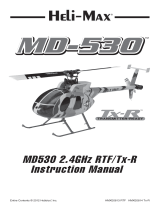Page is loading ...

Entire Contents © 2013 Hobbico®
, Inc.
NOTICE
● The instruction manual, warranties and other associated documentation are subject
to change without notice. Hobbico assumes no responsibility for inadvertent errors to
this manual.
● Heli-Max products are to be used by ages 14 and over.
HMXE0852 RTF HMXE0853 Tx-R
®
Instruction Manual

2
®
INTRODUCTION
INTRODUCTION
Thank you for purchasing the Heli-Max EC145 Helicopter. We are certain you will
get many hours of enjoyment out of this model. If you should have any questions
or concerns please feel free to contact us at: helihotline@hobbico.com.
Full Scale EC145 Information and Specifications
The Eurocopter EC145 is a light utility helicopter manufactured by Eurocopter.
It is a twin-engine aircraft that can carry up to nine passengers along with
the addition of two crew members. The helicopter is marketed for passenger
transport, corporate transport, emergency medical services (EMS), search and
rescue, parapublic and utility roles.
The EC145 features a large cabin space and other improvements over previous
designs that include an increased maximum take-off weight and increased range,
achieved with improved rotor blades made of composite materials. These are
combined with a hingeless rotor system with a monolithic titanium hub, and
are powered by two Turboméca Arriel 1E2 turboshaft engines. The cabin can
seat eight or nine passengers and has a level fl oor throughout with access
from both sides and the rear of the helicopter. The all-glass cockpit consists of
a Thales Avionics MEGHAS Flight Control Display System with active matrix
liquid crystal displays.
The EMS/casualty evacuation arrangement can carry up to two stretchered
patients with three medical staff. The helicopter can be fi tted with emergency
fl oats, rescue hoist, search light, load hook and specialist equipment for other
operational requirements.
Crew: 1 or 2 (pilots)
Capacity: 9 passengers
Length: 13.03 m (42 ft 9 in)
Rotor diameter: 11.0 m (36 ft)
Height: 3.45 m (11 ft 4 in)
Disc area: 95 m² (1,018 ft²)
Empty weight: 1,792 kg (3,951 lb)
Loaded weight: 3,585 kg (7,903 lb)
Useful load: 1,793 kg (3,953 lb)
Max. takeoff weight: 3,585 kg (7,903 lb)
Powerplant: 2 × Turbomeca Arriel 1E2 turboshafts, 550 kW (take-
off power) (738 shp) each
Never exceed speed: 268 km/h (145 kt, 167 mph)
Cruise speed: 246 km/h (133 kn, 153 mph)
Range: 680 km (370 nmi, 426 mi)
Ferry range: 855 km (461 nmi, 530 mi)
Service ceiling: 5,240 m (17,200 ft)

3
For the latest technical updates or manual corrections to the EC145 visit the
Heli-Max website at www.helimax-rc.com. Open the “Helicopters” link, and then
select the EC145 helicopter. If there is any new technical information, changes
or important updates to this model, a “tech notice” box will appear on the page.
Click the “tech notice” box to learn more.
When you see this symbol, please pay special attention and
heed all warnings regarding the information within.
®
SAFETY PRECAUTIONS
SAFETY PRECAUTIONS
Failure to follow these safety precautions may result in injury
to yourself and others.
● Keep your face and body as well as all spectators away from the rotating plane
of the blades whenever the battery is connected. Keep loose clothing, shirt
sleeves, ties, scarfs, long hair or loose objects such as pencils or screwdrivers
that may fall out of shirt or jacket pockets away from the rotors. The spinning
blades of a model helicopter can cause serious injury. When choosing a fl ying
site for your EC145, stay clear of buildings, trees and power lines. AVOID
fl ying in or near crowded areas. DO NOT fl y close to people or pets. Maintain
a safe distance from the helicopter.
● Your EC145 should not be considered a toy. Because of its performance
capabilities, the EC145, if not operated correctly, could cause injury to you or
spectators and damage to property.
● Do not alter or modify the model. Doing so may result in an unsafe or un-
fl y a b l e m o d e l .
● When and if repairs are necessary, you must correctly install all components
so that the model operates properly on the ground and in the air. Please check
the operation of the model before every fl ight to insure that all equipment is
operating and that the model has remained structurally sound. Be sure to
check linkages or other connectors often and replace them if they show any
signs of wear or fatigue.
Battery Warnings and Usage Guidelines
Please read and understand the following regarding the usage of LiPo batteries.
Through the use of the included LiPo battery you have assumed all risk and
responsibility regarding a LiPo battery and its use.

4
Battery Warnings
● ALWAYS unplug your battery from either the charger or helicopter after use.
NEVER store your helicopter with the battery plugged into it.
● Do not attempt to charge your battery if it becomes swollen or hot.
● It’s best to store your batteries charged and at room temperature. Storing a
fully discharged battery may cause irreversible damage to the battery
● Never disassemble, puncture or modify the battery pack in any way.
● Never allow the battery temperature to exceed 150° F [65° C].
● If your battery begins to swell or “puff” during charge/discharge or becomes
damaged in any way, stop using it and contact Hobby Services at 217-398-
0007 to learn the proper way to dispose of it.
● Keep track of your batteries at all times.
Charge Warnings
● Only use the included charger with the included LiPo battery. Do not attempt to
use the provided charger with NiCd, NiMH or batteries with other chemistries.
● Do not leave the charger unattended while in use and always charge your
batteries on a fi re-resistant surface.
● Disconnect the battery and remove input power from the charger immediately
if either becomes hot!
● Do not allow water or other foreign objects to enter the charger. Keep the
charger away from moisture and do not submerge in water. Do not block the
air intake holes of the charger; this could cause the charger to overheat.
● Please keep all electronic components out of the reach of children!
®
WARRANTY
WARRANTY
Heli-Max guarantees this kit to be free from defects in both material and
workmanship at the date of purchase. This warranty does not cover any component
parts damaged by use or modifi cation. In no case shall Heli-Max’s liability
exceed the original cost of the purchased kit. Further, Heli-Max reserves the
right to change or modify this warranty without notice. In that Heli-Max has no
control over the fi nal assembly or material used for fi nal assembly, no liability
shall be assumed nor accepted for any damage resulting from the use by the

5
user of the fi nal user-assembled product. By the act of using the user assembled
product, the user accepts all resulting liability. If the buyer is not prepared
to accept the liability associated with the use of this product, the buyer
is advised to return this kit immediately in new and unused condition to
the place of purchase.
To make a warranty claim, Hobby Services 217-398-0007
send the defective part or 3002 N. Apollo Dr., Suite 1
item to Hobby Services Champaign, IL 61822
at this address. USA
Include a letter stating your name, return shipping address, as much contact
information as possible (daytime telephone number, fax number, e-mail address),
a detailed description of the problem and a photocopy of the purchase receipt.
Upon receipt of the package the problem will be evaluated as quickly as possible.
®
KIT CONTENTS
KIT CONTENTS
1. Heli-Max TX 610 Transmitter and Manual (not included in HMXE0853)
2. EC145 Helicopter
3. 600 mAh LiPo Flight Battery
4. Adjustable LiPo Battery Charger with Wall Adaptor
5. Screwdriver
6. Extra Tail Blade
Required: 8 AA batteries
1
6
2
4
35

6
®
SPECIFICATIONS
SPECIFICATIONS
General
Management: Collective Pitch, 120 degree CCPM, TAGS control
Motors: Brushless main motor, brushed tail motor
Empty Weight: 71.3 g (2.51 oz)
Weight RTF: 85.5 g (3.01 oz)
Rotor Diameter: 245 mm (9.64")
Blade Length: 105 mm (4.13")
Tail Rotor Diameter: 55 mm (2.16")
Overall Length: 305 mm (12.0")
Height: 75 mm (2.95")
Width: 60 mm (2.36")
Motor Controller
Motor: 1412 Brushless Max Current: 10 amp (5min)
Diameter: 14.5 mm Slow Start Function: Yes
Length: 13.6 mm Thermal Protection: 90C120C
Weight: 6.9 g Soft Cutoff: Yes
Voltage: 3.7 V
No Load Current: 0.7 amp
KV: 14,750
®
OPERATIONAL WARNINGS
OPERATIONAL WARNINGS
● Please allow a 10 minute cool down period after each fl ight so the
motor controller and motor can cool down. Failure to do so may cause
loss of control due to the controller overheating and shutting down.
● Inspect the main rotor blades and blade screws before each fl ight for nicks
or loose components. If any damage is found or if the blades have been
damaged, replace the blades before fl ying the model again.
● The motor controller has a soft cut function that will reduce the power output
to protect the fl ight battery. Toward the end of a fl ight you will notice a slight
power reduction. Land the model immediately. The fl ight time of the EC145
can be as long as 6 minutes (Standard Hover) but this will vary depending
on your fl ying style.
● After a crash you must inspect all plastic parts on the helicopter for damage
before attempting to fl y the model again.
● Always unplug your battery from the helicopter after use.

7
Transmitter (RTF model)
Please fully read the transmitter manual included with your helicopter to learn
more about how to use and adjust your TX610.
Important Transmitter Functions
The Throttle Hold Switch (HOLD/
FLAP) is used to disable the power
output of the motor but has no
effect on the other controls. The
throttle hold function is intended
for autorotation landings off power
descent to landing; this maneuver
is really not realistic with a motor
driven tail. In addition to autorotation
the throttle hold function can be
used as a safety switch while
handling the model since it disables
power to the motor. Turn the transmitter on and set the throttle hold switch to
the on position. Now you can safely connect the fl ight battery without having to
worry about inadvertently moving the throttle stick once you place the model on
the ground. Verify that the idle up switch is off and the throttle stick has been
moved to its lowest position. Then, simply turn the throttle hold off. The model
is now ready to fl y. Another use for the throttle hold function is to disable the
motor before a crash without having to drop the collective stick, possibly forcing
the model into the ground.
The UP-1 function is enabled and
ready to use. The UP-1 Switch
(UP-1/GEAR) function is used for
aerobatics. If you are a beginner to
aerobatics, remember this switch
sets the motor speed (see your
TX610 manual for details) while
still allowing positive and negative
pitch control. This means if you get
confused fl ying, pulling the throttle
stick back WILL NOT decrease the power to the motor but rather add power.
Hence it’s a good idea to learn to use the Throttle Hold Switch when you feel
a crash is imminent!

8
Stick Controls
Throttle/Collective (Pitch)
Tail (Rudder)
Left and Right Cyclic (Aileron)

9
Forward and Back Cyclic (Elevator)
It’s also important to know that your TX610 transmitter is capable of a system
reset (see how this is done in the TX610 Manual). If you decide to do a system
reset, the factory setup numbers for the Heli-Max EC145 are listed here.
Below are the factory default parameters (Model Memory 8) for your
EC145 Helicopter.
EC-145/Heli-Max 610
AILE
1
ELEV
2
THRO
3
RUDD
4
GYRO
5
PITC
6
Parameter (PARA)
Reverse (REVR)
Dual Rates (D/R)
Exponential (EXPO)
Normal Throttle (N-TH)
Normal Pitch (N-PI)
Idle Up Throttle (I-TH)
Idle Up Pitch (I-PI)
Throttle Hold (HOLD)
Gyro Mixing (GYRO)
Swashplate Type (SWSH)
N
100/80
-
10
0
45
30
N
100/80
-
10
50
50
42
N
75
55
DIAL
52
HELI
ON 0
75 switch down 25 switch up
90 deg
N
100/80
0
85
62
60
N
100
70
70
N

10
®
GET THE MODEL READY TO FLY
GET THE MODEL READY TO FLY
Install Batteries In The Transmitter
Remove the battery cover
from the back of the transmitter
and install eight “AA” batteries
into the transmitter. Double-
check the polarity of each
battery before replacing the
battery cover.
Charge the Flight Battery
Plug the wall power supply
into any 110V standard outlet.
Plug the remaining 4mm plug
into the side of the charger
box. The center front panel
LED will light, letting you know
the charger has power. Plug
the helicopter's power battery
into the open connector of the
charger. The charger will
beep twice letting you know
the battery is connected.
At this point you can select
a slower or faster charge
rate by pressing the
-
or +
buttons located on the face
of the charger. While the LED
is illuminated you will need
to press the charge button.
You will hear 3 beeps and the
charge cycle will begin.

11
When charging is complete all the LEDs will fl ash and you will hear a steady set
of beeps coming from the unit. Unplug the fl ight battery. It is now ready to use.
NOTE: Your battery charger ranges from 0.3 AMPS to 0.7 AMPS in 0.1 AMP
increments. The higher the value, the faster the battery will charge. We recommend
charging on the 0.6 AMP setting (Default).
Turn the Transmitter On
Verify that the HOLD/FLAP and UP-1/GEAR functions are off, and slide the
power switch up to turn the transmitter on. If the transmitter is turned on with the
HOLD/FLAP, UP-1/GEAR or throttle stick forward, the screen will show “3D” or
“T-H” and a warning will sound. Turn the HOLD/FLAP and UP-1/GEAR functions
off and/or move the throttle stick to the low position to continue. Now is a good
time to make sure the electronic trim buttons on the transmitter are centered.
We do not need to use them as the incredible Heli-Max TAGS™ system controls
all fl ight center trims.
Install the Flight Battery
1. Slide the front portion of the
canopy forward to expose the battery
compartment.
3. With the helicopter placed on a fl at
surface, plug the battery in, taking care
not to bump or move the helicopter.
2. Slide the battery into the helicopter.
Make sure the battery is slid all the way
to the front of the battery tray.
4. Reinstall the front canopy by aligning
the guide slots and slipping it into place.

12
Once the fl ight battery has been connected, always handle the
helicopter as if it has full power available. The helicopter must remain
still for the gyro to initialize properly. This process is instantaneous
after the helicopter is held still. Turn off the HOLD/FLAP switch and
the helicopter is ready to go. Now is a good time to turn on the HOLD/FLAP
switch until you are ready to start fl ying.
To learn more about fl ying your EC145, skip forward to the “Flying Your EC145”
portion of the manual.
™
Your EC145 uses the Tactic SLT™ protocol. This means, with the simple addition
of the Tactic Anylink™ to your favorite transmitter, you can enjoy your Heli-Max
EC145 with a familiar transmitter. After the purchase of your Anylink, make sure
to fully read the instructions so you understand how to properly and safely use
the Anylink system.
When using the Anylink you must make sure to follow the proper
mapping procedure for your radio brand. Failing to do so could cause
an un-safe condition. How to map your transmitter, as well as a list
of compatible transmitters is included with your Anylink. You can
fi nd this and more information on the Tactic website. www.tacticrc.com
®
LINKING
LINKING
The Tx-R version of the EC145 requires you to link your transmitter to the helicopter.
When using a Tactic SLT transmitter or Anylink, one must follow the procedure
below to complete the task. If you need to link or re-link for any reason, here is
the proper procedure to do so.
1. Turn on the transmitter, making sure all the switches are in the back
position and the throttle is down.
2. Remove the canopy from the helicopter and locate the small black button
near the front of the PC board.
3. Place the transmitter in close proximity to the helicopter (1 to 2 feet away).
4. Plug a fully charged the battery into the helicopter.
5. Press and hold the Link button for 3 seconds or until the LED remains on.

13
6. Monitor the fl ashing LED.
When it stays on “no fl ashing”
your transmitter is now linked
to the helicopter. Note:
There is a second LED in
the center of the PCB. When
your transmitter is linked and
the helicopter held still, this
LED will fl icker letting you
know your TAGS stabilization
system is working and ready.
Here are some Transmitter setup guidelines to help you
get started.
FUTABA: You will fi nd that regardless of the Futaba system you choose, the
basic setup is the same. This includes the Futaba 6EX, 7C, T6J, TJ8 as well as
others. We have listed the setup of a Futaba T6J transmitter. It’s also worth noting
that even though the EC145 uses 120 degree CCPM (cyclic-collective-pitch-
mixing), with the Heli-Max TAGS system you must select the 90 degree swash
arrangement. In a Futaba system this is called H-1 or 1-S under swash type.
The setups listed will get you going and might suite your fl ying style. If not please
feel free to make adjustments to suite your fl ying style.
Here is the setup for the Futaba 6J.
EC-145/Futaba TJ6
AILE
1
ELEV
2
THRO
3
RUDD
4
GYRO
5
PITC
6
Parameter (PARA)
Reverse (REVR)
Dual Rates (D/R)
Exponential (EXPO)
Normal Throttle (N-TH)
Normal Pitch (N-PI)
Idle Up Throttle (I-TH)
Idle Up Pitch (I-PI)
Throttle Hold (HOLD)
Gyro Mixing (GYRO)
Swash Ring
Swashplate Type (SWSH)
Timer (TIMR)
N
100/80
-
10
0
41
100
35
ON
N
100/80
-
10
40
51
95
50
SW A
R
70
55
90
60
+60
HELI
ON 0
90
H-1
5 min
N
140/100
0
85
63
95
65
+55
N
100
75
100
75
N

14
We have also included a basic setup for Spektrum® users as well.
EC-145/Spektrum DX6i
AILE
1
ELEV
2
THRO
3
RUDD
4
GYRO
5
PITC
6
Type
Reverse
Dual Rates (D/R)
Exponential (EXPO)
Travel Adjustment
Norm Throttle
Norm Pitch
Stunt Throttle
Stunt Pitch
Throttle Hold
Hold Pitch
Gyro Mixing
Swashplate Type
Timer
R
100/80
POS 10
100%
0
42
100
35
R
100/80
POS 10
100%
50
50
95
45
N
100%
75
56
90
56
HELI
ON 0
NULL
75 switch down 75 switch up
90 deg
5 min
R
100/100
0
100%
85
66
95
66
N
100%
100
77
100
77
N
100%
Spektrum is a registered trademark of Horizon Hobby, Inc.
This is a good setup for the Tactic 650.
EC-145/Tactic 650
AILE
1
ELEV
2
THRO
3
RUDD
4
GYRO
5
PITC
6
Type
Servo Set
Dual Rate
Expo
TH Cut
TH Hold
TH Curve Normal
TH Curve UP-1
PI Curve Normal
PI Curve UP-1
Gyro
Throttle Mix
Rev Mix
Swash Ring
Program Mix
Timer
N
100
0
100/80
-
20
0
100
-
30
-
68
Servo Rev
Travel
Sub Trim
N
100
0
100/80
-
20
NULL
NULL
NULL
NULL
R
125
0
NULL
NULL
0
NULL
HELI
Factory
Factory
+75 switch up +60 switch down
NULL
NULL
110
NULL
5 min
N
100
0
100/100
0
NULL
NULL
NULL
NULL
N
100
0
100
100
+68
+68
N
100
0
EXPO ON

15
®
FLYING YOUR EC145
FLYING YOUR EC145
Takeoff
During your fi rst fl ights it is important to have light winds. Also, if you are fl ying
from grass, place a rubber mat or pad down on the grass so the small rotating
parts don’t get hung up in the grass.
Turn off the hold switch and very slowly add power and observe the model.
During “spool up,” it is important to note that the torque of the main blades can
cause the helicopter to rotate slightly clockwise. This is normal.
Your EC145 has the incredible Heli-Max TAGS system. The TAGS system takes
care of all center trim functions of the transmitter. Having said this you do not
need, or want, to move or adjust the trim buttons during fl ight. If you notice any
slight fl ight drifting, give it some time. After the helicopter's swash and servo
links “break-in,” the drift will diminish.
Hovering
Once the helicopter is in the air, simply try to keep the helicopter in one spot.
This will take some practice. Remember that even a light breeze will have an
effect on the stability of the helicopter, so please take your time, be patient and
wait for a calm day.
Landing
Level the helicopter into a steady hover and slowly decrease power until the
helicopter settles onto the ground. You might notice as the helicopter is ready
to touch down it moves around a little. This is normal as the helicopter enters
ground effect. Remember to unplug the battery from the helicopter after your
fl ight is complete.
®
BASIC MANEUVERS
BASIC MANEUVERS
Once you are comfortable with hovering in one place, start working on orientations.
This means hovering the helicopter in all positions, nose to the right, nose to the
left and the nose pointing at you (nose-in). Getting good at this fundamental
discipline will allow you to progress much faster in some of the more advanced
fl ying maneuvers.
Slow Pirouettes
Add a small amount of tail rotor (left or right) and try rotating the helicopter slightly
sideways and see if you can hold it there. If you become uncomfortable you will
want to bring the tail back towards you. Once you are comfortable, try moving

16
the helicopter to the side and turning back. Then fl y back to the other side in
straight lines. You can try rotating the helicopter around 360°, which is called
a pirouette. The helicopter can drift during this maneuver so make certain you
have plenty of room when you fi rst start practicing.
Forward Flight
Now it’s time to work into basic forward fl ight. Just take the basic hovering
maneuvers listed above and slowly fl y out farther and faster and always bring
the helicopter back after one pass. Practice controlled slow fl ight in close as
well. The more time you spend practicing here, the easier things will be later on.
Chandelles
Your fi rst step is chandelles. Fly straight across in front of you and pull up to a
45° angle. Now at the top, when the helicopter slows down to a stop, apply left
or right tail rotor to bring the nose around 180° and continue back down the 45°
angle. As you progress with the maneuver you can pull a greater angle than
45°, but 90° would be considered a “stall turn”.

17

18
®
PARTS LIST
PARTS LIST
Parts List in Key Number Order
Key # Stock No. Description
1 HMXE2225 Rotor Head Set
2 HMXE2232 Feathering Shaft Set
3 HMXE2229 681 Bearing Set
4 HMXE2118 Servo Arm Set
5 HMXE2231 Screw Set
6 HMXE2226 Main Blade Set
7 HMXE2233 Pitch Lever Set
8 HMXE2107 Main Shaft Set
9 HMXE2234 Swashplate
10 HMXE2109 Main Shaft Collar Set
11 HMXE2237 Servo Frame Set
12 HMXE2111 Servo Link Set
13 HMXM2057 Servo 1.9G
14 HMXM2051 TAGS 3-in-1 Control Board
Control Board Mount
Adhesive Tape
15 HMXE2235 Main Frame
16 HMXP1014 LiPo 1S 3.7V 600mAh Battery
17 HMXM2043 10A ESC
18 HMXE2236 Landing Skid
19 HMXE2230 682 Bearing Set
20 HMXE2227 Main Gear Set
21 HMXG8040 Main Motor w/pinion
22 HMXE2238 Front Fuselage
23 HMXE2239 Rear Fuselage Set
24 HMXE2228 Tail Rotor Blade
25 HMXG8041 Tail Motor
26 HMXE2121 Adhesive Tape
HMXE2123 Battery Plug Adapter
HMXE2185 Servo Ball Link Studs
HMXJ2025 Transmitter 2.4G
HMXP2022 Battery Charger

1
8
9
5
11
12 13 19
19
16
17 20
18
22
23
23
23
23
24
25
23
23
3
54
4
21
13
11 5
5
5
13
12
12
14
26 15
4
10
5
5
6
7
2
3
3
19
®
EXPLODED VIEW
EXPLODED VIEW

HMXE0852 RTF HMXE0853 Tx-R
®
Made in China
Hobbico,
® Inc., Champaign, IL, 61826, U.S.A.
EC145 and eurocopter are trademarks of EUROCOPTER. The body design of the helicopter is subject
to intellectual property owned by EUROCOPTER. Reproduction authorized by EUROCOPTER.
© 2013 Hobbico, Inc. 3222867
Manufactured by:
Shanghai Nine Eagles Electronic Technology Co., LTD
and are trademarks
of Eurocopter. The body design of the helicopter is
subject to intellectual property owned by Eurocopter.
Reproduction authorized by Eurocopter.
/