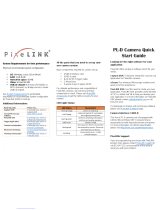Page is loading ...


No.14S079-01
2/19
STC-MBS241U3V/STC-MCS241U3V series
Product Specifications
!
CAUTION
RISK OF ELECTRIC SHOCK
DO NOT OPEN
CAUTION:
TO REDUCE THE RISK OF ELECTRIC SHOCK, DO NOT
REMOVE COVER (OR BACK). NO USER SERVICEABLE
PARTS INSIDE.
REFER SERVICING TO QUALIFIED SERVICE PERSONNEL.
The lightning flash with arrowhead
symbol, within an equilateral triangle,
is intended to alert the user to the
presence of uninsulated “dangerous
voltage” within the product’s
enclosure that may be of sufficient
magnitude to constitute a risk of
electric shock to persons.
The exclamation point within an
equilateral triangle is intended to alert
the user to the presence of important
operating and maintenance (servicing)
instructions in the literature
accompanying the appliance.
!
Warning:
This equipment generates and uses radio frequency energy and if
not installed and used properly, I.e., in strict accordance with the
instruction manual, may cause harmful interference to radio
communications. It has been tested and found to comply with the
limits for a Class A computing device pursuant to Subpart J of Part
15 of FCC Rules, which are designed to provide reasonable
protection against such interference when operated in a commercial
environment.
For U.S.A.
Warning:
This digital apparatus does not exceed the Class A limits for radio
noise emissions from digital apparatus set out in the Radio
Interference Regulations of the Canadian Department of
Communications.
For Canada
WARNING:
TO PREVENT FIRE OR SHOCK HAZARD, DO NOT EXPOSE
THIS APPLIANCE TO RAIN OR MOISTURE.
Safety Precautions
Product Precautions
Handle the camera with care. Do not abuse the camera. Avoid striking or shaking it. Improper handling or storage
could damage the camera.
Do not pull or damage the camera cable.
During camera use, do not wrap the unit in any material. This will cause the internal temperature of the unit to
increase.
Do not expose the camera to moisture, or do not try to operate it in wet areas.
Do not operate the camera beyond its temperature, humidity and power source ratings.
While the camera is not being used, keep the lens or lens cap on the camera to prevent dust or contamination
from getting in the sensor or filter area and scratching or damaging this area.
Do not keep the camera under the following conditions:
In wet, moist, and high humidity areas
Under hot direct sunlight
In high temperature areas
Near an object that releases a strong magnetic or electric field
Areas with strong vibrations
Apply the power that satisfies the requirements specified in this document to the camera.
Use a soft cloth to clean the camera. Use pressured air spray to clean the surface of the glass. DO not scratch the
surface of the glass.
!
CAUTION
RISK OF ELECTRIC SHOCK
DO NOT OPEN
CAUTION:
TO REDUCE THE RISK OF ELECTRIC SHOCK, DO NOT
REMOVE COVER (OR BACK). NO USER SERVICEABLE
PARTS INSIDE.
REFER SERVICING TO QUALIFIED SERVICE PERSONNEL.
The lightning flash with arrowhead
symbol, within an equilateral triangle,
is intended to alert the user to the
presence of uninsulated “dangerous
voltage” within the product’s
enclosure that may be of sufficient
magnitude to constitute a risk of
electric shock to persons.
The exclamation point within an
equilateral triangle is intended to alert
the user to the presence of important
operating and maintenance (servicing)
instructions in the literature
accompanying the appliance.
!
Warning:
This equipment generates and uses radio frequency energy and if
not installed and used properly, I.e., in strict accordance with the
instruction manual, may cause harmful interference to radio
communications. It has been tested and found to comply with the
limits for a Class A computing device pursuant to Subpart J of Part
15 of FCC Rules, which are designed to provide reasonable
protection against such interference when operated in a commercial
environment.
For U.S.A.
Warning:
This digital apparatus does not exceed the Class A limits for radio
noise emissions from digital apparatus set out in the Radio
Interference Regulations of the Canadian Department of
Communications.
For Canada
WARNING:
TO PREVENT FIRE OR SHOCK HAZARD, DO NOT EXPOSE
THIS APPLIANCE TO RAIN OR MOISTURE.
!
CAUTION
RISK OF ELECTRIC SHOCK
DO NOT OPEN
CAUTION:
TO REDUCE THE RISK OF ELECTRIC SHOCK, DO NOT
REMOVE COVER (OR BACK). NO USER SERVICEABLE
PARTS INSIDE.
REFER SERVICING TO QUALIFIED SERVICE PERSONNEL.
The lightning flash with arrowhead
symbol, within an equilateral triangle,
is intended to alert the user to the
presence of uninsulated “dangerous
voltage” within the product’s
enclosure that may be of sufficient
magnitude to constitute a risk of
electric shock to persons.
The exclamation point within an
equilateral triangle is intended to alert
the user to the presence of important
operating and maintenance (servicing)
instructions in the literature
accompanying the appliance.
!
Warning:
This equipment generates and uses radio frequency energy and if
not installed and used properly, I.e., in strict accordance with the
instruction manual, may cause harmful interference to radio
communications. It has been tested and found to comply with the
limits for a Class A computing device pursuant to Subpart J of Part
15 of FCC Rules, which are designed to provide reasonable
protection against such interference when operated in a commercial
environment.
For U.S.A.
Warning:
This digital apparatus does not exceed the Class A limits for radio
noise emissions from digital apparatus set out in the Radio
Interference Regulations of the Canadian Department of
Communications.
For Canada
WARNING:
TO PREVENT FIRE OR SHOCK HAZARD, DO NOT EXPOSE
THIS APPLIANCE TO RAIN OR MOISTURE.

No.14S079-01
3/19
STC-MBS241U3V/STC-MCS241U3V series
Product Specifications
The camera is a general-purpose electronic device; using the camera for the equipment that may threaten human
life or cause dangers to human bodies directly in case of failure or malfunction of the camera is not guaranteed.
Use the camera for special purposes at your own risk.
Defect pixels may appear due to the sensor characteristics.
During camera use, do not plug or unplug other USB devices (USB storage, etc.). Plugging or unplugging other
devices may result in a failure to recognize the USB camera.
Increasing gain level may increase the noise level.
When the camera is in Long Exposure mode, the noise level may increase.

No.14S079-01
4/19
STC-MBS241U3V/STC-MCS241U3V series
Product Specifications
Contents
1 OVERVIEW ................................................................................................................................................................ 5
1.1 FEATURES .................................................................................................................................................................... 5
1.2 ITEM NUMBERS NAMING METHOD .................................................................................................................................. 5
2 SPECIFICATIONS ..................................................................................................................................................... 6
2.1 ELECTRONIC SPECIFICATIONS ....................................................................................................................................... 6
2.2 SPECTRAL SENSITIVITY CHARACTERISTICS .................................................................................................................... 8
2.2.1
STC-MBS241U3V .............................................................................................................................................. 8
2.2.2
STC-MCS241U3V .............................................................................................................................................. 8
2.3 FILTER SPECIFICATION (STC-MCS241U3V) ................................................................................................................. 9
2.4 MECHANICAL SPECIFICATIONS ..................................................................................................................................... 10
2.5 ENVIRONMENTAL SPECIFICATIONS ............................................................................................................................... 10
2.6 POWER/IO CONNECTOR ...............................................................................................................................................11
2.6.1
Pin Assignment ................................................................................................................................................ 11
2.6.2
Input Output DC Characteristics ................................................................................................................... 11
2.6.3
Default Setting of Input Output ..................................................................................................................... 12
2.6.4
GPIO Circuit (Input) ....................................................................................................................................... 12
2.6.5
GPIO Circuit (Output) ..................................................................................................................................... 13
2.1 DETAIL OF CAMERA FUNCTION ..................................................................................................................................... 16
2.1.1 ROI
.................................................................................................................................................................... 16
3 DIMENSIONS .......................................................................................................................................................... 18
4 REVISION HISTORY .............................................................................................................................................. 19

No.14S079-01
5/19
STC-MBS241U3V/STC-MCS241U3V series
Product Specifications
1 Overview
This document describes the specification of the following cameras:
STC-MBS241U3V / MCS241U3V
1.1 Features
・USB3 Vision
・Frame Rate (Full Scan) :[email protected]P
・CMOS Global Shutter
・Up to 64 Pixel Defect Correction (Default: ON)
・8bit,10bit, 12bit output
1.2 Item Numbers Naming Method
Each character of the camera item number has the following designations:
STC-MxS241U3V
241: 2.4MP, 1/1.2” Sensor
C: Color
B: Monochrome
Sensor Manufacturer
S: Sony
U3V: USB3 Vision

No.14S079-01
6/19
STC-MBS241U3V/STC-MCS241U3V series
Product Specifications
2 Specifications
2.1 Electronic Specifications
Model Number
STC-MCS241U3V
STC-MBS241U3V
Image Sensor
1/1.2” 2.35 MP Color CMOS
(SONY: IMX174)
1/1.2” 2.35 MP Monochrome CMOS
(SONY: IMX174)
Active Picture Elements
1920 (H) x 1200 (V)
Cell Size
5.86 (H) x 5.86 (V) µm
Scanning System
Progressive
Shutter Type
Global Shutter
Scanning Mode
Full Scanning, Variable ROI (Horizontal and Vertical)
Maximum Frame Rate
(in Full Scanning Mode)
1920 x 1200: 163 fps (RAW8bit), 81.5 fps (RAW10bit) , 81.5 fps (RAW12bit)
*Frame rate will drop if connected to the USB 2.0 port
Maximum Frame Rate
(in AOI Mode)
1280 x 1024: 189 fps (RAW8bit), 94 fps (RAW10bit/Raw12bit)
640 x 480: 378 fps (RAW8bit), 189 fps (RAW10bit/Raw12bit)
Sync. System
Internal
Video Output Format
RAW8bit / 10bit / 12bit (Default: RAW8bit)
RAW8bit / 10bit / 12bit (Default: RAW8bit)
S/N Ratio (8bit)
< 3 digit (Gain 0 dB)
Electronic Shutter
Exposure Time: 18.6 usec to 20 sec (in full scanning mode, RAW8bit)
Exposure Time: 23.4 usec to 40 sec (in full scanning mode, RAW10bit/RAW12bit)
Gain
Analog
0 to 24 dB
Digital
0 to 6 dB
Offset
Analog
RAW8bit: 0 to 31 digit, RAW12bit: 0 to 511 digit
ROI *1
ROI (Horizontal: 32 to 1920 pixels / Vertical: 32 to 1200 lines) (Default: 1920 x 1200)
Adjustable Steps for offset: 2 pixels in horizontal direction and 2 lines in vertical direction
Adjustable Steps for image size: 16 pixels in horizontal direction and 4 lines in vertical direction
Adjustable Steps for ROI 16 Regions, 16 pixels in horizontal direction and 4 lines in vertical direction
Binning Function *2
N/A
Individual x2 Horizontal, Vertical Binning
(Frame rate does not increase)
Decimation Function *3
Individual x2 Horizontal, Vertical Decimation
(Frame rate increases with the vertical decimation,
but the frame rate does not increase with the
horizontal decimation)
Individual x2 Horizontal, Vertical Decimation
(Frame rate increases with the vertical decimation,
but the frame rate does not increase with the
horizontal decimation)
ALC
AE, AGC (Default AE:OFF, AGC:OFF)
White Balance
Auto, Manual, One Push (Default: Manual)
N/A
Mirror Image
Horizontal / Vertical / Horizontal and Vertical (Default: OFF)
Pixel Defect Correction
Up to 64 pixels (Default: ON)
Operational Mode *4
Free-run / Edge-preset Trigger / Pulse width trigger / Start/Stop trigger*6
User Setting Storage
Support
Interface
USB3.0 Super speed (USB3.0 Micro B)
Input / Output
Three GPIO, One Camera Hardware Reset
Power
*6
Input Voltage
+5V (typ.) (This conforms to the USB standard)
Consumption
< 4 W
Table 1: Electronic Specifications (STC-MCS241U3V/STC-MBS241U3V)

No.14S079-01
7/19
STC-MBS241U3V/STC-MCS241U3V series
Product Specifications
Precautions
*1 Please refer to section 3.1.1 ROI for further details on the ROI.
*2 Binning & Decimation cannot work simultaneously.
*3 The Binning & Decimation units do not change.
*4 The user should not input the trigger more frequently than the maximum frame rate.
If the trigger was input during the sensor ReadOut timing, ReadOut will be interrupted. This trigger will cause the
exposure to end.
*5 Start/Stop trigger mode is only available for the software trigger.
*6 When using this camera with USB2.0 port, please considering the power consumption because this camera
operates as USB3.0 standard.
How to obtain full frame rate
This general guideline may help the user obtain the full frame rate (2.3M:163fps) from the camera.
To obtain the full frame rate (2.3M:163fps), the data transfer speed on the USB bus depends on the capability of
the host controller.
Renesas / Fresco Logic‘s host controller improved the data transfer speed drastically in the second generation.
Intel’s chipset increased the transfer speed 10% to 20%.
When PCIExpress board of USB3.0 interface is used, please insert the PCIExpress Gen2.0(5.0[GT/s]) slot. If non-
PCIExpress Gen2.0(5.0[GT/s]) is used, data transfer speed could decrease by about 50%.
If an incapable host controller causes a lower frame rate, the camera frame rate should be set lower than the
maximum to adjust for the incapable host controller spec. This may resolve the issue.
Due to the huge data transfer, PC resources may be consumed during the process. If this occurs, the frame rate
of the camera may be effected.

No.14S079-01
8/19
STC-MBS241U3V/STC-MCS241U3V series
Product Specifications
2.2 Spectral Sensitivity Characteristics
2.2.1 STC-MBS241U3V
2.2.2 STC-MCS241U3V

No.14S079-01
9/19
STC-MBS241U3V/STC-MCS241U3V series
Product Specifications
2.3 Filter Specification (STC-MCS241U3V)
Wave Length (nm)
Transmittance (%)
Spectrum Transmittance (Reference)

No.14S079-01
10/19
STC-MBS241U3V/STC-MCS241U3V series
Product Specifications
2.4 Mechanical Specifications
Model Number
STC-MCS241U3V
STC-MBS241U3V
Dimensions
C Mount: 28 (W) x 28 (H) x 40 (D) mm *excluding the connectors
Lens Mount
C Mount
Optical Filter
IR Cut Filter
No IR Cut Filter
Optical Center Accuracy
Positional accuracy in Horizontal and Vertical directions: +/- 0.3 mm
Rotational accuracy of Horizontal and Vertical: +/- 1.5 deg.
Weight
Approx. 48 g
Interface Connectors
USB Connector: USB3.0 Micro B type
I/O Connector: HR10A-7R-6PB (Hirose) or equivalent
Table 3: Mechanical Specifications
2.5 Environmental Specifications
Model Number
STC-MCS241U3V/MBS241U3V
Operational
Temperature
Minimum
Environmental Temperature: 0 ºC
Maximum
Camera housing temperature (top plate) shall not exceed 56 ºC *1
Storage Temperature
Environmental Temperature: -30 to +65 ºC, Environmental Humidity: 0 to 85%
Vibration
20Hz to 200Hz to 20Hz (5min./cycle), acceleration 10G, XYZ 3 directions 30 min. each
Shock
Acceleration 38G, half amplitude 6ms, XYZ 3 directions 3 times each
Standard Compliancy
EMS: EN61000-6-2, EMI: EN55011
RoHS
RoHS Compliant
Table 4: Environmental Specifications
*1: Please insure that the camera is installed with the appropriate heat dissipation. If the camera has a mounted lens and a
tripod with an aluminum plate, this could decrease the camera housing temperature for heat dissipation. When the internal
temperature sensor on the camera shows less than 64 ºC, the camera housing temperature (top plate) will be less than 56
ºC.
Upper side of camera
Measuring point

No.14S079-01
11/19
STC-MBS241U3V/STC-MCS241U3V series
Product Specifications
2.6 Power/IO Connector
HR10A-7R-6PB (Hirose) or equivalent.
This connector is for the input and output signals.
The trigger input and sync input /output signals can be assigned through the camera setting communication.
As for the cable part (Female connector), HR10A-7P-6S (Hirose) or equivalent can be used.
2.6.1 Pin Assignment
*Possible Maximum Rated Voltage is +24V on CAM_RESET, GPIO0, GPIO1 and GPIO2.
*Please set to “OPEN” on NC (Pin 6).
2.6.2 Input Output DC Characteristics
Pin
No.
Signal Name
Function
IN/OUT
Voltage
Current
Reference
Low Voltage
High Voltage
1
IO_GND
GND
-
-
-
2
GPIO2
General Purpose
Input Output
IN/OUT
IN
Less than+1.00V
+3.00 to +24V
4uA(typ.)
2
OUT
0 to +2.20V(*1)
+3.00 to +24V(*2)
15mA (Max.)(*3)
3,4
3
GPIO1
General Purpose
Input Output
IN/OUT
IN
Less than+1.00V
+3.00 to +24V
4uA(typ.)
2
OUT
0 to +2.20V(*1)
+3.00 to +24V(*2)
15mA (Max.)(*3)
3,4
4
GPIO0
General Purpose
Input Output
IN/OUT
IN
Less than+1.00V
+3.00 to +24V
4uA(typ.)
2
OUT
0 to +2.20V(*1)
+3.00 to +24V(*2)
15mA (Max.)(*3)
3,4
5
CAM_RESET
Camera
Hardware Reset
IN
IN
Less than
+0.80V
+3.00 to +24V
4uA(typ.)
1
6
N.C.
NC
-
-
-
-
*1: If the current on the IO port is at 15mA when using low voltage output, the output voltage could increase for the
internal register.
*2: This is the maximum charging voltage when the external IO port is connected. Equivalent VCCext on Reference 4.
*3: When the external IO port is connected, control the current less than 15mA on the IO port.
*4: This is the typical current value that occurs when High Voltage is input into the Input port.
Pin No.
Signal Name
IN/OUT
1
GPIO_GND
-
2
GPIO2
IN/OUT
3
GPIO1
IN/OUT
4
GPIO0
IN/OUT
5
CAM_RESET
IN
6
N.C.
-

No.14S079-01
12/19
STC-MBS241U3V/STC-MCS241U3V series
Product Specifications
2.6.3 Default Setting of Input Output
2.6.4 GPIO Circuit (Input)
Input Signal Functions
1) Disable
This function should be set when no input signal is necessary.
2) General Input
This function can set high or low level and the user can use this to check the status on the software.
3) Trigger Input
This function is used for the trigger signal in the edge preset mode.
CAM_RESET(Reference 1)
Camera can be reset after connecting the GND in 5 seconds on this circuit.
Note: It is necessary to set Hardware Reset to ON, as the Default setting is OFF.
General Purpose Input (Reference 2)
Pin No.
Signal Name
Default
IN/OUT
Setting
2
GPIO2
IN
Disable
3
GPIO1
IN
Disable
4
GPIO0
IN
Disable
No.
Function
Polarity
1)
Disable (Default)
-
2)
General Input
-
3)
Trigger Input
Positive or Negative

No.14S079-01
13/19
STC-MBS241U3V/STC-MCS241U3V series
Product Specifications
Input Response Characteristics
Response characteristics of CAM_RESET (Reference1), General Purpose Input (Reference 2) are shown in the
following diagrams:
Capable input trigger’s pulse width is
Positive Edge: more than Ts + Tf
Negative Edge: more than Td + Tr
2.6.5 GPIO Circuit (Output)
Output Signal Functions
1) Disable
This function should be set when no output signal is necessary.
2) General Output
This function outputs high or low level signals set on the software.
3) Trigger Output (Programmable)
This function outputs the trigger input signal with pulse delay setting and pulse duration applied.
4) Trigger Output (Loop Through)
This function outputs the trigger input signal (with a slight internal delay).
5) Exposure End
This function outputs with pulse delay setting and pulse duration applied when exposure is completed.
Td
0.07 usec
Tr
0.06 usec
Ts
4.87 usec
Tf
1.67 usec
No/
Function
Polarity
1)
Disable (Default)
-
2)
General Output
-
3)
Trigger Output (Programmable)
Positive or Negative
4)
Trigger Output (Loop Through)
Positive or Negative
5)
Exposure End
Positive or Negative
6)
CCD Read End Output
Positive or Negative
7)
Strobe Output (Programmable)
Positive or Negative
8)
Strobe Output (Exposure)
Positive or Negative
9)
Trigger Valid Out
Positive or Negative
10)
Transfer End
Positive or Negative
USER_INPUT
Camera internal
Internal Voltage (+3.3V)
0V
Internal Voltage
IO_GND

No.14S079-01
14/19
STC-MBS241U3V/STC-MCS241U3V series
Product Specifications
6) CCD Read End Output
This function outputs with pulse delay setting and pulse duration applied when one frame transfer from
sensor completed.
7) Strobe Output (Programmable)
This function outputs with strobe delay setting and strobe duration applied when trigger input signal
received.
8) Strobe Output (Exposure)
*Actual exposure duration = Output Pulse Width + Minimum Exposure Time 22 usec
9) Trigger Valid Out
When used with the positive polarity setting, high status indicates that the input trigger signal is acceptable.
This signal becomes low from the exposure start to the end of image output.
When used with the negative polarity setting, low status indicates that the input trigger signal is acceptable.
This signal becomes high from the exposure start to the end of image output.
10) Transfer End
This function outputs with pulse delay setting and pulse duration applied when one frame transfer from
camera completed.
General Purpose Output (Reference 3)
General Purpose Output (Reference 4)

No.14S079-01
15/19
STC-MBS241U3V/STC-MCS241U3V series
Product Specifications
Characteristics of the output signals
Response characteristics of the General Purpose output (Reference 3), and General Purpose output (Reference
4) are shown in the diagram below. Pulse width is configurable through the software.
Please refer to the following response timing table.
*1: Reference 3. Measured on +1.8V internal Voltage.
*2: Reference 4
VCCext
OPEN(*1)
5V (*2)
12V (*2)
24V (*2)
Td
1.82 usec
1.72 usec
1.77 usec
1.72 usec
Tr
8.58 usec
0.97 usec
0.91 usec
0.89 usec
Ts
0.11 usec
0.12 usec
0.14 usec
0.15 usec
Tf
0.10 usec
0.13 usec
0.23 usec
0.36 usec
Camera internal
USER_OUTPUT
Internal Voltage
0V
+3.3V or VCCext
IO_GND

No.14S079-01
16/19
STC-MBS241U3V/STC-MCS241U3V series
Product Specifications
2.1 Detail of Camera Function
2.1.1 ROI
When using the ROI function, please follow the instructions below:
The image data format on MultiROI is Sentech’s original format, this data does not follow USB3 Vision format.
Therefore, the MultiROI function will not work on any 3rd party’s USB3 Vision compliant application.
If the user wants to us the MultiROI function, one of the following applications are required.
・An application based on Sentech’s SDK(Standard/Trigger)
・An application based on Sentech’s DirectShowFilter
・An application based on Sentech’s GenTL module(※)
※ It is necessary for the user to implement the process for Sentech’s original format in the user’s
application.
MultiROI can set 16 regions as Region0~15.
Restricted items for ROI function:
Region0 is always active.
It is necessary to activate the first horizontal region and the first vertical region to activate another region.
(For examples, when activating “Region10”, it is necessary to activate “Region2” and “Region8”.
when activating “Region14”, it is necessary to activate “Region3” and “Region12”.)
For the width setting:
The width of Region0 is applied to Region4, 8 and 12 too.
The width of Region1 is applied to Region5, 9 and 13 too.
The width of Region2 is applied to Region6, 10 and 14 too.
The width of Region3 is applied to Region7, 11 and 15 too.
Region12 Region13 Region14
Region3
Region7
Region11
Region15
Region8 Region9 Region10
Region0 Region1 Region2
Region4 Region5 Region6
OffsetX
[Re gion0]
OffsetY
[Re gion0]
WidthMax
OffsetY
[Re gion4]
OffsetY
[Re gion8]
OffsetX
[Re gion1]
OffsetX
[Re gion2]
Width[Re gion0]
Height[Region0]
HeightMax
OffsetX
[Re gion3]
OffsetY
[Re gion12]
Width[Re gion 1] Width[Re gion 2] Width[Re gion 3]
Height[Region1] Height[Region8] Height[Region12]

No.14S079-01
17/19
STC-MBS241U3V/STC-MCS241U3V series
Product Specifications
For the height setting:
The height of Region0 is applied to Region1, 2 and 3 too.
The height of Region4 is applied to Region5, 6 and 7 too.
The height of Region8 is applied to Region9, 10 and 11 too.
The height of Region12 is applied to Region13, 14 and 15 too.
For the offsetX setting:
The offsetX of Region0 is applied to Region4, 8 and 12 too.
The offsetX of Region1 is applied to Region5, 9 and 13 too.
The offsetX of Region2 is applied to Region6, 10 and 14 too.
The offsetX of Region3 is applied to Region7, 11 and 15 too.
For the offsetY setting:
The offsetY of Region0 is applied to Region1, 2 and 3 too.
The offsetY of Region4 is applied to Region5, 6 and 7 too.
The offsetY of Region8 is applied to Region9, 10 and 11 too.
The offsetY of Region12 is applied to Region13, 14 and 15 too.
Overlapping images for each region is prohibited.
Region number 0 to 15 should be assigned rotated image when Horizontal / Vertical / Horizontal and Vertical
setting is used on the camera.
This camera outputs all of active regions’ images as one image data.
The width and the height corresponds to the obtained image’s size.
When Binning/Decimation is enabled, Binning/Decimation size should be equal.
Region position and settings for the horizontal and the vertical mirror image.
OffsetX
[Region0 ]
OffsetY
[Region0 ]
WidthMax
OffsetY
[Region4 ]
OffsetY
[Region8 ]
OffsetX
[Region1 ]
OffsetX
[Region2 ]
Width[Region3]
Height[Region12]
HeightMax
OffsetX
[Region3]
OffsetY
[Region12]
Width[Region2]Width[Region1 ]Width[Region0]
Height[Region8]Height[Region4]Height[Region0]

No.14S079-01
18/19
STC-MBS241U3V/STC-MCS241U3V series
Product Specifications
3 Dimensions
Unit: mm

No.14S079-01
19/19
STC-MBS241U3V/STC-MCS241U3V series
Product Specifications
4 Revision History
Rev
Date
Changes
Note
00
2015/02/23
New document
01
February 23, 2015
Completed English Translation of the Documents
Updated
/