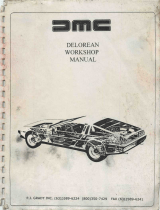TIE DOWN ENGINEERING • 255 Villanova Drive SW • Atlanta, GA 30336
www.tiedown.com (404) 344-0000 Fax (404) 349-0401
081310,E1136
Instruction Sheet #08131
Step 1
Take one side rail (A) and slide bracket (B) into the upper position (see diagram on back). Note that there are
2 sets of square holes on the bracket flange for the bolts. The Left side rail utilizes the farthest left round holes.
Place 1/4” x 1.75” (C) bolt through and using washer (D) and nylon nut (E), hand tighten only. Repeat with the
second bolt, washer and nut.
Step 2
Same procedure above adding the opposite side rail (A). Note again that there are 2 sets of round holes, the
left side rail uses the farthest left holes and the right side uses the farthest holes to the right. Slide 2 of the 1/4“
x 1.75” bolts (C) and hand tighten using washers (D) and nylon nuts (E).
Step 3
Slide the lower bracket (B) into the base of both side rails (A), using the same 1/4“ x 1.75: bolts (C) hand
tighten all four using washers (D) and nylon nuts (E).
Step 4
Attach the tie bar (F) over both side rails (A) using 1/4” x 1.5” Bolt (G). Use washer (D) and nylon nut (E), firmly
tighten using 10 mm wrench. Do not over tighten.
Step 5
Make sure that the unit is square before firmly tightening all 8 nuts (E) using a 10 mm wrench. To square unit
up, measure diagonally (corner to corner) and bolt to bolt form the upper bracket to lower bracket. If the mea-
surements on each diagonal are the same, tighten nuts using 10 mm wrench. If they are not equal, pull on the
left or right side rail until these measurements are equal.
Step 6
Install cable tethering pins (H) onto the upper and lower brackets. The upper & lower brackets should have 2
tethering pins (H) slide cable tethering pin ring into the lower right and left holes of the both brackets (B). On the
Lower bracket (B) slide cable tethering pin ring (H) into the right and left side lower holes. When installed on the
lift, pins are inserted in the front to the back.
Step 7
Slide bumper feet (I) onto the ends of the left and right side rail (A).
Installation of The Hoist Stabilizer with TranzSporter Platform Hoist LH200 and LH2000
The TranzSporter Hoist Stabilizer can only be used with 200 lb. capacity platform hoist (LH200 and LH2000)
by Tie Down Engineering.
If the cable is already strung from the cable drum, to the top cap and down to the carriage, the tie bar (F) of
the Hoist Stabilizer will need to be partially removed prior to installation. After the Hoist Stabilizer is positioned
and pinned, the tie bar (F) must be re-installed and bolted firmly. The cable should be free and clear of pins and
tethers, inspect for any interference. The Hoist Stabilizer can be moved vertically to the next rung pairs and
re-pinned if necessary for proper stabilization.
Placement of the Hoist Stabilizer will depend on the height of the roof and positioning of the
hoist. When installing, make sure that cable tethering pins are not tangled with hoist cable
during installation.
TranzSporter Hoist Stabilizer
Assembly Instructions
Part #48599
• For use with TranzSporter Platform Hoist LH200 or LH2000, prevents gutter damage on re-roof jobs!
• Easy to install, makes your hoist more stable and safe!
• Stabilizes your LH200/LH2000 hoist on roof or wall of house.

TIE DOWN ENGINEERING • 255 Villanova Drive SW • Atlanta, GA 30336
www.tiedown.com (404) 344-0000 Fax (404) 349-0401
081310,E1136
Instruction Sheet #08131
TranzSporter Hoist Stabilizer
Assembly Diagram
Part #48599
A
I
I
F
G
G
B
C
C
C
D
H
H
H
E
D
D
E
E
D
E
D
E
D
E
C
B
A
The Hoist Stabilizer is manufactured and tested to meet or exceed OSHA standards (1926.1053).
The Hoist Stabilizer is designed for use with TranzSporter Platform Hoist models LH200 and LH2000 track
sections. Warning: Failure to read instructions, as well as follow OSHA, local and State regulations may
result in serious injury or death.
WARNING
• Never exceed maximum intended load of hoist
• Never stand on or use the tie bar to hold weight
• Use extreme caution and maintain balance when using Hoist Stabilizer
• Never use The Hoist Stabilizer if damaged or missing fasteners
• Always make sure that Hoist Stabilizer is secured with tethering pins prior to each use
• Stay 14 feet away from energized power lines
# Parts Qty.
A Left and Right Side Rail 2
B Upper and Lower Bracket 2
C 1/4”-20 x 1.75” Carriage Bolts 8
D Washer 1/4” 10
E Nylon Nut 10
# Parts Qty.
F Tie Bar 1
G 1/4”-20 x 1.5” Carriage Bolts 2
H Cable Tethering Pins 4
I Non-Marring Bumper Feet 2
Slide the Hoist Stabilizer brackets
over the platform rung until they are in
contact with the rung.
Slide tethering pins through the
bracket holes making sure that they
also go through the hole in the back of
the bracket.
H
/