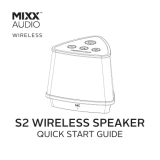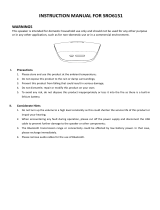Sangean BTS-101 (BLUTAB) Owner's manual
- Category
- Radios
- Type
- Owner's manual
This manual is also suitable for

Version 1
中文
GB
BTS-101

1
The Bluetooth® word mark and logos are registered trademarks owned
by Bluetooth SIG, Inc. and any use of such marks by SANGEAN
ELECTRONICS INC. is under license.
© 2013 CSR plc and its group companies.
The aptX® mark and the aptX logo are trademarks of CSR plc or one of
its group companies and may be registered in one or more jurisdictions.

GB
2
Control
Strap holder
Speaker
Battery charging indicator
Power button
Battery status indicator
Volume up button
Volume down button
Bluetooth/Call answer-hangup
button/Play and Pause button
1
2
9
10
11
12
13
14
15
3
4
5
6
7
8
Bluetooth status indicator
Max volume indicator
Microphone
Power lock
Aux in socket
DC In
NFC detection tag

3
Charging the unit
This unit operates on a built-in Li-on battery that can be recharged
either using the USB charging port or from a USB power adaptor (not
included) with a rated output of DC 5V, 1000mA.
The first time using your BluTab (BTS-101) speaker, connect it to DC
(mains) power and fully charge the battery. When the battery is charging
in progress, battery charging indicator is in solid red. After the battery is
charged fully, the red battery charging indicator will turn off.
Note:
You can begin using the speaker while charging. Please be aware that
in this case make sure the USB power source can provide 5V 1A of
electrical current. If not, it may damage the USB power source.
1. Connect the (supplied) micro USB plug to the micro USB charging
port on the right hand side of the unit.
2. Connect the (supplied) standard USB plug end of the cable to a power
USB port on a computer or other USB charging device. When the
battery is charging, the battery indicator illuminates in steady red light.
If the indicator fades away indicating the battery is fully charged and
the battery charging is stopped.
Power on the speaker
Before power-on the speaker, make sure to set the power lock to its off
position.
There are two ways to power on your speaker.
● You can press and hold the Power button to turn on the speaker.
● In addition, the speaker can be powered on via NFC: Turn on your NFC
feature on your NFC-enabled device > Hold your NFC-enabled device
directly against BluTab’s NFC tag for 2 seconds. Once the speaker is
powered on successfully, the speaker will make a sound to conrm.
Note:
some devices may ask for conrmation from the user.

GB
4
Pairing and connecting a device to the speaker
Pairing and playing your Bluetooth device for the rst time
You need to pair your Bluetooth device with your BluTab (BTS-101)
before you can auto-link to play/stream Bluetooth music through
your Bluetooth speaker. Paring creates a `bond' so two devices can
recognize each other.
1. Before turning on the speaker, make sure the power lock is switched off.
The Bluetooth status indicator ( ) on the speaker ashes fast ashing
blue to show the speaker is discoverable.
2. Activate Bluetooth on your device according to the device's user manual
to link to the speaker. Locate the Bluetooth device list and select the
device named ‘SANGEAN BLUTAB.’ With some mobiles (which are
equipped with earlier versions than BT2.1 Bluetooth device), you may
need to input the pass code “0000”.
3. Once connected, there will be a beep sound and the Bluetooth icon
will remain in solid blue. You can simply select and play any music
from your source device. Volume control can be adjusted from your
source device, or directly on BluTab.
(Note: If the maximum volume of the speaker has been reached, indicator
for ‘MAX VOL.’ marked on the front panel stay solid red for 2 seconds.)
4. Use the controls on your device to play/pause and navigate tracks. In
addition, you can press and release the Bluetooth/Call answer-hangup
button to play/pause the tracks.
(Note: If you press the Bluetooth/Call answer-hangup button twice in
quick succession, your BluTab will redial the last phone number made
on your smartphone.)
Note:
1) If 2 Bluetooth devices, pairing for the rst time, both search for BluTab
(BTS-101), it will show its availability on both devices. However, if one
device links with the speaker first, then the other Bluetooth device
won't nd the speaker on its list.

5
2) If your Bluetooth-enabled device is temporarily disconnected to your
speaker. As long as the disconnection last within 10 minutes, your device
can re-connect with your radio again automatically. If the disconnection
last more than 10 minutes, then you need to manually reconnect your
device again to the radio. Be aware that during the period of disconnection,
no other Bluetooth device can pair or link with your radio.
3) If ‘SANGEAN BLUTAB’ shows in your Bluetooth device list but your
device cannot connect with it, please delete the Sangean BluTab item
from your list and pair the device with the speaker again following the
steps described previously.
4) Bluetooth/NFC connectivity performance may vary depending on the
connected Bluetooth devices. Please refer to the Bluetooth capabilities
of your device before connecting to your radio. All features may not
be supported on some paired Bluetooth devices.
5) The effective operation range between the system and the paired device
is approximately 10 meters (30 feet).
6) Any obstacle between the system and the device can reduce the
operational range.
Pairing additional devices
Before pairing another device to the speaker, you need to make the
speaker discoverable.
1. Press and hold the Bluetooth/Call answer-hangup button ( ), so the
Bluetooth status indicator ( ) blinks fast ashing blue.
2. Activate Bluetooth on your device according to the device's user
manual to link to the speaker. Locate the Bluetooth device list and
select the device named ‘SANGEAN BLUTAB.’ With some mobiles
which are equipped with earlier versions than BT2.1 Bluetooth device,
you may need to input the pass code “0000”.

GB
6
3. Once connected, there will be a beep sound and the Bluetooth icon
will remain in solid blue. You can simply select and play any music
from your source device.
Speaker memory and reconnecting a device
BluTab can memorize up to 8 sets of paired device, when the memory exceed
this amount, the least-recently-paired device will be erased from the radio.
If your Bluetooth device already paired with the speaker previously, the
unit will memorize your Bluetooth device and it attempts to reconnect
with a device in memory which is last connected. If the last connected
device is not available, the speaker will be discoverable.
Switching to a different device
BluTab can connect two Bluetooth devices at once. You can switch
the speaker from your current connected device to another previously-
paired device by pausing one and playing the other. Please note that
the device you are switching to must be in the speaker memory.
Pairing and playing your device via NFC
Yo u r spe a k e r is equ i p p e d wi t h wi r e less NFC (N e ar Fi e ld
Communication) feature, allowing NFC-enabled devices to pair and play
the music with your BluTab. For non-NFC devices, please refer to the
above sections for standard Bluetooth pairing.
1. Press and hold the Power button to turn on
the speaker. The Bluetooth status indicator
( ) on the speaker flashes fast flashing
blue to show the speaker is discoverable.
2. Turn on your NFC feature on your device.

7
3. Touch the NFC area of your playing device directly against the NFC
tag marked on the rear panel of your BluTab. The unit then automatically
connected with your NFC-enabled device. (If you pair with BluTab for
the rst time, some NFC-enabled device will be asked the permission
to link with the speaker). Once paired with a device, ‘Connecting BluTab…’
is shown on your NFC-enabled device. The speaker beeps and the
Bluetooth icon will illuminate in solid blue.
(Important: Please make sure the screen of your playing device is on
and unlocked to allow NFC to work.)
4. Use the controls on your device to play/pause and navigate tracks. In
addition, you can press and release the Bluetooth/Call answer-hangup
button to play/pause the tracks.
Note:
1. If you would like to link another Bluetooth device for the rst time via
NFC, disconnect the existing linked Bluetooth device rst.
2. The location of the NFC detection area is not the same on all devices.
When connecting with other Bluetooth device via NFC, refer to the
User guide of the other device for more information.
3. Some of metallic case or cover for mobile phones may reduce the
sensitivity of NFC. Make sure you remove it, before activating the NFC.
Disconnecting your NFC-enabled device
To disconnect your device, simply touch directly against the speaker’s
tag again on the back panel. The speaker will beep and the Bluetooth
status indicator ( ) on the speaker ashes fast ashing blue to show
the speaker is discoverable.

GB
8
Using BluTab as handsfree speaker phone
Your speaker can be used as a speakerphone. When calls come in to
your music source device while the music is playing, it will pause the
music automatically to allow you to answer your phone.
1. Pair your device to the speaker via Bluetooth as described in the previous
sections.
2. Press and release the Bluetooth/Call answer-hangup button to answer
and hang up your phone call.
3. Press the Volume up/down buttons to adjust the volume to your liking.
4. To redial the last phone call made on your smartphone, double click
the Bluetooth/Call answer-hangup button in quick succession.
Note:
If you cannot answer/hang up your phone via your speaker, it may be
necessary to check whether the ‘Phone audio’ setting is activated on
your Bluetooth –enabled device.
Playing music via auxiliary input socket
A 3.5mm Auxiliary input socket is provided on the right hand side of the
unit to permit an audio signal to be fed into the unit from any devices that
features a headphone or audio output, such as an iPod, MP3 or CD player.
1. Connect a stereo or mono audio source (for example,
iPod, MP3 or CD player) to the Auxiliary input
socket.
2. Adjust the Volume control on your iPod, MP3 or
CD player to ensure an adequate signal and then
adjust the volume on the speaker for comfortable
listening.
Note:
When Aux in socket is connected an audio device,
Bluetooth function will be disabled to minimize power
consumption.

9
Power lock
The power lock function is used to prevent unintentional power-on of
the speaker in order to minimize unnecessary battery drainage. When
power lock is activated (slide-up), there is no power supply and all
function keys will be disabled including NFC tag detection.
To disable the lock function, slide the power lock switch to its off
position. The power lock function will then be disabled.
Battery management
To check the current battery charge level, press and hold the Power
button to turn on the speaker and battery status indicator is shown in
solid green indicating the current battery life:
( ): battery is fully charged (more than 70% of battery capacity)
( ): battery is medium charged (between 30%- 70% of battery capacity)
( ): battery Charging is needed (less than 30% of battery capacity)
Safety information for internal rechargeable
Lithium-ion battery
The internal rechargeable lithium-ion battery used in this device is able
to supply power for a long period of time. However, even lithium-ion
batteries reach a point where they cannot be recharged. If the battery
does not recharge after several attempts, it may be drained (has a low
charge), please contact [email protected] for repair information.
However, if you do not want us to replace the battery, you will need
to dispose of used batteries/device in accordance to the laws and
regulations in your area. In addition, you can contact your local
electronics retailers or recycling center for disposal.

GB
10
User Safety Precautions
● Check the room temperature range is 0°C–45°C (32°-113°Fahrenheit)
before charging the battery.
● Do not attempt to disassemble the plastic covering or any parts of the
device, as the materials inside may be toxic and may damage skin
and clothes.
● Do not puncture, crush, modify, throw or cause any unnecessary shock
to your battery, as the battery used in this device may present a risk
of re, explosion, or chemical burn if mistreated.
● Do not leave, charge or use the battery in a car under direct sunlight,
near re or a heated source.
● Do not immerse, throw, wet the battery in water/seawater.
● Do not use or charge the battery if it appears to be abnormally hot,
discoloration, deformation or abnormal conditions is detected during
use, charge or storage.
● Do not leave a charging battery unattended. Keep the battery away
from babies and children.
IMPORTANT NOTE:
To comply with the FCC RF exposure compliance requirements, no
change to the antenna or the device is permitted. Any change to the
antenna or the device could result in the device exceeding the RF
exposure requirements and void user’s authority to operate the device.

11
Specications
Amplier
Output power
Frequency response
Aux In
Input sensitivity
Speaker
Stereo speaker
Bluetooth
Bluetooth specication
Prole Support
Bluetooth Audio CODEC
Transmitting Power
Line of sight range
Built-in Battery
Battery
1.5W+1.5W
150Hz~20kHz
250mVrms @100Hz
28mm 4 ohm 3W Full range
Bluetooth® Ver 4.0
A2DP, AVRCP(Only Play&Pause), HFP
V1.6, HSP V1.2
aptX, SBC, MP3
Specication Power Class 2
10 meters/30 feet
Rechargeable Lithium-ion battery 18650
3.7V 2200mAH

GB
12
If at any time in the future you should need to dispose of this product
please note that: Waste electrical products should not be disposed of
with household waste. Please recycle where facilities exist. Check with
your Local Authority or retailer for recycling advice. (Waste Electrical
and Electronic Equipment Directive)
The company reserves the right to amend the specication without notice.
General
DC-IN
Power consumption
Charging current
Charging time
Storage temperature
Operating temperature
Weight
Micro USB jack 5V 1A
5V 0.5A (Charging in power OFF mode)
5V 1A (Charging in power ON mode)
0.5A
5 hours
-20°C~ 60°C
-10°C ~ 45°C
330g
-
 1
1
-
 2
2
-
 3
3
-
 4
4
-
 5
5
-
 6
6
-
 7
7
-
 8
8
-
 9
9
-
 10
10
-
 11
11
-
 12
12
-
 13
13
Sangean BTS-101 (BLUTAB) Owner's manual
- Category
- Radios
- Type
- Owner's manual
- This manual is also suitable for
Ask a question and I''ll find the answer in the document
Finding information in a document is now easier with AI
Related papers
Other documents
-
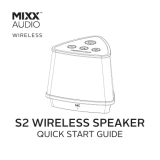 MIXX S2 User Guides
MIXX S2 User Guides
-
Cambridge Audio G2 Owner's manual
-
 Chuang Feng Electronics UK5MOKTAK User manual
Chuang Feng Electronics UK5MOKTAK User manual
-
 cowin 2AB5TMINIBOOM User manual
cowin 2AB5TMINIBOOM User manual
-
Cambridge Audio Go V2 User manual
-
Generic BS-1 blue User manual
-
Sytech SYX210WPBT Owner's manual
-
Cambridge Audio G5 Owner's manual
-
 Shenzhen MeiDong Acoustics 2AB5TDIAMOND User manual
Shenzhen MeiDong Acoustics 2AB5TDIAMOND User manual
-
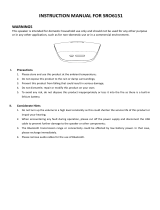 Dongguan Taide Industrial Co. SRO6151 User manual
Dongguan Taide Industrial Co. SRO6151 User manual