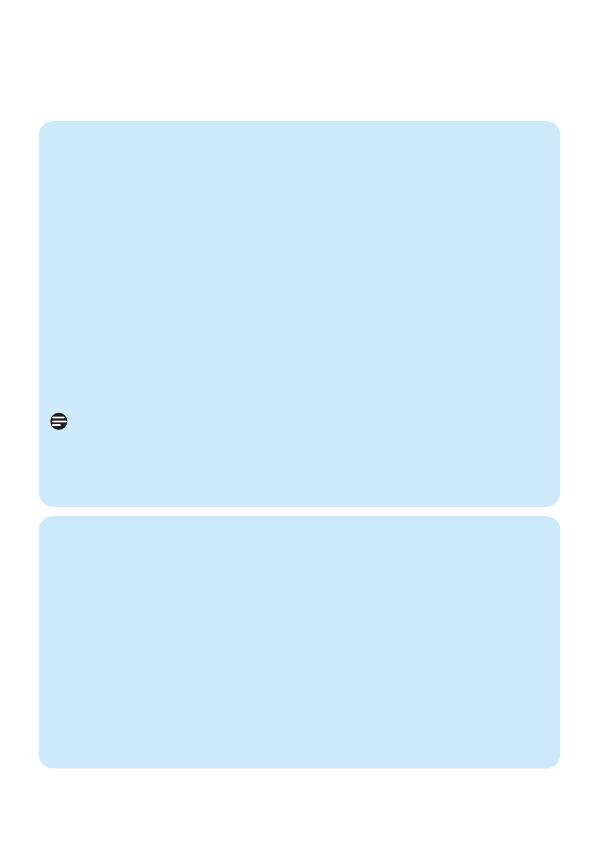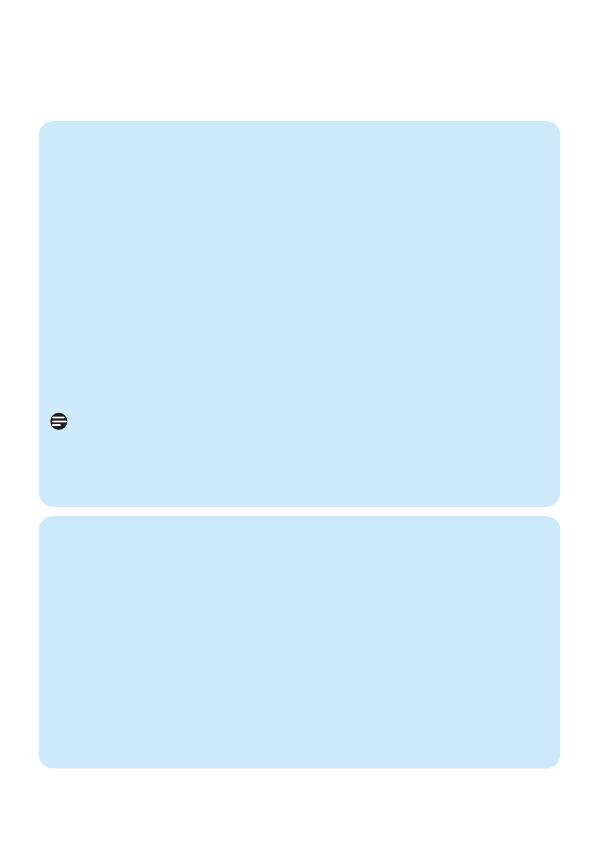
Store a contact in the phonebook
1. Press m. Phonebook is highlighted; press o Select.
2. New Entry is highlighted; press o Select.
3. Enter Name is displayed. Enter the name of the contact (maximum 14 characters)
and press o OK.
4. Enter Number is displayed. Enter the number (maximum 24 digits) and press
o OK.
• A validation tone is emitted.
Access phonebook
1. Press d and scroll n to browse the phonebook.
2. To view the details, press o View.
Call from the phonebook
1. Press d in idle mode.
2. Scroll n to a phonebook entry.
3. Press t or l.
• The call is initiated.
The descriptions above are available from the handset. With this model, using the
phonebook is also available from the base station. Refer to chapter 6 “Conventions Used
in this Manual” and chapter 10 “Using your Phonebook” in the User Manual that came
with this phone for details.
Note
Listen to messages recorded on the answering machine
Press e to turn on the answering machine (the information display is turned on). The
outgoing message is played.
Press p to play phone messages (the first recorded message will be played first).
Press c Skip to skip the current message and play the next message.
Press c Prev. to go back to the previous message (if pressed within 1 second of
current message playback).
Press c Prev. to replay current message (if pressed after 1 second of current message
playback).
Press - or + to adjust speaker volume during message playback.
Press x to delete the current message.
Long press x to delete all old messages.
Press e again to turn off the answering machine (the information display is turned off).
Refer to your SE658 User Manual for details about the answering machine functions.