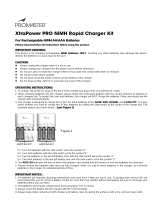Page is loading ...

OPERATING INSTRUCTIONS
BT-C2000 Version 2.2
1. Intended Use
The charger is intended to charge and discharge NiCd or
NiMH chemistry rechargeable batteries only. It provides four
independent charging slots for AA or AAA rechargeable
batteries. The included adapters provide the additional ability
for C & D size rechargeable batteries. The charger can also
test and optimize the maximum capacity of the rechargeable
batteries. Each charging slot has its own display to show
various information such as, charging current, battery voltage,
charged capacity, discharged capacity, battery internal
resistance and time. Second generation hardware including
Delta-Sigma 16 bit ADC provides improved charging circuit
performance and thermal management.
The charger can charge or test batteries of different type,
different size, and different capacity at the same time. Each
charging slot may be programmed with a different working
mode and current parameters if desired. When charging is
complete FULL will show in that channel display then the
maintenance charge is started automatically.
This product fulfills European and national requirements
related to electromagnetic compatibility (EMC). CE conformity
has been verified and the relevant statements are available
upon request.
Unauthorized conversion or modification of the charger is
prohibited and voids the manufacturer's warranty. Any usage
other than described above is not permitted and can damage
the product and lead to associated risks such as short-circuit,
fire, electric shock, etc. Please read the operating instructions
thoroughly and keep them for future reference.
2. Safety Instructions
The manufacturer assumes no liability for damages to
property or personal injury if the product has been abused,
modified or damaged by improper use or failure to observe
these operating instructions.
2.1 Product Safety
The product must not be exposed to substantial
mechanical strain or strong vibrations.
Do not operate the charger if it appears damaged in any
way.
The product must be protected against strong
electromagnetic fields, static electrical fields,
extreme temperatures, direct sunlight and moisture.
The manufacturer’s instructions for the respective
batteries must be observed. Ensure the batteries can
accept the programmed charge and discharge rates
before attempting charging.
The product should not be connected immediately after it
has been brought from an area of cold temperature to an
area of warm temperature. Condensed water might
cause damage. Wait until the product adapts to the new
ambient temperature before use.
The product is to be used only in an indoor dry
environment.
Sufficient ventilation must be provided when operating
the charger. Never cover the ventilating slots of the
charger. Ensure adequate ventilation for the batteries
under charge. Do not place the unit on the carpet as this
can block ventilation slots on the charger body. Operate
only in a well ventilated area.
2.2 Battery Safety
Correct polarity must be observed while inserting the
batteries. Always insert the battery cells with the positive
tip facing the top of the charger.
Non-rechargeable batteries, rechargeable alkaline
batteries (RAM), alkaline batteries, lead acid batteries
and lithium batteries must not be charged with this
product. There is danger of fire or explosion!
Batteries should be removed from the device if it is not
used for a long period of time to avoid damage through
leaking. Leaking or damaged batteries might cause
chemical burns when in contact with skin; therefore use
suitable protective gloves to handle corrupted batteries.
Batteries must be kept out of reach of children and pets.
Batteries must not be dismantled, short circuited or
thrown into fire. Never allow battery contacts to become
shorted.
Use only NiMH or NiCd rechargeable batteries. Never
recharge non-rechargeable batteries due to risk of fire or
explosion of the batteries.
.
3. Delivery Contents
Battery Charger BT-C2000 1pc
Wall Power Adapter 1pc
Operation Instructions 1pc
C & D cell adapters 2 pc's
4. Operating Elements
1. Power Jack
2. Battery Slots
3. Backlit LCD display
4. Buttons
1. Power Jack

5. Power Supply
The wall power adapter included is the main power supply for
this charger. Only approved power supplies may be used to
power the BT-C2000 charger. The included power supply
provides +12Vdc at 1.0A. It has a coaxial DC power plug,
which inserts into the power jack on the rear of the charger
main unit, of 5mm OD, 2.1mm ID with center positive. The
charger may be operated from approved portable power
adapters that supply the correct voltage and minimum current
requirements.
6. Operation
Upon initial power application the firmware revision level is
displayed in the left most digits of the display. After
approximately one second all display segments are displayed
for approximately two seconds. The “null” icon will then be
shown for all channels until batteries are inserted. This
indicates that all internal self-tests passed and the charger is
ready for use.
Once a rechargeable battery is inserted, its instantaneous
voltage will be displayed for 3 seconds. Mode CHARGE and
current value 400 mA will be displayed for another 3
seconds. If no button is pressed during these 6 seconds, the
charging process will start at the default value of 400 mA. Any
button press during this 6 second time will cause the charger
to wait for another 10 seconds before entering the working
mode.
If no particular slot is selected by pressing the SLOT button,
the MODE, DISPLAY and CURRENT buttons refers to all 4
slots simultaneously. Flashing channel display indicates
selection of that channel. All four channel displays flashing
indicates that MODE, DISPLAY and CURRENT buttons refer
to all four channels simultaneously. The charger display
backlight turns on after each key press and remains on for 30
seconds after the last key press.
6.1 MODE Selection
At least one rechargeable battery must be inserted in a
channel in order to program the charger.
Press and hold the “MODE” button for 2 seconds to start
working mode selection for selected slots.
Press the MODE button subsequently at least one time to
toggle among the working modes. Press the MODE button
until the desired working mode is shown in the selected
channels.
The working mode may be changed any time while a battery
is in the charger by pressing and holding the MODE button for
2 seconds.
Working Modes:
CHARGE
DISCHARGE
DISCHARGE - REFRESH
CHARGE - TEST
QUICK TEST
CHARGE Mode:
In the CHARGE mode the rechargeable battery is charged
up to its maximum capacity at the selected current. Charge
termination or full charge is determined with a modified -dV
(minus delta voltage) algorithm. The proprietary modified
algorithm ensures that full charge termination is detected
by the charger, even at low charge currents. Once full
charge is detected the charger enters a maintenance
charge process supplying minimum charge to the cell so
that it remains at full capacity until ready to use.
Note: When attempting to charge cells with high
impedance, the charger will not reject the cells as with
some other chargers. Instead the cell will be charged at
a reduced current from the programmed setting. This
will allow charging of high resistance cells so that they may
be cycled to improve their capacity and internal resistance.
Example: Insert battery into a slot. CHARGE will flash
in that channel display. Press CURRENT button to
select 200, 400, 600, 800, 1000, (1200 or 1400) mA for
the charge rate. If CURRENT button is not pressed the
current will automatically default to 400 mA.
DISCHARGE Mode:
In the DISCHARGE mode the rechargeable battery is
discharged to a preset battery voltage (0.9V) then
discharged is terminated. At discharge termination 0 mA
current is displayed in that channel display. Press the
DISPLAY button to view discharged capacity.
Example: Insert battery into a slot. Press MODE button
until DISCHARGE is displayed in that channel. Press
CURRENT button to select 100, 200, 300, 400, or 500,
(600 or 700) mA discharge rate. If CURRENT button is
not pressed the discharge current will automatically
default to 200 mA.
DISCHARGE - REFRESH Mode
:
In the DISCHARGE-REFRESH mode the rechargeable
battery is discharged then charged repeatedly to optimize
to its maximum capacity. Old rechargeable batteries or
rechargeable batteries that have not been used for a long
period of time can be restored with this mode. Depending
on the selected discharge and charge current, it can take
tens of hours for completion. Refresh mode will make 3
complete discharge-charge working cycles. When the
discharge-charge cycles are complete FULL will be
displayed in the channel display. Discharged capacity is
stored after each discharge cycle and is available by
pressing the display button.
Example: Insert battery into a slot. Press the MODE
button until DISCHARGE - REFRESH is displayed in
that channel. Press the current button for 100, 200, 300,
400, 500, (600 or 700) mA discharge rate. If the
CURRENT button is not pressed the discharge current
will automatically default to 200 mA.

CHARGE - TEST Mode:
The CHARGE-TEST mode tests the present capacity of a
rechargeable battery. The maximum capacity is determined
by first fully charging the battery, then discharging the
battery while measuring discharge current and time. The
battery is then charged to full. After completion of the
CHARGE-TEST mode, tested battery capacity is displayed
in mAh or AH alternating with the FULL indication.
Example: Insert battery into a slot. Press the MODE
button until CHARGE - TEST is displayed in that
channel. Press the CURRENT button to select 200, 400,
600, 800, 1000, (1200 or 1400) charge rate. If CURRENT
button is not pressed the current will automatically
default to 400 mA.
QUICK TEST Mode:
The charger will analyze the dynamic internal battery
resistance by applying a load current and this current
reading is referred to the voltage drop detected on the
battery. Within 10 seconds the tested battery resistance will
be displayed in the unit of milliohms (thousandths of an
ohm). Only fully charged batteries should be tested for
internal resistance. Please note that the internal battery
resistance can be very small, and contact resistance can
be a major factor; thus with the same battery tested in a
different slot or even in the same slot with different contact
conditions, measurements can vary by up to 20%.
Example: Insert battery into a slot. Press the MODE
button until QUICK TEST is displayed in that channel.
This symbol will appear in that channel -- --. Wait for
a number or numbers to appear in place of the symbol
-- --; this may take 30 seconds or longer. This will be
the battery internal resistance in milliohms. A reading
of 55 represents 55 milliohms or 0.055 ohms.
NOTE: Due to greater contact resistance, measuring
internal resistance of high capacity C and D cells with the
included C&D to AA adapters is unreliable. Typically
internal resistance of high capacity C and D cells is very low.
In this case contact resistance is much greater than the
internal resistance of the cell. The added contact resistance
of the adapter contacts renders the measurement invalid.
6.2 CURRENT Selection
After the Mode is selected press the CURRENT button to
toggle between available charge/discharge current selections.
Default charge current is 400 mA. Available selections are
200 mA, 400 mA, 600 mA, 1000 mA. If batteries are inserted
in only slots 1 and 4 the charging current can be further
selected to 1200 mA or 1400 mA for channels 1 or 4. If charge
current is selected to 1200 mA or 1400 mA for channels 1 or 4
and batteries are then inserted into slots 2 and 3, the charge
current in slots 1 or 4 will be reduced to 1000 mA maximum.
Discharge current is automatically selected at one half of the
charge current. Maximum discharge current is 500 mA . If
battery slots 2 or 3 are not occupied then 600 or 700 mA
discharge current may be programmed for discharge current.
However actual discharge current may be lower depending on
battery internal resistance.
6.3 DISPLAY Selection
Press the DISPLAY button to toggle among the display
parameters Voltage, Current, Capacity and Time.
The DISPLAY button also controls the LCD back light function.
Press and hold the DISPLAY button for more than 5 seconds
to turn the back light on continuous. Press and hold the
DISPLAY button again for more than 5 seconds to return the
LCD back light to Auto-Off.
Charge or Discharge: the battery current is displayed.
Time: The time of the last cycle is displayed.
Accumulated Capacity: The accumulated charge or
discharge capacity is displayed in mAh or Ah.
Voltage: The battery voltage is displayed.
Quick Test: displays the measured internal battery
resistance in milliohms.
Full: Battery full charge detected. After full charge
detected maintenance charge is initiated.
6.4 SLOT Selection.
Pressing the SLOT button will start the slot selection process
in the sequence; Slot 1, Slot 2, Slot 3, Slot 4, All 4 Slots, Exit.
Flashing display segment indicates slot selection. If all four
display slot segments are flashing, this indicates all four slots
selected. Mode and Current selection will then be for the
selected slots.
7. Temperature Monitoring
Battery temperature and charger internal temperature are
monitored during operation. Battery temperature of 60
degrees Celsius (140 degrees F) or controller board
temperature of 77 degrees Celsius (171 degrees F) will
cause operation to be suspended. Four batteries are
temperature monitored individually. Two controller board
sensors monitor charger internal temperature. If controller
board over temperature is detected, current will be
suspended for the corresponding two battery slots. If battery
over temperature is detected only the affected channel
current will be suspended accordingly. The
charging/discharging process will only resume once the
temperature of the batteries drops below 40 degrees Celsius
(104 degrees F) or charger controller board temperature
drops below 50 degrees Celsius (122 degrees F) as
appropriate.
Monitored battery temperature may also modify the charge
program selected. Delta T algorithm is not primary for battery
full charge determination, however temperature is measured
and used to modify the charge profile in a proprietary method.
This ensures that battery temperature never approaches
critical limits and protects batteries from temperature
extremes. As a fail-safe method battery temperature may
cause charge termination as full charge event if other
parameters are met as well.

8. Maintenance
The device is maintenance free but should be cleaned
occasionally. When cleaning, the device must be removed
from any power source. Only use dry and soft cloth to clean
the housing of the charger. Do not use abrasive or solvents.
Repairs may only be performed by authorized repair stations.
Any repair or modification not performed by an authorized
repair station voids the manufacturer's warranty.
9. Disposal
9.1 Disposal of waste electrical and electronic equipment. In
order to preserve, protect and improve the quality of
environment, protect human health and utilize natural
resources prudently and rationally, the user should return
unserviceable product to relevant facilities in accordance with
statutory regulations. The crossed-out wheeled bin indicates
the product needs to be disposed separately and not as
municipal waste.
Never dispose of batteries in a fire. Explosion and personal
injury may result.
9.2 Used batteries/rechargeable batteries disposal.
Regulations require proper disposal of rechargeable batteries.
Disposing used batteries in the household waste is prohibited.
Batteries containing hazardous substances are marked with
the crossed-out wheeled bin. The symbol indicates that the
product is forbidden to be disposed via the domestic refuse.
Return used batteries to authorized recycling stations or used
battery collection center.
10. Technical Data
Operating Voltage 12V DC (10V min 16V max)
Input:
100~240V~, 50/60Hz
Power Adapter
Output: 12V DC, 1.0A
Charging Current range 200 ~ 1400 mA
Discharge Current range 100 ~ 500 mA
Max. Charging Capacity 20,000 mAh (20 Ah)
Operating Temperature
0 to 40 ℃
BT-C2000 Charger with C&D Adapters Installed.
One Year Limited Warranty
Manufactured by:
Opus Instruments Co. Ltd
/