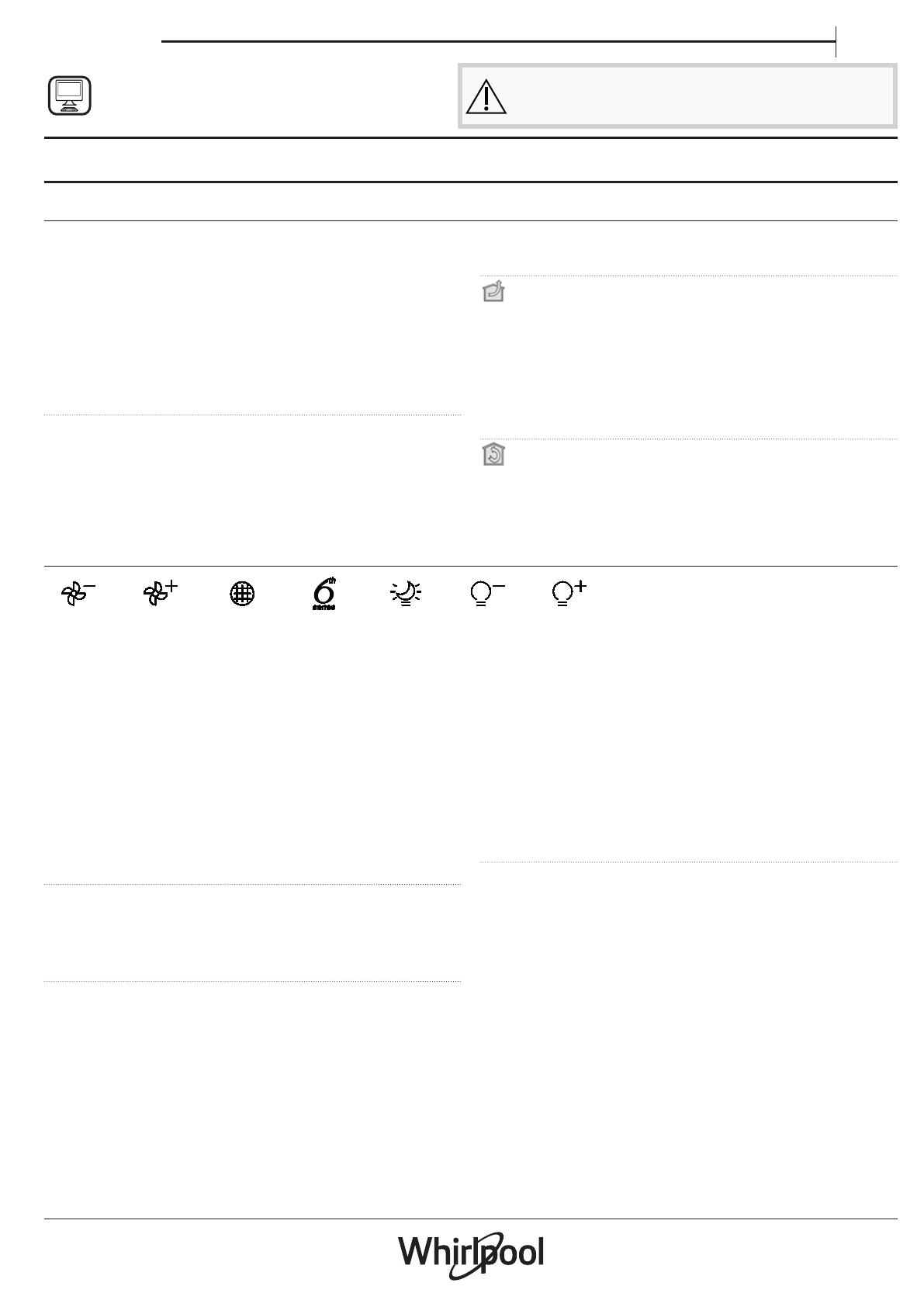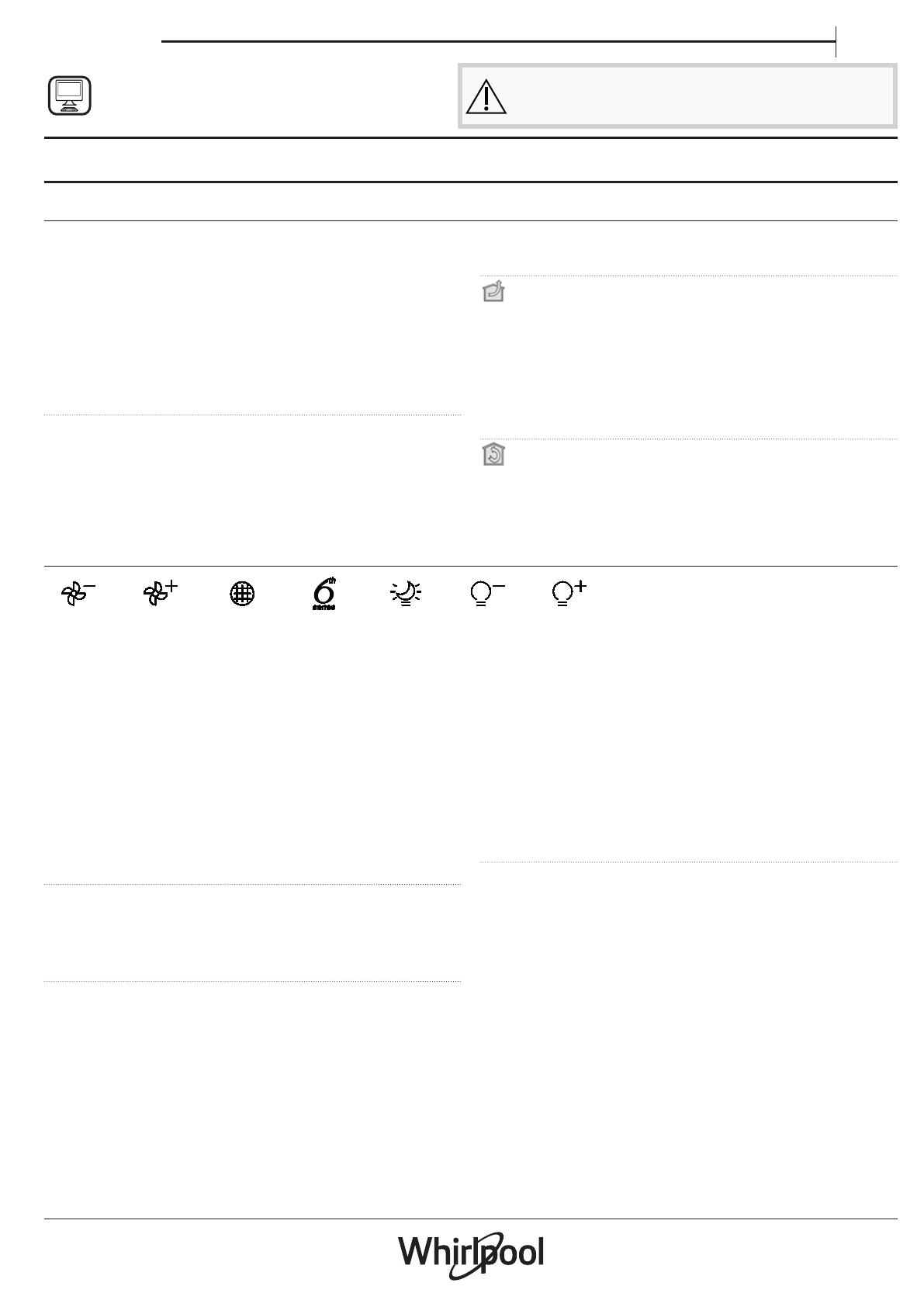
EN
Quick guide
THANK YOU FOR BUYING A WHIRLPOOL PRODUCT
In order to receive a more complete assistance, please
register your product on www . whirlpool . eu/ register
Before using the appliance carefully read the Safety
Instruction.
PRODUCT DESCRIPTION
FIRST TIME USE
AIR VENT FOR THE SUCTION VERSIONS
Connect the hood and discharge holes on the walls with a diameter
equivalent to the air outlet (connection ange).
Using the tubes and discharge holes on walls with smaller dimensions
will cause a diminution of the suction performance and a drastic
increase in noise.
Any responsibility in the matter is therefore declined.
! Use a duct of the minimum indispensible length.
! Use a duct with as few elbows as possible (maximum elbow angle: 90°).
! Avoid drastic changes in the duct cross-section.
! The company declines any responsibility whenever these regulations
are not respected.
FILTERING OR DUCTING?
! Your cooker hood is ready to be used in suction version.
To use the hood in ltering version the special ACCESSORY KIT must be
installed.
Check if the ACCESSORY KIT is furnished or must be bought separately.
Note: If furnished, in certain cases, the additional activated carbon ltering
system may be installed on the hood. Information about the conversion of
the hood from suction version to ltering version is present in the Manual
“Safety Instructions & Installation”.
DUCTING VERSION
In this case the fumes are conveyed outside of the building by means
of a special pipe connected with the connection ring located on top of
the hood.
Attention! The exhausting pipe is not supplied and must be purchased
apart. Diameter of the exhausting pipe must be equal to that of the
connection ring.
Attention! If the hood is supplied with active charcoal lter, then it
must be removed.
FILTER VERSION
The aspirated air will be degreased and deodorised before being fed
back into the room.
In order to use the hood in this version, you have to install a system of
additional ltering based on activated charcoal.
CONTROL PANEL
T1. Fan motor OFF / Decrease speed
T2. Fan motor ON / Increase speed
T3. Grease/charcoal lter alarm/reset
T4. 6
th
sense function (AUTO mode) ON/OFF
T5. Night Light (Ambient light)
T6. Main Light OFF / Decrease intensity
T7. Main light ON / Increase intensity
CAUTION! This hood has an automatic operation system (see below
“T4. 6
th
sense function (AUTO mode) ON/OFF”). Calibration occurs
automatically each time the hood is reconnected to the electrical
network (e.g.: the rst time it is installed after a blackout). It can also
be performed manually (see paragraph “Sensor set up”). During
calibration, which lasts for 5 minutes, T4 will ash and lights can be
used.
T1. FAN MOTOR OFF / DECREASE SPEED
Press to decrease speed and switch the extraction motor OFF.
Press and hold to directly switch the extraction motor OFF.
T2.
FAN MOTOR ON / INCREASE SPEED
Press to switch the extraction motor ON and increase speed.
press and hold to set 5
th
speed directly.
Please note: 4
th
and 5
th
speed last for 5 mins. then the hood go back to 3
rd
speed.
T3. GREASE/CHARCOAL FILTER ALARM/RESET
At regular intervals, the hood signals the need to perform lter
maintenance.
Please note: The indicators will only work when the hood is on.
T3 lit: Carry out maintenance on the grease lter.
T3 ashing: carry out maintenance of the charcoal lter.
Resetting the lter saturation indicators:
Please note: This must be done with the hood switched on.
Press and hold T3.
The reset of the Grease Filter and Charcoal Filter is performed using the
same key. If both lters alarms are active, the reset procedure will reset
the counter one by one, with priority to the Charcoal.
Activating the carbon lter saturation indicator
Please note: This must be done with the extraction motor switched o.
This indicator is usually deactivated – press and hold T6 and T7
simultaneously to activate the function: Both will light
up to indicate activation.
To deactivate the function, press and hold the same buttons again:
Both will ash briey and then switch o to indicate deactivation.
T4. 6
TH
SENSE FUNCTION AUTO MODE ON/OFF
The hood set the extraction speed automatically if the sensor in the
hood detects changing on ambient conditions.
Please note: to make sure this function is used correctly rst congure
sensor (see “Sensor set up” below).
Please note: if you change any other functions that control the speed, the
“6
th
sense” function will switch o.
Sensor set up
This can be done when the hood is OFF.
In normal ambient conditions press T4 for 5secs, T4 ashes for 5 mins
to indicate hood is performing sensor calibration, then switches o to
indicate the calibration has ended.
Setting cooktop: Press and hold T1 and T2 simultaneously. Both lit to
indicate hood is ready to accept cooktop parameter calibration.
Press T1 to choose Gas hob (T1 starts to ash for 3 secs to indicate
hood parameters are set for gas hob).
Press T2 to choose Induction hob (T2 starts to ash for 3 secs to
indicate hood parameters are set for induction hob).
* Available only on certain models