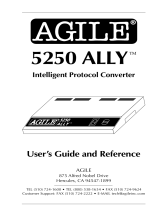Page is loading ...

g
GE Energy Service
s
Document Number : A164-0CG
Version : 1.00
Revision : 2
Date : 02.08.23
Classification: Restricted Full
BECCO2200 DCA
Configuration Guide

GE Energy Services
BECCO2200 DCA
Configuration Guide
A164-0CG-1.00-2 Restricted
ii
Full
NOTICE OF COPYRIGHT & PROPRIETARY RIGHTS
© 2002, General Electric Canada Inc. All rights reserved.
The contents of this manual are the property of General Electric Canada Inc. No part of this work
may be reproduced or transmitted in any form or by any means, except as permitted in written
license agreement with General Electric Canada Inc. The information contained in this document
is subject to change without notice.
Any attached hardware schematics and technical descriptions, or software listings that disclose
source code, are for information purposes only. Reproduction in whole or in part to create working
hardware or software for other than General Electric Canada Inc. products is strictly prohibited,
except as permitted by written license agreement with General Electric Canada Inc.
TRADEMARK NOTICES
GE and g are trademarks and service marks of General Electric Company.
WESDAC is a registered trademark of General Electric Company, General Electric Canada Inc. All
other brand and product names mentioned in this document are trademarks or registered
trademarks of their respective companies.

BECCO2200 DCA
Configuration Guide
GE Energy Services
Restricted A164-0CG-1.00-2
Full
iii
Table of Contents
About this Guide
Purpose of this Guide.................................................................................................................xi
Who Should Use this Guide.......................................................................................................xi
Additional Documentation........................................................................................................xii
How this Guide is Organized...................................................................................................xiii
Overview
Chapter 1: Configuration Tables
1.1 BECO2200 DCA Configuration Tables..........................................................................1
1.2 Configuration Sequence..................................................................................................2
Chapter 2: Configuring Win for the BECO2200 DCA
2.1 WESDAC Point Allocation.............................................................................................3
2.1.1 Binary Inputs...............................................................................................................4
2.1.2 Binary Outputs ............................................................................................................4
2.1.3 Counters ......................................................................................................................4
2.1.4 Analog Inputs..............................................................................................................4
2.1.5 Analog Outputs ...........................................................................................................4
2.1.6 Device Status...............................................................................................................4
Chapter 3: Configuring the A164APPL Table
3.1 General Information........................................................................................................5
3.2 Description of Fields.......................................................................................................5
3.2.1 DCA Index ..................................................................................................................6
3.2.2 Reply Buffer Size Adjustment ....................................................................................6
3.2.3 SOE Buffer Size Adjustment ......................................................................................6
3.2.4 SOE Buffer Overflow Option .....................................................................................6

GE Energy Services
BECCO2200 DCA
Configuration Guide
A164-0CG-1.00-2 Restricted
iv
Full
3.2.5 Device Event Response Time .....................................................................................7
Chapter 4: Configuring the A164PORT Table
4.1 General Information........................................................................................................9
4.2 Description of Fields.......................................................................................................9
4.2.1 Communication Port Name.......................................................................................10
4.2.2 Communication Port Parity.......................................................................................10
4.2.3 BAUD Rate...............................................................................................................10
4.2.4 RTS On Time............................................................................................................10
4.2.5 RTS Off Time............................................................................................................11
4.2.6 Intercharacter Timeout..............................................................................................11
4.2.7 Remote Reply Timeout .............................................................................................11
4.2.8 Line Idle Time...........................................................................................................12
4.2.9 Retries Before Failure ...............................................................................................12
4.2.10 Failures Before Off-line........................................................................................12
4.2.11 Number of Devices on Port...................................................................................12
Chapter 5: Configuring the A164UNIT Table
5.1 General Information......................................................................................................13
5.2 Description of Fields.....................................................................................................13
5.2.1 Remote Address ........................................................................................................14
5.2.2 Unit Type...................................................................................................................14
5.2.3 Type 0 Read Interval.................................................................................................14
5.2.4 Type 1 Read Interval.................................................................................................15
5.2.5 Type 2 Read Interval.................................................................................................15
5.2.6 Type 3 Read Interval.................................................................................................15
5.2.7 Type 4 Read Interval.................................................................................................15
5.2.8 Type 5 Read Interval.................................................................................................15
5.2.9 Type 6 Read Interval.................................................................................................15
5.2.10 Type 7 Read Interval.............................................................................................16
5.2.11 Type 8 Read Interval.............................................................................................16
5.2.12 Time Synchronization Interval..............................................................................16
Chapter 6: Configuring the A164MODE Table
6.1 General Information......................................................................................................17
6.2 Description Of Fields ....................................................................................................18
6.2.1 First DVCF................................................................................................................18
6.2.2 Number of DVCF......................................................................................................19
Chapter 7: Configuring the A164DVCF Configuration Table
7.1 General Information......................................................................................................21
7.2 Description of Fields.....................................................................................................21
7.2.1 First Unit ...................................................................................................................22
7.2.2 Number of Units........................................................................................................22

BECCO2200 DCA
Configuration Guide
GE Energy Services
Restricted A164-0CG-1.00-2
Full
v
7.2.3 First Data Record ......................................................................................................22
7.2.4 Number of Data Records...........................................................................................22
Chapter 8: Configuring the A164DTBL Configuration Table
8.1 General Information......................................................................................................23
8.2 Description of Fields.....................................................................................................23
8.2.1 Table Type.................................................................................................................24
8.2.2 Point Number ............................................................................................................24
8.2.3 Data Value.................................................................................................................24
Appendix A: Messages Logged by the BECO2200 DCA
A.1 Fatal Error Messages.....................................................................................................25
A.2 Non-Fatal Error Messages.............................................................................................32
A.3 Warning Messages ........................................................................................................37
A.4 Information Messages ...................................................................................................38
A.5 Output Request Return Codes.......................................................................................40
Glossary of Terms
List of Acronyms and Abbreviations

GE Energy Services
BECCO2200 DCA
Configuration Guide
A164-0CG-1.00-2 Restricted
vi
Full

BECCO2200 DCA
Configuration Guide
GE Energy Services
Restricted A164-0CG-1.00-2
Full
vii
List of Figures
Figure 1 System Overview..........................................................................................................xvi
Figure 2 Relationship between A164MODE, A164UNOT. And A164FTBL Tables.................18

GE Energy Services
BECCO2200 DCA
Configuration Guide
A164-0CG-1.00-2 Restricted
viii
Full

BECCO2200 DCA
Configuration Guide
GE Energy Services
Restricted A164-0CG-1.00-2
Full
ix
List of Tables
Table 1 BECO2200 DCA Configuration Tables............................................................................2
Table 2 Required Points BECO2200 Device.................................................................................3
Table 3 BECO2200 DCA A164APPL Configuration Table ........................................................5
Table 4 BECO2200 DCA A164PORT Configuration Table.........................................................9
Table 5 Character Times at the Supported BAUD Rates.............................................................11
Table 6 BECO2200 DCA A164UNIT Configuration Table........................................................13
Table 7 BECO2200 DCA A164MODE Configuration Table .....................................................18
Table 8 BECO2200 DCA A164DVCF Configuration Table.......................................................21
Table 9 BECO2200 DCA A164DTBL Configuration Table.......................................................23
Table 10 WESDAC Number Definitions.....................................................................................27

GE Energy Services
BECCO2200 DCA
Configuration Guide
A164-0CG-1.00-2 Restricted
x
Full

Restricted A164-0CG-1.00-2
Full
xi
About this Guide
Purpose of this Guide
This guide describes, in detail, how to configure the BECO2200 Data Collection
Application (DCA) for GE Energy Services products. The configuration information
customizes the behavior of the BECO2200 DCA for communications with the Beckwith
Electric BECO2200-M-0420 Multifunction Relays.
Each configurable parameter for the BECO2200 DCA is described along with the range
of valid entries and a typical entry, where applicable. The grouping of related parameters
is also described.
Who Should Use this Guide
This document is intended for use by individuals responsible for the configuration of the
BECO2200 DCA in GE Energy Services RTUs. These people should be familiar with
the operation and maintenance of RTUs in general, but may not be familiar with the GE
Energy Services family of products.
Before reading this document, you should have a basic understanding of the WESDAC
hardware environment, the configuration system, and the BECO2200 DCA.

GE Energy Services
BECCO2200 DCA
Configuration Guide
A164-0CG-1.00-2 Restricted
xii
Full
Additional Documentation
If you require more detail that this document provides, several supporting texts are
available. These include:
• BECO2200 DCA Functional Specification (A164-0FS.WES)
• This document provides detailed information on the functionality of the BECO2200
DCA.
• Introduction to the WESDAC D20 RTU (GEN-0003)
• This document provides introductory information into the components and operation
of a D20 RTU.
• WESMAINT II Maintenance Facility User’s Guide (B014-0UG.D20)
• This document describes the general usage of the WESMAINT MMI provided with
every RTU.
• WESMAINT II Maintenance Facility Configuration Guide (B014-0CG.D20)
• This manual provides information on how to configure the WESMAINT MMI
application.
• D20 M Monitor User’s Reference (S001-0UG)
• This manual describes the use of the monitor function available in all RTUs.
• Config Pro Configuration System User’s Guide (P012-0UG)
• This manual provides information on using the Config Pro configuration system to
configure applications.
• WESDAC Configuration System User’s Guide (P005-0UG)
• This manual provides information on using Configuration System 1 to configure
applications.
• WIN User’s Configuration Guide (B008-0CG.D20)
• This manual provides detailed information on configuring the WESDAC Interface
Node (WIN).

BECCO2200 DCA
Configuration Guide
GE Energy Services
Restricted A164-0CG-1.00-2
Full
xiii
How this Guide is Organized
This guide is organized into the following sections:
Overview: The Overview discusses the general operation of the BECO2200 DCA.
Chapter 1: Configuration Tables provides general information on the configuration
tables required by the BECO2200 DCA.
Chapter 2: Configuring Win for the BECO2200 DCA details the WESDAC points
allocation required by the BECO2200 DCA.
Chapter 3: Configuring the A164APPL Table provides detailed information on
configuring the BECO2200 DCA application configuration table.
Chapter 4: Configuring the A164PORT Table provides detailed information on
configuring the BECO2200 DCA communication port configuration
table.
Chapter 5: Configuring the A164UNIT Table provides detailed information on
configuring the BECO2200 DCA unit configuration table.
Chapter 6: Configuring the A164MODE Table provides detailed information on
configuring the BECO2200 DCA Mode Download Pseudo Control
configuration table.
Chapter 7: Configuring the A164DVCF Configuration Table provides detailed
information on configuring the BECO2200 DCA Device/Configuration
Map configuration table.
Chapter 8: Configuring the A164DTBL Configuration Table provides detailed
information on configuring the BECO2200 DCA Data Records
configuration table.
Appendix A: Messages Logged by the BECO2200 DCA lists all fatal, error, warning,
and information messages logged by the BECO2200 DCA. This section
also provides a definition of all output request return codes.

GE Energy Services
BECCO2200 DCA
Configuration Guide
A164-0CG-1.00-2 Restricted
xiv
Full

Restricted A164-0CG-1.00-2
Full
xv
Overview
The BECO2200 DCA is a custom software package that provides an interface to
Beckwith Electric M-0420 Multifunction Relays.
The communication system consists of a master-slave sequence of messages, where the
BECO2200 DCA acts as the master and the BECO2200 devices act as slaves.
The BECO2200 DCA is an application module intended to be integrated in a modular
software environment. Figure 1 shows the data flow between the software modules in a
typical integration. As shown in this figure, the WESDAC Interface Node (WIN)
provides the only interface between the BECO2200 and the other modules in the system.

GE Energy Services
BECCO2200 DCA
Configuration Guide
A164-0CG-1.00-2 Restricted
xvi
Full
Figure 1 System Overview
WESDAC
Interface
Node
(WIN)
Data
Processing
Application
(DPA)
Wesmaint
Local I/O
DCA
BECO2200
Master
Station
Wesmaint
Display
(VT100)
Local
Hardware
BECO
Devices
HOST
Command
DPA
Response
WIN Response
WIN Event
DPA Data
WESDAC
Tables
WIN
Command
Data
Request
Requested
Data
DCA
Command
DCA Event
DCA
Response
DCA Event
DCA
Response
BECO2200
DCA Data
DCA
Command
Data Update
WESDAC
Tables
WIN Response
WIN Event
Operator
Request
Display
Data
Local I/O
DCA Data
WIN
Command
Response
Data
Request
Device

Restricted A164-0CG-1.00-2
Full
1
Chapter 1: Configuration Tables
The BECO2200 DCA configuration contains all of the data structures necessary to configure an
RTU to communicate with BECO2200 slave devices.
1.1 BECO2200 DCA Configuration Tables
There are a total of six (6) configuration tables in the BECO2200 DCA configuration.
Each table is named according to a standard convention that is used for all tables commonly
found in GE Energy Services applications. The standard naming convention dictates that the
prefix (first four characters) of the table name consist of an application descriptor. This
descriptor is an arbitrary identification code chosen by GE Energy Services to indicate the
application with which the table is associated. The application descriptor for the BECO2200
DCA is A164. The last four characters of the name describe the function of the table. For
example, A164PORT defines the characteristics of the communication ports. The purpose of
each table is described below.
TABLE NAME DESCRIPTION
A164APPL
This table always contains a single record, defining parameters that affect the entire
operation of the BECO2200 DCA.
A164PORT
This table configures the communication characteristics of each serial port used.
Each record in this table defines one port.
A164UNIT
This table defines each BECO2200 device with which the BECO2200 DCA will
communicate. Each record in this table defines a single unit.
A164MODE
This table defines the associated action of each Mode Download Pseudo Control.
A164DVCF
This table defines the set of data table records to download to a range of
BECO2200 Relays.
A164DTBL
This table defines each data table record being written to the Data Table of the
BECO2200 Relays.

GE Energy Services
BECCO2200 DCA
Configuration Guide
A164-0CG-1.00-2 Restricted
2
Full
Table 1 BECO2200 DCA Configuration Tables
1.2 Configuration Sequence
The following is a list of the steps required to configure the BECO2200 DCA:
1. Edit the A164 configuration. Prepare it according to the guidelines in this document and the
specific use for which the BECO2200 DCA is required.
2. Edit the configuration for all other applications that will run on the product. Prepare them
according to their own configuration guides.
3. Generate the configuration and download it to the product using the GE Energy Services
Configuration System provided. The list of applications to be compiled must include A164.
4. Restart the product. The BECO2200 DCA will check the validity of its configuration
parameters and begin its initialization. If it determines that a configuration parameter is
incorrect or encounters an error during its initialization, it will log a message to the
WESMAINT Error Log and then, depending on the severity of the error, terminate or
continue with its run-time function. Self-termination of the BECO2200 DCA prevents it from
running using invalid data.
5. Check for error messages. Log into the WESMAINT maintenance interface, select the
System Functions item from the Main Menu, and then select the Error Log item from the
System Functions Menu. If any error messages are displayed, correct the problem as
described in Appendix A: Messages Logged by the BECO2200 , and repeat steps 3 through 5.
Configuration is complete when the BECO2200 DCA has successfully validated all
configuration parameters.

Restricted A164-0CG-1.00-2
Full
3
Chapter 2: Configuring Win for the
BECO2200 DCA
This chapter describes how to configure the WESDAC Interface Node (WIN) for the BECO2200
DCA. The application number for WIN is B008. Refer to the WIN User’s Configuration Guide
for more information on how to configure WIN. The functionality of all points required by the
BECO2200 DCA is defined in the BECO2200 DCA Functional Specification.
2.1 WESDAC Point Allocation
WESDAC data point allocation is accomplished by specifying the required number of points in
the WIN configuration tables. Any points allocated to the BECO2200 DCA are maintained
solely by the BECO2200 DCA. This means the BECO2200 DCA is the only application that
may modify the value or the status of those points. All points allocated to the BECO2200 DCA
are initialized to off-line and not communicating. If the WESDAC table is in NVRAM, points
are initialized to the current value (state) in NVRAM. If the WESDAC table is in RAM, the
points are initialized to zero (off).
Number of points required
WESDAC DATA TYPE
BECO 2200 M-0420
Binary Inputs 42
Binary Outputs 44+MDPC
Counters 38
Analog Input 281
Analog Outputs 78
Device Status 1
Table 2 Required Points BECO2200 Device

GE Energy Services
BECCO2200 DCA
Configuration Guide
A164-0CG-1.00-2 Restricted
4
Full
☞
☞☞
☞NOTE: The actual number of Binary Output points required must be incremented
by the number of Mode Download Pseudo Controls configured.
2.1.1 Binary Inputs
When communication is established with a device and valid data is returned for the binary input
point, the point is turned on-line and communication OK. If communication between the device
and the point fails, all binary input points associated with the device will be set off-line and
communication failed.
2.1.2 Binary Outputs
On startup, all pseudo controls associated with a valid device and all Mode Download Pseudo
Controls are placed on-line and communication OK. When communication is established with a
device, the remaining binary outputs are set on-line and communication OK. If communication
between the device and the points fails, all binary output points, excluding pseudo controls, will
be set off-line and communication failed.
2.1.3 Counters
When communication is established with a device and valid data is returned for the counter, the
point is turned on-line and communication OK. If communication between the device and the
point fails, all counters associated with the device will be set off-line and communication failed.
2.1.4 Analog Inputs
When communication is established with a device and valid data is returned for the analog input
point, the point is turned on-line and communication OK. If communication between the device
and the point fails, all analog input points associated with the device will be set off-line and
communication failed.
2.1.5 Analog Outputs
On startup, all analog outputs associated with a valid device are placed on-line and
communication OK. If communication between the device and the point fails, all analog output
points associated with the device will be set off-line and communication failed.
2.1.6 Device Status
When communication is established with a device, the device status point is set on-line and
communication OK. If communication between the device and the point fails, the device status
point will be set off-line and communication failed.
/