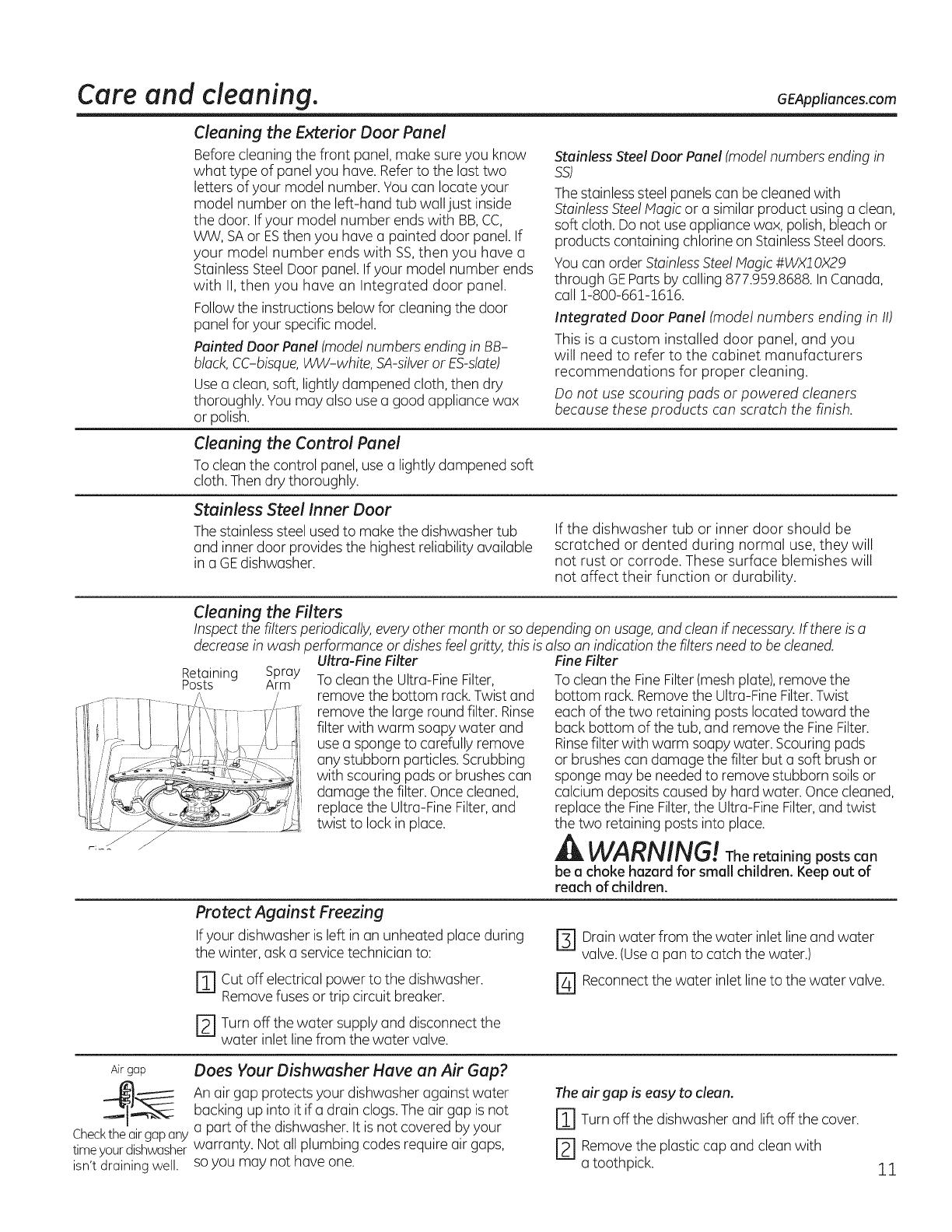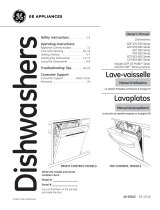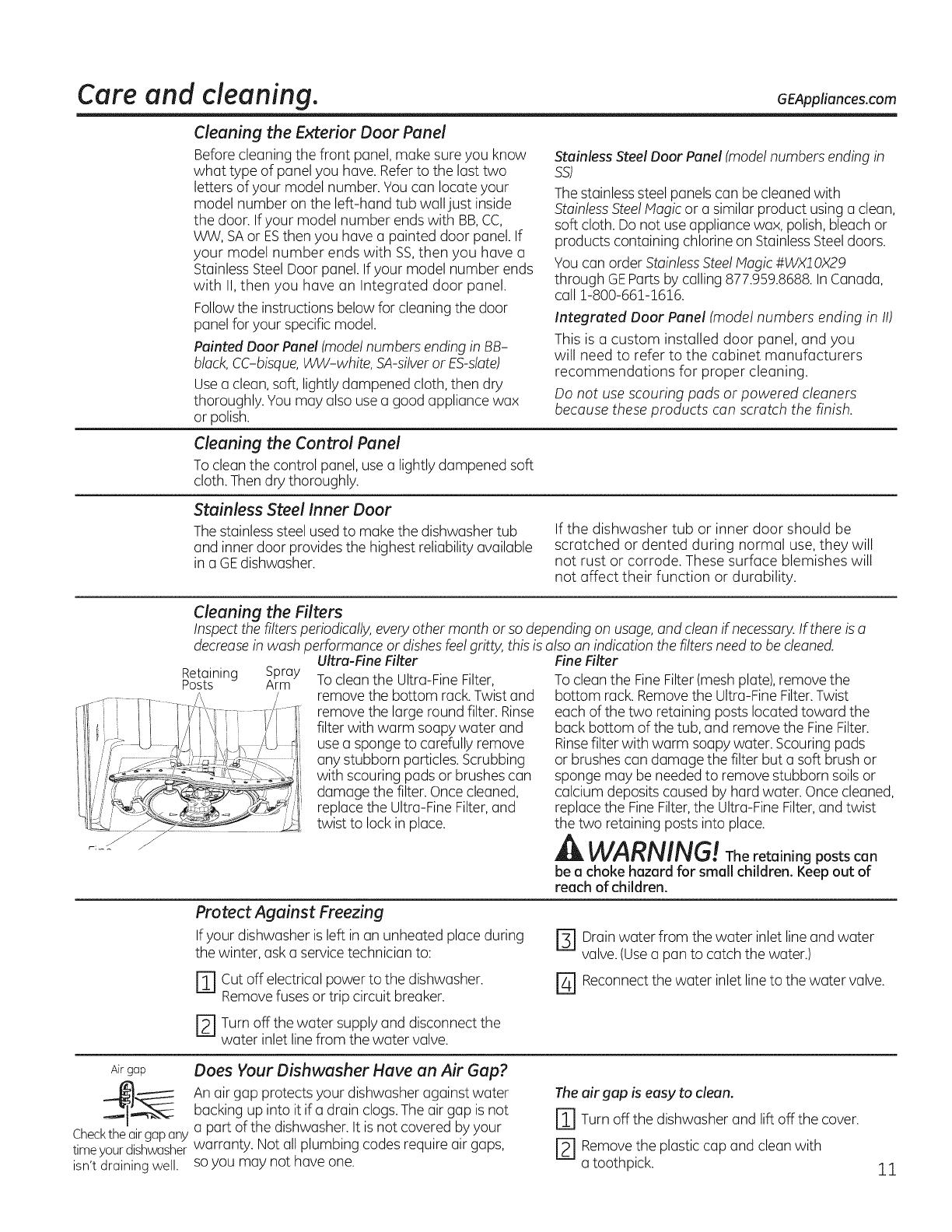
Care and cleaning. GEAppliances.com
Cleaning the Exterior Door Panel
Beforecleaning the front panel, make sureyou know
what type of panel you have. Referto the lust two
letters of your model number. Youcan locate your
model number on the left-hand tub walljust inside
the door. If your model number endswith BB,CC,
WW, SAor ESthen you hove a painted door panel. If
your model number ends with SS,then you have a
StainlessSteel Doorpanel. If your model number ends
with II,then you have an Integrated door panel.
Followthe instructions below for cleaning the door
panel for your specific model.
Painted Door Panel (model numbers ending in BB-
black, CC-bisque, WW-white, SA-silver or ES-slate)
Use a clean, soft, lightly dampened cloth, then dry
thoroughly. You may also use a good appliance wax
or polish.
Cleaning the Control Panel
To clean the control panel, use a lightly dampened soft
cloth. Then dry thoroughly.
Stainless Steel Door Panel (model numbers ending in
SS)
The stainless steel panels can be cleaned with
StainlessSteelMagic or a similarproduct using a clean,
soft cloth. Do not use appliance wax, polish, bleachor
products containing chlorine on StainlessSteeldoors.
You can order StainlessSteelMagic #WX! 0X29
through GEPartsby calling 877.959.8688.In Canada,
call 1-800-66!-!6!6.
Integrated Door Panel (model numbers ending in II)
This is a custom installed door panel, and you
will need to refer to the cabinet manufacturers
recommendations for proper cleaning.
Do not use scouring pads or powered cleaners
because these products can scratch the finish.
Stainless Steel Inner Door
The stainless steel used to make the dishwasher tub
and inner door provides the highest reliability available
in a GEdishwasher.
If the dishwasher tub or inner door should be
scratched or dented during normal use,they will
not rust or corrode. These surface blemishes will
not affect their function or durability.
Cleaning the Filters
Inspect the filters periodically, every other month or so depending on usage, and clean if necessary. Ifthere is a
decrease in wash performance or dishes feel gritty, this is also an indication the filters need to be cleaned.
Retaining Spray
Posts Arm
Ultra-Fine Filter
To clean the Ultra-Fine Filter,
remove the bottom rack. Twist and
remove the large round filter. Rinse
filter with warm soapy water and
use a sponge to carefully remove
any stubborn particles. Scrubbing
with scouring pads or brushes can
damage the filter.Once cleaned,
replace the Ultra-Fine Filter,and
twist to lock in place.
Fine Filter
To clean the Fine Filter (mesh plate), remove the
bottom rack. Remove the Ultra-Fine Filter.Twist
each of the two retaining posts located toward the
back bottom of the tub, and remove the Fine Filter.
Rinsefilter with warm soapy water. Scouring pads
or brushes can damage the filter but a soft brush or
sponge may be needed to remove stubborn soils or
calcium deposits caused by hard water. Once cleaned,
replace the Fine Filter,the Ultra-Fine Filter,and twist
the two retaining posts into place.
WARNING! Theretoiningpostscan
be echoke hezerd for smell children. Keepout of
reech of children.
Protect Against Freezing
Ifyour dishwasher is left in an unheated place during
the winter, ask aservicetechnician to:
r_cut off electrical power to the dishwasher.
Removefusesor trip circuit breaker.
r31 Drainwater from the water inletlineand water
valve.(Usea panto catch the water.)
j_l Reconnectthe water inlet lineto the water valve.
E] Turnoff the water supply and disconnect the
water inlet line from the water valve.
Airgap
Checktheairgapany
timeyourdishwasher
isn'tdrainingwell.
Does Your Dishwasher Have an Air Gap?
An air gap protects your dishwasher against water
backing up into it ifa drain clogs. The air gap is not
a part of the dishwasher. Itis not covered by your
warranty. Not all plumbing codes require air gaps,
so you may not have one.
The air gap is easy to clean.
E] Turn offthe dishwasher and liftoff the cover.
Remove the plastic cap and clean with
E]a toothpick.
11