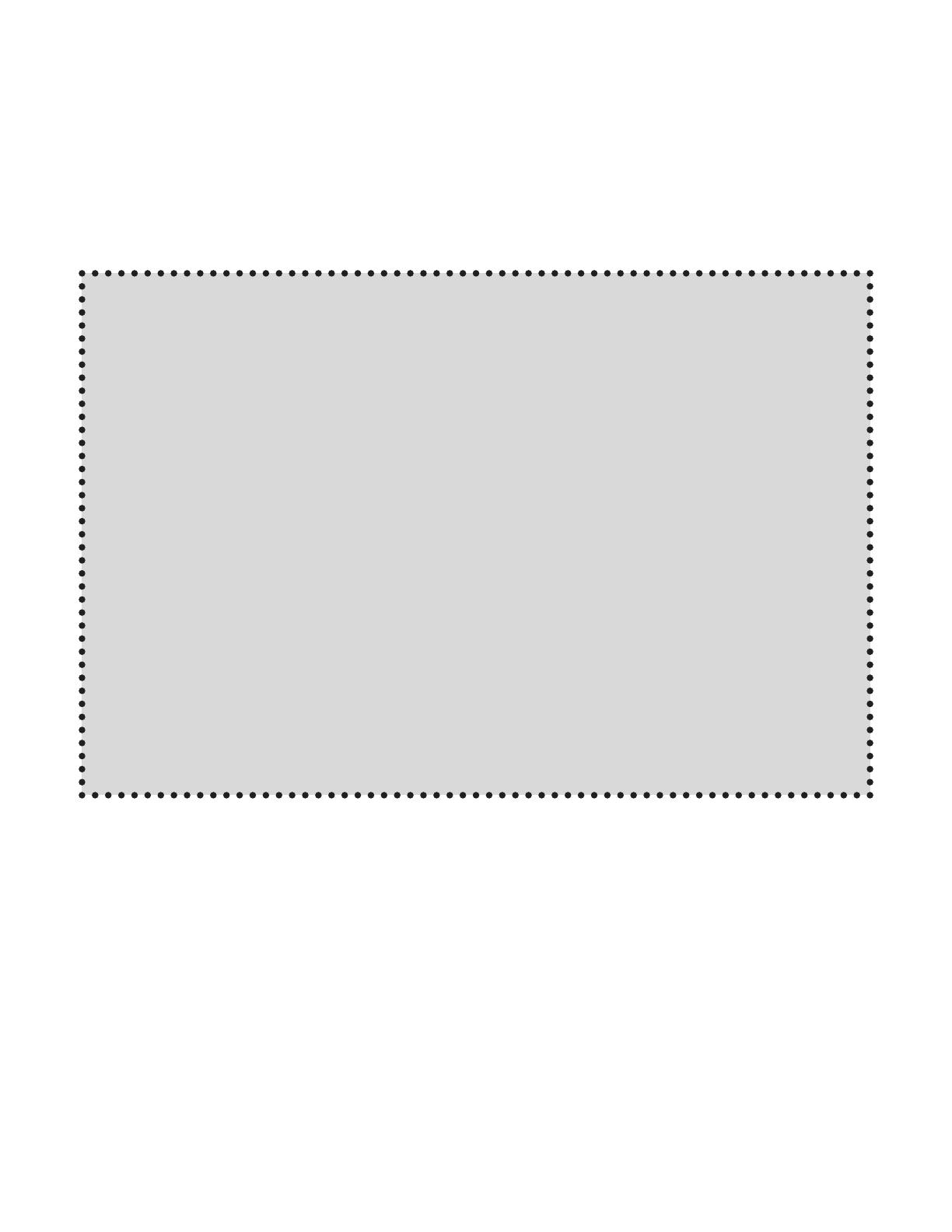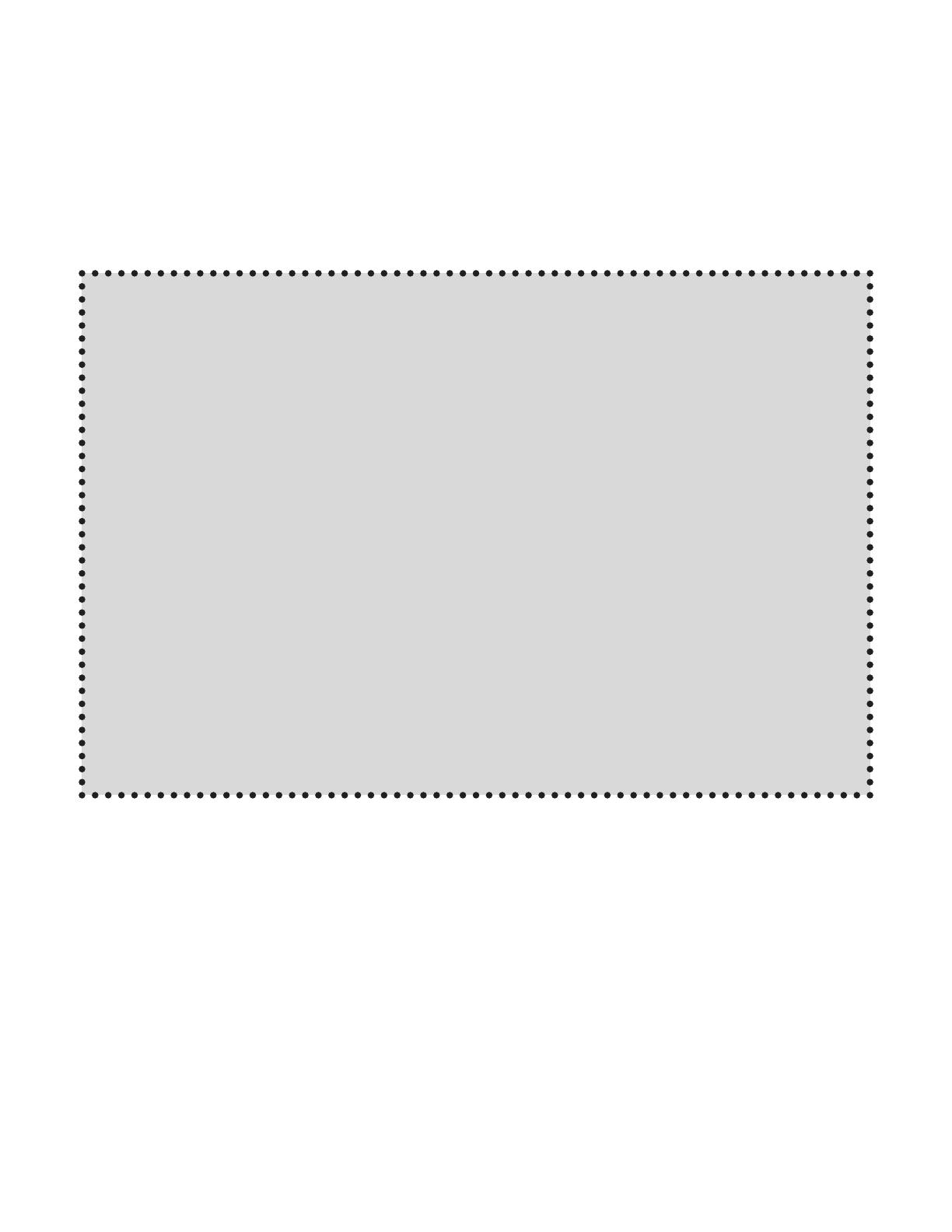
1
950-0113-001 JBL
®
Radial Manual
• Read these instructions.
• Keep these instructions.
• Heed all warnings.
• Follow all instructions.
• Do not use this apparatus near water.
• Clean only with dry cloth.
• Do not block any ventilation openings. Install in accordance with the manufacturer’s instructions.
• Do not install near any heat sources such as radiators, heat registers, stoves, or other apparatus (including amplifi ers) that produce
heat.
• Do not defeat the safety purpose of the polarized or grounding type plug. A polarizing plug has two blades with one wider than the
other. A grounding type plug has two blades and a third grounding prong. The wide blade or third prong, are provided for safety. If
the provided plug does not fi t into your outlet, consult an electrician for replacement of the obsolete outlet.
• Protect the power cord from being walked on or pinched particularly at the plugs, convenience receptacles, and at the point where
they exit from the apparatus.
• Only use attachments/accessories specifi ed by the manufacturer.
• Unplug this apparatus during lightning storms or when unused for long periods of time.
• Refer all servicing to qualifi ed service personnel. Servicing is required when the apparatus has been damaged in any way, such
as power-supply cord or plug is damaged, liquid has been spilled or objects have fallen into the apparatus, the apparatus has been
exposed to rain or moisture, does not operate normally, or has been dropped.
• TO PREVENT THE RISK OF ELECTRIC SHOCK, DO NOT REMOVE THE COVER (OR BACK). THERE ARE NO USER SER
VICEABLE PARTS INSIDE THIS UNIT, PLEASE REFER SERVICING TO QUALIFIED HARMAN JBL CORPORATION SERVICE
PERSONNEL.
• Never remove grille covers in order to service the speaker system. The speaker system does not contain any user serviceable
parts. Refer all servicing to the JBL Technical Support Group.
Important Safety Instructions
Please read the following operation precautions before use:
Important Note For All Electronic Products: Before inserting or unplugging audio cables from the source device’s headphones or line-level
output jacks. it is good practice to turn off the device. This will prolong the life of your unit, help protect your device from static electricity. and
avoid potential damage.
WARNING: To prevent fi re or electrical shock hazard, DO NOT expose this product to rain or moisture.
WARNING: The apparatus should not be exposed to dripping or splashing and that no objects fi lled with liquid, such as vases, drinking
glasses and so forth, should be placed on the apparatus.
WARNING: The apparratus may be static sensitive in some circumstances and may have to be reset after suffering an electrostatic
discharge
English