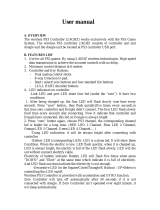Hama 00051836 Owner's manual
- Category
- Smartwatches
- Type
- Owner's manual
This manual is also suitable for
Hama 00051836 is a wireless controller compatible with PlayStation 3, PlayStation 2, and PlayStation One games on PS3. It features advanced 2.4GHz wireless technology, auto-scan for easy connection, and auto sleep and wake functions for power saving. The controller has dual vibration motors for immersive gaming experiences, two analog joysticks for precise control, four analog fire buttons and shoulder triggers for a variety of actions, and an eight-way digital D-Pad for movement. The ergonomic design with rubberized grips ensures comfort during extended gaming sessions.
Hama 00051836 is a wireless controller compatible with PlayStation 3, PlayStation 2, and PlayStation One games on PS3. It features advanced 2.4GHz wireless technology, auto-scan for easy connection, and auto sleep and wake functions for power saving. The controller has dual vibration motors for immersive gaming experiences, two analog joysticks for precise control, four analog fire buttons and shoulder triggers for a variety of actions, and an eight-way digital D-Pad for movement. The ergonomic design with rubberized grips ensures comfort during extended gaming sessions.


-
 1
1
-
 2
2
-
 3
3
-
 4
4
-
 5
5
-
 6
6
-
 7
7
-
 8
8
Hama 00051836 Owner's manual
- Category
- Smartwatches
- Type
- Owner's manual
- This manual is also suitable for
Hama 00051836 is a wireless controller compatible with PlayStation 3, PlayStation 2, and PlayStation One games on PS3. It features advanced 2.4GHz wireless technology, auto-scan for easy connection, and auto sleep and wake functions for power saving. The controller has dual vibration motors for immersive gaming experiences, two analog joysticks for precise control, four analog fire buttons and shoulder triggers for a variety of actions, and an eight-way digital D-Pad for movement. The ergonomic design with rubberized grips ensures comfort during extended gaming sessions.
Ask a question and I''ll find the answer in the document
Finding information in a document is now easier with AI
in other languages
- italiano: Hama 00051836 Manuale del proprietario
- français: Hama 00051836 Le manuel du propriétaire
- español: Hama 00051836 El manual del propietario
- Deutsch: Hama 00051836 Bedienungsanleitung
- Nederlands: Hama 00051836 de handleiding
- português: Hama 00051836 Manual do proprietário
Related papers
Other documents
-
Qware QW PS35002 Datasheet
-
Genius WG-12PS Owner's manual
-
Sony AP3CON5 User manual
-
Rosen GameVue Owner's manual
-
Canyon CNG-GP03N Datasheet
-
Bigben Blu-Ray Remote Owner's manual
-
Sony CECHH07 User manual
-
Genius TWINWHEEL Owner's manual
-
Genius TWIN WHEEL Owner's manual
-
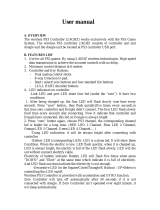 Ever Sparkle Technologies SQO83009M014 User manual
Ever Sparkle Technologies SQO83009M014 User manual