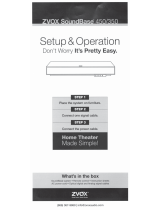DreamGEAR SOUNDBASE Owner's manual
- Category
- Docking speakers
- Type
- Owner's manual
This manual is also suitable for

Compatible with
iPod shuffle (2nd generation), iPod nano,
Laptops, MP3, PSP
or any audio device with standard headphone output.
PORTABLE
SPEAKER SYSTEM
SoundBase
Includes:
• SoundBase speaker system
• 4 “AA” batteries
• 3.5mm cable
Battery installation:
1. Open Battery door and install 4 “AA” batteries,
replace battery lid.
With iPod® Shuffle:
1. Slide selector lever to “Shuffle mini”.
2. Install Shuffle by lining up headphone slot with
headphone jack on unit.
3. Turn SoundBase on.
4. Operate iPod Shuffle as normal.
With iPod® Nano 1st/4th Generation:
1. Slide selector lever to “nano 1st/4th gen”
2. Install 1st or 4th Generation iPod nano by lining
up headphone slot with headphone jack on
unit.
3. Turn SoundBase on.
4. Operate iPod Nano as normal.
iPod® Nano 2nd Generation:
1. Slide selector lever to “nano 2nd gen”
2. Install 2nd Generation iPod Nano by lining up
headphone slot with headphone jack on unit
3. Turn SoundBase on.
4. Operate iPod Nano as normal.
Aux use:
1. With device powered OFF connect one end of
3.5mm cable to SoundBase, and other end to
device with standard 3.5mm headphone port.
2. Turn SoundBase ON
3. Operate device as normal.
Function Buttons:
(1) Selector Switch
(2) Headphone Jack
(3) Volume dial
(4) Aux input
(5) Power Switch
(6) DC power jack (AC adaptor not included)
shuffle
mini
nano
1st/4th gen
nano
2nd gen
AUX OFF ON DC 5V
1 2 3 4 5 6
FRONT
BACK
Page is loading ...
Page is loading ...
-
 1
1
-
 2
2
-
 3
3
DreamGEAR SOUNDBASE Owner's manual
- Category
- Docking speakers
- Type
- Owner's manual
- This manual is also suitable for
Ask a question and I''ll find the answer in the document
Finding information in a document is now easier with AI
in other languages
Related papers
Other documents
-
 T'nB NEDI034439 Datasheet
T'nB NEDI034439 Datasheet
-
 Zvox SoundBase 570/670/770 User guide
Zvox SoundBase 570/670/770 User guide
-
Sony PSP Cradle PSP-N340U User guide
-
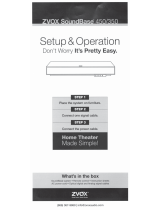 Zvox Audio SoundBase 350 Setup And Operation
Zvox Audio SoundBase 350 Setup And Operation
-
Zvox Audio SoundBase 450/350 Quick setup guide
-
 Zvox Audio SoundBase 330/440 User manual
Zvox Audio SoundBase 330/440 User manual
-
Zvox Audio SoundBase 570/670/770 User manual
-
Zvox Audio SoundBase 670 Home Theater Sound System User manual
-
Fluance SMHAB40 User manual
-
Zvox Audio SoundBase 450/350 User manual