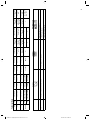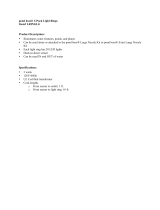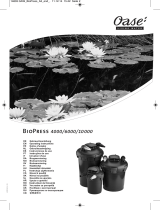OASE 56929 Installation guide
- Category
- Water pumps
- Type
- Installation guide
This manual is also suitable for
Page is loading ...

2
1 2 3 4 5 6 7 8
GB
Container for
pond additives
Water supply Slide valve Sludge drain Filter cleaning
Handle function
Water level
indicator
Water drain Fresh water
supply
FR
Récipient pour
additifs
Arrivée d'eau Vanne d'arrêt Sortie des
impuretés
Nettoyage de
filtre avec
poignée
Signalisation de
niveau d'eau
Sortie d'eau Alimentation en
eau fraîche
ES
Recipientes para
los complemen-
tos de estanque
Entrada de agua Válvula de cierre Salida de agua
sucia
Limpieza del
filtro Función de
manejo
Indicador del
nivel de agua
Salida de agua Entrada de agua
fresca
23864-09-13_GA_BioSmart 5000-1002 2 13.09.2013 12:49:16
Page is loading ...

4
- English -
Information about these operating instructions
Welcome to OASE Living Water. You made a good choice with the purchase of this product BioSmart 5000 / 10000.
Prior to commissioning the unit, please read the instructions of use carefully and fully familiarise yourself with the unit.
Ensure that all work on and with this unit is only carried out in accordance with these instructions.
Please strictly follow the enclosed instructions to ensure safe and correct handling of the product.
Keep these instructions in a safe place! Please also hand over the instructions when passing the unit on to a new
owner.
Symbols used in these instructions
The symbols used in this operating manual have the following meanings:
Risk of injury to persons due to dangerous electrical voltage
This symbol indicates an imminent danger, which can lead to death or severe injuries if the appropriate meas-
ures are not taken.
Risk of personal injury caused by a general source of danger
This symbol indicates an imminent danger, which can lead to death or severe injuries if the appropriate meas-
ures are not taken.
Important information for trouble-free operation.
Intended use
BioSmart 5000 / 10000, in the following termed "unit", and all other parts from the delivery scope may be used exclusi-
vely as follows:
− For mechanical and biological cleaning of garden ponds
− Operation under observance of the technical data.
The following restrictions apply to the unit:
− Minimum safety distance between the unit and the water: 6.6 ft (2 m).
− Never use the unit to convey fluids other than water.
− Do not use for commercial or industrial purposes.
− Do not use in conjunction with chemicals, foodstuff, easily flammable or explosive substances.
Important! Ensure that the filter will not overflow. Danger of emptying the pond.
Use other than that intended
This unit can be dangerous and cause harm to persons if not used in accordance with these instructions. Any use not
in accordance with these instructions or modification(s) to the unit will void the limited warranty.
- English -
23864-09-13_GA_BioSmart 5000-1004 4 13.09.2013 12:49:18

5
- English -
Installation
Lay the outlet pipe for the water outlet into the pond and the hose for the sludge drain into the sewage system or flower
bed (8) with a sufficient gravity (i.e. slightly downhill). Place the unit at a flood protected position at a distance from the
pond edge (7) of at least 6.6 ft (2 m) on a firm and level ground. Ensure unrestricted access to the cover to be able to
carry out work on the unit. To avoid pressure loss, use hose connections which are as short as possible and have a
maximum internal diameter; avoid bends and lay well protected, saw off the open stepped hose nozzle (2) at the
corresponding mark. Push or turn the hose for the water inlet onto the open stepped hose nozzle and secure with a
hose clip. Place a flat sealing ring on the thread of the stepped hose nozzle, push the thread of the stepped hose
nozzle through the water inlet, insert an O ring on the thread from inside, screw the inlet nozzle on the stepped hose
nozzle from inside ensuring that the opening points downward. Close the second water inlet with the closed hose
nozzle (except when fitting an OASE UVC pre-clearing unit, e.g. Bitron). Lay the hose so that it cannot be stepped on,
avoid kinks and connect it to the pump. During normal filter operation, the sludge drain should be closed using the
cover cap. To permanently fit a 2" hose to the sludge drain, unscrew the cover cap from the dirt drain, push the union
nut over the 2" hoze nozzle, push on the hose and secure with the hose clip, insert the flat sealing ring in the union nut
and firmly screw-tighten the 2" hose nozzle including the union nut on the dirt drain. As an option, you can permanently
fit a 1/2" connection for a garden hose to the fresh water connection (1) and to connect the OASE pond aerator AQUA-
OXY 400 to the air connection to ensure an adequate oxygen supply to the pond.
Start-up
Prior to starting up the unit, check that all clamps on the internal cover are closed. The clamps for pond additives can
be used to supply additives such as filter starters to the filter and the pond (optional). Switch the pump on. Note: The
Biotec filter is a biological filter system and requires several weeks after its first installation to reach its full biological
effect, and must be run continuously to retain the biological efficiency.
Maintenance and cleaning
Attention! Dangerous electrical voltage.
Possible consequences: Death or severe injury.
Protective measures:
− Prior to reaching into the water, disconnect the power supply to all units used in the water.
− Disconnect the power plug prior to carrying out work on the unit.
Only clean the unit when required, do not use chemical cleaning agents to permit the filter biology to optimally develop,
knowing that cleaning agents kill the bacteria in the foam filters. Clean the filter system immediately when the float
switch in the water level indicator becomes visible from outside. Switch off the pump and open the unit cover.
Cleaning foam filters
To mechanically clean the foam filters, pull on the cleaning handles and "pump" (3) several times neither too strong nor
too fast. If necessary, unscrew the cover cap from the sludge drain, open the slide valve (4), allow the water to drain
completely, close the slide valve again; repeat the cleaning process 2 to 3 times, if necessary. If necessary, remove
the foam filters and clean more thoroughly in a bucket of pond water. To this effect, press the engagement of the
cleaning handles to the side until the connection to the inner cover disengages. Release the clamps at the inner cover
and remove cover. Pull the foam filters from the foam filter holder (6), spray clean the container, the inner cover, the
cover and the foam filters with clean water. Reinsert the cleaned foam filters in the foam filter holders (the green foam
filter in the black foam holder). Pull the handles of the foam filter holders through the slots in the inner cover from below
until the foam filter holders engage. Insert the inner cover into the filter container and fold over all clamps, fit filter cover
and switch on the pump. Replace the foam filters if the float switch of the water level indicator keeps showing a medi-
um to heavy soiling following the cleaning process.
Cleaning the water level indicator
Turn the water level indicator counter-clockwise (5) through approx. 30° and pull out of the inner cover. Remove the
plug and the float switch out of the housing of the water level indicator and clean using clear water. Reassemble in the
reverse order such that the float switch can move freely in the housing.
23864-09-13_GA_BioSmart 5000-1005 5 13.09.2013 12:49:18

6
- English -
Storage/Over-wintering
− Put the unit out of operation at water temperatures below 46 °F (8 °C) or, at the latest, when freezing temperatures
are to be expected.
− Drain and thoroughly clean the unit, check for damage.
− Remove, clean, dry and store all filters in a frost-free environment.
− Ensure that the storage place is inaccessible to children.
− Cover the filter container such that the ingress of rain water is excluded.
− Drain all hoses, pipes and connections as far as possible.
Wear parts
Foam filters are wear parts and are excluded from the warranty.
Disposal
Do not dispose of this unit with domestic waste! For disposal purposes, please use the return system provided.
Disable the unit beforehand by cutting off the cables.
Malfunctions
Trouble shooting Cause Remedy
Water stays cloudy - Unit has been in operation only for a short time
- Inadequate pump capacity
- Water extremely soiled
- Excessive fish and animial population
- Foam filters soiled
- The complete biological cleaning effect is only achieved
after several weeks
- Readjust the pump capacity
- Remove algae and leaves from the pond, perform a
partial water change
- Guide value: approx. 2 ft (60 cm) fish length on 1 m³
pond
water
- Clean foam filters
23864-09-13_GA_BioSmart 5000-1006 6 13.09.2013 12:49:18
Page is loading ...
Page is loading ...
Page is loading ...
Page is loading ...
Page is loading ...
Page is loading ...

13
Technical Data
GB
Type Dimensions
Weight Water flow Connections Water drain Sludge drain Foam filters
(blue)
Foam filters (red) Foam filters
(green)
Water tempera-
ture
ES
Tipo Dimensiones
Peso Caudal de agua Conexiones Salida de agua Salida de agua
sucia
Elementos de
espuma
filtrantes (azul)
Elementos de espuma
filtrantes (rojo)
Elementos de
espuma filtran-
tes (verde)
Temperatura del
agua
FR
Type Dimensions Poids Débit d'eau Raccordements Sortie d'eau Sortie des
impuretés
Eponges filtran-
tes (bleu)
Eponges filtrantes
(rouge)
Eponges filtran-
tes (vert)
Température de
l’eau
5000
1.3 x 1.8 x 1.35 ft
385 x 555 x 408 mm
12.8 lbs
5.8 kg
max. 1.450 gph
max. 5.500 l/h
2 1
BioSmart
10000
2.5 x 1.8 x 1.35 ft
770 x 555 x 408 mm
23.5 lbs
10.7 kg
max. 2.110 gph
max. 8.000 l/h
1’’ - 11/2’’ DN 70 4’’
4 4
1
min. 46 °F
min. +8 °C
GB
Protect from direct sun light. Remove the unit at temperatures below zero (centigrade). Attention!
Read the operating instructions
FR
A protéger du rayonnementsolaire direct. Retirer l’appareil en cas de gel Attention !
Lire la notice d'emploi
ES
Protéjase contra la radiación directa del sol Desinstale el equipo en caso de heladas. ¡Atención!
Lea las instrucciones de uso
23864-09-13_GA_BioSmart 5000-10013 13 13.09.2013 12:49:18
Page is loading ...
Page is loading ...

OASE North America Inc. · www.oase-livingwater.com
23867/09-13
23864-09-13_GA_BioSmart 5000-10016 16 13.09.2013 12:49:20
-
 1
1
-
 2
2
-
 3
3
-
 4
4
-
 5
5
-
 6
6
-
 7
7
-
 8
8
-
 9
9
-
 10
10
-
 11
11
-
 12
12
-
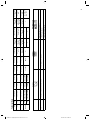 13
13
-
 14
14
-
 15
15
-
 16
16
OASE 56929 Installation guide
- Category
- Water pumps
- Type
- Installation guide
- This manual is also suitable for
Ask a question and I''ll find the answer in the document
Finding information in a document is now easier with AI
in other languages
- français: OASE 56929 Guide d'installation
- español: OASE 56929 Guía de instalación
Related papers
-
OASE 50040 User guide
-
OASE AquaMax Eco Classic 1200 Operating Instructions Manual
-
Atlantic Water Gardens AquaMax Eco Classic 3600 User manual
-
OASE BioTec ScreenMatic2 Operating Instructions Manual
-
OASE FiltoMatic CWS Owner's manual
-
OASE 57623 Installation guide
-
OASE 37230 Installation guide
-
OASE BIOTEC 30 Owner's manual
-
OASE 57347 Operating instructions
-
OASE 73377 Operating Instructions Manual
Other documents
-
WilTec 7050036 User manual
-
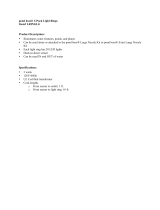 TotalPond 52766 Installation guide
TotalPond 52766 Installation guide
-
XtremepowerUS 71015 User guide
-
FIAP Pond Active User manual
-
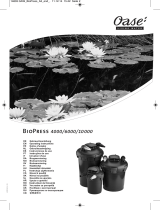 Toast 133.120 Datasheet
Toast 133.120 Datasheet
-
Gardena UVC Pressure Filter Set User manual
-
 Pond 6.000 User manual
Pond 6.000 User manual
-
Gardena UVC Pressure Filter Set User manual
-
Gardena UVC Pressure Filter Set User manual
-
Gardena Pond Filter / Pond Filter with UVC light User manual