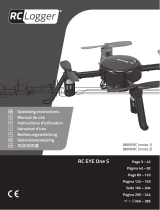Page is loading ...

Operating Instructions
MULTIcont
MSB EXPERT
20 / 40 / 60 / 80
Seite 1 von 32
Operating instructions MULTIcont MSB EXPERT # 82 5954 (13-01-29/BRAN) ) • Errors and omissions excepted. •
MULTIPLEX
! These operating instructions are an integral part of this
product. They contain important information and safety
notes, and should therefore be kept in a safe place at all
times. Be sure to pass them on to the new owner if you ever
dispose of the product.
7. C
ONTENTS
1. Contents 1
2. Special Features 1
3. Specifications 1
4. Safety Notes 1
5. Using the unit for the first time 2
6. Wiring 2
7. Telemetry / Downlink Channel Capability
and Programming 3
7.1. Sensor Functions 3
7.2. Programming the Controller and Sensor Functions 3
7.3. Programming Summary - Stick / MULTImate
and MPX Launcher 4
7.4. Programming motor functions in stick-mode: 4
8. S-BEC = SWITCHING BEC 5
9. Operating with a Back-up Battery 5
10. Software Update 6
11. The Function of the RESET Jumper / the Reset
Button 6
12. CE Conformity Declaration 6
13. Disposal Notes 6
14. Guarantee / Liability Exclusion 6
8. S
PECIAL
F
EATURES
The MULTIPLEX MULTIcont MSB EXPERT series of speed
controllers offers a series of outstanding and interesting features:
• Integral sensors for measuring voltage, current, battery
charge, temperature and rotational speed.
• Facility to set alarm thresholds (voltage, rpm and battery
charge)
• Extensive set-up facilities
• “Professional” safety switch (# 8 5196 - 60 A and higher).
The motor can only start when the power system has been
“armed”.
• Socket for BEC back-up battery (80 A versions and higher)
• Metal heat-sink for optimum heat dissipation.
• Four different BEC voltages selected by means of jumpers
• Reset switch socket (for resetting battery capacity)
• High-quality connectors with gold-plated contacts. Also
MULTIPLEX M6 high-current connector for a reliable power
supply connection.
• Integral PC interface:
Updates and adjustments can be carried out using the “MPX-
Launcher” PC program (USB lead # 8 5149 required)
• All settings can be entered using the MULTImate (# 8 2094)
9. S
PECIFICATIONS
MULTIcont MSB
EXPERT
20A 40A
60A 80A
Order No. # 7 2214 # 7 2215 # 72216 # 72217
Max. continuous
current* [A]
20 40 60 80
S-BEC voltage [V]
5, 6, 7, 8
Continuous BEC
current* [A]
2,0 3,0 3,0 3,0
Max. BEC current [A]
15 sec*
3,0 5,0 5,0 5,0
Cells: LiPo/NiXX
2-4 / 4-12 2-4 / 4-12 2-6 / 4-18 2-6 / 4-18
UNI sensor socket
yes yes yes yes
UNI sensor plug
- yes yes yes
Safety switch socket
- - yes yes
Back-up battery
socket:
- - - yes
Battery connector
MPX M6 MPX M6 MPX M6 -
Motor connector
3.5 mm gold 3.5 mm gold 3.5 mm gold
-
Weight [g]:
47 82 117 121
Dimensions [mm]:
50x31x23 62x35x24 81x36x24 81x36x24
*
In accordance with good cooling
Maximum number of servos usable with MULTIcont MSB
EXPERT controllers in S-BEC mode**
MULTIcont MSB EXPERT
20A 40A 60A / 80A
Maximum number of micro / standard servos*: 4 (2A) 6 (3A) 6 (3A)
Maximum number of high-torque servos: 2 (2A) 4 (3A) 4 (3A)
* MULTIPLEX Nano-S or Tiny-S servo types.
** If the number of servos in the model exceeds the stated
maximum, it is essential to disable the BEC system and use a
separate receiver battery ( 15.).
10. S
AFETY
N
OTES
! Read the instructions before using the controller
! MULTIcont MSB EXPERT speed controllers are approved
exclusively for applications in the field of model sport. It is
prohibited to use them in personal transport apparatus,
industrial equipment or similar applications.
! Avoid heat build-up and overheating
Allow unrestricted air circulation around the speed controller,
and make provision for effective cooling. Note that the area of
the cooling air outlet must be at least twice as large as that of
the air inlet.
! If you wish to use large-capacity batteries, adequate cooling
measures must be taken.
! Do not connect the flight battery with reversed polarity
Connecting the battery leads with reversed polarity will
instantly wreck the controller
For this reason:
red wire to the POSITIVE terminal (+)
black wire to the NEGATIVE terminal (-)
! When soldering or working on the motor or controller
Always disconnect the battery (short-circuit / injury hazard)
! When testing and running the power system
Do not run the motor while holding it in your hand; always
secure the model firmly. Check that there is adequate space

Operating Instructions
MULTIcont
MSB EXPERT
20 / 40 / 60 / 80
Seite 2 von 32
Operating instructions MULTIcont MSB EXPERT # 82 5954 (13-01-29/BRAN) ) • Errors and omissions excepted. •
MULTIPLEX
for the propeller to rotate. Remove all objects from the area
around the propeller which could be sucked in or blown away
(clothing, paper etc.). Never stand in the rotational plane of
the propeller (injury hazard).
! Note regarding use with a back-up battery:
If the voltage of the back-up battery is higher than the BEC
voltage set on the controller, then the higher voltage of the
back-up battery will be passed to the receiver and servos. We
therefore recommend that you use a four-cell NiXX
battery as back-up battery.
! If the speed controller features a socket for a back-up
battery, then a back-up battery must always be used for
flying the model. Unless, that is, you disable the BEC
system and use a separate receiver power supply.
! The latest types of LiPo battery provide a highly constant
voltage curve right to the final discharge point. If you use
one of these batteries, any LiPo voltage cut-off
programmed into the speed controller will generally fail
to work properly, if at all! For this reason we recommend
that you always use capacity monitoring when flying.
This is accomplished by programming the appropriate
flight battery capacity and setting a capacity alarm (at
around 35 - 40%), to ensure that you can land your model
in good time before the maximum permissible residual
capacity of the flight battery is reached (
7.2.)
11. U
SING THE UNIT FOR THE FIRST TIME
By default, MULTIcont MSB EXPERT speed controllers are set
up for use with LiPo batteries.
1. Using the MULTIcont MSB EXPERT controller for the
first time
1.1 Programmable RC
system
set servo travel for
throttle / motor to
100% in both
directions
1.2 Move transmitter
throttle stick (and trim,
if present) to the motor
OFF position
1.3 Transmitter ON
1.4 Connect a fully-
charged flight battery
⇒ Rising sequence of tones
⇒
In LiPo mode the number of
beeps indicates the detection
of a LiPo battery with X cells
(in “others” mode the following
signals are emitted
immediately)
⇒ Two rising tone sequences
⇒ Controller is ready for use
!
Note:
Programmable parameters
If you wish to change one of the programmable parameters,
please refer to the Programming section (
7.6).
Start-up protection
MULTIcont MSB EXPERT speed controllers are only armed
when the throttle stick is moved to the motor OFF position, and
when the audible “ready” indication has been emitted.
Alternatively (60 A version and higher) it is possible to connect a
MULTIPLEX Safety Switch “Professional” for AntiFlash (# 8
5196), or Safety Switch “Micro” for AntiFlash (# 8 5195). In
this case the motor cannot start running until the magnet has
been removed.
Always carry out a range check
Every time you wish to fly, carry out a range check with the RC
system switched on. Check in particular that radio range is not
diminished at full-throttle and half-throttle, and that no
interference occurs. Watch the servos in the model: if they jitter or
carry out random movements, this indicates an interference
problem which must be solved.
!
Sensorless motor commutation prevents the speed
controller detecting the motor’s position correctly when the
motor is not turning. As a result the motor may oscillate or
“hum” when starting up.
!
Many combinations of motor and controller do not work,
or cannot be operated together.
12. W
IRING
!
Note: if you wish to use a different connector system for
connecting a MULTIcont MSB EXPERT speed controller to
your motor and / or battery, please note the following infor-
mation:
Soldering requires some care, as the quality of the joints is crucial
to the reliability of the power system:
• Use electronic-grade solder for all soldered joints
• Do not use acid-based solder flux
• Parts to be soldered must be hot enough (the solder must
flow), but must not be overheated (damage to components)
• If you are unsure, ask a modeller with experience in soldering
to help you
• Carefully insulate all solder joints and bare wires (e.g. using
heat-shrink sleeving)
Attaching the battery connectors
The battery connectors have to be attached to the two wires (red
= +, black = -). Keep the wires as short as possible. If necessary,
cut the battery leads to the required length. Fit a piece of heat-
shrink sleeve on each wire, and shrink the sleeve over the
soldered joint.
Take great care to maintain correct polarity when soldering the
battery connectors to the leads. Reversed polarity inevitably and
invariably wrecks the controller.
Connecting the speed controller to the motor
The motor is connected to the three wires which exit one end of
the controller. Solder sockets to the wires which match the motor
connectors, and insulate each soldered joint with a separate
heat-shrink sleeve. Keep the leads as short as possible.
If you need to reverse the direction of rotation of the motor, simply
swap over two of the three wires leading to the motor;
alternatively change the direction by programming (
8.)
Connecting the three-core lead (UNI connector system) to
the receiver
Connect the three-core receiver lead (attached to the speed
controller) to the receiver input socket used for motor speed
control:
-
With MULTIPLEX RC systems: channel 4 = throttle / motor
- With HiTEC RC systems: channel 3 = throttle / motor

Operating Instructions
MULTIcont
MSB EXPERT
20 / 40 / 60 / 80
Seite 3 von 32
Operating instructions MULTIcont MSB EXPERT # 82 5954 (13-01-29/BRAN) ) • Errors and omissions excepted. •
MULTIPLEX
Pin assignment
Negative pin (−)
brown
Positive pin (+) red
Signal ( ) orange
Do not connect a separate receiver battery to the receiver, as
the controller supplies current to the receiver and servos via
the S-BEC circuit. Always keep to the maximum servo count
limit in S-BEC mode (
9.). Disable the S-BEC system if ne-
cessary. (
15.)
8. T
ELEMETRY
/
D
OWNLINK
C
HANNEL
C
APABILITY AND
P
ROGRAMMING
MULTIcont MSB EXPERT speed controllers include the
capability to transmit data from the model back to the transmitter.
If one of these controllers is used in conjunction with a telemetry-
capable receiver, then the telemetry values “flight battery
voltage”, “current”, “temperature”, “battery charge” and “rotational
speed” are sent to the receiver directly via the MSB
(MULTIPLEX Sensor Bus), and from there to the transmitter.
A maximum of sixteen M-LINK sensors can also be connected in
series (any sequence) to the speed controller using the plug or
socket marked “Sensor”, allowing a vast range of telemetry
values to be sent to the transmitter.
7.5. S
ENSOR
F
UNCTIONS
MULTIcont MSB EXPERT speed controllers include
comprehensive sensor functions as standard. The controller
values can be passed to the receiver via the MULTIPLEX Sensor
Bus (MSB), and from there sent directly to the transmitter.
• Actual current and maximum current
• Battery charge / consumed energy (max. 16,000 mAh)
• Battery voltage (max. 50 V) / minimum voltage
• Speed controller temperature, maximum temperature
• Rotational speed and maximum rotational speed (max.
50,000 rpm)
• Freely variable gear ratio (0.01 – 25.0) and motor pole count
(2 – 32)
The basic functions, such as battery charge, current and battery
voltage, are active by default, and screen addresses are already
assigned to them.
Sensor value Range Default address
Battery charge 0 – 16000 mAh 4
Current 0 – 80 A* 3
Current (max) According to
type
-none-
Voltage 0 – 50 V 2
Voltage (min) 0 – 50 V -none-
Rotational speed 0 – 50,000 rpm -none-
Rotational speed
(max)
0 – 50,000 rpm -none-
Temperature 0 – 120°C -none-
* According to type
Default settings for rotational speed calculation
Range Default
Gear ratio i
i = n
input
/ n
output
0.01 – 25.00 1 : 1
Motor pole count 2 - 32 14
The pole count and reduction ratio must be set correctly to enable
the rotational speed to be calculated accurately. The default
settings are fourteen poles (all MPX outrunner motors, correct as
of 01/2013) and a gear ratio of i = 1.00.
If the number of poles and the gear ratio are different, these
figures must be corrected, otherwise the displayed rotational
speed will not coincide with the actual value.
i > 1.00 => reduction ratio
i < 1.00 => step-up ratio
Example:
The gear ratio of a model helicopter is stated to be 1 : 10.08. This
means that the motor must revolve 10.08 times before the main
rotor has completed one revolution => set a gear ratio of 10.08 on
the MSB EXPERT.
An optional facility is to assign transmitter addresses for the
option values using the MULTImate or the MULTIPLEX
Launcher PC program; the default settings can also be adjusted
to suit your own requirements if necessary.
Various threshold values can also be set; an alarm is triggered if
the corresponding values exceed or fall below the set threshold.
• Rotational speed
• Voltage
• Battery charge
! INFO: the values for current and temperature are pre-set at the
factory, and cannot be changed. These values are hardware-
dependent. The current alarm is set at approximately 90% of the
nominal current (e.g.: 80 A controller => 72 A)
7.6. P
ROGRAMMING THE
C
ONTROLLER AND
S
ENSOR
F
UNCTIONS
The procedure for programming the pure motor functions of the
MULTIcont MSB EXPERT could hardly be simpler, and can be
carried out using either the transmitter’s throttle stick or - even
more convenient - the MULTIPLEX MULTImate (# 8 2094) or the
free PC program MULTIPLEX Launcher.
The sensor functions and the special controller functions (gear
ratio, pole count and screen addresses) can only be set using the
MULTImate or MULTIPLEX Launcher. You will need the USB
lead (# 85 149) to connect the speed controller to your PC.
The first step is to connect the UNI sensor lead attached to the
speed controller (marked “SENSOR”) to the MULTImate or the
USB PC lead (# 8 5149); connect the latter in turn to the PC. Next
connect the flight battery to the controller. Finally start the
MULTIPLEX Launcher program, and select the appropriate
COM port in the menu; this menu opens automatically.

Operating Instructions
MULTIcont
MSB EXPERT
20 / 40 / 60 / 80
Seite 4 von 32
Operating instructions MULTIcont MSB EXPERT # 82 5954 (13-01-29/BRAN) ) • Errors and omissions excepted. •
MULTIPLEX
7.7. P
ROGRAMMING
S
UMMARY
-
S
TICK
/
MULTI
MATE
AND
MPX
L
AUNCHER
Programming Transmitter
stick
MULTImate/Launcher
Battery LiPo / LiFe
LiPo / LiFe / other
Brake on / off on / off
Reverse on / off on / off
Motor cut-off hard / reduce
hard / reduce / ignore
Motor start soft / normal soft / normal
Timing auto / manual auto / manual
Pulse frequency hard 22 - 30°/
soft 7°
hard 22 - 30°/ soft 7°
Model type heli / fixed-wing heli / fixed-wing
Sensor display /
warning
thresholds /
alarms
no / no / no
yes / yes / yes
7.8. P
ROGRAMMING MOTOR FUNCTIONS IN STICK
-
MODE
:
Beeps indicate the status of programming when using the
transmitter stick, and also confirm any changes. The procedure
runs through all variable parameters step by step. You select the
desired programming option by moving the throttle stick either to
the full-throttle or motor OFF position. Returning the stick to
centre takes you on to the next programmable parameter.
0.
Activate programming mode
0.1
Flight battery disconnected
Stick to full-throttle position
Transmitter ON
0.2
Connect fully-charged flight
battery
⇒ Rising tone sequence
⇒ In LiPo mode:
Indicates detected LiPo
cell count
⇒ in LiFePo mode the
following signal is emitted
immediately
⇒ Rising tone sequence
0.3
Stick to centre position
⇒ Rising tone sequence
0.4
Stick to full-throttle position
⇒ Rising tone sequence
0.5
Stick to centre position
⇒ Rising tone sequence
sounds four times: the
controller is now in
programming mode
1.
Select battery mode
(single beep, continuously repeated)
1.1
Automatic low-voltage cut-
off for LiPo batteries*
→
stick to full-throttle
position
OR:
For LiFePo batteries
→
stick to motor OFF
position
⇒ Long tone
(confirmation signal)
1.2
Stick to centre position
2.
Select brake mode
(double beep, continuously repeated)
2.1
For brake ON*
→
stick to full-throttle
position
OR:
For brake OFF
→
stick to motor OFF
position
⇒ Confirmation signal
emitted
2.2
Stick to centre position
3.
Select direction of rotation
(triple beep, continuously repeated)
3.1
For reverse rotation
→
stick to full-throttle
position
OR:
For standard rotation*
→
stick to motor OFF
position
⇒ Confirmation signal
emitted
3.2
Stick to centre position
4.
Select motor cut-off type
(quadruple beep, continuously repeated)
4.1
For motor cut
(hard stop)
→
stick to full-
throttle position
OR:
For power
reduction *
→
stick to motor
OFF position
⇒ Confirmation signal emitted
LiPo batteries:
Motor off at 3.0 V / cell
LiFePo batteries:
Motor off at 2,5 V!
LiPo batteries:
Motor speed is reduced at 3.2 V /
cell throttle stick to motor OFF
position open throttle motor off
completely at 2.9 V / cell
NiXX batteries:
This setting is only available using
the MULTImate or MPX Launcher
4.2
Stick to centre
position
5.
Select motor start-up behaviour
(five-times beep, continuously repeated)
5.1
For soft-start *
→ stick to full-throttle
position
OR:
For standard start-up
→ stick to motor OFF
position
⇒ Confirmation signal
emitted
Motor start-up time in
helicopter mode:
approx. 7.0 sec
in fixed-wing mode:
approx. 1.3 sec
Motor start-up time in
helicopter mode:
approx. 2.0 sec
in fixed-wing mode:
approx. 0.2 sec
5.2
Stick to centre position

Operating Instructions
MULTIcont
MSB EXPERT
20 / 40 / 60 / 80
Seite 5 von 32
Operating instructions MULTIcont MSB EXPERT # 82 5954 (13-01-29/BRAN) ) • Errors and omissions excepted. •
MULTIPLEX
6.
Select automatic timing
(six-times beep, continuously repeated)
6.1
For automatic timing ON*
→
stick in full-throttle
position
OR:
For automatic timing OFF
→
stick to motor OFF
position
⇒ Confirmation signal
emitted
6.2
Stick to centre position
7.
Select manual timing
→
only if automatic timing was previously set to OFF
(seven-times beep, continuously repeated)
7.1
For “hard” timing
(22 - 30 degrees)
→
stick to full-throttle
position
OR:
For “soft” timing (7 degrees)
→
stick to motor OFF
position
⇒ Confirmation signal
emitted
Recommended for
out-runners
Recommended for
in-runners
7.2
Stick to centre position
8.
Select pulse frequency
(eight-times beep, continuously repeated)
8.1
For 8 kHz pulse frequency
→
stick to full-throttle
position
OR:
For 16 kHz* pulse
frequency
→
stick to motor OFF
position
⇒ Confirmation signal
emitted
8.2
Stick to centre position
9.
Select model type
(nine-times beep, continuously repeated)
9.1
For helicopters (Governor
Mode)
→
stick to full-throttle
position
OR:
For fixed-wing models*
→
stick to motor OFF
position
⇒ Confirmation signal
emitted
Governor mode = constant
rotational speed maintained
In Governor mode the
Brake is automatically
switched OFF, even if you
previously selected Brake
On
10.
Quitting programming mode
10.1
Stick to centre position
⇒ Rising tone sequence
10.2
Stick to motor OFF position
⇒ Rising tone sequence
sounds twice: the controller
is ready for use, the altered
parameters have been
stored
*
Default setting / as supplied
15. S-BEC
=
SWITCHING
BEC
MULTIcont MSB EXPERT speed controllers are equipped with a
high-performance switching regulator BEC system: the receiver
and servos are fed power from the flight battery via the regulator;
A separate receiver battery is not required if a socket for a back-
up battery is not present.
! If a back-up battery socket is present, the model must not be
flown without a back-up battery.
Never connect a separate receiver battery!
Please note that the MULTIcont MSB EXPERT speed
controller’s S-BEC power supply can only deliver a limited current
to the receiving system in the model:
The actual current drawn by a servo varies according to its
performance, the frequency of commands and – in particular –
the freedom of movement of the control surface linkages (!). This
means that it is essential to measure the current drain of the
servos in the model before the first flight, and at regular intervals
thereafter.
If you have no means of measuring the S-BEC current: carry out
a test-run on the ground: operate the servos in a “normal” way
(similar to flying the model) until the low-voltage cut-off is
triggered (i.e. battery flat). At this point the speed controller
should be no more than warm to the touch, and the servos must
work properly all the time, without ever threatening to fail or move
erratically.
! Note: disabling the S-BEC system
The S-BEC system must be disabled, and a separate receiver
battery must be used instead, if:
• the model carries more servos, or servos with a higher
current drain, than is permissible ( 9 9.), or
• problems are evident during the test-run
Disabling the S-BEC system: locate the UNI connector attached
to the three-core lead. Use a pointed instrument to raise the
plastic lug of the red wire (+), and withdraw the red wire from the
plastic housing. Insulate the bare metal parts with a heat-shrink
sleeve.
! Note:
In principle several MULTIcont MSB EXPERT speed controllers
with their BEC systems can be connected to a receiver in parallel.
The only point to note here is that the set BEC voltage should be
the same on all the speed controllers connected to the receiver;
the BEC systems will only supply current to the receiver
simultaneously if this is the case. If different voltages are set, then
the BEC system with the highest voltage is the only one which
supplies current to the receiver.
16. O
PERATING WITH A
B
ACK
-
UP
B
ATTERY
MULTIcont MSB EXPERT speed controllers (80 A and higher)
are operated with a back-up battery to support the BEC power
supply. If the speed controller’s voltage should collapse, then the
supplementary battery acts as back-up power supply to the
receiver and servos.
The back-up battery should consist of a four-cell or five-cell NiXX
or 2S LiPo pack, connected to the UNI socket of the speed
controller marked SAFETY-BATT.
!
Caution: if the voltage of the back-up battery is higher than
the BEC voltage set on the receiver, then the voltage passed to
the receiver will be the higher one. You should therefore always
ensure that both the receiver and the servos are approved for use
with the voltage of the back-up battery and the BEC voltage set
on the speed controller.

Operating Instructions
MULTIcont
MSB EXPERT
20 / 40 / 60 / 80
Seite 6 von 32
Operating instructions MULTIcont MSB EXPERT # 82 5954 (13-01-29/BRAN) ) • Errors and omissions excepted. •
MULTIPLEX
17. S
OFTWARE
U
PDATE
The firmware of MULTIcont MSB EXPERT speed controllers can
be updated using the free PC program “MPX-Launcher”. You will
need to connect the controller’s sensor connector to the USB PC-
receiver lead (UNI) (# 8 5149) to accomplish this.
18. T
HE
F
UNCTION OF THE
RESET
J
UMPER
/
THE
R
ESET
B
UTTON
The value for flight battery capacity can be reset using the speed
controller’s RESET button (R) or RESET jumper. The value is not
reset automatically when the battery is disconnected, in order to
allow several flights to be carried out with a single battery.
If the controller is not directly accessible, i.e. if the Reset jumper
is inaccessible, then the RESET button (supplied as standard)
can be used to reset the battery capacity.
19. CE
C
ONFORMITY
D
ECLARATION
This device has been assessed in accordance with
the relevant harmonised European directives.
You are therefore the owner of a product whose design fulfils the
protective aims of the European Community relating to the safe
operation of equipment.
You are entitled to see the conformity declaration. Please ask
MULTIPLEX Modellsport GmbH & Co.KG for a copy.
20. D
ISPOSAL
N
OTES
Electrical equipment marked with the cancelled waste
bin symbol must not be discarded in the standard
household waste; instead it must be taken to a suitable
specialist disposal or recycling system.
In the countries of the EU (European Union), electrical
equipment must not be discarded via the normal
domestic refuse system (WEEE - Waste of Electrical and
Electronic Equipment, Directive 2002/96/EG). You can take un-
wanted equipment to your nearest local authority waste collection
point or recycling centre, where the staff will dispose of it correctly
and at no cost to yourself.
By returning your unwanted equipment you can make an
important contribution to the protection of our shared
environment!
21. G
UARANTEE
/
L
IABILITY
E
XCLUSION
Our products are covered by the currently valid statutory
guarantee regulations. If you wish to make a claim under
guarantee, please contact the model shop where you originally
purchased the unit.
The guarantee does not cover faults caused by:
• Incorrect handling, incorrect connections, reversed po-larity
• The use of accessories other than original MULTIPLEX items
• Modifications or repairs not carried out by MULTIPLEX or by
an authorised MULTIPLEX Service Centre
• Accidental or deliberate damage
• Normal wear and tear
• Use of the unit outside the stated Specification
MULTIPLEX Modellsport GmbH & Co.KG accepts no liability for
loss, damage or costs which are caused by the incorrect or
incompetent use of the product, or are con-nected with such use
in any way.
/