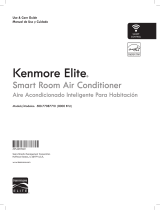Kenmore 18'' Oscillating Stand Fan w/ Remote Owner's manual
- Category
- Household fans
- Type
- Owner's manual
This manual is also suitable for
Kenmore 18'' Oscillating Stand Fan w/ Remote is a versatile and convenient cooling solution for your home. With its adjustable height, vertical tilt and oscillation, you can customize the airflow to suit your needs and comfort level. The 3-speed switch allows you to choose the optimal airflow, from a gentle breeze to a powerful cooling blast. The 4-hour timer lets you set the fan to turn off automatically, saving you energy and ensuring a comfortable sleep environment.
Kenmore 18'' Oscillating Stand Fan w/ Remote is a versatile and convenient cooling solution for your home. With its adjustable height, vertical tilt and oscillation, you can customize the airflow to suit your needs and comfort level. The 3-speed switch allows you to choose the optimal airflow, from a gentle breeze to a powerful cooling blast. The 4-hour timer lets you set the fan to turn off automatically, saving you energy and ensuring a comfortable sleep environment.







-
 1
1
-
 2
2
-
 3
3
-
 4
4
-
 5
5
-
 6
6
-
 7
7
-
 8
8
-
 9
9
-
 10
10
-
 11
11
-
 12
12
Kenmore 18'' Oscillating Stand Fan w/ Remote Owner's manual
- Category
- Household fans
- Type
- Owner's manual
- This manual is also suitable for
Kenmore 18'' Oscillating Stand Fan w/ Remote is a versatile and convenient cooling solution for your home. With its adjustable height, vertical tilt and oscillation, you can customize the airflow to suit your needs and comfort level. The 3-speed switch allows you to choose the optimal airflow, from a gentle breeze to a powerful cooling blast. The 4-hour timer lets you set the fan to turn off automatically, saving you energy and ensuring a comfortable sleep environment.
Ask a question and I''ll find the answer in the document
Finding information in a document is now easier with AI
in other languages
Related papers
-
Kenmore 4.4 cu. ft. Compact Refrigerator - Black ENERGY STAR Manufacturer's Warranty
-
Kenmore 32002 Owner's manual
-
Kenmore 35162 Owner's manual
-
Kenmore 35040 Owner's manual
-
Kenmore 34036 Owner's manual
-
Kenmore Elite undefined Owner's manual
-
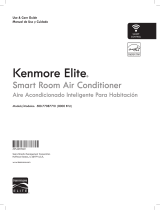 Kenmore Elite Elite 580.77087710 User guide
Kenmore Elite Elite 580.77087710 User guide
-
Kenmore 580.74125400 Owner's manual
-
Kenmore 75101 10,000 Owner's manual
-
Kenmore 40543550 Owner's manual
Other documents
-
iLIVING ILG8F12 User manual
-
iLIVING ILG8F12 User manual
-
Optimus F-1667 Installation guide
-
Optimus 97079724M Installation guide
-
Optimus F-1212 Installation guide
-
Costway HW54235 User manual
-
Hurricane HGC736505 Operating instructions
-
 Vie Air 985109800M User guide
Vie Air 985109800M User guide
-
Tornado HI-FAN-DRUM24-1P Portable Tilt Blower Drum Fan User manual
-
Global Industrial 293127 User manual