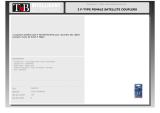Page is loading ...

Setup Guide l NS-3698 2.1 Computer Speakers
Haut-parleurs 2.1 pour ordinateur NS-3698
l
Haut-parleurs 2.1 pour ordinateur NS-3698
Guía de instalación l Altavoces 2.1 para computadora NS-3698 2.1
This three-piece computer speaker system is designed to deliver superior audio performance to a computer, iPod®, MP3 player, DVD player, or other portable audio device. The system oers high-ecient, long-excursion drivers
combined with a low-distortion, high-powered amplier that provides deep bass with clarity and greater dynamic range.
Cet ensemble de haut-parleurs à trois éléments est conçu pour fournir une qualité audio supérieure à un ordinateur, iPod
MD
, lecteur MP3 et DVD ou autre périphérique audio portatif. L’ensemble intègre des excitateurs à longue
course et rendement élevé, avec une faible distorsion, un amplicateur haute puissance pour produire des graves profonds à portée dynamique claire et ample.
Este conjunto de altavoces para computadora de tres piezas está diseñado para brindar un rendimiento de audio superior para una computadora, un iPods®, un reproductor de MP3 o de DVD y otros equipos de audio portátiles.
El sistema ofrece bocinas de excursión extendida con una eciencia alta, junto con una distorsión baja, un amplicador de potencia alta que provee graves profundos con claridad y un rango dinámico impresionante.
Package contents
• Satellite speakers (2)
• Subwoofer
• Cable
• MP3 cradle
• User Guide
• Quick Setup Guide
Contenu de la boîte
• Haut-parleurs satellites (2)
• Haut-parleur d’infra-graves
• Câble
• Station d’accueil pour MP3
• Guide de l’utilisateur
• Guide d’installation rapide
Contenido de la caja
• Altavoces satélites (2)
• Subwoofer
• Cable
• Base de acoplamiento
para MP3
• Guía del usuario
• Guía de instalación rápida
Right Speaker /
Haut-parleur droit
/ Altavoz derecho
Problem Solution
Speaker system will not turn on.
• Press the On/Off button on the right speaker.
When your speaker system is turned on, the power LED lights blue.
• Make sure that the power cord is connected to a power outlet.
• Test the power outlet to make sure that it is
supplying power.
Speaker system does not produce sound.
• Press the On/Off button on the right speaker.
When your speaker system is turned on, the
power LED lights blue.
• Make sure that the power cord is connected to
a power outlet.
• Test the power outlet to make sure that it is supplying power.
• Make sure that you have connected the speakers correctly.
• Try connecting your speaker system to another
audio device. If your speaker system produces
sound, the problem is with the audio device you connected to.
Sound is distorted.
• Adjust the master volume control to the ¼ or ½ level.
• If your speaker system is connected to a computer, adjust the
computer’s master volume level to the middle level, then adjust
the master volume control on your speaker system.
Auxiliary input
Headphone
Connecting to a computer
Plug green plug from the right
speaker into the audio out jack
on the computer (usually green).
Connecting to a CD, DVD, or MP3 Player
1 Turn o your CD, DVD, or MP3 player
and your speaker system.
2 Plug the green plug from the right
speaker into the headphone jack on
the CD, DVD, or MP3 player.
3 Turn on your CD, DVD, or MP3 player and
your speaker system.
Subwoofer
Speaker
1
2
3
4
5
Audio out jack
Green Plug
Connecteur vert
Conector verde
Subwoofer jack
Prise du haut-parleur d’infra-graves
Toma del subwoofer
Power Outlet
Prise secteur
Tomacorriente
Green Plug
Green Plug
Connecting the speaker system
1 Plug the subwoofer cable in the right
speaker into the Subwoofer jack.
2 Plug the green plug from the right speaker
into the audio source.
3 Plug the power cord on the subwoofer
into a power outlet.
Connexion des haut-parleurs
1 Brancher le câble pour haut-parleur
d’infra-graves du haut-parleur droit dans la
prise du haut-parleur d’infra-graves.
2 Brancher le connecteur vert du haut-parleur
droit sur la source audio.
3 Brancher le cordon d’alimentation
du haut-parleur d’infra-graves sur
une prise secteur.
Conexión de los altavoces
1 Enchufe el cable para subwoofer
del altavoz derecho en la toma del
subwoofer.
2 Enchufe el conector verde del altavoz
derecho en la fuente de audio.
3 Enchufe el cable de alimentación
del subwoofer en un tomacorriente.
Speaker
CONNECTING INSTRUCTIONS
1
2
3
Connecting a gaming system
A 2-Male/1-Female “Y” adapter cable (not included) is needed to
connect your speakers to a gaming system.
1 Turn o your gaming system and your speaker system.
2 Plug the red and white connectors on the “Y” adapter
cable into the matching jacks on the gaming system.
3 Plug the green plug from the right speaker
into the female connector on the “Y” adapter cable.
4 Turn on the gaming system and your speaker system.
Connecting to a second audio device
A 3.5 mm audio cable (included) is needed
to connect your speakers to second audio device.
1 Turn o your second audio device and
your speaker system.
2 Plug a 3.5 mm audio cable into the
headphone jack on the second device.
3 Plug the other end of the audio cable
into the auxiliary jack on the right speaker.
4 Turn on the second audio device and
your speaker system.
1 Auxiliary input
2 Bass vol
3 On/Off
4 Master vol
5 Headphone jack
Description du composant
Connecter un périphérique, tel qu’un ordinateur, un iPod,
un lecteur MP3 ou DVD, à cette prise.
Tourner ce bouton pour régler les graves.
Appuyer sur cette touche pour allumer (on) ou éteindre (off) les haut-parleurs.
Tourner ce bouton pour régler le volume d’ensemble.
Brancher le casque d’écoute sur cette prise. Quand un casque d’écoute
est connecté, le son des haut-parleurs est mis en sourdine.
1 Entrada auxiliar
2 Volumen de los graves
3 Encendido/Apagado
4 Volumen principal
5 Toma de auriculares
1 Entrée auxiliaire
2 Volume des graves
3 Allumé/Éteint
4 Volume principal
5 Prise de casque
d'écoute
Component Description
Connect an external device, such as a computer, iPod,
MP3 player, or DVD player, to this jack.
Rotate this control to adjust the bass.
Press this button to turn the speakers on or o.
Rotate this control to adjust the overall volume.
Plug headphones into this jack. When headphones are
connected, the sound from the speakers is muted.
Presione este botón para encender o apagar
los altavoces.
Gire este mando para ajustar el volumen general.
Conecte los auriculares en esta toma. Cuando los auriculares se
encuentran conectados, el sonido de los altavoces está silenciado.
Descripción del componente
Conecte un equipo externo, tal como una computadora, un iPod,
un reproductor de MP3 o de DVD en esta toma.
Gire este mando para ajustar el volumen de los graves.
INSTRUCTIONS DE CONNEXION
NS-3698_09-0051_QSG_V1_finalpress.pdf 1 1/15/2009 4:47:16 PM
/