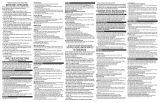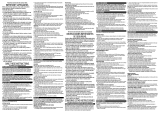17
18
• Jeter la carafe si elle est ébréchée, fêlée ou endommagée.
• Ne jamais utiliser de produits nettoyants ni de tampons abrasifs, ceux-ci peuvent égratigner
et affaiblir le verre.
• Ne pas placer la carafe sur ou près d’une cuisinière au gaz ou à l’électricité, dans un four
réchauffé ni dans un four à micro-ondes.
• Éviter de maltraiter la carafe ou d’y donner des coups.
Dépôts de minéraux et blocage
Des minéraux provenant d’une eau dure peuvent bloquer la cafetière. Il est conseillé de
nettoyer l’appareil aux trois mois.
1. Remplir le réservoir de vinaigre blanc jusqu’à la marque de 6 tasses du verre indicateur de
niveau d’eau, puis ajouter de l’eau froide jusqu’à la marque de 10 tasses.
2. Placer un filtre en papier dans le panier-filtre ou le filtre doré permanent (certains
modèles), et refermer le couvercle. Déposer la carafe vide sur le réchaud.
3. Mettre l’appareil sous tension et attendre la moitié de l’infusion (le niveau d’eau descend
jusqu’à environ 5 tasses). Mettre l’appareil hors tension et laisser la cafetière tremper
pendant au moins 15 minutes afin de ramollir les dépôts.
4. Remettre l’appareil sous tension et laisser infuser le reste de la solution nettoyante.
5. Mettre l’appareil hors tension; vider la carafe et jeter le filtre.
6. Remplir le réservoir d’eau froide jusqu’à la marque de 11 tasses, remettre la carafe vide en
place et remettre la cafetière sous tension pour un cycle complet d’infusion afin de rincer
la solution nettoyante. Il peut être nécessaire de répéter cette étape afin d’éliminer le goût
ou l’odeur de vinaigre.
7. Laver le panier-filtre et la carafe selon les directives de la rubrique << Nettoyage de
l’appareil >> .
NEED HELP?
For service, repair or any questions regarding your appliance, call the appropriate
"800" number on the cover of this book. Do not return the product to the place of
purchase. Do not mail the product back to the manufacturer nor bring it to a
service center. You may also want to consult the website listed on the cover of this
manual.
One-Year Limited Warranty
(Applies only in the United States and Canada)
What does it cover?
• Any defect in material or workmanship; provided; however, Applica’s liability will
not exceed the purchase price of the product.
For how long?
• One year after the date of original purchase.
What will we do to help you?
• Provide you with a reasonably similar replacement product that is either new
or factory refurbished.
How do you get service?
• Save your receipt as proof of the date of sale.
• Check our on-line service site at www.prodprotect.com/applica, or call our
toll-free number, 1-800-231-9786, for general warranty service.
• If you need parts or accessories, please call 1-800-738-0245.
What does your warranty not cover?
• Damage from commercial use
• Damage from misuse, abuse or neglect
• Products that have been modified in any way
• Products used or serviced outside the country of purchase
• Glass parts and other accessory items that are packed with the unit
• Shipping and handling costs associated with the replacement of the unit
• Consequential or incidental damages (Please note, however, that some states
do not allow the exclusion or limitation of consequential or incidental damages,
so this limitation may not apply to you.)
How does state law relate to this warranty?
• This warranty gives you specific legal rights, and you may also have other rights
that vary from state to state or province to province.
¿NECESITA AYUDA?
Para servicio, reparaciones o preguntas relacionadas al producto, por favor llame
al número del centro de servicio en el país donde usted compró su producto.
NO devuelva el producto al fabricante. Llame o lleve el producto a un centro
de servicio autorizado.
Dos Años de Garantía Limitada
(No aplica en México, Estados Unidos o Canadá)
¿Qué cubre la garantía?
• La garantía cubre cualquier defecto de materiales o de mano de obra. Applica no
se responsabiliza por ningún costo que excedael valor de compra del producto.