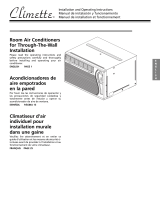Whirlpool 819041994 User manual
- Category
- Combi-fridges
- Type
- User manual
This manual is also suitable for

THROUGH-THE-WALL
AIR CONDITIONER
Use & Care Guide
For questions about features, operation/performance, parts,
accessories or service call: 1-800-253-1301.
In Canada, call for assistance 1-800-461-5681, for installation
and service, call: 1-800-807-6777
or visit our website at... www.whirlpool.com
or...www.whirlpoolappliances.ca
CLIMATISEUR
ENCASTRÉ DANS
LE MUR
Guide d’utilisation et d’entretien
Au Canada, pour assistance composez le : 1-800-461-5681, pour
installation ou service, le : 1-800-807-6777
ou visitez notre site web à... www.whirlpoolappliances.ca
Table of Contents/Table des matières ................ 2
819041994 / 1188177
®

2
TABLE OF CONTENTS
AIR CONDITIONER SAFETY .........................................................2
INSTALLATION REQUIREMENTS................................................3
Tools and Parts ............................................................................3
Location Requirements................................................................4
Electrical Requirements ...............................................................4
INSTALLATION INSTRUCTIONS..................................................5
Unpack the Air Conditioner..........................................................5
Before Installing Air Conditioner ..................................................5
Install Air Conditioner in Existing Wall Sleeve .............................5
Plastic Grille Installation...............................................................6
Install Air Conditioner in New Wall Sleeve...................................7
Complete Installation ...................................................................8
AIR CONDITIONER USE................................................................9
Starting Your Air Conditioner .......................................................9
Changing Air Direction ...............................................................12
Normal Sounds...........................................................................12
AIR CONDITIONER CARE ...........................................................12
Cleaning the Air Filter .................................................................12
Cleaning the Front Panel............................................................13
Annual Maintenance...................................................................13
TROUBLESHOOTING ..................................................................13
ASSISTANCE OR SERVICE.........................................................14
In the U.S.A. ...............................................................................14
In Canada ...................................................................................14
WARRANTY ..................................................................................15
TABLE DES MATIÈRES
SÉCURITÉ DU CLIMATISEUR ....................................................17
EXIGENCES D’INSTALLATION...................................................18
Outillage et pièces......................................................................18
Exigences d’emplacement.........................................................19
Spécifications électriques..........................................................19
INSTRUCTIONS D'INSTALLATION ............................................20
Déballage du climatiseur............................................................20
Avant l'installation du climatiseur ..............................................20
Installation du climatiseur dans une gaine murale existante.....20
Installation de la grille de plastique............................................21
Installation du climatiseur dans une nouvelle gaine murale......22
Achever l'installation ..................................................................23
UTILISATION DU CLIMATISEUR................................................24
Mise en marche du climatiseur ..................................................24
Changement de direction de l'air...............................................27
Sons normaux ............................................................................27
ENTRETIEN DU CLIMATISEUR ..................................................27
Nettoyage du filtre à air..............................................................27
Nettoyage du panneau avant.....................................................28
Entretien annuel..........................................................................28
DÉPANNAGE.................................................................................28
ASSISTANCE OU SERVICE.........................................................30
Au Canada..................................................................................30
GARANTIE.....................................................................................31
AIR CONDITIONER SAFETY
®
You can be killed or seriously injured if you don't
immediately follow instructions.
You
can be killed or seriously injured if you don't
follow instructions.
All safety messages will tell you what the potential hazard is, tell you how to reduce the chance of injury, and tell you
what can
happen if the instructions are not followed.
Your safety and the safety of others are very important.
We have provided many important safety messages in this manual and on your appliance. Always read and obey all
safety messages.
This is the safety alert symbol.
This symbol alerts you to potential hazards that can kill or hurt you and others.
All safety messages will follow the safety alert symbol and either the word “DANGER” or
“WARNING.” These words mean:

3
INSTALLATION REQUIREMENTS
Tools and Parts
Gather the required tools and parts before starting installation.
Read and follow the instructions provided with any tools listed
here.
Tools needed
Parts supplied
Check that all parts are included in parts package.
IMPORTANT SAFETY INSTRUCTIONS
WARNING:
To reduce the risk of fire, electrical shock or injury when using your air conditioner, follow these basic precautions:
SAVE THESE INSTRUCTIONS
Unplug air conditioner before servicing.
Use two or more people to move and install air conditioner.
Plug into a grounded 3 prong outlet.
Do not remove ground prong.
Do not use an adapter.
Do not use an extension cord.
■ Flat-blade and Phillips
screwdrivers
■ Pliers
■ Level
■ Tape measure
■ Drill and ¹⁄₈" or smaller bit
■ Utility knife
■ Scissors
A. Narrow trim frames (4)
B. Insulating foam seals (4)
C. New grille
D. #8 - 32 self-tapping screws (6)
E. Plastic grille
F. Universal side trim frames
(3.1" wide) (2)
G. Universal top/bottom trim
frames (2.7" wide) (2)
H. Screws with washers (4)
I. Horizontal insulation strips (2)
J. Vertical insulation strips (2)
K. Baffle
L. Support blocks (2)
AC Parts Supplied 5A.eps
A
C
D
E
G
H
F
I
J
K
L
B

4
Location Requirements
IMPORTANT: Observe all governing codes and ordinances.
Check the location where the air conditioner will be installed.
Proper installation is your responsibility. Make sure you have
everything necessary for correct installation.
The location should provide:
■ Grounded electrical outlet within 4 ft (122 cm) of where the
power cord exits the air conditioner.
NOTE: Do not use an extension cord.
■ Free movement of air in room to be cooled.
■ A large enough opening for the air conditioner and sleeve
(sold separately).
■ Adequate wall support for weight of air conditioner.
Electrical Requirements
The electrical ratings for your air conditioner are listed on the
model and serial number label. The model and serial number
label is located behind the front panel on the front flange above
the coil area.
Specific electrical requirements are listed in the chart below.
Follow the requirements for the type of plug on the power supply
cord.
Recommended ground method
This air conditioner must be grounded. This air conditioner is
equipped with a power supply cord having a grounded 3 prong
plug. To minimize possible shock hazard, the cord must be
plugged into a mating, grounded 3 prong outlet, grounded in
accordance with all local codes and ordinances. If a mating outlet
is not available, it is the customer's responsibility to have a
properly grounded 3 prong outlet installed by a qualified electrical
installer.
It is the customer's responsibility:
■ To contact a qualified electrical installer.
■ To assure that the electrical installation is adequate and in
conformance with National Electrical Code, ANSI/NFPA 70 -
latest edition, and all local codes and ordinances.
Copies of the standards listed may be obtained from:
National Fire Protection Association
One Batterymarch Park
Quincy, MA 02269
Power Supply Cord
NOTE: Your unit’s device may differ from the one shown.
This room air conditioner is equipped with a power supply cord
required by UL. This power supply cord contains state-of-the-art
electronics that sense leakage current. If the cord is crushed, the
electronics detect leakage current and power will be
disconnected in a fraction of a second.
Power supply cord Wiring requirements
■ 115-volt (103.5 min. -
126.5 max.)
■ 0-7.5 amps
■ 15-amp time-delay fuse or
circuit breaker
■ Use on single outlet circuit only.
WARNING
Electrical Shock Hazard
Plug into a grounded 3 prong outlet.
Failure to follow these instructions can result in
death, fire, or electrical shock.
Do not use an extension cord.
Do not use an adapter.
Do not remove ground prong.
■ 115-volt (103.5 min. -
126.5 max.)
■ 7.6-12 amps
■ 15-amp time-delay fuse or
circuit breaker
■ Use on single outlet circuit only.
■ 230/208 volt (197.6 min. -
253 max.)
■ 0-12 amps
■ 15-amp time-delay fuse or
circuit breaker
■ Use on single outlet circuit only.
A. Reset button
B. Test button
Power supply cord Wiring requirements
¹⁄₄"
(0.6 cm)
TEST
RESET
A
B

5
To test your power supply cord:
1. Plug power supply cord into a grounded 3 prong outlet.
2. Press RESET.
3. Press TEST (listen for click; Reset button will trip and pop
out).
4. Press and release RESET (listen for click; Reset button will
latch and remain in). The power supply cord
is ready for
operation.
NOTES:
■ The Reset button must be pushed in for proper operation.
■ The power supply cord must be replaced if it fails to trip when
the test button is pressed or fails to reset.
■ Do not use the power supply cord as an off/on switch. The
power supply cord is designed as a protective device.
■ A damaged power supply cord must be replaced with a new
power supply cord obtained from the product manufacturer
and must not be repaired.
■ The power supply cord contains no user serviceable parts.
Opening the tamper-resistant case voids all warranty and
performance claims.
INSTALLATION INSTRUCTIONS
Unpack the Air Conditioner
Remove packaging materials
■ Remove and properly dispose of packaging materials.
Remove tape and glue residue from surfaces before turning
on the air conditioner. Rub a small amount of liquid dish soap
over the adhesive with your fingers. Wipe with warm water
and dry.
■ Do not use sharp instruments, rubbing alcohol, flammable
fluids, or abrasive cleaners to remove tape or glue. These
products can damage the surface of your air conditioner.
■ Handle air conditioner gently.
Before Installing Air Conditioner
This air conditioner has been designed for installation through the
wall in a sleeve. It is the responsibility and obligation of the
customer to have this product installed by a qualified technician
familiar with through-the-wall installation.
OR
If you choose to install the air conditioner yourself, read all
installation instructions, as well as the electrical requirements and
operating instructions, before installing your unit. This will help to
avoid any installation problems and will help ensure trouble-free
performance of your new air conditioner.
Install Air Conditioner in Existing Wall Sleeve
■ Remove existing rear grille and install the new grille that came
with your air conditioner.
NOTE: If the new rear grille is not installed in the existing wall
sleeve, your air conditioner will not operate correctly and the
warranty will be void.
■ Handle air conditioner gently.
■ Be sure your air conditioner does not fall out of the opening
during installation or removal.
■ The place where the power cord exits the air conditioner
should be no more than 4 ft (122 cm) from a grounded outlet.
■ Be sure the wall where the air conditioner will be installed will
support the weight of the unit.
■ Do not install the air conditioner where the plastic cabinet
front will be exposed to a heat source that raises the surface
temperature above 120ºF (49ºC).
■ Do not block the louvers in the front panel.
WARNING
Electrical Shock Hazard
Plug into a grounded 3 prong outlet.
Failure to follow these instructions can result in
death, fire, or electrical shock.
Do not use an extension cord.
Do not use an adapter.
Do not remove ground prong.
Excessive Weight Hazard
Use two or more people to move and install
air conditioner.
WARNING
Failure to do so can result in back or other injury.

6
1. Measure the existing wall sleeve.
2. See the section that matches the dimensions of the existing
wall sleeve.
Wall sleeve dimensions (W x H x D):
25¹⁄₂" x 15¹⁄₄" x 17¹⁄₂" (64.8 cm x 38.7 cm x 44.5 cm),
25³⁄₄" x 16⁷⁄₈" x 18⁵⁄₈" (65.4 cm x 42.9 cm x 47.3 cm),
25⁷⁄₈" x 16¹⁄₂" x 17¹⁄₂" (65.7 cm x 41.9 cm x 44.5 cm) or
26" x 15⁵⁄₈" x 16⁷⁄₈" (66 cm x 39.7 cm x 42.9 cm)
1. Remove the existing grille from the wall sleeve.
2. Remove all debris from inside the wall sleeve.
3. Insert new grille into wall sleeve.
NOTE: Make sure that the word “Top” is readable from inside
the room.
4. Using the grille as a template, mark locations of 2 holes on
each side of the wall sleeve. Drill ¹⁄₈" holes into the wall
sleeve.
5. Attach the rear grille using #8 - 32 sheet metal screws
(provided).
Wall sleeve dimensions:
26³⁄₄" x 15³⁄₄" x 15" (68 cm x 40 cm x 38.1 cm),
27" x 16³⁄₄" x 16³⁄₄" (68.6 cm x 42.6 cm x 42.6 cm), or
27" x 16³⁄₄" x 19³⁄₄" (68.6 cm x 42.6 cm x 50.2 cm)
These sleeves require a larger rear grille and installation parts
than the ones provided with this air conditioner. See your local
supplier for a kit to fit this size wall sleeve.
NOTE: If you install your new air condtioner into this size wall
sleeve without using the kit, you will cause damage to your new
air conditioner and the warranty will be void.
Plastic Grille Installation
1. Cut the plastic grille 26¹⁄₂" (67.3 cm) wide and 15¹⁄₂" (39.4 cm)
high.
2. Place the plastic grille inside the wall sleeve at the rear flange.
A. Width (W)
B. Height (H)
C. Depth (D)
D. Horizontal insulation strip
E. Vertical insulation strip
A. Drill
¹⁄₈
" holes into the wall sleeve.
A
B
C
D
E
A
A
Insert the 4 - #8 - 32 sheet metal screws (provided)
through the holes in the grille and into the wall sleeve.

7
3. If needed, drill ¹⁄₈" holes into the wall sleeve. Then fasten the
grille to the wall sleeve with the screws with washers.
4. If existing wall sleeve has insulation that does not need to be
replaced, skip to Step 7. Otherwise, replace the insulation.
5. Remove the backing from the horizontal insulation strip and
attach it to the inside of the wall sleeve.
6. Remove the backing from the vertical insulation strip and
attach it to the inside front of the wall sleeve as shown below.
7. If the depth of your existing sleeve is less than or equal to 18"
(45.7 cm), go to Step 10. Otherwise, cut the baffle and
support blocks according to the lengths in the following table.
8. Slide the baffles into the slots of the support blocks.
9. Slide the baffle and support block assemblies inside the wall
sleeve as shown.
10. Install the air conditioner into the wall sleeve.
11. The universal trim frame must be used with this wall sleeve
assembly. To assemble the universal trim frame, see
“Complete Installation.”
Install Air Conditioner in New Wall Sleeve
NOTE: Wall sleeve must be purchased separately.
■ Install the new grille that came with your air conditioner or
new wall sleeve.
NOTE: If this grille is not installed in the wall sleeve, your air
conditioner will not operate correctly and the warranty will be
void.
■ Handle air conditioner gently.
■ Be sure your air conditioner does not fall out of the opening
during installation or removal.
■ The place where the power cord exits the air conditioner
should be no more than 4 ft (122 cm) from a grounded outlet.
■ Be sure the wall where the air conditioner will be installed will
support the weight of the air conditioner.
■ Do not install the air conditioner where the plastic cabinet
front will be exposed to a heat source that raises the surface
temperature above 120ºF (49ºC).
■ Do not block the louvers in the front panel.
A. Vertical insulation strip
B. Horizontal insulation strip
A. Length (see chart below)
B. Support block
C. Baffle
Depth (D) of existing wall sleeve Length (A)
18" (45.7 cm) < D < 18⁵⁄₈" (47.3 cm) ³⁄₄" (1.9 cm)
18⁵⁄₈" (47.3 cm) < D < 19³⁄₄" (50.2 cm) 1³⁄₄" (4.5 cm)
19³⁄₄" (50.2 cm) < D < 22 (55.9 cm) 4 (10.2 cm)
AC Plastic Grille Install 2.eps
OR
A
B
A
B
C
A
A. Wall
B. Front of wall sleeve
C. Baffle
D. Support block
A
B
C
D
7³/₃₂"
(18 cm)
Excessive Weight Hazard
Use two or more people to move and install
air conditioner.
WARNING
Failure to do so can result in back or other injury.

8
Wall sleeve dimensions (W x H x D):
25⁷⁄₈" x 15¹⁷⁄₃₂" x 16²³⁄₃₂" (65.7 cm x 39.5 cm x 42.5 cm)
1. Remove the front and back covers from the new wall sleeve.
NOTE: Save the covers for future use to seal the wall sleeve if
the air conditioner is removed.
2. See instructions provided with wall sleeve for complete
installation of wall sleeve and grille.
Complete Installation
1. Assemble trim frame by laying the 4 frame pieces face down
on a flat surface and snapping them securely together.
2. Install the ¹⁄₈" insulating foam around the inside edge of the
trim frame. Begin in the bottom left corner and place the
insulating foam around the entire inside of trim frame. Check
to be sure foam is flush with the bottom edge of the trim
frame.
3. Slide the trim frame onto the air conditioner until the foam
makes a seal with the wall sleeve.
A. Width (W)
B. Height (H)
C. Depth (D)
D. Horizontal insulation strip
E. Vertical insulation strip
Insert the 4 - #8 - 32 sheet metal screws (provided)
through the holes in the grille and into the wall sleeve.
A
B
C
D
E
A. Insulating foam seals
B. Trim frame
A. Trim frame against wall sleeve
A
B
B
A

9
4. Plug into a grounded 3 prong outlet.
5. Press RESET on power supply cord.
AIR CONDITIONER USE
Operating your air conditioner properly helps you to obtain the
best possible results.
This section explains proper air conditioner operation.
IMPORTANT:
■ If you turn off the air conditioner, wait at least 3 minutes
before turning it back on. This prevents the air conditioner
from blowing a fuse or tripping a circuit breaker.
■ Do not try to operate your air conditioner in the cooling mode
when outside temperature is below 66°F (19°C). The inside
evaporator coil will freeze up, and the air conditioner will not
operate properly.
NOTES:
■ In the event of a power failure, your air conditioner will
operate at the previous settings when the power is restored.
■ If the electronic control will not respond to touch pad or
remote control commands, it is necessary to unplug the unit
from the electrical outlet for 5 seconds before plugging
back in.
Starting Your Air Conditioner
Models without heat
Models with heat
1. Remove clear protective film from control panel.
2. Press POWER to turn on air conditioner.
NOTE: When the air conditioner is turned on, it will display
the previous settings for the mode, fan speed and
temperature.
3. Choose mode. See “Mode.”
4. Choose fan speed. See “Fan Speed.”
5. Choose temperature. See “Temperature.”
WARNING
Electrical Shock Hazard
Plug into a grounded 3 prong outlet.
Failure to follow these instructions can result in
death, fire, or electrical shock.
Do not use an extension cord.
Do not use an adapter.
Do not remove ground prong.

10
Display Symbols
Exhaust Air
The Exhaust Air feature allows the air conditioner to either
recirculate inside air (CLOSED) or exhaust air to the outside
(OPEN).
■ CLOSED—used when maximum cooling is desired. It may
also be used for air recirculation without cooling when the air
conditioner is set to Fan mode.
■ OPEN—removes stale air from the room and exhausts it to
the outside.
NOTE: The OPEN or CLOSED position can be used with any
mode selection.
Mode
1. Press MODE until you see the indicator light come on for the
setting you desire.
2. Choose Cool, Heat (on some models), Fan Only or Power
Saver.
■ Cool—Cools room. Press FAN SPEED to choose fan
speed. Then adjust the temperature by pressing the plus
or minus buttons.
■ Heat (on some models)—The unit will circulate and heat
the air.
When heater is powered off, Low fan will automatically
stay on and run for 30 seconds.
■ Fan Only—Operates the fan at Low, High or Turbo speed,
without cooling. Display will show the current room
temperature.
■ Power Saver—The fan will switch off whenever the
compressor turns off in response to the set temperature.
When the compressor cycles back on, the fan will return
to the set fan speed.
Fan Speed
1. Press FAN SPEED until you see the indicator light come on
for the setting you desire.
2. Choose Auto, Low, High or Turbo.
When Auto is selected, the fan speed will change
automatically as the temperature in the room changes.
■ 7º or more above the set temperature will use Turbo.
■ 4º - 7º above the set temperature will use High.
■ 4º or below the set temperature will use Low.
Temperature
Press the TEMP plus pad. Display shows the Temperature control
setting. Each time you press or hold the plus button, the
temperature will increase 1º until it reaches 88°F (31ºC).
NOTE: After 3 seconds, display will show the set room
temperature.
Press the TEMP minus pad. Display shows the Temperature
control setting. Each time you press or hold the plus button, the
temperature will decrease 1º until it reaches 66°F (19ºC).
NOTE: After 3 seconds, display will show the set room
temperature.
To change the temperature display from ºF to ºC
Press both pads at once to switch the display from ºF to ºC.
Timer Delay
To set Timer for a 0.5- to 24-hour delay before air
conditioner turns Off (air conditioner must be On):
1. Press TIMER. Timer indicator light will remain on. Display will
show remaining hours before air conditioner will turn off.
2. Press the plus or minus pad to change the delay time from
0.5 to 24 hours.
3. Press TIMER again or wait 10 seconds. Timer indicator light
will remain on. Display will show remaining hours before air
conditioner will turn off.
4. To turn Timer off, press TIMER again, or press POWER to turn
off the air conditioner.
A. Cool mode indicator light
B. Fan only mode indicator light
C. Heat indicator light (on some
models)
D. Power Saver indicator light
E. Timer indicator light
F. Auto fan mode indicator light
G. Low fan mode indicator light
H. High fan mode indicator light
I. Turbo fan mode indicator light
F
G
A
B
C
D
E
H
I

11
To set Timer to turn on air conditioner, keeping previous
settings:
1. Turn off air conditioner.
2. Press TIMER. Timer indicator light will flash. Display will show
remaining hours before air conditioner will turn off.
3. Press the plus or minus button to change delay time (0.5 to
24 hours).
4. Press TIMER again or wait 10 seconds. Timer indicator light
will remain on.
To set the Timer delay for a 0.5- to 24-hour delay until the
air conditioner turns on, changing the previous settings:
1. Turn on air conditioner.
2. Adjust Mode to Cool, Heat (on some models), Fan Only, or
Power Saver.
3. Adjust Fan Speed to Auto, Turbo, High or Low.
4. Adjust temperature between 66°F (19ºC) and 88°F (31ºC).
5. Wait 3 seconds before turning off air conditioner.
6. Press TIMER. Timer indicator light will flash. Display will show
remaining hours before air conditioner will turn on.
7. Press the plus or minus button to change delay time (0.5 to
24 hours).
8. Press TIMER again or wait 10 seconds. Timer indicator light
will remain on. Display will show current room temperature.
To operate air conditioner with remote control
NOTE: Remote control may vary in appearance.
NOTE: Two AA batteries (included) power the remote control.
Replace batteries after 6 months of use, or when the remote
control starts to lose power.
To turn the air conditioner on or off:
Press POWER.
To select the mode:
1. Press MODE to choose Cool, Heat (on some models) or Fan
Only.
2. Press POWER SAVER to choose Power Saver mode.
■ Cool, Heat (on some models), Fan Only or Power Saver—
you can adjust the fan speed.
To select the fan speed:
Press AUTO, TURBO, HIGH or LOW.
To raise the temperature:
Press the plus button. Display on air conditioner shows the
Temperature control setting. Each time you press or hold the plus
button, the temperature will increase 1º until it reaches 88°F
(31ºC).
NOTE: After 3 seconds, display on air conditioner will show the
set room temperature.
To lower the temperature:
Press the minus button. Display on air conditioner shows the
Temperature control setting. Each time you press or hold the
minus button, the temperature will decrease 1º until it reaches
66°F (19ºC).
NOTE: After 3 seconds, display on air conditioner will show the
set room temperature.

12
To set Timer for a 0.5- to 24-hour delay before air
conditioner turns Off (air conditioner must be ON):
1. Press TIMER. Timer indicator light on air conditioner will
flash. Display on air conditioner will show remaining hours
before air conditioner will turn off.
2. Press the plus or minus pad to change the delay time (0.5 to
24 hours).
3. Press TIMER again or wait 10 seconds. Timer indicator light
on air conditioner will remain on.
To set Timer to turn on air conditioner, keeping previous
settings:
1. Turn off air conditioner.
2. Press TIMER. Timer indicator light on air conditioner will
flash. Display on air conditioner will show remaining hours
before air conditioner will turn off.
3. Press the plus or minus button to change delay time (0.5 to
24 hours).
4. Press TIMER again or wait 10 seconds. Timer indicator light
on air conditioner will remain on.
To set Timer to turn on air conditioner, changing the
previous settings:
1. Turn on air conditioner.
2. Adjust Mode to Cool, Heat (on some models), Fan Only, or
press POWER SAVER.
3. Adjust Fan Speed to Auto, Turbo, High or Low.
4. Adjust temperature between 66°F (19ºC) and 88°F (31ºC).
5. Wait 3 seconds before turning off air conditioner.
6. Press TIMER. Timer indicator light on air conditioner will
flash. Display on air conditioner will show remaining hours
before air conditioner will turn on.
7. Press the plus or minus button to change delay time (0.5 to
24 hours).
8. Press TIMER again or wait 10 seconds. Timer indicator light
on air conditioner will remain on.
Changing Air Direction
Use the tabs to direct the air up, down, right, left or straight
ahead.
Normal Sounds
When your air conditioner is operating normally, you may hear
sounds such as:
■ Droplets of water hitting the condenser, causing a pinging or
clicking sound. The water droplets help cool the condenser.
■ Air movement from the fan.
■ Clicks from the thermostat cycle.
■ Vibrations or noise due to poor wall or window construction.
■ A high-pitched hum or pulsating noise caused by the modern
high-efficiency compressor cycling on and off.
AIR CONDITIONER CARE
Your new air conditioner is designed to give you many years of
dependable service. This section tells you how to clean and care
for your air conditioner properly. Call your local authorized dealer
for an annual checkup. Remember… the cost of this service call
is your responsibility.
Cleaning the Air Filter
The air filter is removable for easy cleaning. A clean filter helps
remove dust, lint, and other particles from the air and is important
for best cooling and operating efficiency. Check the filter every
2 weeks to see whether it needs cleaning.
NOTE: Do not operate the air conditioner without the filter in
place.
1. Turn off air conditioner.
2. Grasp air filter at tabs. Slide air filter up and out of filter slot.
3. Use a vacuum cleaner to clean air filter. If air filter is very dirty,
wash it in warm water with mild detergent. Do not wash air
filter in the dishwasher or use any chemical cleaners.
NOTE: Air dry filter completely before replacing to ensure
maximum efficiency.
4. Slide air filter down into filter slot.

13
Cleaning the Front Panel
1. Unplug air conditioner or disconnect power.
2. Remove the air filter and clean it separately. See “Cleaning
the Air Filter.”
3. Remove the screws from both sides of the air conditioner
cabinet.
4. Remove the front panel.
5. Clean the front panel using a soft cloth with a mild detergent
and warm water. Rinse with clear water and dry.
6. Rinse the control panel and dry thoroughly with a soft, dry
cloth.
7. Replace the front panel. Replace screws.
8. Plug in air conditioner or reconnect power.
Annual Maintenance
Your air conditioner needs annual maintenance to help ensure
steady, top performance throughout the year. Call your local
authorized dealer to schedule an annual checkup. The expense
of an annual inspection is your responsibility.
TROUBLESHOOTING
You can solve many common air conditioner problems easily, saving you the cost of a service call. Try the suggestions below to
see whether you can solve your problem without outside help.
Air conditioner will not operate
■ The power supply cord is unplugged. Plug into grounded
3 prong outlet. See “Electrical Requirements.”
■ The power supply cord has tripped (Reset button has
popped out). Press and release RESET (listen for click; Reset
button will latch and remain in) to resume operation.
■ A household fuse has blown, or a circuit breaker has
tripped. Replace the fuse or reset the circuit breaker. See
“Electrical Requirements.”
■ The Power button has not been pressed. Press POWER.
■ The local power has failed. Wait for power to be restored.
Air conditioner blows fuses or trips circuit breakers
■ Too many appliances are being used on the same circuit.
Unplug or relocate appliances that share the same circuit.
■ Time-delay fuse or circuit breaker of the wrong capacity
is being used. Replace with a time-delay fuse or circuit
breaker of the correct capacity. See “Electrical
Requirements.”
■ An extension cord is being used. Do not use an extension
cord with this or any other appliance.
■ You are trying to restart the air conditioner too soon after
turning off the unit. Wait at least 3 minutes after turning off
the unit before trying to restart the air conditioner.
Air conditioner power supply cord trips (Reset button
pops out)
■ Disturbances in your electrical current can trip (Reset
button will pop out) the power supply cord. Press and
release RESET (listen for click; Reset button will latch and
remain in) to resume operation.
■ An electrical overloading, overheating, pinching or aging
can trip (Reset button will pop out) the power supply
cord. After correcting the problem, press and release RESET
(listen for click; Reset button will latch and remain in) to
resume operation.
NOTE: A damaged power supply cord must be replaced with a
new power supply cord obtained from the product manufacturer
and must not be repaired.
Air conditioner seems to run too much
■ The current air conditioner replaced an older model. The
use of more efficient components may cause the air
conditioner to run longer than an older model, but the total
energy consumption will be less. Newer air conditioners do
not emit the “blast” of cold air you may be accustomed to
from older units, but this is not an indication of lesser cooling
capacity or efficiency. Refer to the efficiency rating (EER) and
capacity rating (in BTU/hr.) marked on the air conditioner.
■ The air conditioner is in a heavily occupied room, or heat-
producing appliances are in use in the room. Use exhaust
vent fans while cooking or bathing and try not to use heat-
producing appliances during the hottest part of the day. A
higher capacity air conditioner may be required, depending
on the size of the room being cooled.
A. Screw
A

14
Air conditioner cycles on and off too much
■ The Mode is set to Power Saver. Use Power Saver only
when you are asleep or away from home. Use Cool and a
higher fan setting for your best comfort.
■ The air conditioner is not properly sized for your room.
Check the cooling capabilities of your room air conditioner.
Room air conditioners are not designed to cool multiple
rooms.
■ The filter is dirty or obstructed by debris. Clean the filter.
■ There is excessive heat or moisture (open container
cooking, showers, etc.) in the room. Use a fan to exhaust
heat or moisture from the room. Try not to use heat-
producing appliances during the hottest part of the day.
■ The louvers are blocked. Install the air conditioner in a
location where the louvers are free from curtains, blinds,
furniture, etc.
■ The outside temperature is below 66°F (19°C). Do not try to
operate your air conditioner in the cooling mode when the
outside temperature is below 66°F (19°C).
■ The temperature of the room you are trying to cool is
extremely hot. Allow extra time for the air conditioner to cool
off a very hot room.
■ Windows or doors to the outside are open. Close all
windows and doors.
■ The Air Exchanger is set to OPEN (on some models). Set
the Exhaust control to CLOSED for maximum cooling and/or
heating.
■ Temperature control is not at a cool enough setting.
Adjust the Temperature control to a cooler setting. Press the
TEMP minus pad to reduce the temperature by 1º until it
reaches 66ºF (19ºC). Set the Fan Speed control to High or
Turbo (on some models).
Water drips from cabinet into your house
■ The air conditioner is not properly leveled. The air
conditioner should slope slightly downward toward the
outside. Level the air conditioner to provide a downward
slope toward the outside to ensure proper drainage. See the
Installation Instructions.
NOTE: Do not drill a hole in the bottom of the metal base and
condensate pan.
Air conditioner cooling, but room is too warm—Ice
forming on cooling coil behind intake grille
■ The outside temperature is below 66°F (19°C). Do not try to
operate your air conditioner in the cooling mode when the
outside temperature is below 66°F (19°C).
■ The filter is dirty or obstructed by debris. Clean the filter.
ASSISTANCE OR SERVICE
Before calling for assistance or service, please check
“Troubleshooting.” It may save you the cost of a service call. If
you still need help, follow the instructions below.
When calling, please know the purchase date and the complete
model and serial number of your appliance. This information will
help us to better respond to your request.
If you need replacement parts
If you need to order replacement parts, we recommend that you
use only FSP
®
replacement parts. FSP
®
replacement parts will fit
right and work right because they are made with the same
precision used to build every new WHIRLPOOL
®
appliance.
To locate FSP
®
replacement parts in your area, call us or your
nearest Whirlpool designated service center.
In the U.S.A.
Call the Whirlpool Customer eXperience Center
toll free: 1-800-253-1301.
Our consultants provide assistance with:
■ Features and specifications on our full line of appliances.
■ Installation information.
■ Use and maintenance procedures.
■ Accessory and repair parts sales.
■ Specialized customer assistance (Spanish speaking, hearing
impaired, limited vision, etc.).
■ Referrals to local dealers, repair parts distributors, and
service companies. Whirlpool designated service technicians
are trained to fulfill the product warranty and provide after-
warranty service, anywhere in the United States.
To locate the Whirlpool designated service company in your
area, you can also look in your telephone directory Yellow
Pages.
For further assistance
If you need further assistance, you can write to Whirlpool
Corporation with any questions or concerns at:
Whirlpool Brand Home Appliances
Customer eXperience Center
553 Benson Road
Benton Harbor, MI 49022-2692
Please include a daytime phone number in your correspondence.
In Canada
For product related questions, please call the Whirlpool
Canada LP Customer Interaction Centre toll free:
1-800-461-5681
Monday to Friday 8:00 a.m. - 6:00 p.m. (EST).
Saturday 8:30 a.m. - 4:30 p.m. (EST).
Our consultants provide assistance with:
■ Features and specifications on our full line of appliances.
■ Referrals to local dealers.
For parts, accessories and service in Canada
Call 1-800-807-6777. Whirlpool Canada LP designated service
technicians are trained to fulfill the product warranty and provide
after-warranty service, anywhere in Canada.
For further assistance
If you need further assistance, you can write to Whirlpool
Canada LP with any questions or concerns at:
Customer Interaction Centre
Whirlpool Canada LP
1901 Minnesota Court
Mississauga, Ontario L5N 3A7
Please include a daytime phone number in your correspondence.

15
WHIRLPOOL
®
AIR CONDITIONER WARRANTY
FIVE YEAR FULL WARRANTY
For five years from the date of purchase, when this air conditioner (excluding air filter) is installed, operated and maintained according to
instructions attached to or furnished with the product, we at Whirlpool Corporation or Whirlpool Canada LP will repair or replace the
product at our discretion to correct defects in materials or workmanship in the mechanical or electrical controls and in the sealed
refrigeration system, including the compressor, evaporator, condenser, dry-strainer and connection tubing. Service must be provided by
a Whirlpool designated service company.
30 DAY LIMITED WARRANTY ON AIR FILTER
For 30 days from date of purchase, when this air conditioner is operated and maintained according to instructions attached to or
furnished with the product, Whirlpool Corporation or Whirlpool Canada LP will pay for replacement air filter to correct defects in
materials or workmanship.
Whirlpool Corporation or Whirlpool Canada LP will not pay for:
1. Service calls to correct the installation of your air conditioner, instruct you on how to use your air conditioner, to replace house fuses
or correct house wiring or reset circuit breakers, or to clean or replace owner accessible air filters.
2. Repairs when your air conditioner is used in other than normal, single-family household use.
3. Damage resulting from accident, alteration, misuse, abuse, fire, floods, acts of God, improper installation not in accordance with
local electrical and plumbing codes, or use of products not approved by Whirlpool Corporation or Whirlpool Canada LP.
4. Replacement parts or repair labor costs for units operated outside the United States or Canada.
5. Pickup and delivery. Your air conditioner is designed to be repaired in the home.
6. The removal and reinstallation of your air conditioner if it is installed in an overhead or other inaccessible location or is not installed
in accordance with published installation instructions.
7. Repairs to parts or systems resulting from unauthorized modifications made to the appliance.
8. In Canada, travel or transportation expenses for customers who reside in remote areas.
WHIRLPOOL CORPORATION OR WHIRLPOOL CANADA LP SHALL NOT BE LIABLE FOR INCIDENTAL OR
CONSEQUENTIAL DAMAGES.
Some states and provinces do not allow the exclusion or limitation of incidental or consequential damages, so this exclusion or
limitation may not apply to you. This warranty gives you specific legal rights and you may also have other rights which vary from state to
state and province to province.
Outside the 50 United States and Canada, this warranty does not apply. Contact your authorized Whirlpool dealer to determine
if another warranty applies.
If you need service, first see “Troubleshooting.” Additional help can be found by checking “Assistance or Service,” or by calling our
Customer eXperience Center at 1-800-253-1301, from anywhere in the U.S.A. or write: Whirlpool Corporation, Customer eXperience
Center, 553 Benson Road, Benton Harbor, MI 49022-2692.
For service in Canada, call 1-800-807-6777. Whirlpool Canada LP designated service technicians are trained to fulfill the product
warranty and provide after-warranty service, anywhere in Canada. If you need further assistance, you can write to Whirlpool Canada LP
with any questions or concerns at: Customer Interaction Centre, Whirlpool Canada LP, 1901 Minnesota Court, Mississauga, Ontario
L5N 3A7. Please include a daytime phone number in your correspondence.
11/04
Keep this warranty and your sales slip together for future
reference. You must provide proof of purchase or installation
date for in-warranty service.
Write down the following information about your air conditioner to
better help you obtain assistance or service if you ever need it.
You will need to know your complete model number and serial
number.
Dealer name____________________________________________________
Address ________________________________________________________
Phone number__________________________________________________
Model number __________________________________________________
Serial number __________________________________________________
Purchase date __________________________________________________
Page is loading ...
Page is loading ...
Page is loading ...
Page is loading ...
Page is loading ...
Page is loading ...
Page is loading ...
Page is loading ...
Page is loading ...
Page is loading ...
Page is loading ...
Page is loading ...
Page is loading ...
Page is loading ...
Page is loading ...
Page is loading ...

819041994 /
1188177
© 2005 Whirlpool Corporation.
All rights reserved.
Tous droits réservés.
® Registered Trademark/TM Trademark of Whirlpool, U.S.A., Whirlpool Canada LP Licensee in Canada
® Marque déposée/TM Marque de commerce de Whirlpool, U.S.A., emploi licencié par Whirlpool Canada LP au Canada
1/05
Printed in P.R.C.
Imprimé en R.P.C.
-
 1
1
-
 2
2
-
 3
3
-
 4
4
-
 5
5
-
 6
6
-
 7
7
-
 8
8
-
 9
9
-
 10
10
-
 11
11
-
 12
12
-
 13
13
-
 14
14
-
 15
15
-
 16
16
-
 17
17
-
 18
18
-
 19
19
-
 20
20
-
 21
21
-
 22
22
-
 23
23
-
 24
24
-
 25
25
-
 26
26
-
 27
27
-
 28
28
-
 29
29
-
 30
30
-
 31
31
-
 32
32
Whirlpool 819041994 User manual
- Category
- Combi-fridges
- Type
- User manual
- This manual is also suitable for
Ask a question and I''ll find the answer in the document
Finding information in a document is now easier with AI
in other languages
- français: Whirlpool 819041994 Manuel utilisateur
Related papers
-
Whirlpool 1187680-W User guide
-
Whirlpool ACS088PR0 User manual
-
Whirlpool Room Air Conditioners for Slider & Casement Windows User guide
-
Whirlpool ACM052 User manual
-
Whirlpool WHAT121-HAW User manual
-
 Coolerator AR1800XW0 Owner's manual
Coolerator AR1800XW0 Owner's manual
-
Whirlpool ACH082XD0 User manual
-
Whirlpool ACH082 User manual
-
Whirlpool ACQ082 User manual
-
Whirlpool ACE184XD0 User manual
Other documents
-
Haier ACW086R Owner's manual
-
Haier HTWR08XCK Owner's manual
-
GE AKCQ10DCA Use & Care
-
Haier HTWR12XCK User manual
-
Friedrich US12 User manual
-
COMFORT-AIRE BG-81A Owner's manual
-
Haier HTWR08XCR User manual
-
Fedders A6U10W2A Owner's manual
-
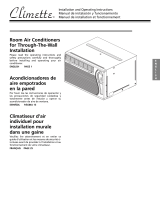 Climette CA1016TFR Owner's manual
Climette CA1016TFR Owner's manual
-
Maytag 23-11-2251N-004 Installation guide