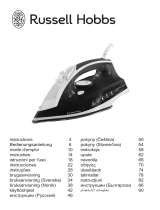Page is loading ...

www.tefal.com
EN
DE
FR
NL
ES
PT
IT
DA
SV
NO
FI
EL
HU
CS
SK
SL
SR
HR
RO
BG
TR
UK
RU
PL
ET
LV
LT
1800128603_01_FV96XXE0_110x154 20/12/12 11:30 PageB

1
2
N
E
R
L
S
T
T
A
V
O
I
L
U
S
K
L
R
R
O
G
R
K
U
L
T
V
T
11
1
4
5
10
8
9
6 7*
13
12
14*
* *
15
16
3
2
1800128603_01_FV96XXE0_110x154 20/12/12 11:30 PageC

2
Description
1. Spray
2. Cover for filling tank
3. Steam control
4. Anti-calc valve
5. Anti-calc valve release button
6. Turbo steam button
7. Auto- Stop* safety light (depending on model)
8. Power cord
9. Easycord system
10. Thermostat light
11. Extra-stable heel
12. Spray trigger
13. Thermostat control
14.
Gliss/Glide Protect
TM
Autoclean soleplate
(depending on model)
15. Limescale Anti-calc collector unlock tab
16. Limescale Anti-calc collector
Before using for the first time
• Before using your iron for the first time in the steaming position, we
recommend that you let it function for a few moments in the horizontal
position and away from your clothes. Press the turbo steam button several
times in this position.
• On first use you may notice a small amount of smoke and odour or a small
discharge of particles. This is normal and will quickly disappear.
Preparation
What water to use?
• Your iron has been designed to work with untreated tap water. It is however necessary to clean the scale
collector regularly, eliminating all residues.
• Types of water not to use: Heat concentrates the elements contained in water
during evaporation. The types of water listed below may contain organic waste,
mineral or chemical elements that can cause spitting, brown staining or
premature wear of the appliance: water from clothes dryers, scented or softened
water, water from refrigerators, batteries, air conditioners, rain water, boiled,
filtered or bottled water. Do not use pure distilled nor pure demineralised water.
These types of water should not be used in your TEFAL iron.
Filling the tank
• Unplug your iron before filling it.
• Set the steam control to – fig.1.
• Hold the iron in one hand and tilt it slightly, pointing the soleplate upwards.
• Open the tank cover –
fig.2.
• Fill the tank to the “MAX” marking –
fig.3.
• Close the tank cover.
Use
Adjusting the temperature and steam
• Adjust the thermostat control – fig.4, by referring to the table below.
• The light comes on. It will go out when the soleplate is sufficiently hot –
fig.5.
According to the type of fabric
selected, your iron automatically
and accurately determines the
temperature and steam flow, to
guarantee the best result.
RECOMMENDATIONS
•
Your iron heats up quickly: start with fabrics that require a low heat, then finish
with those that need higher temperatures.
• If you lower the thermostat, wait for the light to come back on before starting to
iron again.
Read the instructions for
use carefully.
Remove any labels from
the soleplate before
heating the iron.
Do not fill your iron through
the scale collector orifice. Do
not exceed the tank's MAX
marking. Do not fill your iron
directly under the tap.
Do not remove the anti-calc
valve to fill the tank.
If your water is very hard,
you are able to mix 50%
untreated tap water with
50% store bought distilled
water.
= STEAM ZONE
FABRIC
POSITION OF THERMOSTAT
CURSOR STEAM SETTING
LINEN
COTTON
WOOL
SILK / SYNTHETIC (Polyester,
Acetate, Acrylic, Nylon)
MAX
•••
••
•
1800128603_01_FV96XXE0_110x154 20/12/12 11:30 Page2

3
EN
DE
FR
NL
ES
PT
IT
DA
SV
NO
FI
EL
HU
CS
SK
SL
SR
HR
RO
BG
TR
UK
RU
PL
ET
LV
LT
• If you are ironing a fabric comprising a mixture of fibres: adjust the temperature
to the most delicate fibre.
• If you put your thermostat in the “MIN” position, the iron does not become hot.
Using the water spray trigger (spray)
• When ironing with the steam or dry function, press the spray trigger several times
in succession to remove stubborn wrinkles –
fig.6.
Obtaining more steam
• Set the thermostat control to “MAX” or “•••”.
• Press the turbo steam button from time to time –
fig.7.
• To avoid water dripping onto your clothes, wait a few seconds before pressing again.
Smoothing garments vertically
• Hang the garment on a hanger and hold the fabric using one hand. The steam
is very hot so you should always do this with the garment on a hanger – never
while someone is wearing it.
• Set the thermostat control to “MAX” –
fig.8.
• Pulse the turbo steam button – fig.7 and move from top to bottom – fig.9.
Dry Iron function
• Adjust the temperature to the fabric being ironed.
• Set the steam control to –
fig.1.
• You can iron when the light goes out.
Additional functions
Gliss/Glide Protect
TM
autoclean soleplate (depending on model)
• Your iron is equipped with a catalytic self-cleaning soleplate.
• Its exclusive coating permanently eliminates impurities generated during normal use.
• It is recommended that you always rest your iron on its support base to preserve its self-cleaning coating.
Auto-stop safety function (depending on model)
• The electronic system cuts the power and the auto-stop light flashes if the iron
is placed on its support base for more than 8 minutes or left flat for more than
30 seconds –
fig.10.
• To restart the iron, simply shake it gently until the light stops flashing.
Anti-drip function
• The automatic steam selection function is based on the fabric being ironed, which is integrated into your iron,
reduces the steam flow at low temperatures and prevents the iron from dripping onto your clothes.
Cleaning and maintenance
Descale your steam iron easily
• To prolong the steam performance, your iron is equipped with an integrated
limescale collector. This collector, which is located on the iron's support base,
automatically collects limescale that forms inside the iron.
• It is recommended that you clean the collector every 4 months. The amount of
scale collected will depend on the hardness of the water.
• BE CAREFUL: this operation should only be carried out when the iron has been
unplugged for more than one hour and has cooled down completely. To carry
out this operation, the steam iron must be close to a sink so that water can flow
from the tank when opened.
• Hold the iron in one hand and tilt it slightly, pointing the soleplate upwards.
Check that there is
water in the tank before
using the spray trigger.
Hold the iron a few
centimetres from the
fabric so as not to burn
delicate fabrics.
In normal use, the auto-
stop light is on!
Do not put any descaling
products (vinegar,
industrial descaling
agents...) to rinse out
your iron: they could
damage it.
1800128603_01_FV96XXE0_110x154 20/12/12 11:30 Page3

4
To descale the iron:
• Once the steam iron has completely cooled down, raise and turn the tab to unlock it
– fig.11-12.
• Remove the collector from the iron, it contains the limescale collected in the iron – fig.13.
• To clean the collector thoroughly rinse in water to remove the limescale inside – fig.14.
• Reposition the collector in its housing and turn the tab a quarter turn to the right in order to lock the collector
and ensure it is watertight –
fig.14 and 15.
In addition to this regular maintenance, it is recommended that the self-clean
function is performed once a year.
• If you live in a very hard water area, perform the self-cleaning operation on a
more regular basis.
• Put the steam button on DRY
– fig.1.
• Place the iron on its base with a full tank and set the thermostat to the “MAX”
position
– fig.8.
• When the light goes out, disconnect the iron and place it over a sink.
• Remove the anti-calc valve.
• Shake the iron lightly and horizontally above a sink until part of the water (with
the impurities) flows from behind the appliance
– fig.21.
• Once you have finished this operation, replace the anti-calc valve, inserting it
until you hear a click
– fig.20.
• Plug in your iron and let it stand on its base for 2 minutes in order to clean the
soleplate.
• Unplug your iron and when the soleplate is lukewarm, dry it with a soft cloth.
• When you next use your iron, switch it on in the horizontal position, holding it
away from you, to remove any water and limescale residue left in the baseplate.
Clean the anti-calc valve (every 4 months )
• Unplug your iron and empty the tank.
• Set the steam level to dry.
• To remove the anti-calc valve, press the self-clean extraction button –
fig.16 and
pull the valve upwards –
fig.17.
• Let the valve soak for 4 hours in a glass of commercially available white vinegar
or natural lemon juice –
fig.19.
• Rinse the valve under tap water.
• Reposition the anti-calc valve; push it until it clicks –
fig.20.
Cleaning the soleplate
Your steam iron is equipped with a self-cleaning soleplate (depending on
model):
• Its exclusive active coating continuously eliminates all impurities that can be
generated under normal conditions of use.
• Ironing using the incorrect temperature could however leave traces that require
manual cleaning. In this case, it is recommended that you use a soft damp cloth
on the still warm soleplate so as not to damage clothing.
Your steam iron is equipped with the Ultragliss soleplate (depending on
model):
• Clean with a damp non-metallic sponge or damp soft cloth while the soleplate
is still warm.
Storing your iron
• Unplug it and wait for the soleplate to cool down – fig.23.
• Empty the tank and set the steam control to . A little water may remain in the tank.
• Wind the cord around the heel of the iron. Position the iron on its support base –
fig.24.
Warning! Using any
abrasive sponge damages
the self-cleaning coating
(according to model) of
your soleplate – fig.22.
Warning!
- Never touch the end of
the valve – fig.18.
- The iron does not work
without the anti-calc
valve.
WARNING!
The iron does not work
without the limescale
collector.
Do not use corrosive or
abrasive products.
1800128603_01_FV96XXE0_110x154 20/12/12 11:30 Page4

PROBLEM POSSIBLE CAUSES SOLUTIONS
Water flows through
the holes of the
soleplate.
You are using the steam function when
the iron is not hot enough.
Wait for the light to go out.
You are using the turbo steam button
too often.
Wait a few seconds between each use.
You have stored the iron flat, without emptying
it and without setting the control to .
See the section «Storing your iron».
The anti-calc valve is not properly
positioned.
Correctly position the anti-calc valve:
push it until it clicks.
You have put water in the anti-calc
collector housing.
Never put water in the anti-calc collector
housing.
Brown drips are coming
out of the soleplate and
staining your clothes.
You are using chemical descaling
products.
Do not put any descaling product into the
water tank.
You are not using the correct water.
Perform a self-clean and consult the
«What water to use?» section.
Your clothing has not been rinsed
sufficiently or you are ironing a new
garment before washing it.
Make sure that your laundry is rinsed
sufficiently so as to remove any deposits
of soap or chemical products on new
clothes.
Fibres have built up in the holes on the
soleplate and are burning.
Perform a self-clean. Clean the soleplate
with a non-metallic sponge.
Vacuum the soleplate occasionally.
The soleplate is dirty
or brown and may
stain clothes.
The temperature is too high.
Clean the soleplate as advised above.
Refer to the temperature chart to adjust the
thermostat.
You are using starch or you are using
starch.
Clean the soleplate as advised above.
Spray the starch on the opposite side to
that being ironed.
Your iron produces
little or no steam.
The tank is empty. Fill it.
The anti-calc valve has collected too much
scale.
Clean the anti-calc valve.
Your iron has limescale.
Clean the anti-calc valve and perform a
self-clean.
Your iron has been used with the dry
function for too long.
Perform a self-clean.
The soleplate is
scratched or damaged.
You have positioned your iron flat on a
metallic iron support.
You have cleaned your soleplate with an
abrasive or metallic sponge.
Always rest the iron on its support base.
Refer to the section «Cleaning the
soleplate».
Your soleplate emits
particles.
Limescale is starting to build up on your
soleplate.
Perform the cleaning and maintenance
specified in the instructions.
Water is flowing from
the tank cover.
You have not closed the cover properly.
Check that the tank cover is properly
closed.
The iron releases steam or
water on filling the tank.
The steam control button
is not set to .
Check that the steam control button is
set to .
The spray does not
release water.
The tank is not full enough. Add water to the tank.
The water flows from
the back of the iron.
The collector is not properly positioned in
its housing.
Reposition the collector in its housing.
5
EN
DE
FR
NL
ES
PT
IT
DA
SV
NO
FI
EL
HU
CS
SK
SL
SR
HR
RO
BG
TR
UK
RU
PL
ET
LV
LT
If you have any problems or queries please contact our Customer Service helpline as listed below.
A problem with your iron?
Environment protection first !
Your appliance contains valuable materials which can be recovered or recycled.
Leave it at a local civic waste collection point.
1800128603_01_FV96XXE0_110x154 20/12/12 11:30 Page5
/