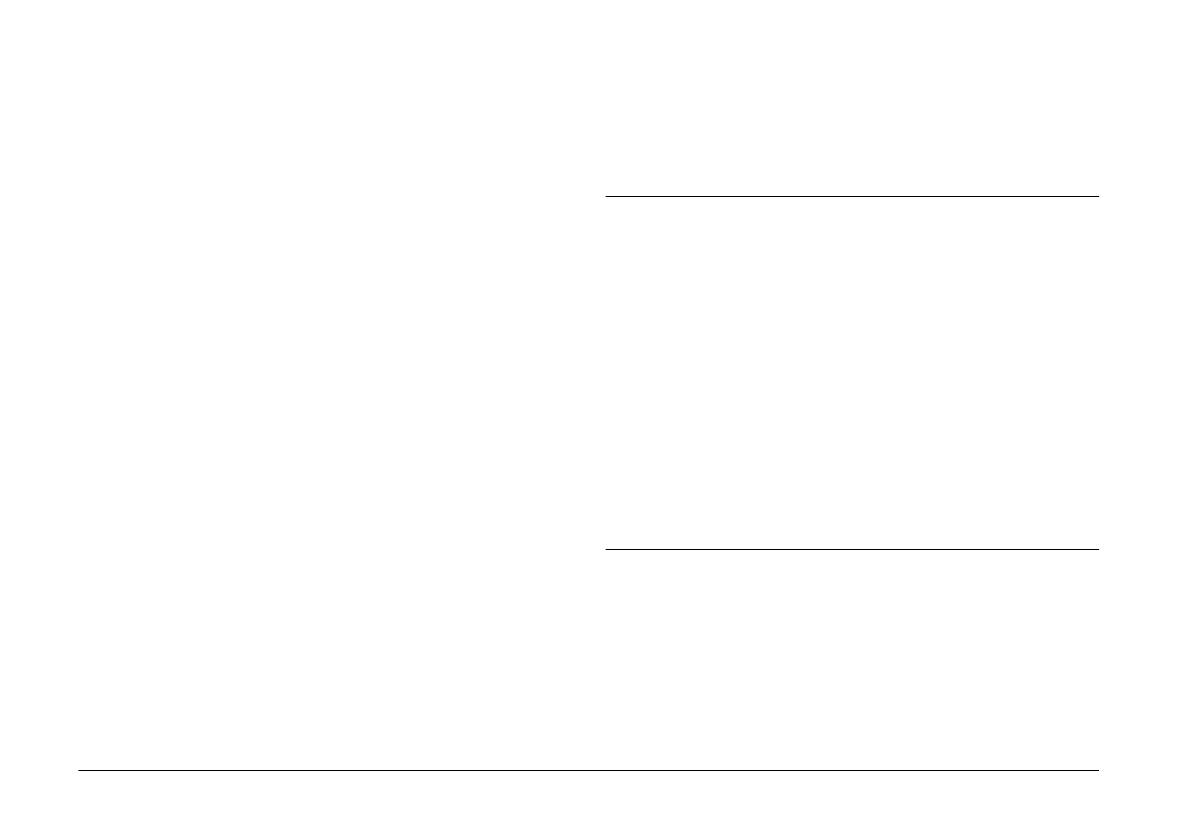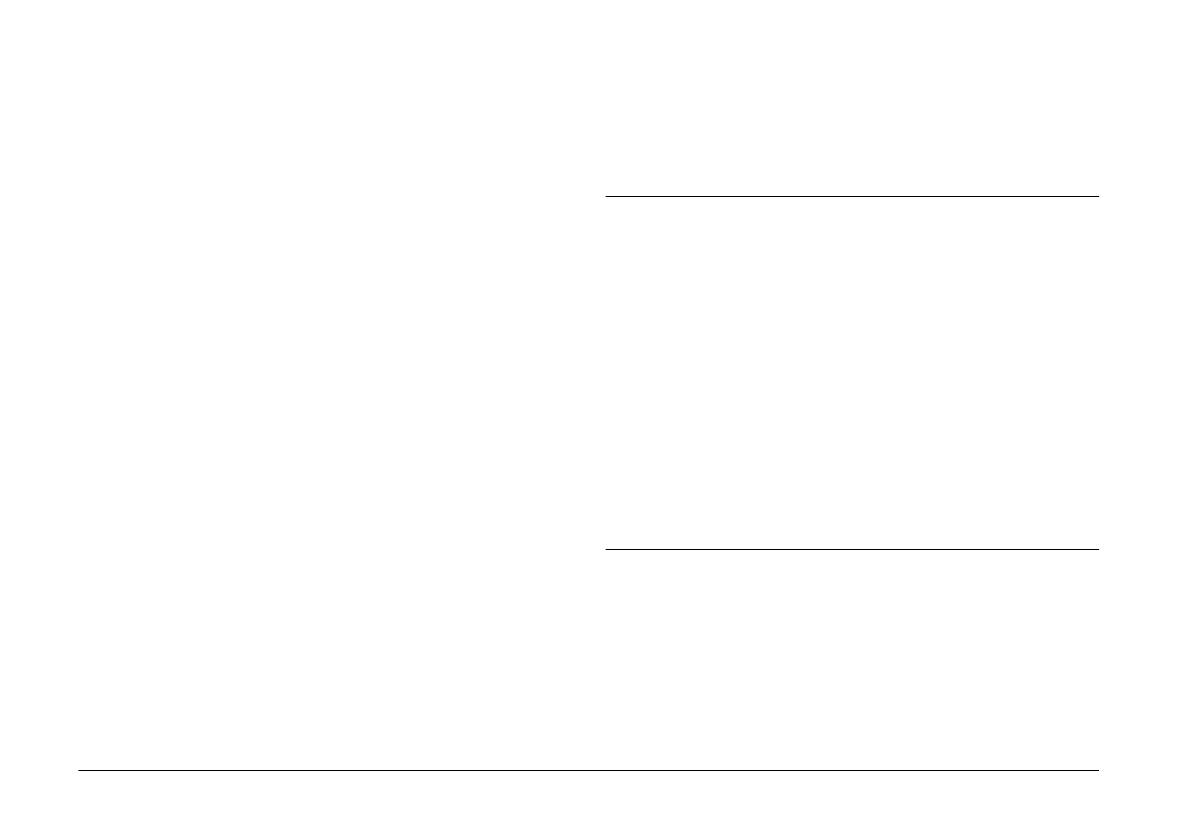
iv
L
Proof Sign-off:
BLE H.Kato E.Omori
F.Fujimori
SEI M.Kauppi
R4C4410
Rev. C
A5 size PHPC850Z.TOC
2/11/00 Pass 3
Using the macro setting to take close-ups . . . . . .2-14
Taking panoramas . . . . . . . . . . . . . . . . . . . . . . . . . .2-14
Making Settings in the LCD Monitor Dial Position . . .2-15
Making predefined exposure settings . . . . . . . . .2-15
Adjusting the white balance setting . . . . . . . . . . .2-16
Adjusting the sensitivity setting . . . . . . . . . . . . . .2-17
Making basic exposure adjustments. . . . . . . . . . .2-18
Making advanced exposure adjustments. . . . . . .2-19
Making manual focus settings. . . . . . . . . . . . . . . .2-21
Changing the metering system . . . . . . . . . . . . . . .2-22
Taking Multiple Exposures . . . . . . . . . . . . . . . . . . . . . . .2-23
Using the continuous shooting feature. . . . . . . . .2-23
Using the time lapse feature. . . . . . . . . . . . . . . . . .2-24
Making Audio Recordings for Photos . . . . . . . . . . . . . .2-25
Right after taking photos . . . . . . . . . . . . . . . . . . . .2-25
For existing photos . . . . . . . . . . . . . . . . . . . . . . . . .2-26
Playback with the built-in speaker . . . . . . . . . . . .2-27
Making Additional Settings . . . . . . . . . . . . . . . . . . . . . . .2-27
Setting the time and date . . . . . . . . . . . . . . . . . . . .2-27
Making camera mode settings. . . . . . . . . . . . . . . .2-28
Quick shooting feature . . . . . . . . . . . . . . . . . . . . . .2-29
Setting the automatic shut-off feature . . . . . . . . .2-30
Setting the LCD monitor’s brightness. . . . . . . . . .2-31
Adjusting the speaker volume. . . . . . . . . . . . . . . .2-31
Setting the beep . . . . . . . . . . . . . . . . . . . . . . . . . . . .2-31
Selecting slow synchro timing . . . . . . . . . . . . . . . .2-32
Selecting the internal or external flash . . . . . . . . .2-32
Changing the color/monochrome setting . . . . . .2-33
Making user settings for white balance . . . . . . . .2-33
Selecting the signal system and language. . . . . . 2-34
Selecting a folder in the CompactFlash Card . . . 2-34
Viewing the Color Guide. . . . . . . . . . . . . . . . . . . . . . . . . 2-34
Chapter 3 Viewing and Managing Your Photos
Viewing Photos with the LCD Monitor. . . . . . . . . . . . . 3-1
Displaying multiple photos. . . . . . . . . . . . . . . . . . 3-1
Magnifying photos . . . . . . . . . . . . . . . . . . . . . . . . . 3-2
Viewing a slide show of your photos . . . . . . . . . 3-3
Viewing photo information. . . . . . . . . . . . . . . . . . 3-5
Managing Photos with the LCD Monitor . . . . . . . . . . . 3-5
Erasing photos. . . . . . . . . . . . . . . . . . . . . . . . . . . . . 3-5
Locking and unlocking photos . . . . . . . . . . . . . . . 3-7
Erasing audio recordings. . . . . . . . . . . . . . . . . . . . 3-8
Using Your Computer . . . . . . . . . . . . . . . . . . . . . . . . . . . 3-9
Viewing Pictures on a Television . . . . . . . . . . . . . . . . . . 3-9
Viewing Pictures with an EPSON Projector . . . . . . . . . 3-11
Chapter 4 Using Direct Print to Print Photos
Features . . . . . . . . . . . . . . . . . . . . . . . . . . . . . . . . . . . . . . . 4-1
Requirements. . . . . . . . . . . . . . . . . . . . . . . . . . . . . . . . . . . 4-2
Connecting your camera to the printer . . . . . . . . . . . . . 4-3
Installing the Direct Print Program . . . . . . . . . . . . . . . . 4-4
Printing Your Images . . . . . . . . . . . . . . . . . . . . . . . . . . . . 4-4
Accessing the Direct Print program. . . . . . . . . . . 4-4
Choosing a print format. . . . . . . . . . . . . . . . . . . . . 4-5