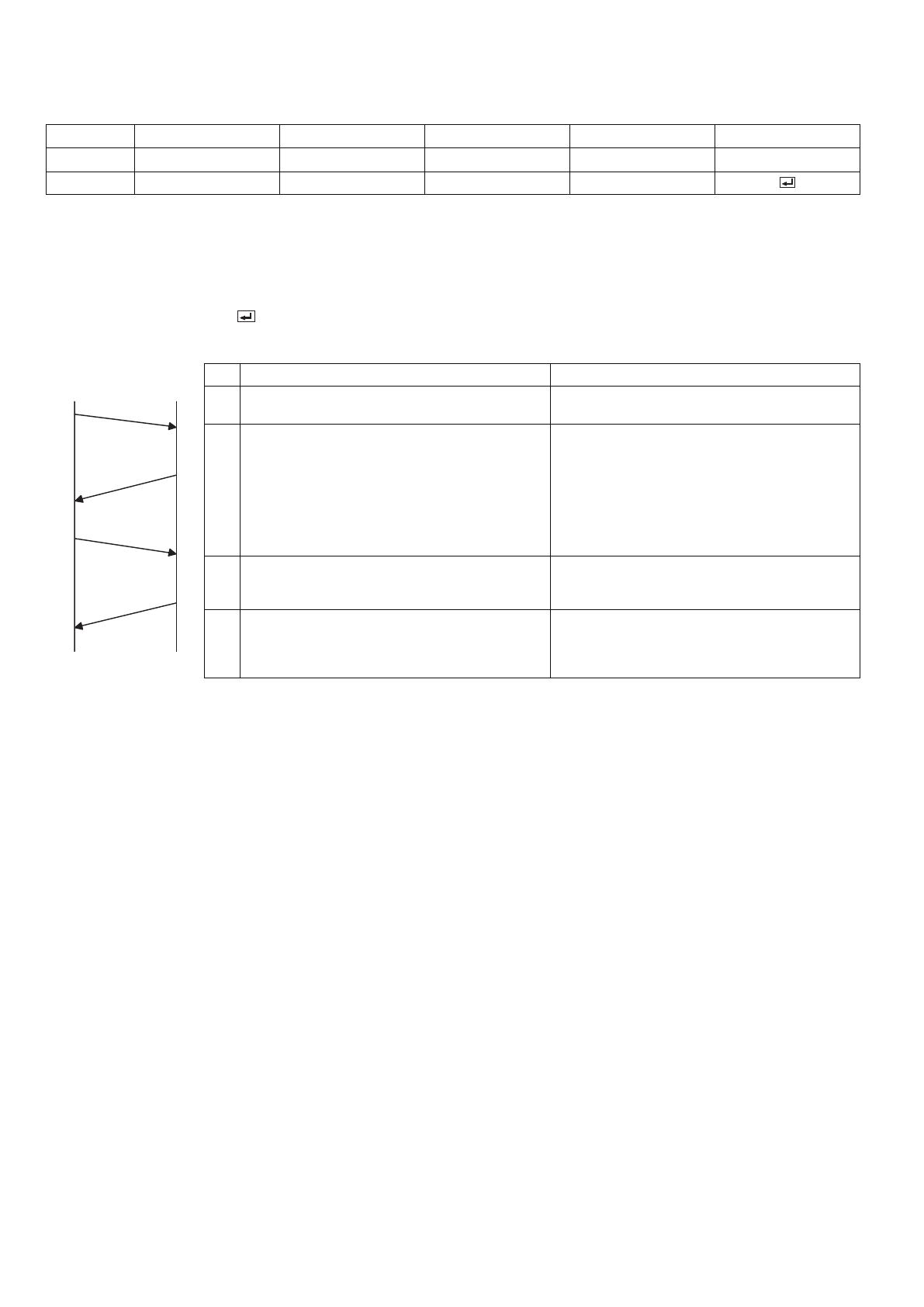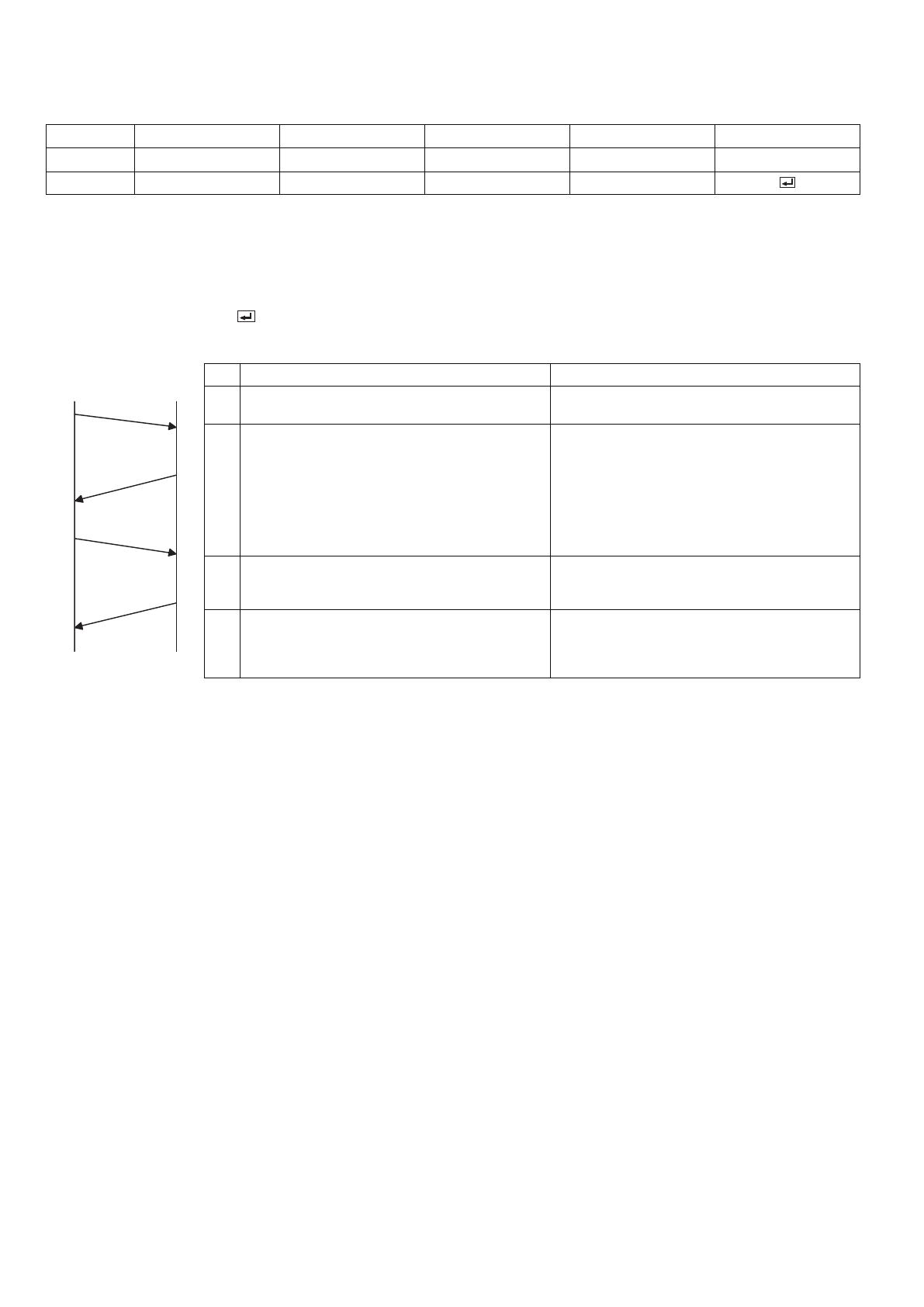
2
2. Control command configuration
The command consists of the address code, function code, data code, ACK/NAK, and end code. The length of the com-
mand varies among the functions.
[Address code] Fixed to 00. (‘30h’ ‘30h’ in the ASCII code)
[Function code] Code unique to each control operation.
[Data code] Data (value) unique to each control operation (Not always indicated.)
[ACK/NAK] Code indicating the NAK return as described below
Fixed to :N (‘3Ah’ ‘3Eh’ in the ASCII code. Not added to ACK.)
[End code] Fixed to .(‘0Dh’ in the ASCII code)
3. Control sequence
• NAK return
In the following cases, the projector returns the command with “:N” added.
(1) Though the command sent from the computer is received by the projector successfully, it cannot be executed
because the projector is in the operation prohibition state.
(2) The data length of the sent command is incorrect or the command is invalid.
• When a command is sent out during the following operations, it may not be executed.
(1) During signal switching
(2) In the process of the auto position
(3) After the pow
er is turned on.
The projector receives no commands for about 20 seconds (or for 2 minutes at the longest if the lamp does not
light up promptly as the life is expiring). In this case, the projector returns the received command with NAK
added.
• The return command is sent out within 1 second at the latest.
• When sending commands successively, wait to receive the return command of the current command before sending
a next command.
• The projector may not receive a command when
the splash screen is being displayed immediately after turning on
the power.
• While using the LAN terminals, the LAN functions take precedence.
Address code Function code Data code ACK/NAK End code
ASCII ‘30h’ ‘30h’ Function Data ‘3Ah’ ‘4Eh’ ‘0Dh’
Character 00 Function Data :N
etoNecneuqeSrotcejorPretupmoC
1
Send the command from the personal computer
to the projector.
2
The projector will send a return command after it
receives an end code.
If the projector does not receive commands
normally, that is, if the projector is not connected
physically or unable to receive commands,
it
does not send out a return command.
The projector sends out a return command within
one second at the latest.
When the received command cannot be
executed, NAK is returned (as described below).
3
The personal computer checks the command
and confirms if the sent command has been
received or not.
4
Use the check command to see if the projector
has executed the command.
This projector sends various codes other than
the return code. When having a control
sequence by RS-232C, reject other codes from
the personal computer.
1
2
3
4