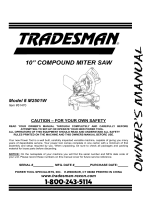Page is loading ...

Operator’s Manual
2.5 HP (Max. Developed)
10” Blade
4800 R.P.M.
COMPOUND MITER SAW
With
Laser Trac
®
Model 137.212140
CAUTION:
Before using this Miter Saw,
read this manual and follow
all its Safety Rules and
Operating Instructions
Safety Instructions
Installation
Operation
Maintenance
Parts List
Sears, Roebuck and Co., Hoffman Estates, IL 60179 U.S.A.
Visit our Craftsman website: www.sears.com/craftsman
Part No.:137212140001
Customer Help Line
1-800-843-1682

PRODUCT SPECIFICATIONS
Some dust created by power sanding, sawing, grinding, drilling and other construction activities contains
chemicals known (to the State of California) to cause cancer, birth defects or other reproductive harm. Some
examples of these chemicals are:
•
Lead from lead-based paints
• Crystalline silica from bricks, cement and other masonry products
•
Arsenic and chromium from chemically treated lumber
Your risk from these exposures varies, depending on how often you do this type of work. To reduce your
exposure to these chemicals, work in a well ventilated area and work with approved safety equipment such as
dust masks that are specially designed to filter out microscopic particles.
MOTOR
Rotating Table:
Power Source………………... 120 V AC, 60HZ, 15 Amp Diameter………………………… 12-5/8”
Horsepower…………………...
Arbor Shaft Size
2.5HP (Max. Developed)
5/8”
Miter Detent Stops……………… 0, 15, 22-1/2, 31.6,
45º R. & L.
Speed…………………............ 4800 RPM (No load) Bevel Positive Stops…………… 0, 45º
Brake……………………......... Electric Base Dimensions………………. 20-1/2” x 16-1/4”
Double Insulated…................. Yes Dust Collection…………………. Yes
MITER SAW
Extension Wings……………….. Yes
Cutting Capacity:
Net Weight……………………… 33 Lbs
Crosscut………………………. 2-5/8" x 5-1/2"
Miter 45º R.&L………………... 2-5/8" x 3-1/2"
Bevel 45º L…………………… 1-1/2" x 5-1/2"
45º Miter and 45º Bevel……... 1-1/2" x 3-1/2"
To avoid electrical hazards, fire hazards or damage to the tool, use proper circuit protection.
This tool is wired at the factory for 110-120 Volt operation. It must be connected to a 110-120 Volt / 15 Ampere time
delay fuse or circuit breaker. To avoid shock or fire, replace power cord immediately if it is worn, cut or damaged
in any way.
Before using your tool, it is critical that you read and understand these safety rules. Failure to follow these rules
could result in serious injury to you or damage to the tool.
SECTION PAGE SECTION PAGE
Warranty …………………………………. 2 Know Your Compound Miter Saw..…… 8
Product Specifications ………………….. 2 Glossary of Terms………………………. 9
Power Tool Safety ..…………………….. 3 Assembly and Adjustments…………….. 10
Compound Miter Saw Safety…………... 4 Operation………………………………… 15
Electrical Requirements and Safety…… 4-5 Maintenance …………………………….. 22
Accessories and Attachments………….. 6 Troubleshooting Guide.……………….... 23
Tools Needed For Assembly..………….. 6 Parts List.………………………….......... 24
Carton Contents ………………………… 7
WARRANTY
FULL ONE YEAR WARRANTY
If this tool fails due to a defect in material or workmanship within one year of date of purchase, Sears will
at its option repair or replace it free of charge.
Return this tool to a Sears Service Center for repair, or to place of purchase for replacement.
This warranty gives you specific legal rights, and you may also have other rights which may vary from
state to state.
Sears
,
Roebuck and Co.
,
De
p
t. 817 WA
,
Hoffman Estates
,
IL 60179
TABLE OF CONTENTS
2

POWER TOOL SAFETY
GENERAL SAFETY INSTRUCTIONS
BEFORE USING THIS POWER TOOL
Safety is a combination of common sense, staying alert
and knowing how to use your power tool.
To avoid mistakes that could cause serious injury, do not
plug the tool in until you have read and understood the
following.
1. READ
and become familiar with the entire Operators
Manual.
LEARN
the tool’s application, limitations and
possible hazards.
2. KEEP GUARDS IN PLACE
and in working order.
3. REMOVE ADJUSTING KEYS AND WRENCHES.
Form the habit of checking to see that keys and
adjusting wrenches are removed from the tool before
turning ON.
4. KEEP WORK AREA CLEAN.
Cluttered areas and
benches invite accidents.
5. DON’T USE IN DANGEROUS ENVIRONMENTS.
Don’t use power tools in damp locations, or expose
them to rain or snow. Keep work area well lighted.
6. KEEP CHILDREN AWAY.
All visitors and bystanders
should be kept a safe distance from work area.
7. MAKE WORKSHOP CHILD PROOF
with padlocks,
master switches, or by removing starter keys.
8. DON’T FORCE THE TOOL.
It will do the job better
and safer at the rate for which it was designed.
9. USE THE RIGHT TOOL.
Do not force the tool or an
attachment to do a job for which it was not designed.
10. USE PROPER EXTENSION CORDS.
Make sure
your extension cord is in good condition. When using
an extension cord, be sure to use one heavy enough
to carry the current your product will draw. An
undersized cord will result in a drop in line voltage
and in loss of power which will cause the tool to
overheat. The table on page 5 shows the correct size
to use depending on cord length and nameplate
ampere rating. If in doubt, use the next heavier gauge.
The smaller the gauge number, the heavier the cord.
11. WEAR PROPER APPAREL. Do not wear loose
clothing, gloves, neckties, rings, bracelets, or other
jewelry which may get caught in moving parts.
Nonslip footwear is recommended. Wear protective
hair covering to contain long hair.
12. ALWAYS WEAR EYE PROTECTION. Any power tool
can throw foreign objects into the eyes and
could cause permanent eye damage.
ALWAYS wear Safety Goggles (not
glasses) that comply with ANSI Safety
standard Z87.1 Everyday eyeglasses
have only impact –resistance lenses.
They ARE NOT safety glasses. Safety Goggles are
available at Sears. NOTE: Glasses or goggles not in
compliance with ANSI Z87.1 could seriously injure
you when they break.
13. WEAR A FACE MASK OR DUST MASK. Sawing
operation produces dust.
14. SECURE WORK. Use clamps or a vise to hold work
when practical. It’s safer than using your hand and it
frees both hands to operate the tool.
15. DISCONNECT TOOLS FROM POWER SOURCE
before servicing, and when changing accessories
such as blades, bits and cutters.
16. REDUCE THE RISK OF UNINTENTIONAL
STARTING.
Make sure switch is in the OFF position
before plugging the tool in.
17. U SE RECOMMENDED ACCE SSORIES.
Consult this
Operators Manual for recommended accessories.
The use of improper accessories may cause risk of
injury to yourself or others.
18. NEVER STAND ON THE TOOL.
Serious injury could
occur if the tool is tipped or if the cutting tool is
unintentionally contacted.
19. C HECK FOR DAMAGE D PARTS.
Before further use
of the tool, a guard or other part that is damaged
should be carefully checked to determine that it will
operate properly and perform its intended function –
check for alignment of moving parts, binding of
moving parts, breakage of parts, mounting, and any
other conditions that may affect its operation. A guard
or other part that is damaged should be properly
repaired or replaced.
20.
NEVER LEAVE THE TOOL RUNNING UNATTENDED.
TURN THE POWER “OFF”.
Don’t walk away from a
running tool until the blade comes to a complete stop
& unplug the unit.
21. D ON'T OVER REACH .
Keep proper footing and
balance at all times.
22. MAINTAIN TOOLS WITH CARE.
Keep tools sharp
and clean for best and safest performance. Follow
instructions for lubricating and changing accessories.
23. WARNING:
Dust generated from certain materials
can be hazardous to your health. Always operate saw
in well-ventilated area and provide for proper dust
removal.
3

COMPOUND MITER SAW SAFETY
SPECIFIC SAFETY INSTRUCTIONS FOR
THIS COMPOUND MITER SAW
1. USE ONLY CROSS-CUTTING SAW BLADES.
When
using carbide tipped blades, make sure they have a
negative hook angle.
IMPORTANT: DO NOT USE THIN KERF BLADES
-
they can deflect and contact guard and can cause
possible injury to the operator.
2. DO NOT
operate the miter saw until it is completely
assembled and installed according to these
instructions.
3. IF YOU ARE NOT
thoroughly familiar with the
operation of miter saws, seek guidance from your
supervisor, instructor, or other qualified person.
4. ALWAYS
hold the work firmly against the fence and
table.
DO NOT perform any operation free hand (use
clamp wherever possible).
5. KEEP HANDS
out of the path of the saw blade.
If the
workpiece you are cutting would cause your hands to
be within 7-1/4” inches of the saw blade, the
workpiece should be clamped in place before making
the cut.
6. BE SURE
the blade is sharp, runs freely, and is free
of vibration.
7. ALLOW
the motor to come up to full speed before
starting a cut.
8. KEEP THE MOTOR AIR SLOTS CLEAN
and free of
chips or dust.
9. ALWAYS MAKE SURE
all handles are tight before
cutting, even if the table is positioned in one of the
positive stops.
10. BE SURE
both the blade and the collar are clean and
the arbor bolt is tightened securely.
11. USE
only blade collars specified for your saw.
12. NEVER
use blades larger or smaller in diameter
than 10-inches.
13. NEVER
apply lubricants to the blade when it is
running.
14. ALWAYS
check the blade for cracks or damage
before operation. Replace a cracked or damaged
blade immediately.
15. NEVER
use blades recommended for operation at
less than 4800 RPM.
16. ALWAYS
keep the blade guards in place and use at
all times.
17. NEVER
reach around the saw blade.
18. MAKE SUR E
the blade is not contacting the
workpiece before the switch is turned ON.
19. IMPORTANT:
After completing the cut, release the
power switch and wait for the blade to stop before
returning the saw to the raised position.
20. MAKE SUR E
the blade has come to a complete stop
before removing or securing the workpiece, changing
the workpiece angle, or changing the angle of the
blade.
21. NEVER
cut metals or masonry products with this tool.
This miter saw is designed for use on wood and
wood-like products.
22. NEVER
cut small pieces. If the workpiece being cut
would cause your hand or fingers to be within 7-1/4”
inches of the saw blade the workpiece is too small.
23. PROVIDE
adequate support to the sides of the saw
table for long work pieces.
24. NEVER
use the miter saw in an area with flammable
liquids or gases.
25. NEVER
use solvents to clean plastic parts. Solvents
could possibly dissolve or otherwise damage the
material.
26. SHUT OFF
the power before servicing or adjusting
the tool.
27. D ISCON NECT
the saw from the power source and
clean the machine when finished using.
28. MAKE SUR E
the work area is clean before leaving
the machine.
29. SHOULD
any part of your miter saw be missing,
damaged, or fail in any way, or any electrical
component fail to perform properly, shut off the switch
and remove the plug from the power supply outlet.
Replace missing, damaged, or failed parts before
resuming operation.
ELECTRICAL REQUIREMENTS
POWER SUPPLY AND MOTOR SPECIFICATIONS
The AC motor used in this saw is a universal,
nonreversible type. See “MOTOR” in the “PRODUCT
SPECIFICATIONS” section on page 2.
To avoid electrical hazards, fire hazards, or damage to
the tool, use proper circuit protection. Your saw is wired
at the factory for 120V operation. Connect to a 120V, 15
Amp circuit and use a 15 amp. time delay fuse or circuit
breaker. To avoid shock or fire, if power cord is worn or
cut, or damaged in any way, have it replaced
immediately
.
4

ELECTRICAL REQUIREMENTS – cont’d
DOUBLE INSULATED
The power tool is double insulated to provide a double
thickness of insulation between you and tool’s electrical
system. All exposed metal parts are isolated from the
internal metal motor components with protecting
insulation.
Replacement parts –
When servicing use only identical
replacement parts.
Polarized plugs –
This saw has a plug that looks like
the one shown below:
To reduce the risk of electrical shock, this saw has a
polarized plug (one blade is wider than the other). This
plug will fit in a polarized outlet only one way. If the plug
does not fit fully in the outlet, reverse the plug. If it still
does not fit, contact a qualified electrician to install the
proper outlet. Do not change the plug in any way.
Double insulation does not take the place of normal
safety precautions when operating this tool.
To avoid electrocution:
1. Use only identical replacement parts when servicing a
tool with double insulation. Servicing should be
performed by a qualified technician.
2. Do not use power tools in wet or damp locations or
expose them to rain or snow.
MOTOR SAFETY PROTECTION
IMPORTANT:
To avoid motor damage, the motor should be blown out
or vacuumed frequently to keep sawdust from interfering
with the motor ventilation.
1.
CONNECT
this saw to a 120V, 15 amp. circuit with a
15 amp. time delay fuse or circuit breaker. Using the
wrong size fuse can damage the motor.
2.
If
the motor won’t start, release the trigger switch
immediately.
UNPLUG THE SAW.
Check the saw
blade to make sure it turns freely. If the blade is free,
try to start the saw again. If the motor still does not
start, refer to the
“TROUBLESHOOTING GUIDE
”
3.
If
the tool suddenly stalls while cutting wood, release
the trigger switch, unplug the tool, and free the blade
from the wood. The saw may now be started and the
cut finished.
4.
FUSES
may “blow” or circuit breakers may trip
frequently if:
a. MOTOR is overloaded – overloading can occur if
you feed too rapidly or make too many start/stops
in a short time.
b. LINE VOLTAGE is more than 10% above or below
the nameplate voltage rating. For heavy loads, the
voltage at motor terminals must equal the voltage
specified on the nameplate.
c. IMPROPER or dull saw blades are used.
5. Most motor troubles may be traced to loose or
incorrect connections, overload, low voltage or
inadequate power supply wiring. Always check the
connections, the load and supply circuit if the motor
doesn’t run well. Check minimum gauge for the length
of cord you are using on the chart below.
GUIDELINES FOR EXTENSION CORDS
Use a proper extension cord.
Make sure your
extension cord is in good condition. When using an
extension cord, be sure to use one heavy enough to
carry the current your product will draw. An undersized
cord will cause a drop in line voltage, resulting in loss of
power and cause overheating. The table below shows
the correct size to use depending on cord length and
nameplate ampere rating. If in doubt, use the next
heavier gauge. The smaller the gauge number, the
heavier the cord.
Be sure your extension cord is properly wired
and in
good condition. Always replace a damaged extension
cord or have it repaired by a qualified person before
using it. Protect your extension cords from sharp objects,
excessive heat and damp or wet areas.
Use a separate electrical circuit for your tools.
This
circuit must not be less than # 12 wire and should be
protected with a 15 Amp time delay fuse. Before
connecting the tool to the power line, make sure the
switch is in the OFF position and the electric current is
rated the same as the current stamped on the motor
nameplate, running at a lower voltage will damage the
motor.
MINIMUM GAUGE FOR EXTENSION CORDS (AWG)
(When using 120 volts only)
Ampere Rating Total length of cord in feet
more than not more than 25’ 50’ 100’ 150’
0 6 18 16 16 14
6 10 18 16 14 12
10 12 16 16 14 12
12 16 14 12 not recommended
CAUTION:
In all cases make certain the receptacle in
question is properly grounded. If you are not sure have a
certified electrician, check the receptacle.
ELECTRICAL REQUIREMENTS AND SAFETY
5

ACCESSORIES AND ATTACHMENTS
RECOMMENDED ACCESSORIES
Use only accessories recommended for this miter
saw. Follow instructions that accompany accessories.
Use of improper accessories may cause hazards.
The use of any cutting tool except 10 inch saw
blades that meet the requirements under
recommended accessories is prohibited. Do not use
accessories such as shaper cutters or dado sets.
Ferrous metal cutting, the use of abrasive wheels
and the cutting of masonry products are prohibited.
Do not attempt to modify this tool or create
accessories not recommended for use with this tool.
Any such alteration or modification is misuse and
could result in a hazardous condition leading to
possible serious injury.
ACCESSORIES
Visit your Sears Hardware Department or see the Sears
Power and Hand Tool Catalog to purchase
recommended accessories for this power tool.
To avoid the risk of personal injury, do not modify this
power tool or use accessories not recommended by
Sears.
Read warnings and conditions on your CARBIDE
TIPPED SAW BLADE. Do not operate the saw without
the proper saw blade guard in place. Carbide is a very
hard but brittle material. Care should be taken while
mounting, using, and storing carbide tipped blades to
prevent accidental damage. Slight shocks, such as
striking the tip while handling, can seriously damage the
blade. Foreign objects in the workpiece, such as wire or
nails, can also cause tips to crack or break off. Before
using, always visually examine the blade and tips for
bent teeth, cracks, breakage, missing or loose tips, or
other damage. Do not use if damage is suspected.
Failure to heed safety instructions and warnings can
result in serious bodily injury.
TOOLS NEEDED FOR ASSEMBLY
6

CARTON CONTENTS
UNPACKING YOUR MITER SAW
To avoid injury from unexpected starting or electrical shock,
do not plug the power cord into a source of power during
unpacking and assembly. This cord must remain
unplugged whenever you are adjusting/assembling the
saw.
1. Remove the miter saw from the carton. IMPORTANT:
Do not lift the miter saw by the switch handle or miter
table handle. It may cause misalignment. Lift only by
the built-in carry handle located at the top of the
machine.
2. Place the saw on a secure stationary work surface.
3. Separate all parts from the packing material. Check
each one with the illustration below to make certain all
items are accounted for, before discarding any packing
material.
If any part is missing or damaged, do not attempt to
assemble the miter saw, or plug in the power cord until the
missing or damaged part is correctly replaced. To avoid
electric shock, use only identical replacement parts when
servicing double insulated tools.
Miter Table
Handle
Blade Wrench
Dust Bag
Hold-down Clam
p
Extension Wing
Locking Screws
7
Extension Wings &
Stop Block

KNOW YOUR COMPOUND MITER SAW
Lock off button
Cutting Head Handle
Blade
Lower Blade Guard
Upper Blade Guard
Cover Plate
Dust Bag
Stop latch
Miter Scale
Extension Wing Mounting
Holes
A
rbor Lock
Bevel Scale
Fence
Extension Wing
Stop Block
8
Base
Positive Stop Locking Lever
Miter handle
Dust chute
Pivot bolt
lock-nut
Stop latch
Blade Wrench Storage

GLOSSARY OF TERMS
CRAFTSMAN COMPOUND MITER SAW TERMS
ARBOR LOCK – Allows the user to keep the blade from
rotating while tightening or loosening the arbor locking
bolt during blade replacement or removal.
BASE – Supports the table, holds accessories and
allows for workbench or leg set mounting.
BEVEL LOCKING HANDLE – Locks the miter saw at a
desired bevel angle.
BEVEL SCALE – To measure the bevel angle of the saw
blade 0° to 45° left.
COVER PLATE SCREW – Loosen this screw and rotate
the plate for access to the blade arbor locking bolt.
DUST CHUTE – Exhausts debris away from the user.
EXTENSION WING – Extends the width of the work
table for support while cutting long work pieces. They
can be used with or without a stop block as an additional
side fence.
FENCE – Helps to keep the workpiece from moving
when sawing. Scaled to assist with accurate cutting.
HAND HOLD –Location of hands for transportation.
SAFETY LOCK-OFF BUTTON – Yellow button on
handle must be pushed forward to activate the trigger
switch.
LOWER BLADE GUARD – Helps protect your hands
from the blade in the raised position, it retracts as the
blade is lowered.
MITER HANDLE –Used to rotate the saw to the right or
left cutting position.
MITER SCALE – To measure the miter angle 0° to 45°
left, 0° to 45° right.
MITER SPRING LOCK – Used in combination with the
miter handle, it locks the miter saw at a preset positive
stop for the desired miter angle.
MOUNTING HOLES – To mount the miter saw to a
stable surface.
ON/OFF TRIGGER SWITCH – To prevent the trigger
from being accidentally engaged, a lock-off slide switch
is provided. To start the tool, push the lock-off slide
switch forward and squeeze the trigger. Release the
trigger to stop the miter saw.
STOP LATCH – Locks the miter saw in the lowered
position for compact storage and transportation.
SWITCH HANDLE – The cutting head handle contains
the trigger switch and a safety lock-off slide switch. The
blade is lowered into the workpiece by pushing down on
the handle. The saw will return to its upright position
when the handle is released.
WARNING LABELS – Read and understand for your
own safety. Always make certain these are in place &
legible.
WRENCH STORAGE – Convenient storage to prevent
misplacing the blade wrench.
WOODWORKING TERMS
ARBOR – The shaft on which a blade is mounted.
BEVEL CUT – An angle cut made through the face of
the workpiece.
COMPOUND CUT – A simultaneous bevel and miter cut.
CROSS CUT – A cut made across the width or grain of
the workpiece.
FREEHAND – Performing a cut without using a fence
(guide), hold down or other proper device to prevent the
workpiece from twisting during the cutting operation.
GUM – A sticky sap from wood products.
HEEL – Misalignment of the blade.
KERF – The amount of material removed by blade cut.
MITER CUT – An angle cut made across the width or
grain of the workpiece.
RESIN – A sticky sap that has hardened.
REVOLUTIONS PER MINUTE (RPM) – The number of
turns completed by a spinning object in one minute.
SAW BLADE PATH – The area of the workpiece or table
top directly in line with the travel of the blade or the part
of the workpiece which will be cut.
SET – The distance between two saw blade tips, bent
outward in opposite directions to each other. The further
apart the tips are, the greater the set.
WORKPIECE – The item being cut. The surfaces of a
workpiece are commonly referred to as faces, ends, and
edges.
9

ASSEMBLY AND ADJUSTMENTS
ASSEMBLY INSTRUCTIONS
To avoid injury, do not connect this miter saw to the
power source until it is completely assembled and
adjusted, and you have read and understood this
Operators Manual.
INSTALLING THE MITER HANDLE (FIG. A)
1. Thread the miter handle (1) into the hole (2) located at
the front of the miter table.
Fig. A
SAW BLADE WRENCH (FIG. B)
1. For convenient storage and prevention of loss, there is a
slot (1) in the rear of the cutting head handle (2) for
storing the blade wrench (3) when not in use.
Fig. B
CUTTING HEAD (FIG. C)
Raising
1. Push down slightly on the cutting handle (1).
2. Pull out the stop latch knob (2).
3. Allow the cutting head (3) to rise to the up position.
To avoid injury and damage to the saw, transport or store
the miter saw with the cutting head locked in the down
position. Never use the stop latch to hold the cutting head
in a down position for cutting operations.
Fig. C
Locking
When transporting or storing the miter saw, the cutting
head should always be locked in the down position.
1. Push the cutting head (3) down to its lowest position.
2. Push the stop latch (2) into the locking hole (4).
IMPORTANT: To avoid damage, never carry the miter
saw by the switch handle, the cutting arm, or the miter
table handle. ALWAYS use the designated carrying
handle.
INSTALLING THE DUST BAG (FIG. D)
1. Squeeze the metal collar wings (2) of the dust bag
(1).
2. Place the dust bag neck opening around the exhaust
port (3), and release the metal collar wings.
Fig. D
10

INSTALLING EXTENSION WINGS (FIG. E)
To avoid injury or possible damage to the tool, support
long work pieces by installing the extension wings to
extend the work support surface.
When using extension and stop block on the right side,
hold down clamp must also be in right side. Using
hold down clamp on the left side during this operation
can cause kick-back and serious injury to the
operator.
INSTALLING THE STOP BLOCK (FIG. E):
1. Slide the stop block (1) onto the extension wing (2)
2. Thread the wing bolt (4) into the stop block and tighten.
INSTALLING THE EXTENSION WINGS (FIG. E):
1. Place the extension wing into the mounting holes (5)
provided in the miter saw base.
2. Thread the extension wing locking screw (6) into the
treaded hole (7) and tighten to secure extension in place.
Fig. E
REMOVING OR INSTALLATING THE BLADE
Only use a 10-inch diameter blade. To avoid injury
from an accidental start, make sure the switch is in the
OFF position and plug is not connected to the power
source outlet.
REMOVING (Fig. F, G, H)
1. Unplug the saw from the outlet.
2. Allow the blade assembly to rise to the uppermost
position. Raise the lower blade guard (1) to the upper
position. (Fig. F)
3. Loosen the cover plate screw (2) with a Phillips
screwdriver (Fig. F).
4. Rotate the cover plate (3) to expose the arbor bolt
(4) - (Fig. F).
5. Place the blade end wrench over the arbor bolt.
Fig. F
6. Locate the arbor lock (5) on the motor, below the miter
saw switch handle. (Fig. G)
7. Press the arbor lock, holding it in firmly while turning the
blade wrench clockwise. The arbor lock will engage after
turning the wrench. Continue to hold the arbor locking to
keep it engaged, while turning the wrench clockwise to
loosen the arbor bolt.
8. Raise the lower clear plastic blade guard (1) to the
upright position. (Fig. F)
Fig. G
REMOVING – cont’d
9. Remove the arbor bolt/washer (4), laser guide (6), and
the blade (7). Do not remove the inner blade collar.
(Fig. H)
NOTE: Pay attention to the pieces removed, noting their
position and direction they face. Wipe the laser guide clean
of any sawdust before installing the new blade.
11

Fig. H
INSTALLING BLADE (Fig. F, G, H)
1. Install a 10” blade, making sure the rotation arrow on the
blade matches the clockwise rotation arrow on the upper
guard, and the blade teeth are pointing downward.
2. Place the laser guide (6) against the blade and on the
arbor. Thread the arbor bolt (4) into the arbor in a
counterclockwise direction. (Fig. H)
IMPORTANT: Make sure the flats of the laser guide are
engaged with the flats on the arbor shaft.
3. Place the blade wrench on the arbor bolt.
4. Press the arbor lock (5), holding it in firmly while turning
the blade wrench counterclockwise. When it engages,
continue to press the arbor lock in, while tightening the
arbor bolt securely. (Fig. G)
5. Rotate the cover plate (3) back until the slot in the cover
plate engages with the cover plate screw (2). Tighten the
screw with a Phillips screwdriver (Fig. F).
6. Lower the blade guard (1). (Fig. F)
7. Be sure the arbor lock is released so the blade turns
freely.
To avoid injury, never use the saw without the cover
plate secure in place. It keeps the arbor bolt from
falling out if it accidentally loosens, and helps
prevent the spinning blade from coming off the saw.
Make sure the collars are clean and properly
arranged. Lower the blade into the lower table and
check for any contact with the metal base or the
turntable.
To avoid injury from an accidental start, make sure
the switch is in the OFF position and the plug is not
connected to the power source outlet.
INSTALLING THE HOLD-DOWN CLAMP (FIG. H-1)
Place the Hold-down Clamp (1) in the desired mounting
hole (2).
Fig. H-1
ADJUSTING FENCE SQUARENESS (Fig. I)
1. Loosen the four fence locking bolts (1).
2. Using a square, lay the heel of the square against the
blade, and the rule against the fence (2) as shown.
3. Adjust the fence to be 90° to the blade and tighten the
four fence locking screws.
CAUTION: If the saw has not been used recently, recheck
blade squareness to the fence and readjust if needed.
Fig. I
MITER SCALE (FIG. J)
The miter scale assists the user in setting the desired miter
angles from 47° left to 47° right. The miter saw table has
nine of the most common angle settings with positive stops
(3) at 0
o
, 15
o
, 22.5
o
, 31.6
o
and 45
o
. These positive stops
position the blade at the desired angle quickly and
accurately.
4
6
7
7
6
4
2
12
1

To Adjust Miter Angles:
1. Unlock the miter table by turning the miter handle (1)
counterclockwise.
2. While holding the positive-stop locking lever (2) down,
grasp the miter handle and rotate the miter table left or
right to the desired angle.
3. If the desired angle is one of the nine positive stops,
release the positive-stop locking lever making sure the
lever snaps into position.
4. If the miter angle desired is not one of the nine positive
stops, simply lock the miter table into position by
turning the miter handle in the clockwise direction.
Miter Angle Pointer Adjustment:
1. Position the miter table at zero degrees.
2. Loosen the pointer screw (4) and adjust the indicator
to the 0
°
mark on the miter scale & retighten the screw.
Fig. J
CUTTING ARM TRAVEL (FIG. K)
Cutting arm pivot adjustment
The pivot movement of the cutting arm (1) should not be
too tight; restricting movement, nor too loose; affecting the
accuracy of the saw cut. The correct locking nut (2)
adjustment is snug, allowing no side-to-side arm
movement. To adjust, tighten or loosen the adjusting nut
(2).
Cutting head downward travel adjustment (Fig. L)
To avoid injury from an accidental start, make sure the
switch is in the OFF position and the plug is not
connected to the power source outlet.
Before each cutting operation, check the position of the
blade to make sure it does not contact any metal surface.
If the blade contacts any metal surface, the depth of travel
on the upper arm assembly must be adjusted.
1. Lower the blade as far as possible.
2. Loosen the locknut (3).
3. Turn the adjustment bolt (4) out (counterclockwise) to
decrease the cutting depth or in (clockwise) to
increase the cutting depth.
4. Rotate the blade manually to check for contact.
5. Repeat until adjusted properly, and tighten the locknut
to secure the adjustment bolt into position.
BEVEL STOP ADJUSTMENT (Fig. M & N)
To avoid injury from an accidental start, make sure the
switch is in the OFF position and the plug is not
connected to the power source outlet.
90
o
Bevel adjustment (Fig. M)
1. Loosen bevel lock handle (1) and tilt the cutting arm
completely to the right. Tighten the bevel lock handle.
2. Place a combination square (2) on the miter table with
the rule against the table and the heel of the square
against the saw blade.
3. If the blade is not 90
°
square with the miter table,
loosen the bevel lock handle, tilt the cutting head to
the left, turn the bevel angle adjustment bolt (3) in or
out with a 5mm hex wrench until the blade is square
with the table.
4. Tilt the cutting arm to back to the right at 90
°
bevel and
recheck for alignment.
5. Repeat steps 1 through 4 if further adjustment is
needed.
90
o
Bevel Pointer Adjustment (Fig. N)
1. When the blade is exactly 90
o
to the table loosen the
bevel indicator screw (5) using a Phillips screwdriver.
2.
Adjust bevel indicator (6) to the “0” mark (7) on the
bevel scale and retighten the screw.
Fig. L
Fig. M
Fig. K
13

To avoid injury from an accidental start, make sure the
switch is in the OFF position and the plug is not
connected to the power source outlet.
45
o
Bevel Adjustment (Fig N)
1. Unlock the bevel lock handle and tilt the cutting head
completely to the left.
2. Using a combination square, check to see if the blade
angle is 45
o
to the table.
3. If the blade is not at 45
o
to the miter table, tilt the
cutting arm to the right, turn the bevel angle
adjustment bolt (4) in or out with a 5mm hex. wrench
accordingly.
4. Tilt the cutting arm to the left to 45
°
bevel and recheck
for alignment.
5. Repeat steps 1 through 4 until the blade is at 45
o
to
the miter table.
Fig. N
MOUNTING THE MITER SAW (Fig. O)
To avoid injury from unexpected saw movement:
Before moving the saw, disconnect the power cord
from the outlet, and lock the cutting arm in the lower
position using the stop latch.
NOTE:
The stop latch is for carrying or storing the tool. It is
NOT to be used holding the saw while cutting.
Never carry the miter saw by the power cord or by the
switched handle. Carrying the tool by the power cord
could cause damage to the insulation or wire
connections resulting in electric shock or fire.
To avoid injury from flying debris, do not allow visitors
to stand behind the saw.
Place the saw on a firm, level work-surface where
there is room for handling and properly supporting the
workpiece.
Support the saw on a level work surface.
Bolt or clamp the saw to its support.
Place the saw in the desired location, either on a work
bench or recommended leg set. The base of the saw has
three mounting holes (1).
- For stationary use,
fasten the saw to a workbench.
- For portable use, fasten the saw to a 3/4” piece of
plywood. This mounting board can then be clamped to a
secure surface.
Fig. O
14
Portable Use
3/4 Inch Plywood
Stationary Use

OPERATION
SAFETY INSTRUCTIONS FOR BASIC SAW
OPERATIONS
BEFORE USING THE MITER SAW
To avoid mistakes that could cause serious,
permanent injury, do not plug the tool in until the
following steps are completed:
Completely assemble and adjust the saw,
following the instructions.
(ASSEMBLY AND
ADJUSTMENTS)
Learn the use and function of the ON/OFF switch,
lock-off switch, upper and lower blade guards,
stop latch, bevel lock handle, and cover plate
screws.
Review and understand all safety instructions and
operating procedures in this Operator’s Manual.
(SAFETY & OPERATIONS)
Review the MAINTENANCE and
TROUBLESHOOTING GUIDE for your miter saw.
To avoid injury or possible death from electrical
shock:
Make sure your fingers do not touch the plug’s
metal prongs when plugging or unplugging your
miter saw. (
ELECTRICAL REQUIREMENTS AND
SAFETY)
BEFORE EACH USE
Inspect your saw.
Disconnect the miter saw.
To avoid injury from
accidental starting, unplug the saw before any
adjustments, including set-up and blade changes.
Compare the direction of rotation arrow
on the
guard to the direction arrow on the blade. The
blade teeth should always point downward at the
front of the saw.
Tighten the arbor bolt.
Tighten the cover plate screw.
Check for damaged parts.
Check for:
Alignment of moving parts
Damaged electric cords
Binding of moving parts
Mounting holes
Function of arm return spring and lower
guard:
Push the cutting arm all the way down, then
let it rise until it stops. The lower guard
should fully close. Follow instructions in
TROUBLESHOOTING GUIDE for
adjustment if necessary.
Other conditions that may affect the way the
miter saw works.
Keep all guards in place, in working order and properly
adjusted.
If any part of this miter saw is missing, bent
damaged or broken in any way, or any electrical
parts don’t work, turn the saw off and unplug it.
Replace damaged, missing, or defective parts
before using the saw again.
Maintain tools with care. Keep the miter saw
clean for best and safest performance. Follow
instructions for lubricating. Don’t put lubricants on
the blade while it’s spinning.
Remove all adjusting wrenches from the tool
before turning it on.
USE ONLY RECOMMENDED ACCESSORIES
Consult the ACCESSORIES and ATTACHMENTS
section of this Operators Manual for
recommended accessories. Follow the
instructions that come with the accessory. The
use of improper accessories may cause risk of
injury to persons.
Choose the correct 10 inch diameter blade for the
material and the type of cutting you plan to do.
Do
not use Thin Kerf blades.
Make sure the blade is sharp, undamaged and
properly aligned. With the saw unplugged, push
the cutting arm all the way down. Manually spin
the blade and check for clearance. Tilt the miter
head to a 45° bevel and repeat the test.
Make sure the blade and arbor collars are clean.
Make sure all clamps and locks are tight and
there is no excessive play in any parts.
KEEP YOUR WORK AREA CLEAN
Cluttered areas and benches invite accidents.
To avoid burns or other fire damage, never use the
miter saw near flammable liquids, vapors, or gases.
Plan ahead to protect your eyes, hands, face
and ears.
Know your miter saw.
Read and understand the Operator’s Manual and
labels affixed to the tool. Learn its application and
limitations as well as the specific potential hazards
specific to this tool. To avoid injury from accidental
contact with moving parts, don’t do layout, assembly,
or setup work on the miter saw.
Avoid accidental starting
Make sure the switch is OFF before plugging the
miter saw into a power outlet.
15

PLAN YOUR WORK
Use the right tool. Don’t force a tool or attachment
to do a job it was not designed to do. Use a
different tool for any workpiece that can’t be held
in a solidly braced, fixed position.
CAUTION:
This machine is NOT designed for cutting
masonry, masonry products & ferrous metals (steel,
iron, and iron-based metals.) Use this miter saw to cut
only wood and wood by-products. Other material may
shatter, bind the blade, or create other dangers.
Remove all nails that may be in the workpiece to
prevent sparking that could cause a fire.
DRESS FOR SAFETY
Any power tool can throw foreign objects into the eyes.
This can result in permanent eye damage. Everyday
eyeglasses have only impact resistant lenses and are
not safety glasses. Glasses or goggles not in
compliance with ANSI Z87.1 could seriously injure you
when they break.
Do not wear loose clothing, gloves, neckties or
jewelry (rings, watches). They can get caught and
draw you into moving parts.
Wear non-slip footwear.
Tie back long hair.
Roll long sleeves above the elbow.
Noise levels vary widely. To avoid possible
hearing damage, wear ear plugs when using any
miter saw.
For dusty operations, wear a dust mask along
with safety goggles.
INSPECT YOUR WORKPIECE
Make sure there are no nails or foreign objects in the
part of the workpiece being cut.
Plan your work to avoid small pieces that may bind,
or that are too small to clamp and get a solid grasp
on.
Plan the way you will grasp the workpiece from start to
finish. Avoid awkward operations and hand positions.
A sudden slip could cause your fingers or hand to
move into the blade.
DON’T OVER-REACH
Keep good footing and balance. Keep your face and
body to one side, out of the line of a possible kickback.
NEVER stand in the line of the blade.
Never cut freehand:
Brace your workpiece firmly against the fence and
table stop so it will not rock or twist during the cut.
Make sure there is no debris between the
workpiece and the table or fence.
Make sure there are no gaps between the
workpiece, fence and table that will let the
workpiece shift after it is cut.
Keep the cut off piece free to move sideways after
it is cut off. Otherwise, it could get wedged
against the blade and thrown violently.
Only the workpiece should be on the saw’s table.
Secure work.
Use clamps or a vise to help hold
the work when it’s practical.
USE EXTRA CAUTION WITH LARGE OR ODD
SHAPED WORKPIECES.
Use extra supports (tables, sawhorses, blocks,
etc.) for workpieces large enough to tip.
Never use another person as a substitute for a
table extension, or as an additional support for a
workpiece that is longer or wider than the basic
miter saw table, or to help feed, support, or pull
the workpiece.
Do not use this saw to cut small pieces. If the
workpiece being cut would cause your hand or
fingers to be within 7-1/4” inches of the saw blade
workpiece is too small. Keep hands and fingers
out of the “no hands zone” area marked on the
saws table.
When cutting odd shaped workpieces, plan your
work so it will not bind in the blade and cause
possible injury. Molding, for example, must lie flat
or be held by a fixture or jig that will not let it move
when cut.
Properly support round material such as dowel
rods, or tubing, which have a tendency to roll
when cut, causing the blade to “bite”.
To avoid injury, follow all applicable safety instructions,
when cutting non-ferrous metals:
Use only saw blades specifically recommended
for non-ferrous metal cutting.
Do not cut metal workpieces that must be hand
held. Clamp workpieces securely.
Cut non-ferrous metals only if you are under the
supervision of an experienced person.
WHEN SAW IS RUNNING
Don’t allow familiarity from frequent use of your miter
saw to result in a careless mistake. A careless fraction
of a second is enough to cause a severe injury.
Before cutting, if the saw makes an unfamiliar noise or
vibrates, stop immediately. Turn the saw OFF. Unplug
the saw. Do not restart until finding and correcting the
problem.
16

TURNING THE SAW ON (Fig. Q)
To reduce the likelihood of accidental starting, a thumb
activated lock-OFF switch is located on top of the
switch handle. The safety lock-OFF button (1) must be
pushed forward before the trigger switch (2) can be
activated and the miter saw started.
Make the switch child-proof. Insert a padlock through
the hole (3) in the trigger switch and lock it. This will
prevent children and other unauthorized users from
turning the switch ON.
THE LASER -TRAC
®
Your tool is equipped with our latest innovation,
the Laser -Trac
®
, a battery powered device using
Class IIIa laser beams. The laser beams will
enable you to preview the miter blade path on the
workpiece to be cut before you begin your
operation.
Laser is activated when blade is rotating. Do not stare
into beam or view directly with optical instruments. Do
not remove the warning label affixed to the blade
guard. Avoid direct eye contact with light source.
NOTE
- The red laser line will appear as a dotted line
when the motor is activated and the blade assembly is
in the uppermost position. This broken line will assist
you in aligning the mark on your workpiece with the
cutting path of the saw blade. As you lower the blade
assembly, the retractable guard will lift and turn the
broken line into a solid red laser line.
Laser Warning label: Max output <5mW DIODE
LASER: 630-670nm, Complies with 21CFR 1040.10
and 1040. 11.
OPERATION OF LASER
With the blade assembly in the uppermost position:
1. Position your workpiece onto the miter saw.
2. Turn on the miter saw to activate the laser beam.
3. Verify the laser beam is aligned with the mark on
the workpiece (
WARNING -
Do not lower the blade
assembly during the alignment process).
4. If the mark on the workpiece is not aligned with the
dotted laser line, turn off machine, wait for the
blade to stop and reposition workpiece.
5. Turn on the miter saw and verify alignment.
6. Once alignment is achieved, secure workpiece
with a clamping device and perform the cut.
BODY AND HAND POSITION (FIG. P)
Proper positioning of your body and hands when
operating the miter saw will make cutting easier and
safer. Never place hands near the cutting area. Position
hands at least 7-1/4” away from the path of the blade.
Hold workpiece firmly against the fence to prevent
movement toward the blade. Keep hands in position
until the trigger has been released and the blade has
completely stopped. Before making a cut, with the
power switch in the OFF position bring the saw blade
down to the workpiece to see the cutting path of the
blade.
Keep children away. Keep all visitors a safe
distance from the miter saw. Make sure
bystanders are clear of the miter saw and
workpiece.
Don’t force tool. It will do the job better and safer
at its designed rate. Feed the saw into the
workpiece slowly with a firm downward motion.
Before freeing jammed material:
Turn switch OFF.
Unplug the miter saw.
Wait for all moving parts to stop.
After finishing a cut, keep holding the upper
blade assembly in the down position.
Release the switch, and wait for all moving
parts to stop before moving your hands.
If the blade doesn’t stop within 6 seconds, unplug
the saw and follow the instructions in
TROUBLESHOOTING GUIDE
section for
adjusting the blade brake before using the saw
a
g
ain.
Fig. P
Fig. Q
17
7-1/4” 7-1/4”

MITER CUT (FIG. R)
When a miter cut is required, unlock the miter table by
turning the miter handle (1) counterclockwise. While
holding the miter handle, press down on the positive
stop locking lever (2). Rotate the miter table to the right
or left with the miter handle. When the table is in the
desired position as shown on the miter scale (3),
release the positive stop locking lever and tighten the
miter handle. The table is now locked at the desired
angle. Positive stops are provided at 0
°
,15
°
,22.5
°
,31.6
°
and 45
°
.
IMPORTANT:
Always tighten the miter table lock
handle before performing a cut.
Fig. R
BEVEL CUT (FIG. S)
When a bevel cut is required, loosen the bevel lock
handle (1). Tilt the cutting head to the desired angle as
shown on the bevel scale (2). The blade can be
positioned at any angle, from a 90° straight cut (0° on
the scale) to a 45° left bevel. Tighten the lock handle
(1) to lock the desired cutting head in position. Positive
stops are provided at 0 and 45°.
COMPOUND CUT (FIG. T)
A compound cut is the combination of a miter and a
bevel cut simultaneously.
1. Loosen the bevel lock handle (1) and position the
cutting head at the desired bevel position. Lock the
bevel lock handle.
2. Loosen the miter table lock handle (2). Press down
the positive stop locking lever (3) and position the
table at the desired angle. Release the positive
stop locking lever and lock the miter handle.
Fig. T
CUTTING BOWED MATERIAL (FIG. U)
A bowed workpiece must be positioned against the
fence and secured with a clamping devise before
cutting. Do not position workpiece incorrectly or try to
cut the workpiece without the support of the fence.
This will cause the blade to bind and could result in
personal injury.
Fig. U
Fig. S
18

WORKPIECE SUPPORT (FIG. V)
Long pieces need extra support. The support should
be placed under the workpiece. Keep your hands out
of the “no-hands” zone, positioned 7-1/4” or more
away from the blade. The support must let the
workpiece lay flat on the worktable during the cutting
operation.
NOTE: When mounted on a flat surface, the miter saw
table is 3-1/8 inches high.
Fig. V
AUXILARY WOOD FENCE (FIG. W)
When making multiple or repetitive cuts that result in
cut-off pieces of one inch or less, it is possible for the
saw blade to catch the cut-off piece and throw it out of
the saw or into the blade guard and housing, possibly
causing damage or injury. To minimize this an auxiliary
wood fence can be mounted to your saw.
Holes are provided in the saw fence to attach an
auxiliary wood fence. This fence is constructed of
straight auxiliary wood approximately 3/4 inch thick by
2-1/2 inches high by 18 inches long.
Attach the wood fence securely and make a full depth
cut to make a blade slot.
Check for interference between the wood fence and
the lower blade guard. Adjust if necessary.
NOTE: This auxiliary fence is used only with the saw
blade in the 0° bevel position (90° to the table). The
auxiliary wood fence must be removed when bevel
cutting.
Fig. W
Cutting capacity with auxiliary fence
Crosscut 3-1/2" x 3-/12"
Miter 45°R. & L. 3-1/2" x 2"
Bevel 45°L. 2" x 3-1/2"
Compound 45°L.,45°R & L. 2" x 2"
19
Blade slot
3-1/8”

CUTTING A DIMENSIONAL 4X4 WITH ONE CUT
(Fig. X)
A dimensional 4x4-in may be cut in half with one cut by
attaching an auxiliary wood fence of 3/4 inch thick.
See “
AUXILIARY WOOD FENCE
” above.
Fig. X
VERTICAL MITER CUTTING (FIG. Y)
To make a miter cut in a 2x4 workpiece (1-5/8” x 3-1/2”)
in the vertical position on edge a spacer such as the
auxiliary wood fence described in the “
AUXILIARY
WOOD FENCE
” section is required.
Fig. Y
CUTTING BASE MOLDING (FIG. Z)
Base moldings and many other moldings can be cut
on a compound miter saw. The setup of the saw
depends on molding characteristics and applications,
as shown. Perform practice cuts on scrap material to
achieve best results:
1. Always make sure moldings rest firmly against fence
and table. Use hold-down or C-clamps, whenever
possible, and place tape on the area being clamped
to avoid marks.
2. Reduce splintering by taping the cut area prior to
making cut. Mark cut line directly on the tape.
3. Splintering typically happens due to wrong blade
application and thinness of the material.
Fig. Z
NOTE: Always perform a dry run cut so you can
determine if the operation being attempted is possible
before power is applied to the saw.
20
/