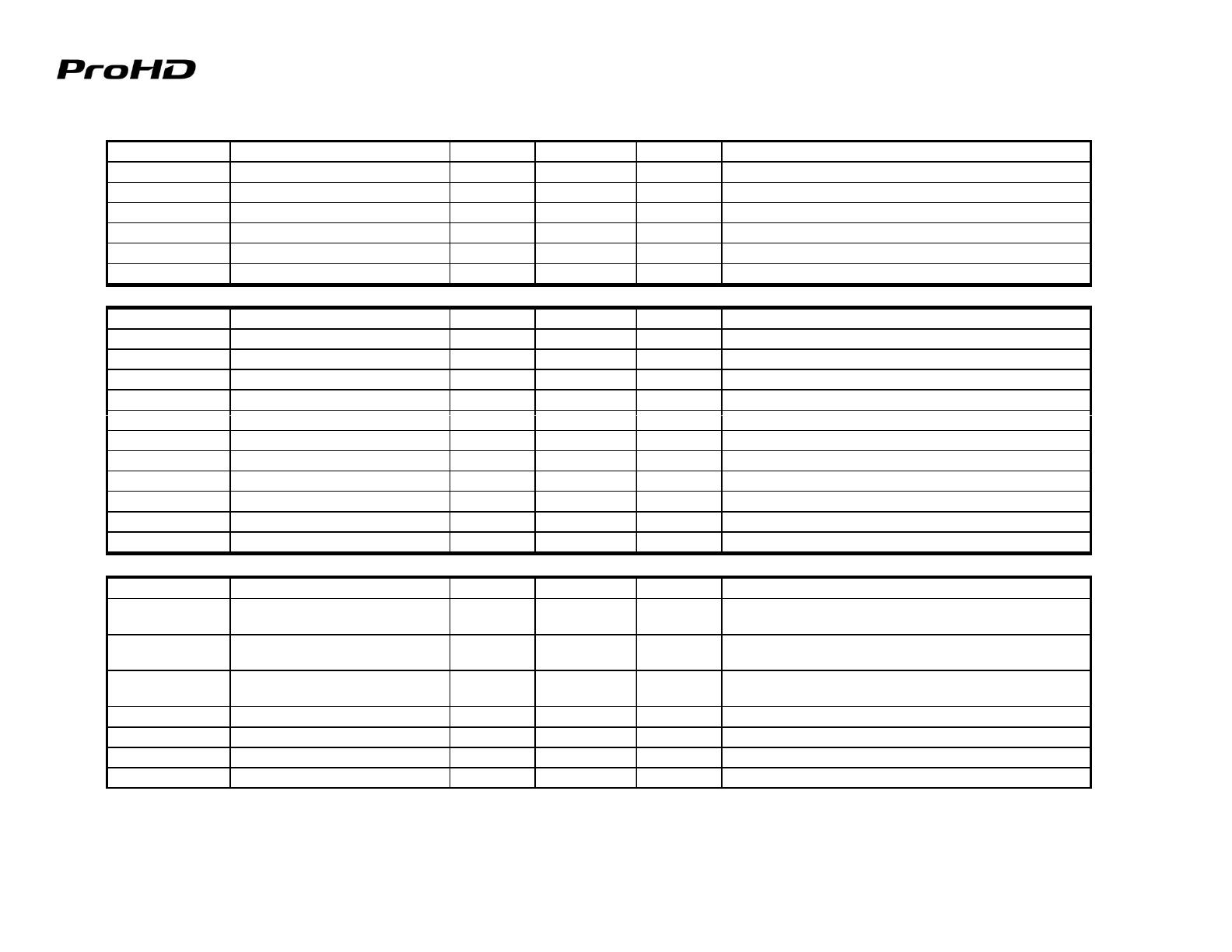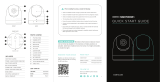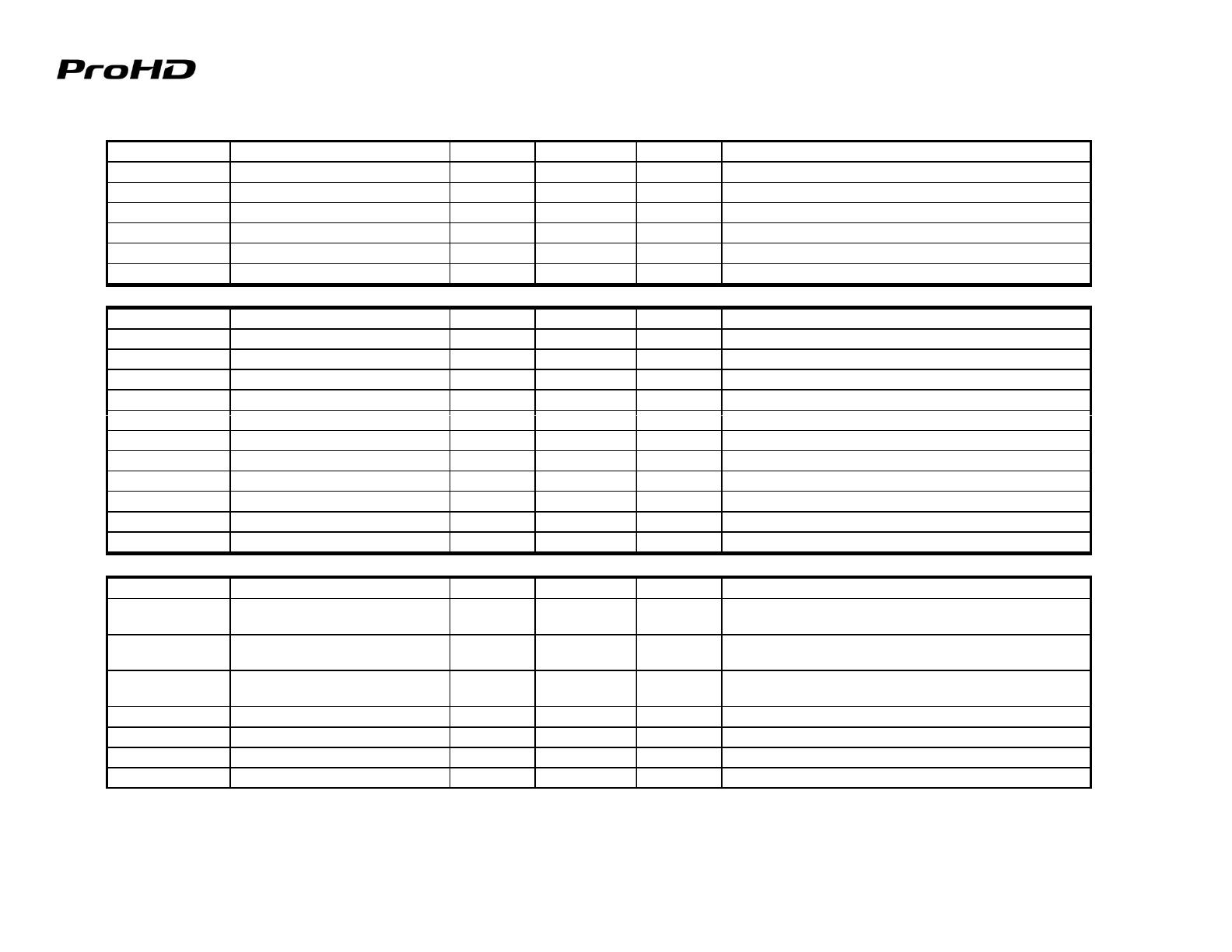
Version 1.10
Shoulder/Tripod mountable studio components price list
Model Description Quantity Cost Price Note
-
GY-HD250U Pro HD Camcorder 0 $10,995.00 $0.00 With 16X lens
RM-LP25U Camera Local Remote control 0 $3,995.00 $0.00
RM-LP55U Camera Local Remote control 0 $815.00 $0.00
RM-LP57U Camera Local Remote control 0 $910.00 $0.00
KA-R25U Return Video Box 0 $599.00 $0.00 Return video box
Th13X3.5BRM Fujinon Wide Angle lens 0 $7,650.00 $0.00
Th17X5BRM Fujinon Zoom Lens 0 $3,300.00 $0.00
HTs18x4.2BRM Fujinon 18x High Quality Lens 0 $10,800.00 $0.00
KT20x5BKRS Canon 20x High Quality Lens 0 $9,800.00 $0.00
HZ-FM15U Manual Focus Control 0 $685.00 $0.00 Canon 20X
-
anua
ocus
on
ro
.
.
u
non
,
HZ-FM500 Manual Focus Control 0 $685.00 $0.00 Fujinon 16X
HZ-ZS13U Zoom Servo Control 0 $750.00 $0.00 Fujinon 13x, 16X, 17X, Canon 20X
MS-11 Zoom & Focus kit Fuji 18X lens 0 $2,880.00 $0.00 Fujinon 18x
ACM-12 1/2">1/3" Mount Converter 0 $799.00 $0.00
ACM-17 1/2">2/3" Mount Converter 0 $799.00 $0.00
Total
0.00
Model Description # Cost Price Note
CP701
Camera Adapter + Base station +
Pwr
0 13,335 0 This price includes all necessary options
Camera Adapter + Base stationm
This price includes all necessary options
Third party components
+ Pwr
CP301C S2
Camera Adapter + Base Station +
Battery Mount
0 $8,984.00 $0.00 For Battery powered applications
Hybrid cable 2 Fibers + Coax 0 $1.50 $0.00 Camplex
Power Surge Absorber 0 $625.00 $0.00 Absorbs additional current draw used
Reel 0 $500.00 $0.00 Camplex
Camplex Fiber $400 to $450
19
.
.