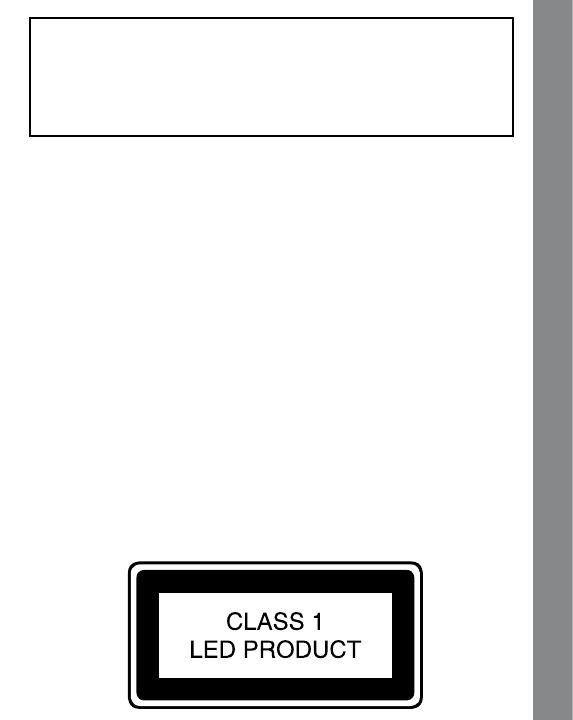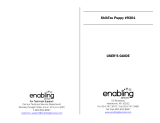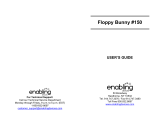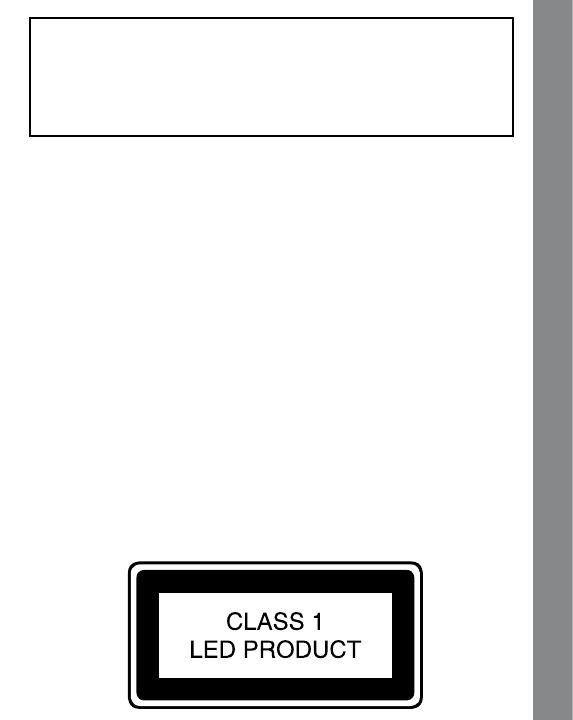
10
Note:
Thisequipmenthasbeentestedandfoundtocomplywiththelimits
for a Class B digital device, pursuant to Part 15 of the FCC Rules.
These limits are designed to provide reasonable protection against
harmful interference in a residential installation. This equipment
generates,uses andcan radiateradio frequency energyand, ifnot
installed and used in accordance with the instructions, may cause
harmfulinterferencetoradio communications.However,there isno
guarantee that interference will not occur in a particular installation. If
thisequipmentdoescauseharmfulinterferencetoradioortelevision
reception,whichcanbedeterminedbyturningtheequipmentoffand
on, the user is encouraged to try to correct the interference by one or
more of the following measures:
-- Reorient or relocate the receiving antenna.
--Increasetheseparationbetweentheequipmentandreceiver.
--Connecttheequipmentintoanoutletonacircuitdifferentfromthat
to which the receiver is connected.
--Consultthedealeroranexperiencedradio/TVtechnicianforhelp.
Caution: changes or modications not expressly approved by the
party responsible for compliance could void the user’s authority to
operatetheequipment.
TROUBLESHOOTING
THIS DEVICE COMPLIES WITH PART 15 OF THE FCC
RULES.OPERATIONISSUBJECTTOTHEFOLLOWINGTWO
CONDITIONS:(1)THISDEVICEMAYNOTCAUSEHARMFUL
INTERFERENCE,AND(2)THISDEVICEMUSTACCEPTANY
INTERFERENCE RECEIVED, INCLUDING INTERFERENCE
THATMAYCAUSEUNDESIREDOPERATION.