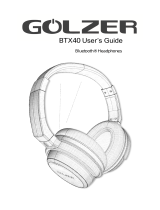ashes purple, followed by 3 beeps and the headphones are turned
off. Please repeat the above pairing procedure.
Pairing Your Headphones to more than one Device
NOTE: Please be sure to disconnect or turn off the other paired device(s)
while pairing a new device to avoid interference while pairing.
Several devices can be paired to your headphones at once, but only
two devices can be connected to your headphones at one time: one
device (using A2DP and AVRCP).
• Multiple phones: Your headphones can pair with up to six devices.
To connect to the last phone connected to the headphones, press the
CTRL Button on the headphones after you turn them on. To connect to
a different phone, go to the Bluetooth menu of the active mobile phone
and disconnect the headphones. Now go to the Bluetooth menu of the
desired phone and connect the headphones to this phone.
• Combination of phone(s) and Bluetooth
®
music players/stereo
Bluetooth
®
adapters:
The Cardo S-2™ headphones can be paired and connected to your
mobile phone and your stereo Bluetooth
®
music player/adapter at the
same time, allowing you to make calls and listen to music through the
same headphones.
1. First, pair the mobile phone to the headphones.