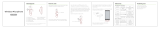Page is loading ...

-1- -2- -3- -4-
Specifications
Specification:
Dimensions:
Net weight:
Charging:
Input:
Power Rating:
Frequency Response:
Signal to Noise:
Speaker Size:
Impedance:
Features & Functions:
Operation: Box contents
5
4
3
2
1
6
7
8
LED indicator
POWERBASS LIMITED WARRANTY POLICY
BT-100
User Manual
PowerBass USA, Inc.
2133 South Green Privado Ontario, CA 91761
Tel. (909) 923-3868 – Fax (909) 923-8048
www.powerbassusa.com
Dimensions: 6.3” x 3” x 0.8”
8.5 oz.Dimensions:
Micro USB 5 volt
Bluetooth/3.5mm Line In
3 watts x 2
100Hz – 20kHz
>70dB
1.5” x 2
4-ohm:
Battery Specification:
Bluetooth BT-100 speaker system
USB Micro to USB charging cord
3.5mm Lin-in cable
User Manual
Bluetooth Specifications
Operating Frequency:
Protocol:
Operating Range:
Compatible Devices:
2.4GHz
Bluetooth V4.0
>32'
Bluetooth Devices with A2DP
Type:
Capacity:
Voltage:
Playback Time:
Charging:
Charge Time:
Built-in rechargeable
Polymer L-ion Battery
1900mAh
3.7V
>10 Hours
5V DC 500mA
2.5 hours via USB 2.0
Power on/off
‚ Microphone for handsfree calling
ƒ LED power indicator
„ 3.5mm line input
… Micro USB charging port
† Track up/volume up
‡ Pause/Play/Phone answer/hang-up
ˆ Track down/volume down
Blue light steady on……………..Unit on
Blue light flashing………………..Bluetooth pairing mode
Red light steady on………………Charging mode
Red light off after charging….....Battery fully charged
Red light flashing………………..Low battery power
Red and Blue light on…………...Charging while playing
Playing music in Bluetooth mode
Slide the power button to the on position to turn the BT-100 on.
Bluetooth is ready to pair when the blue light flashes. Find
“PBX Home Audio” on your Bluetooth enabled device and
pair. The blue light will stop flashing and shine steady on. Your
Bluetooth is now paired successfully.
Start playing your favorite music through the BT-100.
Playing music in Line Input mode
Plug your music devices output into the supplied 3.5mm
cable. Plug the other end into the LINE IN receptacle. You are
now ready to start playing your favorite music via LINE IN
input.
Answering, talking and hanging up phone calls
After you have successfully paired your Bluetooth enabled
phone to the BT-100, you can answer, wirelessly talk and
hang up the phone.
When the phone rings, press the Phone button and talk in a
normal voice in close proximity to your BT-100. When you are
finished with the phone call, press the Phone button to hang
up the phone call and resume playback of your music.
PowerBass USA, Inc. offers limited warranty on PowerBass
products under normal use on the following terms:
PowerBass Bluetooth Speakers are to be free of defects
in material and workmanship for a period of one (1) year.
This warranty applies only to PowerBass products sold to
consumers by Authorized PowerBass Dealers in the United
States of America. Products purchased by consumers from a
PowerBass dealer in another country are covered only by that
country’s Distributor and not by PowerBass USA.
Please call (909) 923-3868 for PowerBass Customer
Service. You must obtain an RA# (Return Authorization
Number) to return any product to PowerBass. The RA number
must be prominently marked on the outside of the shipping
carton or the delivery will be refused. Please pack your return
carefully; we are not responsible for items damaged in
shipping. Return the defective product along with a copy of
the original dated retail sales receipt, plus $9.00 for handling
and diagnostic evaluation to:
PowerBass USA, Inc.,
Attn: Returns (RA#__________)
2133 S. Green Privado, Ontario, CA 91761
/