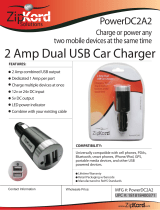Page is loading ...

R
BP40
Battery Powered Guitar Amplifier
OWNER’S MANUAL

1
Thank you for choosing to use BP40 battery powered guitar amplifier,
After years of sound tests and explorations, Coolmusic engineers and
musicians finally developed the characteristics and advantages BP40 .
So we ensure that the amp will send out most beautiful voice for a variety
of keyboards, acoustic guitar, microphone and other musical instruments.
Volume, bass and treble can be adjusted quickly and rechargeable
lithium-ion batteries are built into this amp, which give it 5-10 hour of
playing time. The handy USB port also allows you to charge your devices
when you’
re on the go. Maintained for 5-10 hour of working state after
every charging.
WELCOME!
Built-in MP3, Bluetooth and Record
Light weight and small size
Amazing sound and great look
Pretty versatile and capable

Phone In
2
Schematic diagram of interface
USB input:The jack can read storage devices such as USB
flash drive(Insert U disk automatically switch to MP3 mode)
Indicator light:
1.Bluetooth waiting for connection:Indicator Light blue flashing;
2.Insert U disk / Bluetooth Connect to the mobile phone:Indicator
light is normally on blue;
3.Single cycle:Indicator light is normally on purple.
Mode button:
1.single press:Pause / play
2.Long press:Bluetooth Open / close(No insert U disk)
3.Long press:switch
Bluetooth / MP3(insert U disk)
single press:Next song
Long press:volume increase
single press:Previous song
Long press: volume discrease
Aux IN:Mobile
phones or MP3 input
Reverb:Timbre modification
Mode switching:Mp3/Bluetooth
Bass: Low frequency signal control Treble:middle High frequency signal control
Power indicator:
1.Non-charging state:Display blue when power is enough; display purple when power
is low;
2.charging state:display the purple when on the state of charging; charge saturation
long bright puhrple.
Recording button ( this button is invalid when there is no U Disk inserted)
How to turn on Recording Function?
1. Turn on the Amplifier.
2. Insert the U Disk, press the Recording button to record( indicator light red flashing); Press
the button again to stop the recording and play it.
3. Double press the record button to delete the recording. Long press the record button to
Play order/ Single cycle the recordings.
LINE 1
LINE 2
LINE 1 & LINE 2
LINE 3
Channel 2
Gain
Channel 3
Channel 3
Bass
Channel 3
Reverb
Channel 2
Channel 1/2
Reverb
Channel 3
Gain
Channel 3
Treble
Master Vol
Phone In
How to turn on Bluetooth Function and connect with your devices?
1. Turn on the amplifier.
2. Long press the MODE button and turn on Bluetooth MODE.
3. Turn on the Bluetooth function of your device and choose the device with the name of coolmusic
Channel 1
Channel 1
Gain

3
Schematic diagram of interface
PO W E R : power control, the associated power indicator
D.I out: listen port
Phones: headset output
18V DC input:Connect the output of adapter
9V DC output:The 9 v voltage supply to other equipment
1.Before using this product, read carefully
operations guide.
2.Please save the operational guidelines well.
3.Please take note all warning guides.
4.Please do according to the instructions to use
this product.
5.Do not operate this product near water, in places
such as bath, swimming pool, and damp ground.
6.Please clean with a slightly damp clot
h.
7.Please keep this product’s vent and radiating
port open. Do not place the product in place back
against the wall(it is best to keep it more than 16cm
of space) and the box because it will affect the
product’s ventilation and head dissipation.
8.Do not put the product near the place in close of proximity
of the heating body, for example electric stove, oven, etc.
9.If the power line socket and plug of the product does not
match, do not use this property. Wire products plug end tom
down to insert this didn’t match the socket that will lead to
serious consequences, and greatly increase you and th
e
product damage probability. We suggest you best to replace
the one matching the product plug socket.
10.Please don’t use any accessories and fittings not provided
by the original factory.
11.When do not use this product in the lightning or you long
time situation, please insert the plug BA off.
12.Considering the weight of product, in the handling of this
product please Caution! Operation, don’t be pressed a finger.
13.Once the product malfunction please find professional
repair personnel to repair, or the buy product back,
preocessed by our repair department.
14.Please keep power line properly,don’t be folded or scratch.
15.This product can produce great pressure, so we must pay
attention to the sound when in use. The amount of play to the
right position so as not to give your listening to cause
temporary. or permanent damage.
When amplifier stops normal work,every six
month to charge. Because if you don’t use the
equipment for a long time, the battery will self-
discharge, then Lithium battery could be
damaged. Please send a long time without
use battery charger to the saturated state.
To please select when the DC charging
amplifier
s to 18 v 3 a power supply.
In the use of our product, please red the
security considerations carefully.
Warning
BP40
40
40
CAUTION AVIS
18V DC
input
9V DC
output
PO W E R D.I Phones
/