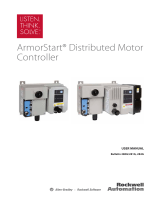Page is loading ...

1
MODEL DLCN - DUAL LOOP CONTROLLER / DATA ACQUISITION MODULE
w/DEVICENET™
ORDERING INFORMATION
USING THIS DOCUMENT
This document is an addendum to the standard DLC bulletin and describes
the use of the DeviceNet
TM
connection to the DLCN. This document should be
read in conjunction with the DLC bulletin.
GENERAL DESCRIPTION
The Model DLCN, Dual Loop Controller with DeviceNet, has a similar
feature set and specifications as the standard Dual Loop Controller. The DLCN
operates as a DeviceNet Slave, providing a connection to a standard DeviceNet
network. Once a valid MAC ID and Baud Rate have been established, the
supported attributes (see table: DLCN DeviceNet SUPPORTED ATTRIBUTES)
can be accessed by a Master, providing control and status functions for each
PID loop. The DLCN can also be fully programmed via the built-in RS485
communications port using our Windows
®
based RLCPro configuration
software (refer to the DLC bulletin).
In addition, the model DLCN can be used as a simple analog data acquisition
device for monitoring T/C's, RTD's, voltage and current over a DeviceNet
network.
PROGRAMMING THE DLCN via RLCPro
In order to program the DLCN via RLCPro, the DeviceNet bus cable must
be disconnected from the unit. This causes the internal DLCN communication
bus to automatically switch to the front panel Modbus programming port. When
programming is complete, the unit may be attached to the DeviceNet bus, thus
disabling the front panel port and enabling DeviceNet communications. The
DLCN Modbus communication parameters are fixed at 19200 baud, unit
address of 247, 8 data bits, no parity, RTU mode. The DIP and Rotary Switches,
as described below, are used for DeviceNet settings only.
SETTING THE MAC ID and BAUD RATE
The DLCN DeviceNet MAC ID is set using two rotary switches allowing the
ID to be set in standard decimal notation (e.g. MAC ID = 27, SWC = 2, SWB
= 7 ) from 0 to 63. (64-99 are not used.) The baud rate is set with DIP switches.
The following table explains the baud rate settings.
DIP SWITCH SETTING TABLE
Autobaud will match the DLCN DeviceNet baud rate to the network baud
rate within 5 seconds every time the DLCN power is cycled. The DLCN
must be connected to a bus carrying valid message traffic. In noisy
environments autobaud may not be able to properly detect the network baud
rate. In this case, manually set the baud rate as required.
Note: Configuration of MAC ID and baud rate is not supported over
DeviceNet.
SWITCH SWA SETTING
1 off, 2 off Force 125 K baud
1 on, 2 off Force 250 K baud
1 off, 2 on Force 500 K baud
1 on, 2 on Autobaud Detect (factory default)
MOD/NET STATUS LED
The MOD/NET Status LED provides a visual indication to the operator of
the current status of the DeviceNet interface. The DLCN primary power and
DeviceNet power must be applied for correct LED function.
What to look for:
A. Startup:
LED flashes Green for 0.25 sec, then Red for 0.25 sec, then Off.
B. LED Off:
This device is the only device on the network (waiting for an
acknowledgment to its duplicate MAC ID check), or this device is not
powered.
C. Flashing Red LED:
An I/O connection has timed out, or a recoverable error has occurred.
D. Flashing Green LED:
The device is functioning correctly and is waiting to be
commissioned by a bus master.
E. Solid Red LED:
The device has encountered a non-recoverable fault, such as a
duplicate MAC ID response, and has removed itself from the bus.
F. Solid Green LED:
The device is on line, functioning correctly and has been
commissioned by a bus master.
Bulletin No. DLCN-B
Drawing No. LP0552
Released 6/03
Tel +1 (717) 767-6511
Fax +1 (717) 764-0839
www.redlion-controls.com
MODEL NO. DESCRIPTION PART NUMBER
DLCN
Dual Loop Controller, w/ 5 Pin Male
M12 connector
DLCN0001
Dual Loop Controller, w/ 2 analog
outputs, 5 Pin Male M12 connector
DLCN1001
Dual Loop Setpoint Controller, w/ 2
analog outputs, 5 Pin Male M12
connector
DLCN1101
Dual Loop Controller, w/
COMBICON screw flange
connector
DLCN0011
Dual Loop Controller, w/ 2 analog
outputs, COMBICON screw flange
connector
DLCN1011
Dual Loop Setpoint Controller, w/ 2
analog outputs, COMBICON screw
flange connector
DLCN1111

2
DeviceNet™ SPECIFICATIONS
POWER SUPPLY
Source: Supplied by DeviceNet bus. The bus does not power the host.
Voltage: 11 to 25 VDC.
Current:
Nominal: 40 mA at 25 VDC.
Inrush: 550 mA for 5 msec at 25 VDC.
NETWORK SPECIFICS
Compatibility: Group 2 Server Only, not UCMM capable.
Baud Rates: 125 Kbaud, 250 Kbaud, and 500 Kbaud.
Bus Interface: Phillips 82C250 or equivalent with mis-wiring protection
per DeviceNet Volume 1 Section 10.2.2.
Node Isolation: Bus powered, isolated node.
Host Isolation: 500 Vrms for 1 minute (50 V working) between
DeviceNet and DLC input common.
INSTALLATION INFORMATION
Factory Settings:
Baud rate: Autobaud
MAC ID: 63
Strobe Register: 03h
Swap data flag: Off.
Bus Connection - based on model chosen. See ORDERING INFORMATION,
Page 1. For Connection Options, See Diagram on Page 4.
Note: Shield has no internal connection in the DLCN.
Standard Wire Colors:
CONNECTION SIZES
Device Profile: This product conforms to the DeviceNet specification
Volumes I and II of version 2.0.
Device Configuration: No DeviceNet configuration is supported.
However, some DLC configuration is supported.
SUPPORT CONNECTIONS
Polled Command: The Polled Command produces 4 bytes of data, and is used
to get, or set attributes. The device attribute is determined by the value in byte
0 of the data field. Refer to the Supported Attributes table for the appropriate
value. Byte 1 determines the action: 0 = get, 1 = set. The next 2 bytes are the
new attribute value for the set command. For get commands, enter 2 zeros.
The data response from the Polled Command is in the format of a 2 byte
hexadecimal number. For the get command (0), the response is the attribute
value. For the set command (1), the response is an echo of the data input.
Bit Strobe Command: The data response from the Bit Strobe Command is in
the format of a 2 byte hexadecimal number. The register that will be read
using the Bit Strobe command is determined by setting Attribute 2, Instance
1, Class 100* (decimal) with a value that represents the desired attribute.
Refer to the Supported Attributes table for the appropriate value.
EXPLICIT MESSAGE COMMAND
Get Attribute: The attribute that will be read using the Get Attribute command is
determined by setting Service Code 14, Instance 1, Class 100* (decimal), and
the attribute with a value that represents the desired meter attribute. Refer to the
Supported Attributes table for the appropriate value. The data response from
the Get Attribute Command is in the format of a 2 byte hexadecimal number.
Set Attribute: The attribute that will be set using the Set Attribute command is
determined by setting Service Code 16, Instance 1, Class 100* (decimal), and
the attribute with a value that represents the desired meter attribute. Refer to
the Supported Attributes table for the appropriate value. The data field for the
Set Attribute Command is entered as a 2 byte hexadecimal number.
OTHER EXPLICIT MESSAGE ATTRIBUTES
Data Byte Swap: (1 byte), Attribute 1, Instance 1, Class 100* (decimal). Data
is normally sent and entered as follows: DLC value = 50000 (C350h). 2 byte
value sent would be 50C3. Setting the data swap value to 1 would result in
the data being sent as C350. This attribute can only be set to 0 or 1, all other
values are ignored. The factory setting value is 0. Data byte is saved in
EEPROM memory.
Data Update: The DeviceNet interface is continually requesting values from the
DLC main processor and updating buffer registers. As such, valid attribute
values are always available over DeviceNet at the maximum bus rate.
Vendor Specific Error Responses
*Class 100 (decimal) is a vendor specific class.
CODE ERROR # ERROR CODE MEANING
1F (General Code) Vendor Specific Error
1 (Additional Code) Device Response Time-out
2 (Additional Code) Vendor Service Not Supported
3 (Additional Code) Command String Syntax Error
MESSAGE PRODUCED CONSUMED
Explicit 4 Bytes 2 Bytes
Polled 4 Bytes 2 Bytes
Bit Strobe 8 Bytes 2 Bytes
M12
COMBICON
V+ Red
V- Black
CAN_H White
CAN_L Blue
SHIELD Bare

3
DLCN DeviceNet SUPPORTED ATTRIBUTES
This subset of registers is supported via DeviceNet communications. Modbus registers are provided for reference only. See the DLC bulletin for complete register
and Modbus programming details.
REGISTERS REGISTER NAME LOW LIMIT HIGH LIMIT
FACTORY
SETTING
SERVICE
CODES
SUPPORTED
Attribute
CHB
Modbus
Register
CHA
Modbus
Register
Attribute
-
840001
-
40017
1
3
Data Byte Swap
Process Value N/A N/A N/A G
-
940002
-
40018
2
4
Bit Strobe
Setpoint Value
See description under SUPPORT CONNECTIONS
-32000 32000 0 G, S
1040003 400195 Alarm 1 Value -32000 32000 0 G, S
1140004 400206 Alarm 2 Value -32000 32000 0 G, S
PID PARAMETERS
1240005 400217 Output Power 0 or -1000 1000 0 G, S
2240007 4002313 Proportional Band 0 9999 40 G, S
2340008 4002414 Integral Time 0 9999 120 G, S
2440009 4002515 Derivative Time 0 9999 30 G, S
2540011 4002716 Auto-Tune Start 0 1 0 G, S
2640012 4002817 Auto-Tune Phase N/A N/A N/A G
2740013 4002918 Auto-Tune Code 0 2 0 G, S
OUTPUT STATUS
2840014 4003019 Control Output OP1 N/A N/A N/A G
2940015 4003120 Alarm Output AL1 0 1 0 G, S
3040016 4003221 Alarm Output AL2 / OP2 0 1 0 G, S
CONTROL STATUS
3740041 4004931 Control Mode 0 1 0 G, S
3840042 4005032 Disable Setpoint Ramping 0 1 0 G, S
3940043 4005133 Setpoint Ramping In Process N/A N/A N/A G
4040044 4005234 Disable Integral Action 0 1 0 G, S
-40046
4140045
-36
4005335
Remote / Local Setpoint Select
Ramping Setpoint Value
0
N/A
1
N/A
0
N/A
G, S
G, S
PROFILE OPERATION - SETPOINT CONTROLLER MODEL ONLY
4840065 Profile Operating Status 0 3 0
4940066 4007443 Profile Phase N/A N/A N/A G
5040067 4007544 Profile Segment N/A N/A N/A G
5140068 4007645 Profile Phase Time Remaining 1 9999 N/A G, S
5240069 4007746 Profile Cycle Count Remaining 1 250 0 G, S
5340070 4007847 Advance Profile Phase 0 1 0 G, S
COOLING (OP2) PARAMETERS
5740141 4024154 Cycle Time 0 250 20 G, S
59
58
40143
40142
40243
40242
56
55
-32000
0
32000
100
0
10
G, S
G, S
-40505
-40504
-61
-60
Input Error Status Register (See
COILS TABLE for bit definitions)
CALIBRATION
0
N/A
N/A
N/A
0
N/A
G, S
G
4007342 G, S
Deadband
Relative Gain
DEVICENET SPECIFIC ATTRIBUTES
CONTROLLING VALUES
Checksum Error Status Register
(See COILS TABLE for bit definitions)
See description under OTHER EXPLICIT MESSAGE ATTRIBUTES

COILS TABLE (Cross-Reference to attributes 60 and 61)
COIL ADDRESS COIL NAME
1 Calibration Checksum Error 40505 (bit 0)
2 Parameter Checksum Error 40505 (bit 1)
3 40505 (bit 2)
CH A CH B
5 17 Shorted RTD Input Error 40504 (bit 0 / 4)
6 18 40504 (bit 1 / 5) G
7 19
Process Value (<-32000) Under Range Input Error 40504 (bit 2 / 6)
40504 (bit 2 / 6)
8 20
Process Value (>32000) Over Range Input Error 40504 (bit 3 / 7)
40504 (bit 3 / 7)
Integral and Offset/Manual Power Checksum Error
MIRROR REGISTER
Open Thermocouple, RTD, or Extreme Process Input
Over/Under Range Input Error
G, S
SERVICE
CODES
SUPPORTED
G, S
G, S
G
G
G
G
GSignal or Sensor Over Range Input Error
Signal or Sensor Under Range Input Error
DLCN DeviceNet SUPPORTED ATTRIBUTES, Setpoint Controller Model Only
Modbus
Register
40721 to
40740
40701 to
40720
SETPOINT CONTROLLER PROFILE SEGMENTS - SETPOINT CONTROLLER MODEL ONLY
AttributeAttribute
Modbus
Register
162-181
142-161
122-141
G, S-99990Hold Time Segment 1-20102-121
40641 to
40660
CHB
G, S-320000Ramp Rate Segment 1-2082-101
G,S
-32000-32000
Setpoint Value Segment 1-2062-81
CHA
SERVICE
CODES
SUPPORTED
FACTORY
SETTING
HIGH LIMITLOW LIMIT
REGISTER NAMEREGISTERS
40601 to
40620
40621 to
40640
40741 to
40760
CONNECTION OPTIONS
M12 COMBICON
DeviceNet Cabling
Red Lion Controls
20 Willow Springs Circle
York PA 17402
Tel +1 (717) 767-6511
Fax +1 (717) 764-0839
Red Lion Controls Asia
31, Kaki Bukit Road 3,
#06-04/05 TechLink
Singapore 417818
Tel +65 6744-6613
Fax +65 6743-3360
Red Lion Controls BV
Basicweg 11b
NL - 3821 BR Amersfoort
Tel +31 (0) 334 723 225
Fax +31 (0) 334 893 793
/