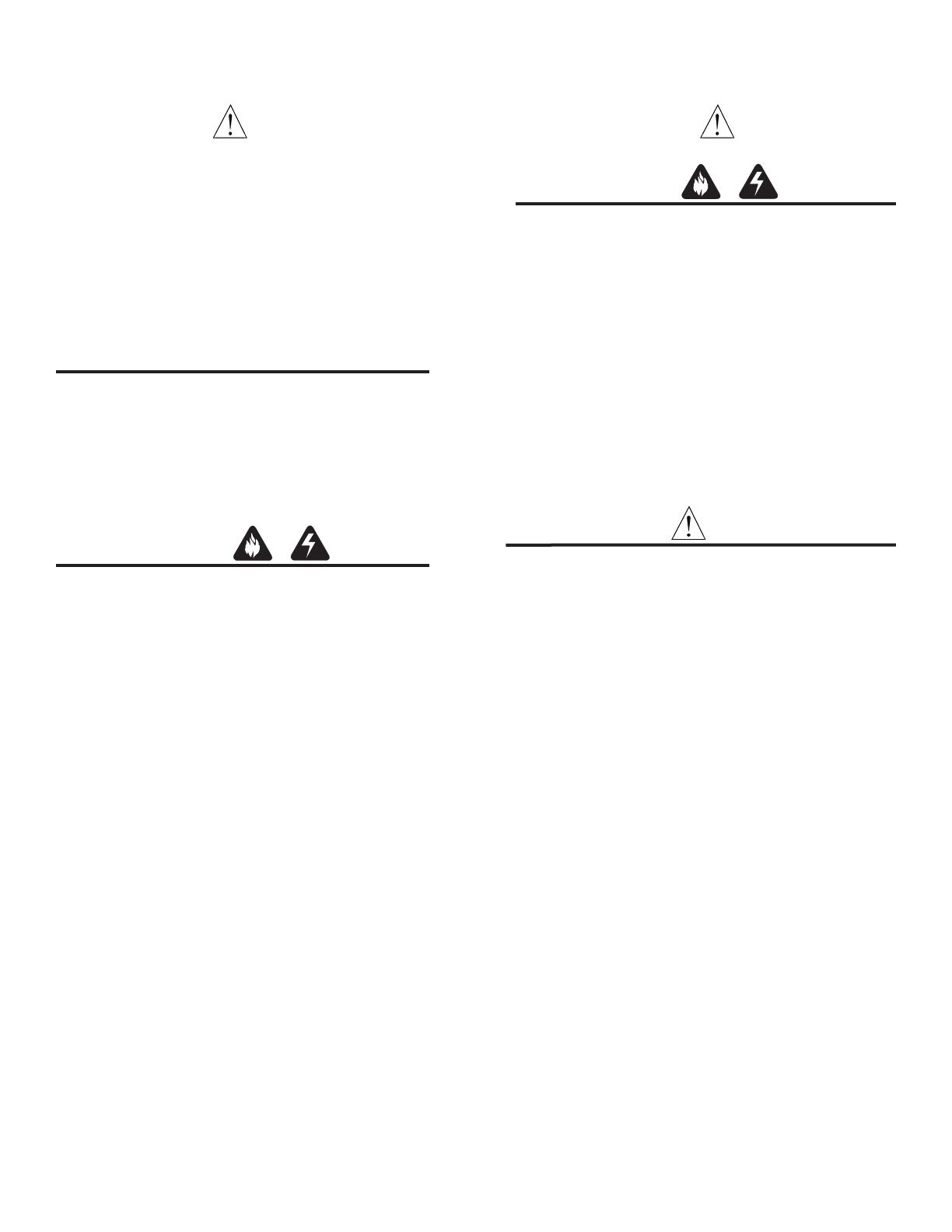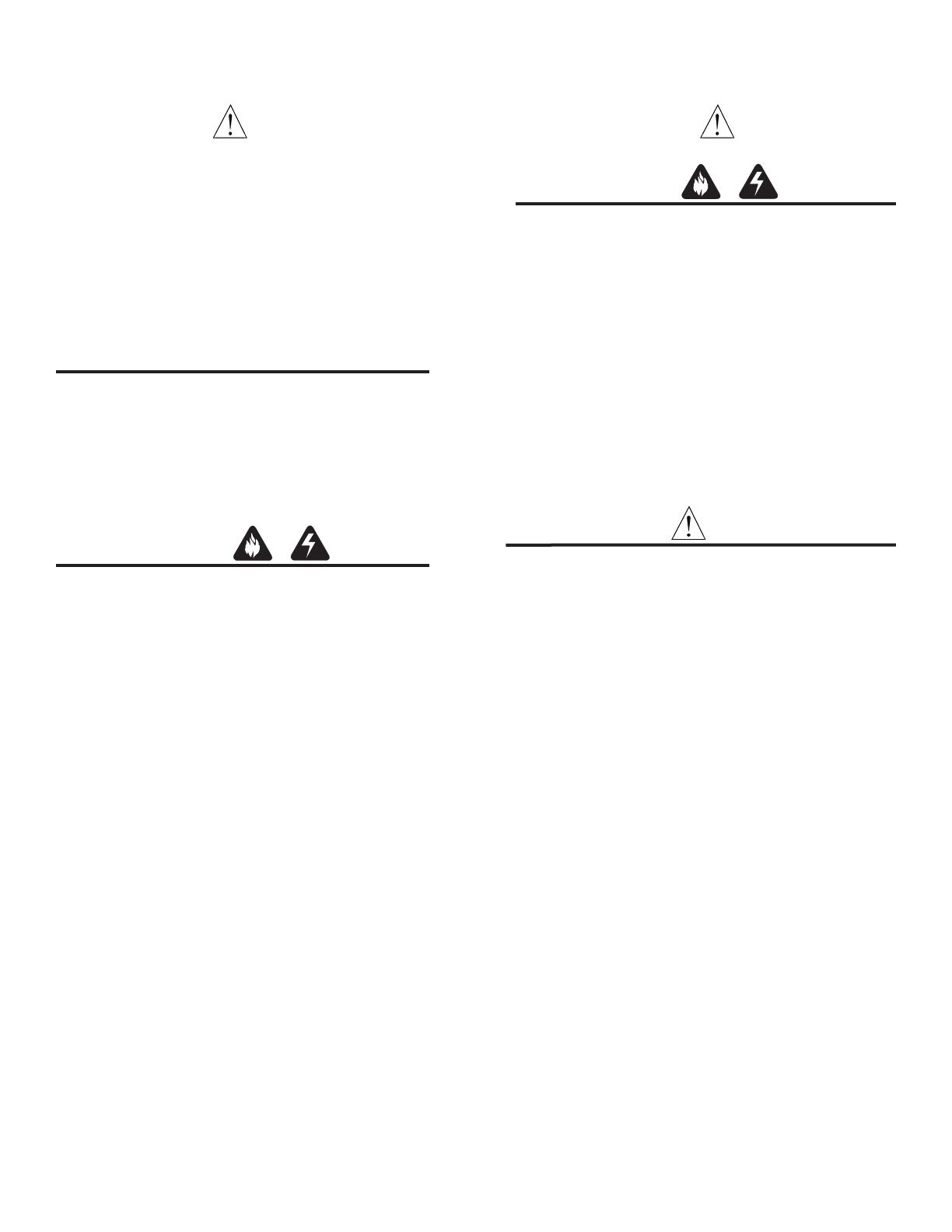
IMPORTANT SAFETY INSTRUCTIONS
READ
AND SAVE THESE INSTRUCTIONS
FOR DOMESTIC COOKING ONL
Y
W
ARNING
WARNING
T
O REDUCE THE RISK OF FIRE, ELECTRIC SHOCK, OR
INJURY TO PERSONS, OBSERVE THE FOLLOWING:
1. Use this unit only in the manner intended by the manufac-
turer. If you have questions, contact the manufacturer at the
address or telephone number listed in the warranty.
2. Before servicing or cleaning the unit, switch the power off at
the service panel. Lock and tag the service panel to prevent
power from being switched on accidentally.
3. Installation work and electrical wiring (including switch loca-
tion) must be done by a qualied person(s) in accordance with
all applicable codes and standards.
4. To prevent backdrafting, provide sufcient air for proper
combustion and exhausting of gases through the ue (vent)
of the fuel burning equipment. Follow combustion equipment
standards such as those published by the National Fire Pro-
tection Association (NFPA,) the American Society for Heating,
Refrigeration and Air Conditioning Engineers (ASHRAE,) and
local codes.
5. This product may have sharp edges. Be careful to avoid
cuts and abrasions during installation and cleaning.
6. When cutting or drilling into a wall or ceiling, do not damage
electrical wiring and other hidden utilities.
7. Ducted fans must always be vented to the outdoors.
8. Use only metal ductwork.
9. As an alternative, this product may be installed following
instructions from the designated UL-approved cord kit
10. This unit must be grounded.
TO REDUCE THE RISK OF A RANGE TOP GREASE FIRE:
1. Never leave surface units unattended. Rapid boiling causes
smoke and grease spills that may ignite. Heat oils slowly on a
low or medium setting.
2. Always turn hood ON when cooking at high heat or when
ambéing food.
3. Clean the ventilating fans frequently. Do not allow grease to
accumulate on the fan, fan blades and lter.
4. Use the proper pan size. Always use cookware appropriate
for the size of the surface element.
TO REDUCE THE RISK OF INJURY TO PERSONS IN THE
EVENT OF A RANGE TOP GREASE FIRE, OBSERVE THE
FOLLOWING:*
1. SMOTHER FLAMES with a close-tting lid, cookie sheet, or
metal tray, then turn off the burner. BE CAREFUL TO AVOID
BURNS. If the ames do not go out immediately, EVACUATE
THE AREA AND CALL THE FIRE DEPARTMENT.
2. NEVER PICK UP A FLAMING PAN. You may get burned or
spread the re.
3. DO NOT USE WATER, including wet dishclothes or towels;
a violent steam explosion could result.
4. Use an extinguisher ONLY if:
A. You know you have a Class ABC extinguisher and you
already know how to operate it.
B.The re is small and contained in the area where it
started.
C. The re department has already been called.
D. You can ght the re with your back to an exit.
*Based on “Kitchen Fire Safety Tips” published by NFPA.
CAUTION
Installer: Leave this manual with the homeowner
.
Homeowner: Cleaning, maintenance, and operating instructions begin on page 3.
2
1. Read all instructions before using the appliance
2. Install or locate this appliance only in accordance with the
provided installation instructions.
3. Clean Rangehoods Hoods Frequently. Grease should not
be allowed to accumulate on the rangehood or lters.
4.
Always turn the fan on when ambéing foods on the range.
5. This appliance is suitable for use in combination with both
gas and electric cooking equipment
6. Use care when cleaning the rangehood lter. Corrosive
cleaning agents, such as lye-based oven cleaners, may dam-
age the lter.
GROUNDING INSTRUCTIONS
1) If it is necessary to use an extension cord, use only a
3-wire extension cord that has a 3-blade electrical plug, and
a 3-slot power outlet that will accept the plug on the
appliance. The marked rating of the extension cord must be
equal to or greater than the electrical rating of the appliance.
Otherwise,
2) Do not use an extension cord. If the power supply cord is
too short, have a qualied electrician or serviceperson install
a power outlet near the appliance.
1. For indoor use only
.
2. For general ventilating use only. Do not use to exhaust haz-
ardous or explosive materials and vapors.
3. To best capture cooking impurities, the range hood should
be mounted so that the bottom of the hood is 26”-34” above
the cooking surface.
4. Read the specication label on this product for information
and requirements.
NOTE: These instructions are for ducted installations only.