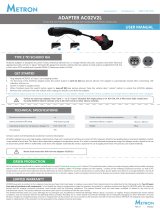Page is loading ...

Scheduled Maintenance Normal Usage Severe Usage*
Engine Oil and Filter* Replace 7,500 or 12 mos. Replace 3,750 or 6 mos.
Fuel Additive Add 7,500 or 12 mos. Add Same as Normal
Tire Rotation Perform 7,500 Perform Same as Normal
Air Cleaner Filter
Inspect
Replace
7,500
30,000
Inspect
Replace
Same As Normal
More Frequently
Vacuum Hose Inspect 7,500 Inspect Same As Normal
Climate Control Air Filter
(for Evaporator and Blower Unit)
Replace 15,000 Replace More Frequently
Air Conditioning Refrigerant Inspect 15,000 Inspect Same As Normal
Brake Hoses & Lines Inspect 15,000 Inspect Same As Normal
Drive Shafts & Boots Inspect 15,000 Inspect 7,500
Exhaust Pipe & Mufer Inspect 15,000 Inspect Same As Normal
Front Disc Brake/Pads, Calipers & Rotors Inspect 15,000 Inspect More Frequently
Rear Brake Disc/Pads Inspect 15,000 Inspect More Frequently
Steering Gear Box, Linkage & Boots/
Lower Arm Ball Joint, Upper Arm Ball
Joint
Inspect 15,000 Inspect More Frequently
Suspension Mounting Bolts Inspect 15,000 Inspect Same As Normal
Brake Fluid Inspect 30,000 Inspect Same As Normal
Engine Clutch Actuator Fluid Replace 22,500 Replace Same As Normal
Crankcase Ventilation Hose Inspect 30,000 Inspect Same As Normal
Fuel Filter Inspect 30,000 Inspect Same As Normal
Fuel Lines, Fuel Hoses and Connections Inspect 30,000 Inspect Same As Normal
Fuel Tank Air Filter Inspect 30,000 Inspect Same As Normal
Parking Brake Inspect 30,000 Replace More Frequently
Vapor Hose, Fuel Tank & Fuel Filler Cap Inspect 30,000 Replace Same As Normal
Spark Plugs Replace 105,000 Replace More Frequently
HSG Belt
Inspect
Replace
7,500 or 12 mos.
60,000 or 48 mos.
Inspect
Replace
3,750 or 6 mos.
30,000 or 24
mos.
Coolant
1st Replace 120,000 or 120 mos.
Add’l Replace 30,000 or 24 mos.
Replace Same As Normal
Dual Clutch Transmission Fluid Inspect 37,500 Replace 75,000
*Check the engine oil regularly between recommended oil change. Hyundai recommends Quaker State oil.
*See Owner’s Manual for details.
• To activate wipers, move the switch down
to one of the three positions (INT, LO, HI).
• To adjust "INT" speed, move switch.
• To spray washer fluid, pull lever toward you.
• Push lever up for a single wiper pass.
☐
WINDSHIELD WIPER / WASHER - page 06
INT
LO
HI
MIST
OFF
NP150AE192
(Rev 08/15/18)
Printing 08/18/18
Looking For more detailed information?
This Quick Reference Guide does not replace your vehicle’s
Owner’s Manual. If you require additional information or are unsure of a specific issue, we
recommend that you always refer to the vehicle’s Owner’s Manual or contact your authorized
Hyundai dealer. The information contained in this Quick Reference Guide is correct at the time
of printing; however, specifications and equipment can change without notice. No warranty or
guarantee is being extended in this Quick Reference Guide, and Hyundai reserves the right to
change product specifications and equipment at any time without incurring obligations.
Some vehicles are shown with optional equipment.
MAINTENANCE
Roadside Assistance: 1-800-243-7766
Consumer Affairs: 1-800-633-5151
Sirius XM
®
Radio: 1-800-967-2346
Blue Link: 1-855-2BLUELINK
(1-855-225-8354)
Quick Reference Guide
HYUNDAI
IONIQ HYBRID
Sales Consultant Date Sales Manager Date
Customer Date
Email
☐
INTRODUCTION AND LOCATION OF THE SERVICE DEPARTMENT
☐
SET FIRST SERVICE APPOINTMENT
☐
REVIEW FACTORY RECOMMENDED MAINTENANCE SCHEDULE
☐
WAS THE CONDITION OF YOUR VEHICLE (AT DELIVERY) TO YOUR
SATISFACTION?
VOICE
RECOGNITION TIPS
Command Example
BLUETOOTH®
Dial <Phone #>
Call <Name>
“Dial
7-1-4-9-6-5-3-0-0-0”
“Call John Smith”
Command
(
If equipped
)
Example
NAVIGATION
Find Address
<House #, Street,
City, State>
“1-2-3-4-5 1st Street,
Fountain Valley”
Command Example
Located on Rearview Mirror
LOCAL SEARCH
Find <POI Name>
<POI Name>
“Find Lowe’s® near me”
“Starbucks®”
Improving how you store your contacts can optimize your
Bluetooth® Voice Recognition performance:
• Use full names instead of short or single-syllable names
(“John or Dad”)
• Avoid using special characters/emojis or abbreviations
(“Dr.”) when saving contacts
Find <POI Name> “Find McDonald’s®”
☐ HOW TO DEFROST
- page 15
1
Press the front defrost button.
2
Set to warmest temperature setting.
3
Set to highest fan speed.

HYUNDAI VEHICLE OWNER PRIVACY POLICY
Your Hyundai vehicle may be equipped with technologies and services
that use information collected, generated, recorded or stored by the
vehicle. Hyundai has created a Vehicle Owner Privacy Policy to explain
how these technologies and services collect, use, and share this
information.
You may read our Vehicle Owner Privacy Policy on the Hyundaiusa.com
website at https://www.hyundaiusa.com/owner-privacy-policy.aspx
If you would like to receive a hard copy of our Vehicle Owner Privacy
Policy, please contact our Customer Connect Center at:
Hyundai Motor America
Hyundai Customer Connect Center
P.O. Box 20850
Fountain Valley, CA 92728-0850
800-633-5151 consumeraff[email protected]
Hyundai's Customer Connect Center representatives are available
Monday through Friday, between the hours of 5:00 AM and 7:00 PM PST
and Saturday and Sunday between 6:30 AM and 3:00 PM PST (English).
For Customer Connect Center assistance in Spanish or Korean,
representatives are available Monday through Friday between
6:30 AM and 3:00 PM PST.

12V Battery
Reset Switch
Page 07
Instrument
cluster
Page 07
Navigation
Page 21
Automatic
climate
control
Page 15
Cruise control/
Smart cruise
control
Page 26
Wiper and
washer
Page 06
Dual clutch
transmission
Page 23
WARNING!
To reduce the risk of serious injury to yourself and others,
read and understand the important SAFETY
INFORMATION in your Owner’s Manual.
Instrument
panel
lillumination
Page 13
Headlights
Page 05
* Some vehicles may not be equipped
with all the listed features.
Use this Quick Reference Guide to learn
about the features that will enhance your
enjoyment of your Hyundai. More
detailed information about these features
are available in your Owner’s Manual.
Driver's main
controls
Page 02
FEATURES AND CONTROLS
12 volt battery reset switch 07
Automatic climate control 15
Driver’s main controls 02
Dynamic bending light (DBL) 06
Fuel filler door 03
Headlights 05
Hybrid battery SOC (State Of Charge) gauge
12
Instrument cluster 07
Instrument panel illumination 13
LCD display control 13
LCD display modes 14
Liftgate opening 04
Seat-Front seat adjustment (manual)
01
Seat-Front seat adjustment (power)
01
Vehicle power gauge 1 2
Warning and indicators 11
Wiper and washer 06
MULTIMEDIA
AUX, USB and iPod® port 22
Clock adjustment 17
Navigation 21
Radio mode 19
DRIVING
Cruise control/smart cruise control 26
Dual clutch transmission 23
Paddle shifter 25

Quick Reference Guide I 02
01 I Quick Reference Guide
IONIQ HYBRIDHYUNDAI
FEATURES AND CONTROLS
FRONT SEAT ADJUSTMENT Manual
FRONT SEAT ADJUSTMENT Power
Forward and backward
1
Seat cushion height
1
Lumbar support
3
1
2
3
2
3
Forward and backward
1
Seat cushion height
2
Seatback angle
3
1
Seatback angle
2
DRIVER'S MAIN CONTROLS
Side view mirror
• Press the L or R button.
• Adjust the mirror by using
the directional switch.
Power window lock button
Disables the power window
switches on the rear passenger
doors.
Door lock
Locks/unlocks all doors.
Window switches
• Front doors power window
switches.
• Rear doors power window
switches.

Quick Reference Guide I 04
03 I Quick Reference Guide
IONIQ HYBRIDHYUNDAI
FEATURES AND CONTROLS
1. Push the fuel filler door opener
button.
2. Remove the fuel tank cap.
NOTE:
Tighten the fuel filler cap until one
click is heard.
FUEL FILLER DOOR
Press and hold to
unlock tailgate.
Press to open.
Smart key needs to be
within the range.
LIFTGATE OPENING

Quick Reference Guide I 06
05 I Quick Reference Guide
IONIQ HYBRIDHYUNDAI
FEATURES AND CONTROLS
HEADLIGHTS
Headlight Delay
Headlights may stay on for 15 seconds after exiting and locking vehicle.
Press the lock button on the smart key twice to turn the headlights off.
Turn signals and lane change
signals
Flashing headlights
PULL
Parking lights
All lights OFF
Auto headlights
Headlights
Windshield Washer
Pull the lever gently towards you to
spray washer fluid on the
windshield and to run the wipers1-3
cycles.
OFF - Off
OFF
MIST - Single wipe
MIST
INT - Intermittent wipe
INT
LO - Low wiper speed
LO
HI - High wiper speed
HI
Intermittent wipe time adjustment
Move the speed control switch
Fastest wiper speed
Slowest wiper speed
PULL
WIPERS AND WASHER
DBL uses the steering angle and
vehicle speed to help keep your
field of vision wide by swiveling and
leveling the headlamp.
• To turn DBL on, turn the knob
to the AUTO position when the
vehicle is in the ready ( )mode.
• To turn DBL off, turn the knob
back to the former position.
DYNAMIC BENDING LIGHT DBL
High beam / Smart high
beam
PUSH
NOTE:
To turn off the high beam,
pull the lever towards you.
Smart High Beam Function
1. Select auto position.
2. Push lever forward to engage Auto High Beam.
3. Push lever forward again to disengage.

Quick Reference Guide I 08
07 I Quick Reference Guide
IONIQ HYBRIDHYUNDAI
FEATURES AND CONTROLS
This vehicle does not have a
replaceable 12V flooded lead acid
battery. The 12V battery is
integrated into the lithium high
voltage battery assembly. Is it
automatically protected against
vehicle current draw when a
minimum level of 12.8V 10% SOC
level is reached. The 12V Battery
Reset Switch has to be activated in
order to start the vehicle. This
should negate the need to jump
start the car.
If the door is locked you will need to
use the manual key to enter the
vehicle after removing the lock
access cover.
a) Use the manual key from the
FOB to push up the under the
driver's side handle as shown.
Make sure the tab stays up. If it
does not you will need to keep it
pressed up while performing the
next step.
b) While holding the handle out,
pull off the access cover to
expose the manual lock cylinder.
c) Open the door with the manual
key.
1. Press the 12V Battery Reset switch to reconnect the 12V battery.
2. Start the vehicle within 15 seconds of pressing the 12V Battery
Reset switch.
3. After starting vehicle ( indicator on), operate the vehicle safely
outdoors stopped and/or drive it for 30 minutes total to charge
the 12V battery fully.
If the reset does not work due to over discharge of the 12V battery,
try to jump-start the vehicle. For more detailed information, please
refer to your Owner’s Manual.
12 VOLT BATTERY RESET SWITCH
If the vehicle Start/Stop button does not respond (it has no indicator
light) and the dash does not illuminate, the vehicle may be operated
after the 12V Battery Reset Switch is activated per the instructions
below.

Quick Reference Guide I 10
09 I Quick Reference Guide
IONIQ HYBRIDHYUNDAI
FEATURES AND CONTROLS
5
5
5
5
5
5
4
4
1
1
2
2
6
6
INSTRUMENT CLUSTER
Type B
Type A
1
Power gauge
2
Speedometer
3
Battery SOC (State of Charge) gauge
4
Fuel gauge
5
Warning and indicator lights
6
LCD display (including Trip computer)
3
3

Quick Reference Guide I 12
11 I Quick Reference Guide
IONIQ HYBRIDHYUNDAI
FEATURES AND CONTROLS
WARNINGS AND INDICATORS
Ready indicator
Service warning
light
EV mode indicator
Air bag warning light
Electric Power Steering
(EPS) warning light
Electronic Brake force
Distribution (EBD)
System warning light
TPMS Malfunction /
Low tire pressure
warning light
Autonomous
Emergency Braking
(AEB) warning light
Lane Keep Assist
System (LKAS)
indicator
Exterior light warning
light
Charging system
warning light
Engine coolant
temperature
warning light
Anti-lock Brake
System (ABS)
warning light
Regenrative brake
warning light
Seat belt
warning light
Turn signal indicator
light
Immobilizer indicator
Master warning light
Electronic Stability
Control (ESC) OFF
indicator light
Electronic Stability
Control (ESC)
Indicator Light
Light ON indicator
light
ECO mode indicator
Cruise indicator
High beam
indicator light
Cruise SET indicator
SPORT mode
indicator
Engine oil pressure
warning light
Malfunction Indicator
Lamp (MIL)
Low fuel level
warning light
Ready indicator
When the vehicle is ready to be driven, this indicator
is illuminated.
When the ready indicator goes off or blinks, we recommend
the vehicle be checked by an authorized HYUNDAI dealer.
EV mode indicator
This indicator illuminates when the vehicle is driven by the
electric motor.
Service warning light
If a problem with the hybrid vehicle control system
occurs, the service warning light will illuminate.
We recommend the vehicle be checked by an authorized
HYUNDAI dealer.
Main indicators in cluster for Hybrid Vehicle
The power gauge indicates whether
the current driving condition is fuel
efficient or not.
CHARGE
Shows that the energy made by
the vehicle is being converted to
electrical energy. (Regenerated
energy)
ECO
Shows that the vehicle is being
driven in an Eco-friendly manner.
POWER
Shows that the vehicle is exceeding
the Eco-friendly range.
VEHICLE POWER GAUGE
This gauge indicates the remaining
hybrid battery power. If the SOC is
near the "L (Low)" level, the vehicle
automatically operates the engine to
charge the battery.
HYBRID BATTERY SOC STATE OF CHARGE GAUGE

Quick Reference Guide I 14
13 I Quick Reference Guide
IONIQ HYBRIDHYUNDAI
FEATURES AND CONTROLS
1
: MODE button for changing
modes
2
: MOVE switch for changing
items
3
: SELECT / RESET button for
setting or resetting the
selected item
LCD DISPLAY CONTROL
Type A
Type B
3
22
11
Press the illumination control
button to adjust the instrument
cluster illumination brightness.
INSTRUMENT PANEL ILLUMINATION LCD DISPLAY MODES
Type A
Modes Symbol Description
Trip Computer
This mode displays driving information
like the tripmeter, fuel economy, etc.
Turn By Turn (TBT)
This mode displays the state of the
navigation.
SCC / LKAS
This mode displays the state of the
Smart Cruise Control (SCC) and Lane
Lane Keep Assist System (LKAS).
A / V
This mode displays the state of the A /
V (Audio / Video) system.
Information or or
This mode displays the service interval
(mileage or days) and warning messages
related to the Blind Spot Detection system, etc.
User Settings
In this mode, you can change settings
of the doors, lamps, etc.
Modes Symbol Explanation
Trip Computer
This mode displays driving information such
as the tripmeter, fuel economy, etc.
Turn By Turn (TBT)
(if equipped)
This mode displays the state of the
navigation.
Assist
• This mode displays the state of the Smart
Cruise Control (SCC) and Lane Departure
Warning System (LDWS).
•
This mode displays information related to
Tire Pressure.
User Settings
In this mode, you can change settings of
the doors, lamps, etc.
Warning
This mode displays warning messages
related to the Blind Spot Detection system,
etc.
Type B

Quick Reference Guide I 16
15 I Quick Reference Guide
IONIQ HYBRIDHYUNDAI
FEATURES AND CONTROLS
NOTE: To reduce the tendency of the glass fogging and also to
improve visibility, keep the interior surface of the windshield clean by
wiping it with a clean cloth and glass cleaner. In addition, select air
intake control to the outside (fresh) air position whenever possible
while operating the vehicle.
DEFOGGING
/
DEFROSTING
3. Set the fan
speed
to the highest
setting.
2. Set the temperature
control to the
warmest setting.
1. Press the front
windshield
defrost control
button.
AUTOMATIC CLIMATE CONTROL
8
Air intake control button
9
Fan speed control button
10
Mode selection button
11
Driver only button
12
SYNC button
13
Climate control information screen
1
Driver's temperature control knob
2
Passenger's temperature control konb
3
AUTO (automatic control) button
4
OFF button
5
Front windshield defrost button
6
Rear window defrost button
7
Air conditioning button
3 4 5 76 8
9 10
13
1
1211
2
DRIVER ONLY
If you press the DRIVER ONLY button, cold air mostly
blows in the direction of the driver’s seat.
AUTOMATIC HEATING / AIR CONDITIONING
2. Set the temperature
control to the desired
setting.
1. Press the AUTO
button.
Controls the modes, fan speeds, air intake and air-conditioning automatically.
SYSTEM OFF
Pressing the OFF button will place the system in the OFF mode.
• Blower will turn off.
• Outside (fresh) air position will be selected.
• Vented air will be at last set temperature.
SYNC BUTTON
Press the SYNC button to adjust the driver and
passenger side temperature and air flow direction
equally.
REAR WINDOW DEFROSTER
Press to activate/deactivate the rear window
defroster.
AIR INTAKE CONTROL
Outside (fresh) air
position
Recirculated
air position
Changes the direction of the air flow as follow.
MODE SELECTION

Quick Reference Guide I 18
17 I Quick Reference Guide
IONIQ HYBRIDHYUNDAI
MULTIMEDIA
CLOCK ADJUSTMENT
1. Press the SETUP button on the
audio head unit.
2. Select Date/Time.
3. Select the desired items.
Date/Time
Tap the up/down arrows to
increase/decrease the values in the
screen.
24 Hours
The time display is set in 24-hour
format.
Daylight Saving Time
The daylight saving time(DST) is
applied.
With Audio
1. Press the SETUP button on the
navigation head unit.
2. Select Clock.
3. Select the desired items.
GPS time
Displays time according to the
received GNSS(Global Navigation
Satellite System) time.
Daylight Saving Time
The daylight saving time(DST) is
applied.
24 Hours
The time display is set in 24-hour
format.
With Navigation

Quick Reference Guide I 20
19 I Quick Reference Guide
IONIQ HYBRIDHYUNDAI
MULTIMEDIA
RADIO
VOL
PWR
PUSH
MEDIA
SEEK
TRACK
TUNEENTER
SETUPNAVMAP
FILE
RADIO
VOL
PWR
PUSH
MEDIA
SEEK
TRACK
TUNEENTER
SETUPNAVMAP
FILE
RADIO MODE
Navigation
Display Audio
Press POWER button to turn radio on.
•
TUNING/LISTENING TO CHANNELS
1. Press BAND button on screen to select FM/AM/SiriusXM
®
.
2. ROTATE TUNE knob to desired channel.
NOTE
A clear view of the southern sky helps ensure SiriusXM
®
radio
reception.
•
SETTING PRESET MEMORY BUTTONS
Press and hold any preset button on the screen until
an audible beep is heard to store current channel.
•
ADJUSTING THE SOUND CONTROL
1. Press the SETUP button and press the SOUND
button on screen to display the Sound Settings
screen.
2. Touch on-screen arrows to adjust desired setting.
Press POWER button to turn radio on.
•
TUNING/LISTENING TO CHANNELS
1. Press BAND button on screen to select FM/AM/SiriusXM
®
.
2. ROTATE TUNE knob to desired channel.
NOTE
A clear view of the southern sky helps ensure SiriusXM
®
radio
reception.
•
SETTING PRESET MEMORY BUTTONS
Press and hold any preset button on the screen until
an audible beep is heard to store current channel.
•
ADJUSTING THE SOUND CONTROL
1. Press the SETUP button and press the SOUND
button on screen to display the Sound Settings
screen.
2. Touch on-screen arrows to adjust desired setting.

Quick Reference Guide I 22
21 I Quick Reference Guide
IONIQ HYBRIDHYUNDAI
MULTIMEDIA
Basic features on map screen
1
Place button : Go to the Place menu.
2
Home button : Go to the Home screen.
3
Map button : Change the map view mode.
4
NAV volume button : Adjusts the volume.
5
Zoom in button : Zoom the map view screen in.
6
Map scale display : Set the zoom level automatically according
to the guidance.
7
Zoom out button : Zoom the map view screen out.
8
Quick menu button : Quick and easy selection of a destination
and options.
9
NAV button : Enter the navigation menu screen.
10
Map scroll mark : Touch to scroll the map.
11
Destination button : Quick and easy selection of a destination
from the map screen.
12
Waypoint button : Set a waypoint to the current route.
13
Save button : Save frequently used address to address book.
14
POI button : Find a POI(Point Of Interest) around the current
position.
15
Vehicle position mark : View the vehicle’s current position on
the map screen.
Use the input jack to connect an
external audio device and listen
to it through the audio system in
your vehicle.
iPod
®
is a trademark of Apple, Inc.
AUX, USB AND iPod
®
PORT
NAVIGATION
15
11
10
12 13 14
2
3
4
1
5
6
7
8
9
Destination search screen
1
Address : Set destination by address search.
2
Previous destinations : Select from previously inputted addresses
and POIs.
3
Local search : Uses Google Local Search via the vehicle’s
connected services system.
4
POI categories : Select the desired item in the sub-categories.
5
Charging stations : Select the desired destinations among the
searched charging stations.
6
Restaurants : Lists available restaurants within a predefined
radius of the current vehicle position.
7
Emergency : Select the desired destination among the searched
emergency facilities.
8
Address Book : Search the destination with the address book.
9
Coordinates : You can find a destination by entering the
coordinates of latitude and longitude.
Press [NAV] on the map screen and, finds a destination by using the
[Destination] menu.
2 3 41
5 6 7 8
9

Quick Reference Guide I 24
23 I Quick Reference Guide
IONIQ HYBRIDHYUNDAI
DRIVING
DUAL CLUTCH TRANSMISSION
( ) :
Depress the brake pedal and press the shift button while moving the shift
lever.
( ) : Press the shift button while moving the shift lever.
( ) : The shift lever can freely operate.
Shift the lever from D into the manual
gate to activate manual shift mode.
Manual shift mode is a recalibrated
automatic mode that will hold gears
longer and downshift at higher RPM for a more
dynamic driving style.
Manual shift mode
ECO mode
If you drive the vehicle with the shift lever in D (Drive),
the vehicle will automatically change to ECO mode.
The ECO indicator will illuminate on the instrument
cluster.
When driving in ECO mode, the vehicle
improves fuel efficiency for eco-friendly driving.
SPORT mode
If you drive the vehicle with the shift lever in S (Sport),
the vehicle will automatically change to SPORT mode.
The SPORT indicator will illuminate on the instrument
cluster.
When driving in SPORT mode, the vehicle provides
more responsive powertrain performance, sporty but
firm handling, and the fuel efficiency may decrease.
ECO/SPORT mode
NOTE: Dual Clutch Transmission characteristics
The new technology of the Dual Clutch Transmission is different from
a traditional automatic or manual transmission:
• The Dual Clutch Transmission is an automatically shifting manual
transmission.
• Dual Clutch Transmission utilizes two clutches connected to a
computer-controlled manual gearbox. It provides the convenience
of a transmission that shifts automatically, with the efficiency of a
manual transmission.
• When you turn the engine on and off, you may hear clicking sounds
as the system goes through a self test.
This is a normal sound for the Dual Clutch Transmission.
• When you stop on a hill, if you remove your foot from the brake
pedal, the vehicle will remain stationary for approximately two
seconds to help prevent the vehicle from rolling backwards. If you
depress the accelerator pedal during the two second interval, the
vehicle will accelerate.
If you wait more than two seconds, the vehicle will enter creep
mode and may roll backwards if the hill is steep.
Caution
• You should always use the foot brake to hold the car on a hill until
you are ready to drive. Using creep mode to hold the car on a hill
may damage the clutch.
• If the clutch becomes overheated by excessive use of the clutch to
hold on a hill, you may notice a shudder feeling and a blinking
display on the instrument cluster. When this occurs, the clutch is
disabled until the clutch cools to normal temperatures. If this occurs,
pull over to a safe location, shift into P (Park) and apply the foot
brake for a few minutes.

25 I Quick Reference Guide
HYUNDAI
DRIVING
IONIQ CUSTOMER DELIVERY CHECKLIST
CUSTOMER NAME DEALERSHIP NAME
SALES CONSULTANT DATE
VIN
☐ SET TIRE PRESSURE LF
RF
RR
LR
☐ VERIFY VEHICLE IS CLEAN, IN GOOD CONDITION,
FREE OF CHIPS AND SCRATCHES · CLEAN WINDSHIELD
AND BACK WINDOW
☐ ENSURE FLOOR MATS ARE SNAPPED INTO PLACE
BEFORE DELIVERY
Quick Reference Guide I 26
IONIQ HYBRID
WALK THE CUSTOMER THROUGH EACH OF
THE FOLLOWING KEY DELIVERY FEATURES
☐
REVIEW QUICK REFERENCE GUIDE
☐
PAIR CUSTOMER'S PHONE TO THE BLUETOOTH SYSTEM
☐
OPERATION OF THE NAVIAGATION SYSTEM
☐
REVIEW AND TEAR OFF VOICE COMMAND / QUICK TIP CARD
☐
OPERATION OF THE AUDIO SYSTEM
BLUETOOTH
®
HANDS-FREE
SWITCHING BETWEEN PAIRED PHONES
On the radio:
1. Push the SETUP button.
2. Select Bluetooth.
3. Select Bluetooth Connection .
4. Select Connect next to the
desired phone.
CONNECTING YOUR PHONE
On the radio:
1. Push the SETUP button.
2. Select Bluetooth.
3. Select Bluetooth Connection .
4. Select Add New.
In your phone’s
Bluetooth settings:
5. Select the <Vehicle Name>
on your phone.
6. Enter the passkey from the
radio or accept the authorization
pop-up on your phone.
For more information, visit
HyundaiBluetooth.com
Using Voice Command:
“Change Bluetooth device”
PADDLE SHIFTER
Press (-) to
downshift
Press (+) to
upshift
The Paddle shifter is available
when the shift lever is in the D
(Drive) position or Shiftronic
mode.
Press the [+] or [-] paddle shifter
once to shift up or down one
gear.
The Cruise Control system allows you to
program the vehicle to maintain a
constant speed without depressing the
accelerator pedal.
CRUISE CONTROL / SMART CRUISE CONTROL
Setting Vehicle Distance (Smart
Cruise Control only)
2
1
Distance 2Distance 3
Distance 4
(Longest)
Distance 1
(Shortest)
2
3
4
1
1
To turn On/Off cruise control.
2
Toggle switch UP to Resume or
Increase the cruise control speed.
3
Toggle switch DOWN to Set or
Decrease the cruise control speed.
4
To Cancel the Cruise Control.
Press the button to set and
maintain the vehicle-to-vehicle
distance without pressing the
accelerator or brake pedal.
The vehicle-to-vehicle distance
1
will automatically activate when
you set the cruise speed
2
.
Each time the button is pressed,
the vehicle-to-vehicle distance
changes as follows:
Setting Cruise Control
1. Press the “CRUISE” button
1
to turn on Cruise Control. The icon will
illuminate in the instrument cluster.
2. Toggle “-SET” switch (3) DOWN to set cruising speed.
Adjusting the vehicle speed
1. Toggle “+RES” switch
2
UP to increase cruising speed.
2. Toggle “-SET” switch
3
DOWN to decrease cruising speed.
Note Quick toggle up/down will change speed by 1 mph. Holding
switch up/down will change speed by 10 mph.
To Cancel Cruise Control
Press the “CANCEL” button
4
or depress the brake pedal.
/