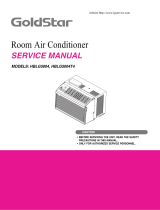Page is loading ...

5RRP$LU&RQGLWLRQHU
+($7&21752//(5,1&
02'(/6RG-51-5
6HUYLFH$QG3DUWV0DQXDO
CAUTION
• BEFORE SERVICING THE UNIT, READ THE SAFETY
PRECAUTIONS IN THIS MANUAL.
• ONLY FOR AUTHORIZED SERVICE PERSONNEL.

2 Room Air Conditioner
Air Conditioner Service Manual
TABLE OF CONTENTS
Safety Precautions..........................................................................................................................................3
Dimensions .....................................................................................................................................................7
Outside Dimensions..............................................................................................................
.....................7
Product Specifications ...............................................................................................................................
...8
Installation ...............................................................................................................................
........................9
Select the Best Location ..........................................................................................................
..................9
How to Install .....................................................................................................................
.........................9
Installation Kits Contents ...............................................................................................................
..........10
How to Secure the Drain Pipe....................................................................................................................11
Operation ......................................................................................................................................................12
Feature ....................................................................................................................................................12
About the Controls of the Air Conditioner ................................................................................................13
Disassembly..................................................................................................................................................14
Mechanical Parts......................................................................................................................................14
Air Handling Parts....................................................................................................................................15
Electrical Parts .........................................................................................................................................16
Refrigerating Cycle...................................................................................................................................17
Schematic Diagram.......................................................................................................................................20
Circuit Diagram.........................................................................................................................................20
Electronic Control Device.........................................................................................................................21
Components Location(For Main P.W.B ASM)...........................................................................................22
Troubleshooting Guide.................................................................................................................................23
Piping System ........................................................................................................................................23
Troubleshooting Guide .............................................................................................................................24
Exploded View ..............................................................................................................................................32
Replacement Parts List ................................................................................................................................33

Service Manual 3
Safety Precautions
Safety Precautions
To prevent injury to the user or other people and property damage, the following instructions must
be followed.
Incorrect operation due to ignoring instruction will cause harm or damage. The seriousness is
classified by the following indications.
Meanings of symbols used in this manual are as shown below.
Service Manual 3
Safety Precautions
Safety Precautions
To prevent injury to the user or other people and property damage, the following instructions must
be followed.
Incorrect operation due to ignoring instruction will cause harm or damage. The seriousness is
classified by the following indications.
Meanings of symbols used in this manual are as shown below.
Service Manual 3
Safety Precautions
Safety Precautions
To prevent injury to the user or other people and property damage, the following instructions must
be followed.
Incorrect operation due to ignoring instruction will cause harm or damage. The seriousness is
classified by the following indications.
Meanings of symbols used in this manual are as shown below.
Service Manual 3
Safety Precautions
Safety Precautions
To prevent injury to the user or other people and property damage, the following instructions must
be followed.
Incorrect operation due to ignoring instruction will cause harm or damage. The seriousness is
classified by the following indications.
Meanings of symbols used in this manual are as shown below.
WARNING
This symbol indicates the possibility of death or serious injury.
This symbol indicates the possibility of injury or damage to property only.
This symbol indicates the possibility of death or serious injury.
This symbol indicates the possibility of injury or damage to property only.
This symbol indicates the possibility of death or serious injury.
This symbol indicates the possibility of injury or damage to property only.
This symbol indicates the possibility of death or serious injury.
This symbol indicates the possibility of injury or damage to property only.
WARNING
Installation
Always install the expansion panel(s).
• Improper assembly or installation may cause incorrect
operation, including injury, fire, and electric shock haz-
ards.
Do not place the power cord near a heater.
• It may cause fire and electric shock.
Be sure not to do.
Be sure to follow the instruction.
Installation
Always install the expansion panel(s).
• Improper assembly or installation may cause incorrect
operation, including injury, fire, and electric shock haz-
ards.
Do not place the power cord near a heater.
• It may cause fire and electric shock.
Be sure not to do.
Be sure to follow the instruction.
Installation
Always install the expansion panel(s).
• Improper assembly or installation may cause incorrect
operation, including injury, fire, and electric shock haz-
ards.
Do not place the power cord near a heater.
• It may cause fire and electric shock.
Be sure not to do.
Be sure to follow the instruction.
Installation
Always install the expansion panel(s).
• Improper assembly or installation may cause incorrect
operation, including injury, fire, and electric shock haz-
ards.
Do not place the power cord near a heater.
• It may cause fire and electric shock.
Be sure not to do.
Be sure to follow the instruction.
Do not use the power cord near flammable gas
or combustibles such as gasoline, benzene,
thinner, etc.
• It may cause explosion or fire.
Do not disassemble or modify products.
• It may cause electric shock and failure.
GasolinGasolinGasolinGasolinGasolinGasolinGasolinGasolin
CAUTION

4 Room Air Conditioner
Safety Precautions
Plug in the power plug prop-
erly.
• Otherwise, it will cause electric
shock or fire.
Do not operate or stop the
unit by inserting or pulling
out the power plug.
• It will cause electric shock or fire.
Do not damage or use an
unspecified power cord.
• It will cause electric shock or fire.
4 Room Air Conditioner
Safety Precautions
Plug in the power plug prop-
erly.
• Otherwise, it will cause electric
shock or fire.
Do not operate or stop the
unit by inserting or pulling
out the power plug.
• It will cause electric shock or fire.
Do not damage or use an
unspecified power cord.
• It will cause electric shock or fire.
4 Room Air Conditioner
Safety Precautions
Plug in the power plug prop-
erly.
• Otherwise, it will cause electric
shock or fire.
Do not operate or stop the
unit by inserting or pulling
out the power plug.
• It will cause electric shock or fire.
Do not damage or use an
unspecified power cord.
• It will cause electric shock or fire.
4 Room Air Conditioner
Safety Precautions
Plug in the power plug prop-
erly.
• Otherwise, it will cause electric
shock or fire.
Do not operate or stop the
unit by inserting or pulling
out the power plug.
• It will cause electric shock or fire.
Do not damage or use an
unspecified power cord.
• It will cause electric shock or fire.
Do not modify power cord
length.
• It will cause electric shock or fire
Use the air conditioner on a
single outlet circuit.(See page
7.) Do not share the outlet
with other appliances.
Always plug into a grounded
outlet.
• No grounding may cause electric
Unplug the unit if strange
sounds, odors, or smoke
come from it.
• Otherwise it will cause fire and
electric shock accident.
Do not use the socket if it is
loose or damaged.
• It may cause fire and electric
Do not operate with wet
hands or in damp environ-
ment.
• It ma cause electric shock.
Operation Operation Operation Operation
ON
• It will cause electric shock or fire.
shock.
shock.

Service Manual 5Service Manual 5Service Manual 5Service Manual 5
Close all doors, windows and other outside
openings to the room.
• The air conditioner must be operated in a enclosed
area to be most effective.
Ventilate before operating air conditioner
when gas goes out.
• It may cause explosion, fire, and burn.
Do not clean the air conditioner with water.If water enters the product, turn off the power
switch of the main body of appliance. Contact
service center after taking the power plug ut
from the socket.
• Water may enter the unit and degrage the insulation.
It may cause an electric shock.
CAUTION
Installation
• There is risk of fire or electric shock.
Never touch the metal parts
of the unit when removing
the filter.
• They are sharp and may cause
injury.
Do not block the inlet or out-
let.
• It may cause failure of appliance or
performance deteriorate.
Ensure that the outer case is
not damaged by age or wear.
• If the outer case is damaged, it
must be repaired or replaced
immediately. Leaving it damaged
could result in the air conditioner
falling out of the window, creating
a safety hazard.

• Since the fan rotates at high speed
during operation, it may cause
injury.
• This could injury the pet or plant. • It is an air conditioner, not a preci-
sion refrigeration system.
6 Room Air Conditioner6 Room Air Conditioner6 Room Air Conditioner6 Room Air Conditioner
Unplug the air conditioner
before cleaning it.
Do not put a pet or nouse
plant where it will be exposed
to direct air flow
Do not use this appliance for
special purposes such as
pets, foods, precision
machinery, or objucts of art.
Be cautious not to touch the
sharp edges when installing
• It may cause injury.
Hold the plug by the head
when taking it out.
• It may cause electric shock and
damage.
Unplug the air conditioner if
it will not be used for a long
period.
• It will waste power consumption in
vain and it may cause accident.
Sharp
edges
Always insert the filter
securely. Clean it every two
weeks.
• Operation without filters will cause
failure.
Use a soft cloth to clean. Do
not use wax, thinner, or a
strong detergent.
• The appearance of the air condi-
tioner may deteriorate, change
color, or develop surface flaws.
Do not drink water drained
from air conditioner. Do not
direct airflow at room occu-
pants only.
• It is not sanitary and could cause
illness or personal injury hazard.
Wa
x
Thinner
Wa
x
Thinner
Operation Operation

Service Manual 7
Dimensions
Dimensions
H
D
W
W mm(inch) 439(17
5
/16")
H mm(inch) 283(11
1
/8")
D mm(inch) 326(12
13
/16")
Model
Dimension
All Model
Outside Dimensions
This symbol alerts you to the risk of electric shock.
This symbol alerts you to hazards that could cause harm to the
air conditioner.
This symbol indicates special notes.
NOTICE
Symbols Used in this Manual

8 Room Air Conditioner
Product Specifications
Product Specifications
SPECIFICATIONS ARE SUBJECT TO MINOR CHANGE WITHOUT NOTICE FOR FURTHER
IMPROVEMENT.
8 Room Air Conditioner
Product Specifications
Product Specifications
SPECIFICATIONS ARE SUBJECT TO MINOR CHANGE WITHOUT NOTICE FOR FURTHER
IMPROVEMENT.
8 Room Air Conditioner
Product Specifications
Product Specifications
SPECIFICATIONS ARE SUBJECT TO MINOR CHANGE WITHOUT NOTICE FOR FURTHER
IMPROVEMENT.
8 Room Air Conditioner
Product Specifications
Product Specifications
SPECIFICATIONS ARE SUBJECT TO MINOR CHANGE WITHOUT NOTICE FOR FURTHER
IMPROVEMENT.
NOTICE
COOLING CAPACITY (BTU/h) 5,000
POWER SUPPLY (Phase, V, Hz)
INPUT (W) 515
OPERATING CURRENT (AMP.) 4.8
REFRIGERANT CONTROL
REFRIGERANT CHARGE (R-22)
221g(7.8 Oz)
INSIDE FAN
OUTSIDE FAN
AIR DISCHARGE
CHASSIS
PROTECTOR
TEMPERATURE CONTROL
RG-51-5
MODELS
ITEMS
COOLING CAPACITY (BTU/h)
POWER SUPPLY (Phase, V, Hz)
INPUT (W)
OPERATING CURRENT (AMP.)
REFRIGERANT CONTROL
REFRIGERANT CHARGE (R-22)
INSIDE FAN
OUTSIDE FAN
AIR DISCHARGE
CHASSIS
PROTECTOR
TEMPERATURE CONTROL
MODELS
ITEMS
COOLING CAPACITY (BTU/h)
POWER SUPPLY (Phase, V, Hz) 1
INPUT (W)
OPERATING CURRENT (AMP.)
REFRIGERANT CONTROL
REFRIGERANT CHARGE (R-22)
INSIDE FAN TURBO
OUTSIDE FAN
AIR DISCHARGE
CHASSIS
PROTECTOR
TEMPERATURE CONTROL
MODELS
ITEMS
COOLING CAPACITY (BTU/h)
POWER SUPPLY (Phase, V, Hz) 1ø, 115V, 60HZ
INPUT (W)
OPERATING CURRENT (AMP.)
REFRIGERANT CONTROL CAPILLARY TUBE
REFRIGERANT CHARGE (R-22)
INSIDE FAN TURBO
OUTSIDE FAN ROPELLER FAN WITH SLINGER RING
AIR DISCHARGE 2-WAY (RIGHT AND LEFT)
CHASSIS TOP-DOWN
PROTECTOR
TEMPERATURE CONTROL THERMISTOR
• OVERLOAD PROTECTOR FOR COMPRESSOR
• INTERNAL PROTECTOR FOR FAN MOTOR
MODELS
ITEMS

Service Manual 9
Window Requirements
All supporting parts should be secured to firm
wood, masonry, or metal.
1. This unit is designed for installation in standard double
hung windows with actual opening widths of 21" to 35".
The upper and lower sash must open sufficiently to allow
a clear vertical opening of 12" from the bottom of the
sash to the window stool.
2. If storm window presents interference, fasten a 2" wide
wood strip to the inner window sill across the full width of
the sill. The wood strip should be thick enough to raise
the height of the window sill so that the unit can be
installed without interference by the storm window frame.
See Figure. 3. Top of wood strip should be approximately
3/4" higher than the storm window frame (STORM WIN-
DOW FRAME) or wood strip (OUTDOORS) to help con-
densation to drain properly to the outside.
3. Install a second wood strip (approximately 6" long by
11/2" wide and same thickness as first strip) in the center
of the outer sill flush against the back off the inner sill.
This will raise the L bracket as shown Figure. 3.
4. If the distance between STORM WINDOW FRAME and
WOOD STRIP MOUNTED ON TOP OF INNER SILL is
more than 1", two of wood strip are not necessary.
NOTICE
Installation
Installation
Select the Best Location
How to Install
This air conditioner is designed with a button-down chassis so it can be easily installed in a window.
1. To prevent vibration and noise, make sure the unit is
installed securely and firmly.
2. Install the unit where the sun does not shine directly on
the unit.
3. The outside of the cabinet must extend outward for at
least 10" and there should be no obstacles, such as a
fence or wall, within 20" from the back of the cabinet
because it will prevent heat radiation of the condenser.
Restriction of outside air will greatly reduce the cooling
efficiency of the air conditioner.
CAUTION: All side louvers of the cabinet
must remain exposed on the outdside of
the structure.
4. Install the unit slanted slightly so the back is slightly
lower than the front (about 1/4"). This will force con-
densed water to the outside.
5. Install the unit with the bottom about 30"~60" above the
floor level.
ABOUT / "
Over 20"
HEAT
RADIATION
FENCE
AWNING
OUTSIDE
INSIDE
COOLED AIR
30"-60"
1
2
OUTDOORSINDOORS
INNER SILL
OUTER
SILL
INNER
SILL
WOOD STRIP MOUNTED
ON TOP OF INNER SILL
WOOD STRIP
FOR
L
BRACKET
3
/4"
CLEARANCE
1" MAX.
STORM
WINDOW
FRAME
OUTDOORSINDOORS
OUTER
SILL
Figure 1
Figure 2
Figure 3

10 Room Air Conditioner
Installation
Installation Kits Contents(some Models)
Before Installation (Some Models Including
Installation Kit)
1. Insert the guide panels into the guides of the air conditioner.
Fasten the curtains to the unit with screws (TYPE A), as shown
Figure. 4.
2. Cut the adhesive-backed seal strip (TYPE E) to the window
width.
Remove the backing from the seal strip and attach the seal strip
to the underside of the bottom window. (Figure. 5)
Start Installation (Some Models Including
Installation Kit)
1. Locating Unit in Window
Open the window and mark center line with pencil on the center
of the inner sill, as shown in Figure. 6.
2. Attach L Bracket
a. Install the L brackets behind the inner window sill, with the
short side of bracket as shown. Use the 2 screws (TYPE A)
provided.
b. The bracket helps to hold unit securely in place. Be sure to
place bracket edge flush against back of inner sill. See
Figure.7.
HARDWARE
TYPE F: 1EA
(SASH SEAL)
(Not adhesive backed)
TYPE E: 1EA
(SEAL STRIP)
(Adhesive backed)
TYPE G: 2EA
(GUIDE PANEL)
TYPE D: 3EA
(
L
BACKET)
TYPE A: 14EA
(SHORT SCREW)
10mm
TYPE B: 2EA
(WOOD SCREW)
16mm
TYPE H: 1EA
(UPPER GUIDE)
16mm
TYPE C: 2EA
(WOOD SCREW)
ROOM SIDE
CENTER LINE
INNER SILL
SEAL STRIP
(TYPE E)
OUTSIDE
INSIDE
L
BRACKET
OUTER SILL
INNER SILL
TYPE A
7.5"
7.5"
CENTER LINE
TYPE A
TYPE A
TYPE A
Figure 4
Figure 5
Figure 6
Figure 7

Service Manual 11
CAUTION: During the following step, hold
unit firmly until window sash is lowered to
top channel behind side panel frames.
Personal injury or property damage may
result if unit falls from window.
3. Install the Air Conditioner in the Window
a. Carefully lift the air conditioner and slide it into the open win-
dow. Make sure the bottom guide of the air conditioner drops
into the notches of the L bracket.
IMPORTANT :
When the air conditioner drops into the L bracket, the air
conditioner will be centered in window opening as shown in
Figure. 8.
b. While steadying the air conditioner, carefully bring the
window sash down behind the upper guide of the air
conditioner, as shown in Figure. 9.
4. Secure the Guide Panels
Extend the guide panels (TYPE G) to fill the window
opening using 2 screws (TYPE B), 2 screws(TYPE C) to
secure them as shown in Figure. 10.
5. Install the Sash Seal and Sash Lock
a. Cut the sash seal (TYPE F) to the window width.
Stuff the sash seal between the glass and the window
to prevent air and insects from getting into the room,
as shown in Figure. 10.
b. Fasten the L bracket using a (TYPE A) screw, as
shown in Figure. 10.
6. Window installation of room air conditioner is now
completed. See ELECTRICAL DATA for attaching
power cord to electrical outlet.
In humid weather, excess water may cause the BASE PAN
to overflow. To drain the water, remove the DRAIN CAP
and secure the DRAIN PIPE to the rear hole of the BASE
PAN. (Figure. 11)
Press the drain pipe into the hole by pushing down and
away from the fins to avoid injury.
Installation
How to Secure the Drain pipe
hang push
1 2
DRAIN PIPE
DRAIN CAP
CENTER LINE
SEAL
WINDOW FRAME
BOTTOM
GUIDE
ABOUT
1
/4"
UPPER GUIDE
L
BRACKET
L BRACKET
FOAM SEAL
(
TYPE
F)
TYPE A
TYPE B
TYPE C
Figure 8
Figure 9
Figure 10
Figure 11

12 Room Air Conditioner
Operation
Feature
Insulation Resistance Test
About the Controls of the Air Conditioner
• DESIGNED FOR COOLING ONLY
• POWERFUL AND INCREDIBLE COOLING
• TOP-DOWN CHASSIS FOR THE SIMPLE INSTALLATION AND SERVICE
• BUILT-IN ADJUSTABLE THERMOSTAT
• WASHABLE ONE-TOUCH FILTER
• COMPACT SIZE
1. Unplug the power cord and connect a jumper between 2 pins (black and white).
2. The grounding conductor (green or green and yellow) is to be open.
3. Measure the resistance value with an ohm meter between the jumpered lead and each exposed metallic part
on the equipment at all positions [except Off] of the ROCKER SWITCH.
4. The value should be over 1 MΩ.
Operation
CAUTION: The Remote Controller will not function properly if strong
light strikes the sensor window of the air conditioner or if there are
obstacles between the Remote Controller and the air conditioner.

POWER
FAN SPEED "Low"
FAN SPEED "High"
-Turns air conditioner off.
L
ow speed fan operation with cooling or not.
Hi speed
fan operation with cooling or not.
Normal Fan
1. Turn the FAN speed mode switch to the "High" or the "Low" setting
2. Set the thermostat control to the temperature mark "Fan Only"
Normal cooling
1. Turn the FAN speed mode switch to the "High" or the "Low" setting
2. Set the thermostat control to the desire temperature (the mid-point is a good
sta
rting position).
If the room tempe
rature is not satisfactory after a reasonable time, adjust the
control to a
warmer setting, as appropriate.
Maximum cooling
1. Turn the FAN speed mode switch to the "High" setting
2. Set the thermostat control to the cooler temperature mark.
Quieter operation
1. Turn the FAN speed mode switch to the "Low" setting
2. Set the thermostat control as needed.
This automatically controls the temperature of indoor air. Turn the knob so that
arr
ow points to the cooler marks for more moderate cooling.

1. FRONT GRILLE
1. Disconnect the unit from source of power.
2. Using a screwdriver, remove the screw from the front
grille. (See Figure 13)
3. Push the front grille up from the bottom.
Pull the top of the front grille away from the cabinet as the
top tabs lift out of their slots. (See Figure 14)
4. Replace the grille by placing the tabs in the slots and
push the grille until it snaps into place.
2. CABINET
1. Disconnect the unit from the power source.
2. Remove the front grille. (Refer to section 1)
3. Remove 10 screws that secure the cabinet to the base
pan and condenser. (See Figure 15)
4. Lift the cabinet from the unit.
5. Re-install by referring to the procedures above.
3. CONTROL PANEL
1. Disconnect the unit from the power source.
2. Remove the front grille. (Refer to Section 1)
3. Remove the cabinet. (Refer to Section 2)
4. Remove 2 screws that secure the control panel to control
box and base pan. (See Figure 16)
5. Pull the control board toward yourself.
Controls, wires, and capacitor are now accessi-
ble for servicing. Discharge the capacitor before
servicing.
6. Disconnect one housing terminal and 3 wires for the fan
motor and compressor. (See Figure 17)
7. Re-install components by referring to procedures above.
(Refer to wiring diagram on page 19 in this manual or on
control box.)
NOTICE
NOTICE
Disassemblyly
Mechanical Parts
Disassembly
NOTICE
14 Room Air Conditioner

4. AIR GUIDE UPPER
1. Disconnect the unit from the power source.
2. Remove the front grille. (Refer to Section 1)
3. Remove the cabinet. (Refer to Section 2)
4. Remove the control board. (Refer to Section 3)
5. Remove tape that attached the air guide upper and
lower.
6. Lift air guide upper upward. (See Figure 18)
7. Re-install by referring to the procedures above.
5. ORIFICE, TURBO FAN AND FAN
1. Disconnect the unit from the power source.
2. Remove the front grille. (Refer to Section 1)
3. Remove the cabinet. (Refer to Section 2)
4. Remove the control panel. (Refer to Section 3)
5. Remove the air guide upper. (Refer to Section 4)
6. Remove 2 screws that secure the condenser to the
base pan.
7. Remove the screw that secures the shroud to channel
of condenser.
8. Press the snap area of shroud with your thumbs. This
allows you to remove it from the condenser.
9. Remove 1 screw that secure the evaporator to the base
pan. (See Figure 19)
10. Remove the orifice by pushing the snap area of the air
guide blower. (See Figure 20)
11. Remove the clamp springs which are clamped to the
boss of fan and turbo fan by hand plier.
(See Figure 21)
12. Pull the fan and turbo fan outward.
13. Re-install by referring to the procedures above.
Disassembly
Air Handling Parts
Figure 19
Figure 18
Figure 20
Figure 21
Service Manual 15

Disassembly
6. MOTOR
1. Disconnect the unit from the power source.
2. Remove the front grille. (Refer to Section 1)
3. Remove the cabinet. (Refer to Section 2)
4. Remove the control panel. (Refer to Section 3)
5. Remove the air guide upper. (Refer to Section 4)
6. Remove the compressor, turbo fan, axial fan and
shroud. (Refer to Section 5)
7. Remove 4 screws that secure the motor to the mount
motor of shroud. (See Figure 22)
8. Remove the motor.
9. Re-install by referring to the procedures above.
7. AIR GUIDE LOWER AND SHROUD
1. Disconnect the unit from the power source.
2. Remove the front grille. (Refer to Section 1)
3. Remove the cabinet. (Refer to Section 2)
4. Remove the control panel. (Refer to Section 3)
5. Remove the air guide upper. (Refer to Section 4)
6. Remove the compressor, turbo fan, axial fan.
(Refer to Section 5)
7. Remove the motor. (Refer to Section 6)
8. Remove 2 screws that secure the shroud to the base
pan. (See Figure 23)
9. Lift air guide lower and shroud upward.
(See Figure 23)
10. Re-install by referring to the procedures above.
8. OVERLOAD PROTECTOR
1. Remove the front grille and cabinet.
(Refer to Section 1, 2)
2. Remove the nut which fastens the terminal cover.
3. Remove the terminal cover.
4. Remove all the leads from the overload protector.
5. Remove the overload protector.
6. Re-install the components by referring to the
removal procedure above. (See Figure 24)
9. COMPRESSOR
1. Remove the front grille and cabinet.
(Refer to Section 1, 2)
2. Discharge the refrigerant by using a refrigerant
recovery system.
3. Remove the overload protector.
(Refer to Section 8)
4. After discharging the unit completely, unbrace the
suction and discharge pipes at the compressor con-
nections.
5. Remove 3 nuts which fasten the compressor.
6. Remove the compressor.
7. Re-install by referring to the removal procedure
above. (See Figure 25)
Electrical Parts
Figure 22
Figure 23
Figure 24
Figure 25
16 Room Air Conditioner

Disassembly Disassembly Disassembly Disassembly
le
le
R erating Cyc
Refrigerating Cycle
10. CAPACITOR
1. Remove the cabinet. (Refer to Section 2)
2. Remove the control panel. (Refer to Section 3)
3. Discharge the capacitor by placing a 20 K resistor
across the capacitor terminals.
4. Remove all the leads of capacitor terminals.
5. Re-install the components by referring to the removal
procedure above. (See Figure 26)
11. THERMISTOR
1. Remove the cabinet. (Refer to Section 2)
2. Remove the control panel. (Refer to Section 3)
3. Remove the main PCB inside the control box.
4. Remove the thermostat.
5. Re-install the components by referrig to the
temoval procedure above.
12. POWER CORD
1. Disconnect the unit from source of power.
2. Remove the front grille. (Refer to Section 1)
3. Remove the cabinet. (Refer to Section .2)
4.
box. (Refer to Section 3)
5. Pull the power cord. (See Figure 29)
6. Re-install by referring to procedures above.
1. Remove the cabinet. (Refer to Section 2)
2. Discharge the refrigerant by using a refrigerant recovery
system.
3. Remove 2 screws which fasten the condenser.
(See Figure 30)
4. After discharging the refrigerant completely, unbraze the
interconnecting tube at the condenser connections.
5. Remove the condenser.
6. Re-install by referring to the procedures above.
10. CAPACITOR
1. Remove the cabinet. (Refer to Section 2)
2. Remove the control panel. (Refer to Section 3)
3. Discharge the capacitor by placing a 20 K resistor
across the capacitor terminals.
4. Remove all the leads of capacitor terminals.
5. Re-install the components by referring to the removal
procedure above. (See Figure 26)
11. THERMISTOR
1. Remove the cabinet. (Refer to Section 2)
2. Remove the control panel. (Refer to Section 3)
3. Remove the main PCB inside the control box.
4. Remove the thermostat.
5. Re-install the components by referrig to the
temoval procedure above.
1. Disconnect the unit from source of power.
2. Remove the front grille. (Refer to Section 1)
3. Remove the cabinet. (Refer to Section .2)
4.
box. (Refer to Section 3)
5. Pull the power cord. (See Figure 29)
6. Re-install by referring to procedures above.
1. Remove the cabinet. (Refer to Section 2)
2. Discharge the refrigerant by using a refrigerant recovery
system.
3. Remove 2 screws which fasten the condenser.
(See Figure 30)
4. After discharging the refrigerant completely, unbraze the
interconnecting tube at the condenser connections.
5. Remove the condenser.
6. Re-install by referring to the procedures above.
10. CAPACITOR
1. Remove the cabinet. (Refer to Section 2)
2. Remove the control panel. (Refer to Section 3)
3. Discharge the capacitor by placing a 20 K resistor
across the capacitor terminals.
4. Remove all the leads of capacitor terminals.
5. Re-install the components by referring to the removal
procedure above. (See Figure 26)
11. THERMISTOR
1. Remove the cabinet. (Refer to Section 2)
2. Remove the control panel. (Refer to Section 3)
3. Remove the main PCB inside the control box.
4. Remove the thermostat.
5. Re-install the components by referrig to the
temoval procedure above.
1. Disconnect the unit from source of power.
2. Remove the front grille. (Refer to Section 1)
3. Remove the cabinet. (Refer to Section .2)
4.
box. (Refer to Section 3)
5. Pull the power cord. (See Figure 29)
6. Re-install by referring to procedures above.
1. Remove the cabinet. (Refer to Section 2)
2. Discharge the refrigerant by using a refrigerant recovery
system.
3. Remove 2 screws which fasten the condenser.
(See Figure 30)
4. After discharging the refrigerant completely, unbraze the
interconnecting tube at the condenser connections.
5. Remove the condenser.
6. Re-install by referring to the procedures above.
10. CAPACITOR
1. Remove the cabinet. (Refer to Section 2)
2. Remove the control panel. (Refer to Section 3)
3. Discharge the capacitor by placing a 20 K resistor
across the capacitor terminals.
4. Remove all the leads of capacitor terminals.
5. Re-install the components by referring to the removal
procedure above. (See Figure 26)
11. THERMISTOR
1. Remove the cabinet. (Refer to Section 2)
2. Remove the control panel. (Refer to Section 3)
3. Remove the main PCB inside the control box.
4. Remove the thermostat.
5. Re-install the components by referrig to the
temoval procedure above.
1. Disconnect the unit from source of power.
2. Remove the front grille. (Refer to Section 1)
3. Remove the cabinet. (Refer to Section .2)
4.
Remove a screw that secures control panel to control
box. (Refer to Section 3)
5. Pull the power cord. (See Figure 29)
6. Re-install by referring to procedures above.
13. CONDENSER
1. Remove the cabinet. (Refer to Section 2)
2. Discharge the refrigerant by using a refrigerant recovery
system.
3. Remove 2 screws which fasten the condenser.
(See Figure 30)
4. After discharging the refrigerant completely, unbraze the
interconnecting tube at the condenser connections.
5. Remove the condenser.
6. Re-install by referring to the procedures above.
Figure 26
Figure 27
Figure 29
Figure 30
Service Manual 17

Disassembly
15. EVAPORATOR
1. Remove the cabinet. (Refer to Section 2)
2. Discharge the refrigerant by using a refrigerant
recovery system.
3. Remove the air guide upper.
(Refer to Section 4)
4. After discharging the refrigerant completely,
unbraze the interconnecting tube at the evapo-
rator connections.
5. Remove the evaporator.
6. Re-install by referring to the procedures above.
16. CAPILLARY TUBE
1. Remove the cabinet. (Refer to Section 2)
2. Discharge the refrigerant by using a refrigerant
recovery system.
3. Remove the air guide upper.
(Refer to Section 4)
4. After discharging the refrigerant completely,
unbraze the interconnecting tube of the capil-
lary tube.
5. Remove the capillary tube.
6. Re-install by referring to the procedures above.
Replacement of the refrigeration cycle.
1. When replacing the refrigerating cycle, be sure to
discharge the refrigerant by using a refrigerant
recovery system.
2. After discharging the unit completely, remove the
desired components, and unbraze the pinch-off
tubes.
3. Solder service valves into the pinch-off tube ports,
leaving the valves open.
4. Solder the pinch-off tubes with service valves.
5. After completing the above procedures, the valve
must be closed and left in place on the system for
any subsequent procedures.
6. Evacuate as follows:
6-1. Connect the vacuum pump, as illustrated in
figure 31A.
6-2. Start the vacuum pump. Slowly open manifold
valves A and B with two full turns counter-
clockwise and leave the valves closed.
The vacuum pump is now pulling through
valves A and B up to valve C by means of
manifold and the entire system.
CAUTION: If high vacuum equip-
ment is used, just crack valves A
and B for a few minutes, then open
slowly with the two full turns
counter-clockwise. This will keep oil
from foaming and being drawn into
the vacuum pump.
6-3. Operate the vacuum pump for 20 to 30 minutes,
until 600 micron vacuum is obtained.
Close valves A and B and observe vacuum
gauge for a few minutes.
A rise in pressure would indicate a possible leak
or moisture remaining in the system.
With valves A and B closed, stop the vacuum
pump.
6-4. Remove the hose from the vacuum pump and
place it on the charging cylinder. See figure 20B.
Open valve C.
Discharge the line at the manifold connection.
6-5. The system is now ready for final charging.
7. Recharge as follows:
7-1. Rotary compressor systems are charged from
the high-side. If the total charge cannot be put
in the high-side, the balance will be put in the
suction line through the access valve which is
installed as the system is opened.
7-2. Connect the charging cylinder as shown in fig-
ure 31B. With valve C open, discharge the
hose at the manifold connection.
7-3. Open valve A and allow the proper charge to
enter the system. Valve B is still closed.
7-4. If more charge is required, the high-side will
not take it. Close valve A.
7-5. With the unit running, open valve B and add
the balance of the charge.
a. Do not add the liquid refrigerant to the low-
side.
b. Watch the low-side gauge, allow pressure to
rise to 30 lbs(0.2MP).
c. Turn off valve B and allow the pressure to
drop.
d. Repeat steps B and C until the balance of
the charge is in the system.
7-6. When the unit is operating correctly, use the
pinch-off tool with the unit still running and the
clamp on the pinch-off tube. Using a tube cut-
ter, cut the pinch-off tube about 2 inches from
the pinch-off tool. Use sil-fos solder and solder
the pinch-off tube closed. Turn off the unit,
allow setting for a while and then test the leak-
age of the pinch-off connection.
NOTICE
18 Room Air Conditioner

Disassembly
Equipment needed: Vacuum pump, charging cylinder, manifold gauge, brazing equipment, pinch-off tool capable
of making a vapor proof seal, leak detector, tubing cutter, hand tools to remove components and service valve.
B
A
B
A
B
A
COMPOUND GAUGE
SEE INSETS
BELOW
CAPILLARY TUBE
EVAPORATOR
(LOW PRESSURE SIDE)
COMPRESSOR
CONDENSER
(HIGH PRESSURE SIDE)
EXTERNAL VACUUM PUMP
LO HI
CHARGING CYLINDER
MANIFOLD
GAUGE
C
Figure 31A-Pulling Vacuum
Figure 31B-Charging
Service Manual 19

Schematic Diagram
Schematic Diagram
Circuit Diagram
DESCRIPTION & NAME
FAN MOTOR
MAIN PCB
DISPLAY
TERMITOR
COMPRESSOR
POWER CORD ASSY
CAPACITOR
OVERLOAD PROTECTOR
Q'TY
1
1
1
1
1
1
1
1
REF. NO
1
2
3
4
5
6
7
8
20 Room Air Conditioner
/