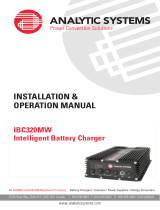4
v. If acid enters eye, immediately ood eye with running cold water for at least 10
minutes and get medical attention immediately.
vi. NEVER smoke or allow a spark or ame in the vicinity of a battery.
vii. Be extra cautious to reduce risk of dropping a metal tool onto battery. It might
spark or short-circuit the battery or other electrical part that may cause a re or
explosion.
viii. Remove personal metal items such as rings, bracelets, necklaces, and watches
when working with a lead-acid battery. A lead-acid battery can produce a short-
circuit current high enough to melt metal, causing a severe burn.
ix. NEVER charge a frozen battery.
x. If it is necessary to remove a battery from service, always remove grounded
terminal from battery rst. Make sure all accessories connected to the battery are
off, to prevent an arc when reconnecting the new battery.
xi. Be sure area around battery is well ventilated.
xii. Clean the battery terminals. Be careful to keep corrosion from coming in contact
with eyes.
xiii. Study all the battery manufacturer’s specic precautions such as removing or not
removing cell caps while charging and recommended rates of charge.
GROUNDING AND AC POWER CORD CONNECTION INSTRUCTIONS
The plug must be plugged into an outlet that is properly installed and grounded in
accordance with all local codes and ordinances.
DANGER Never alter the AC power cord or plug provided. If it will not t
the output, use an approved adapter or have the proper AC power cord
installed by a qualied electrician. Improper connection can result in the
risk of electric shock.
Medical Equipment Notice
Analytic Systems does not recommend the use of the IBC Series Battery Chargers in
life support applications where failure or malfunction of this product can be reasonably
expected to cause failure of the life support device or to signicantly affect its safety or
effectiveness. Analytic Systems does not recommend the use of any of its products in
direct patient care. Examples of devices considered to be life support devices are neonatal
oxygen analyzers, nerve stimulators (whether used for anesthesia, pain relief, or other
purposes), auto-transfusion devices, blood pumps, debrillators, arrhythmia detectors
and alarms, pacemakers, hemodialysis systems, peritoneal dialysis systems, neonatal
ventilator incubators, ventilators for both adults and infants, anesthesia ventilators, and
infusion pumps as well as any other devices designated as “critical” by the U.S. FDA.