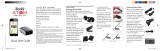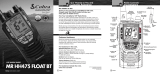Cobra Electronics CWA BT150 Owner's manual
- Category
- Receiver
- Type
- Owner's manual
This manual is also suitable for

1. Connect one 3.5mm end of the
included audio cable to the head-
phone jack of the CobraAirWave
™
.
2. Connect the other end (3.5mm or
2xRCA) to an audio input on your
home stereo system.
3. Slide power switch from OFF to ON.
Connect the micro-USB adapter
cable to the CobraAirWave
™
and
plug into USB-compatible power port.
4. The blue LED light will ash to indicate the unit is powered
and is now ready to be paired to your media device.
Quick Start Guide
Printed in China Part No. 480-827-P Version B
Thank you for purchasing the CobraAirWave
™
Wireless
Music Receiver.
CobraAirWave
™
lets you...
• PlayanymediadeviceenabledwithBluetooth
®
wireless technology through your home stereo,
car stereo or music dock.
• Controlyourmusicdirectlyfromyourmediadevice.
• Connectamediadevicewithoutevergoingnear
the stereo.
• Stayconnectedvirtuallyanywhereinyourhomewitha
Bluetooth
®
wireless range of 33 feet.
What’s in the Box
Setting Up CobraAirWave
™
PairingYourCobraAirWave
™
3.5mm-3.5mm
Stereo Cable
3.5mm-RCA
Stereo Cable
Cobra AirWave
™
Bluetooth
®
Receiver
Micro-USB Cable
for Charging
Works with any Bluetooth
®
-Enabled Device
TM
In order to pair CobraAirWave
™
to your media device,
press the blue lighted button on CobraAirWave
™
for 3
seconds to put it into pairing mode. Go to the Bluetooth
®
Settings Menu on your media device. For most devices
this is found by pressing Settings
u
Bluetooth
®
.
PressScan for Devices and/or wait for the device list to
populate and then select CobraAirWave
™
.
Pairingcantakeupto30seconds.Ifyouareprompted
to “Accept password to pair” press Conrm. When
CobraAirWave
™
is properly paired and connected,
“Connected” will be shown on your media device.
When CobraAirWave
™
is properly paired and connected to
your device the LED on the top of the unit will shine blue.
For more information on pairing with Bluetooth
®
devices
consult your device’s owners manual.
If you are having trouble initializing or maintaining your
Bluetooth
®
connection, completely turn off your media device
and CobraAirWave
™
device,wait30seconds,andthenturn
them back on.
Now that you are paired with and connected to
CobraAirWave
™
you’re ready to start streaming music.
YourCobraAirWave
™
is now connected and ready to play
music! Just play music on your device as you normally
would and the sound will come out of your speakers!
Keep in mind that the CobraAirWave
™
has a
33-foot range.
Reconnecting Your Device
If you move out of range or turn off the Bluetooth
®
feature
on your device, the CobraAirWave
™
will disconnect from
your device. To reconnect, simply access the Bluetooth
®
Manager on your device and select the CobraAirWave
™
device listed.
Changing Connected Devices
If you want to switch from one device to another:
1. End the existing Bluetooth
®
connection with the
connected device accessing the Bluetooth
®
Manager
and disable the Bluetooth
®
function of the device.
2. The CobraAirWave
™
can now be connected to a
different media device. Follow the instructions in “Pairing
Your CobraAirWave” for new media devices, or connect
to CobraAirWave
™
via the media device’s Bluetooth
®
manager for previously paired devices.
AIRWAVE_QSG_vB.indd 1 4/2/13 5:47 PM

Out of Range or Lost Signal
If the media device is out of range (beyond 33 feet) of the
CobraAirWave
™
or if there is something blocking the
Bluetooth
®
signal, the blue LED light will ash to indicate
that the Bluetooth
®
connection with the music device has
been lost. To avoid a lost connection:
1. Move the media device back into range (within 33
feet), and/or make sure there’s a clear line of sight and
that there are no obstructions between the receiver
and the media device.
2. Within 15 seconds, the connection will automatically
be re-established and the blue LED light will turn on.
3. If the connection is lost for more than 45 minutes,
the connection will need to be re-established.
Follow the directions in “Reconnecting Your
Device”.
Troubleshooting
Youcanquicklyresolvemostproblemswithyour
CobraAirWave
™
by following the advice in this section.
Music is not coming out of the stereo speakers.
Solutions:
• MakesuretheCobraAirWave
™
is powered or
battery is sufciently charged.
• Makesureanaudiocableiscorrectlyandrmly
connected to CobraAirWave
™
.
• Makesureoneoftwosuppliedaudiocablesis
correctly connected to the receiver and the stereo.
• Makesurethestereoispoweredon.
• Makesurethestereovolumeissettoa
comfortable listening level.
• Makesuretheaudiolevelonmediadeviceisnot
muted or too low.
•
Make sure you are within range of the CobraAirWave
™
Receiver, and that your media device is connected
via Bluetooth
®
technology with the receiver.
For more information on CobraAirWave
™
and other
Cobra products, please go to www.cobra.com.
Blue LED
SlowFlash PassiveDiscovery
MediumFlash PairingMode
Fast Flash Auto-Reconnect Mode (When media
device is not connected press top
button to Activate)
Solid Connected
Play/Pause WhenConnectedpressTopbutton
for“Play/Pause”
Red LED
USB Powered
PowerSwitchis ON:
LED On Always
PowerSwitchis OFF:
LED On Battery Charging
LED Off Battery Fully Charged
Battery Powered
PowerSwitchis ON:
LED On Battery Sufciently Charged
LED Flashing Low Battery
LED Off Dead Battery
PowerSwitchis OFF:
LED Off Always
LEDs
FCC & Industry Canada Statement
For Products Purchased in USA:
NOTE: This device complies with part 15 of FCC rules: Operation is subject to the following
two conditions: (1) This device may not cause harmful interference, and (2) This device must
accept any interference received including interference that may cause undesired operation.
CAUTION: Modications or parts not approved by Cobra Electronics Corporation may
violateFCCRulesandvoidauthoritytooperatethisequipment.
For Products Purchased in Canada:
This device complies with Industry Canada licence-exempt RSS standard(s). Operation is subject
to the following two conditions: (1) this device may not cause interference, and (2) this device must
accept any interference, including interference that may cause undesired operation of the device.
ThisequipmentcomplieswithFCCRFradiationexposurelimitssetforthforanuncontrolled
environment.ThisdevicecomplieswithPart15oftheFCCRulesandwithRSS-210ofIndustry
Canada. Operation is subject to the following two conditions: (1) This device may not cause harmful
interference, and (2) this device must accept any interference received, including interference that
may cause undesired operation.
Le présent appareil est conforme aux CNR d’Industrie Canada applicables aux appareils radio
exempts de licence. L’exploitation est autorisée aux deux conditions suivantes : (1) l’appareil ne
doit pas produire de brouillage, et (2) l’utilisateur de l’appareil doit accepter tout brouillage radioélec-
triquesubi,mêmesilebrouillageestsusceptibled’encompromettrelefonctionnement.
ThisClassBdigitalapparatuscomplieswithCanadianICES-003.
CetappareilnumériquedelaclasseBestconformeàlanormeNMB-003duCanada.
NOTE: The manufacturer is not responsible for any radio or TV interference caused by unauthorized
modicationsorchangestothisequipment.Suchmodicationsorchangescouldvoidtheuser’s
authoritytooperatetheequipment.
Thisequipmentisportabledevice.Theoutputpowerofthisdeviceislessthan20mW.TheSARtest
isnotrequired.
NOTE: ThisequipmenthasbeentestedandfoundtocomplywiththelimitsforaClassBdigital
device, pursuant to part 15 of the FCC Rules. These limits are designed to provide reasonable protec-
tionagainstharmfulinterferenceinaresidentialinstallation.Thisequipmentgeneratesusesand
canradiateradiofrequencyenergyand,ifnotinstalledandusedinaccordancewiththeinstructions,
may cause harmful interference to radio communications. However, there is no guarantee that inter-
ferencewillnotoccurinaparticularinstallation.Ifthisequipmentdoescauseharmfulinterference
toradioortelevisionreception,whichcanbedeterminedbyturningthe
equipmentoffandon,the
user is encouraged to try to correct the interference by one or more of the following measures:
- Reorient or relocate the receiving antenna.
- Increasetheseparationbetweentheequipmentandreceiver.
- Connecttheequipmentintoanoutletonacircuitdifferentfromthattowhichthe
receiver is connected.
- Consult the dealer or an experienced radio/TV technician for help
Trademark Statement
Cobra
®
and the snake design are registered trademarks of Cobra Electronics Corporation, USA.
Cobra AirWave™ and Cobra Electronics Corporation™ are trademarks of Cobra Electronics
Corporation, USA.
The Bluetooth
®
word mark is a registered trademark owned by Bluetooth SIG, Inc. and any use of
such marks by Cobra Electronics Corporation is under license.
AIRWAVE_QSG_vB.indd 2 4/2/13 5:47 PM
-
 1
1
-
 2
2
Cobra Electronics CWA BT150 Owner's manual
- Category
- Receiver
- Type
- Owner's manual
- This manual is also suitable for
Ask a question and I''ll find the answer in the document
Finding information in a document is now easier with AI
Related papers
-
Cobra AirWave Box User guide
-
Cobra AirWave User guide
-
Cobra AirWave Owner's manual
-
Cobra DSP-9200 BT User manual
-
Cobra Electronics 230 Owner's manual
-
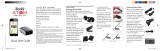 Cobra Electronics iRadar iRadar 900 Quick start guide
Cobra Electronics iRadar iRadar 900 Quick start guide
-
Cobra BT225 UNI Owner's manual
-
Cobra Electronics BT215 A - PhoneLynx Owner's manual
-
Cobra 29 LTD BT User manual
-
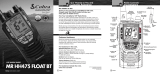 Mr Handsfree MR HH475 User manual
Mr Handsfree MR HH475 User manual