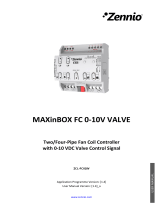CHORUS | KNX THERMO ICE | page 3
11 PARAMETERS: STANDARD AND ADVANCED ....................................................................................37
11.1 STANDARD PARAMETERS ................................................................................................................................ 37
11.2 ACCESSING THE STANDARD SET MENU ......................................................................................................... 37
11.2.1. Standard parameter: SETP_TComfort.......................................................................................... 42
11.2.2. Standard parameter: SETP_TPre-comfort .................................................................................. 43
11.2.3. Standard parameter: SETP_TEconomy ....................................................................................... 44
11.2.4. Standard parameter: Operating type (Auto – Heat – Cool) ..................................................... 44
11.2.5. Standard parameter: Hour regulation .......................................................................................... 46
11.2.6. Standard parameter: Minute regulation ....................................................................................... 46
11.2.7. Standard parameter: daylight saving time / standard time .................................................... 47
11.3 ADVANCED PARAMETERS ................................................................................................................................ 48
11.4 ACCESSING THE ADVANCED SET MENU ......................................................................................................... 49
11.4.1. P1 – Setpoint OFF .............................................................................................................................. 49
11.4.2. P2 - °C/°F .............................................................................................................................................. 50
11.4.3. P3 - Backlighting % ........................................................................................................................... 51
11.4.4. P4 – Touch acoustic signal ............................................................................................................. 51
11.4.5. P5 – Proximity sensor ...................................................................................................................... 52
11.4.6. P6 – Cyclical visualisation in standby ......................................................................................... 53
11.4.7. P7 – Circular slider function ........................................................................................................... 54
11.4.8. P8 – PWM proportional band .......................................................................................................... 55
11.4.9. P9 – PWM integration time .............................................................................................................. 55
11.4.10. P10 – PWM cycle time .................................................................................................................. 56
11.4.11. P11 - Minimum % value for sending command (continuous PI) ....................................... 57
11.4.12. P12 – Hysteresis width (2 points) ............................................................................................. 58
11.4.13. P13 – Hysteresis width (2 points fan coil) ............................................................................. 59
11.4.14. P14 – Proportional band (continuous PI - fan coil) .............................................................. 59
11.4.15. P15 – Integration time (continuous PI - fan coil) ................................................................... 60
11.4.16. P16 - Minimum % value for sending command (continuous PI - fan coil) ...................... 61
11.4.17. P17 – P18 – P19 – V1, V2, V3 hysteresis ................................................................................. 62
11.4.18. P20 – P21 – P22 – V1, V2, V3 inertia ......................................................................................... 63
11.4.19. P23 - Fan coil speed proportional band (fan speed PI) ....................................................... 64
11.4.20. P24 - Fan coil speed integration time (fan speed PI) ........................................................... 65
11.4.21. P25 - Minimum % value for sending Fan coil speed command (fan speed PI) ............ 65
11.4.22. P26 - Limit threshold for fan coil intervention (fan speed PI) ............................................ 66
11.4.23. P27 – 2nd stage hysteresis ......................................................................................................... 67
11.4.24. P28 – Control type: Autonomous, Slave ................................................................................. 68
11.4.25. P29 – P30 – P31 – P32 – P33 – Humidity threshold enabling ............................................. 69
11.4.26. P34 – P35 – P36 – P37 – P38 – Humidity thresholds ............................................................ 70
11.4.27. P39 – Dew point enabling ............................................................................................................ 71
11.4.28. P40 - Dew point alarm signal limit ............................................................................................ 72
11.4.29. P41 - Dew point alarm threshold hysteresis .......................................................................... 73
11.4.30. P42 - Correction factor for internal temperature sensor ..................................................... 73
11.4.31. P43 - Correction factor for internal humidity sensor .......................................................... 74
12 HOTEL .........................................................................................................................................................77
12.1 INTRODUCTION ................................................................................................................................................ 77
12.2 STANDBY ......................................................................................................................................................... 77
12.3 MODIFYING THE SETPOINT .............................................................................................................................. 78
12.4 FAN COIL SPEED .............................................................................................................................................. 79
12.5 MODIFYING THE FAN COIL SPEED.................................................................................................................... 79
12.6 PASSING FROM MANUAL TO AUTOMATIC FAN COIL SPEED MANAGEMENT ...................................................... 80
12.7 SWITCHING OFF THE SYSTEM ......................................................................................................................... 82
12.8 REACTIVATING THE SYSTEM ........................................................................................................................... 84