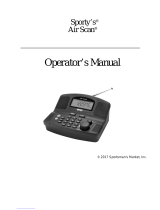Page is loading ...

Operating Manual
AIR BAND TRANSCEIVER
VXA-150
1
2
3
4
7
SPL
8
BEEP
SKIP
MW DW
ANL
0
9
56
121.5

CONTENTS
Important Notice!............................................... 1
Introduction ....................................................... 2
Specifications.................................................... 3
Controls & Connectors ..................................... 4
Top Panel ............................................................. 4
LCD Display......................................................... 5
Front Panel ........................................................... 6
Keypad ................................................................. 7
Left Side............................................................... 8
Right Side............................................................. 9
Before You Begin ............................................ 10
Precautions ......................................................... 10
Battery Installation and Removal ......................... 10
Battery Charging ................................................. 11
Low Battery Indication ........................................ 12
Installing the FBA-25 (option)
Alkaline Battery Case .................................... 12
Operation......................................................... 13
Preliminary Steps ................................................ 13
Operation Quick Start.......................................... 13
Accessing the 121.5 MHz
Emergency Frequency.................................... 15
Tuning Methods .................................................. 16
Transmission ....................................................... 17
Reception of Weather Channel Broadcasts ........... 17
Monitor Switch ................................................... 19
ANL (Automatic Noise Limiter) Feature.............. 19
LOCK Function .................................................. 20
Beep On/Off ....................................................... 20
Receive Battery Saver Setup................................ 21
Memory Operation........................................... 22
Memory Storage ................................................. 22
Recalling the Memories....................................... 23
Scanning Operation ........................................ 24
Memory Channel-Skip Scanning ......................... 25
Dual Watch Operation ..................................... 26
Priority Dual Watch Operation ........................ 27
Split Operation ................................................ 28
Programming a Transmit Frequency .................... 28
Operating in the Split Mode ................................ 28
Field Programming Mode................................ 29
Memory Storage into the Book Memory.............. 29
Menu (“Set”) Mode.......................................... 30
Menu Listing ...................................................... 31
In Case of Difficulty ......................................... 35
Accessories & Options ................................... 36
NOTICE
There are no user-serviceable points inside this transceiver.
All service jobs must be referred to your Authorized Service Center.
VXA-150 PROV OPERATING MANUAL

VXA-150 P
RO
V
O
PERA
TING
M
ANUAL
1
IMPORTANT NOTICE!
FCC RF Exposure Compliance Requirements for Occupational Use Only:
This Radio has been tested and complies with the Federal Communications Commission (FCC) RF exposure
limits for Occupational Use/Controlled exposure environment. In addition, it complies with the following
Standards and Guidelines:
rFCC 96-326, Guidelines for Evaluating the Environmental Effects of Radio-Frequency Radiation.
rFCC OET Bulletin 65 Edition 97-01 (1997) Supplement C, Evaluating Compliance with FCC Guidelines
for Human Exposure to Radio Frequency Electromagnetic Fields.
rANSI/IEEE C95.1-1992, IEEE Standard for Safety Levels with Respect to Human Exposure to Radio
Frequency Electromagnetic Fields, 3 kHz to 300 GHz.
rANSI/IEEE C95.3-1992, IEEE Recommended Practice for the Measurement of Potentially Hazardous Elec-
tromagnetic Fields - RF and Microwave.
¦This radio is NOT approved for use by the general population in an uncontrolled environment. This
radio is restricted to occupational use, work related operations only where the radio operator must
have the knowledge to control its RF exposure conditions.
¦When transmitting, hold the radio in a vertical position with its microphone 1 to 2 inches (2.5 to 5
cm) away from your mouth and keep the antenna at least 1 inch (2.5 cm) away from your head and
body.
¦The radio must be used with a maximum operating duty cycle not exceeding 50%, in typical Push-to-
Talk configurations.
DO NOT transmit for more than 50% of total radio use time (50% duty cycle). Transmitting more
than 50% of the time can cause FCC RF exposure compliance requirements to be exceeded.
The radio is transmitting when the red LED on the top of the radio is illuminated. You can cause the
radio to transmit by pressing the P-T-T button.
¦Always use Vertex Standard authorized accessories.

VXA-150 P
RO
V
O
PERA
TING
M
ANUAL
2
INTRODUCTION
The Vertex Standard VXA-150 ProV is a compact, stylish, solid hand-held transceiver providing communica-
tion (transmit and receive) capability on the International Aircraft Communication Band (“COM” band: 118 ~
136.975 MHz), and it additionally provides receive on the “NAV” band (108 ~ 117.975 MHz).
The VXA-150 includes our exclusive two-mode display with upright or inverted viewing when on your belt,
NOAA weather band monitoring, 8-character Alpha/Numeric Display, 50 Memory Channels, and 100 “Book
Memory” Channels.
We recommend that you read this manual in its entirety, so as to understand the many features of the VXA-150
completely. Keep this manual handy, so you may use it for reference.
Congratulations!
You now have at your fingertips a valuable communications tool-a Vertex Standard two-way radio!
Rugged, reliable and easy to use, your Vertex Standard radio will keep you in constant touch with your
colleagues for years to come, with negligible maintenance down-time.
Please take a few minutes to read this manual carefully. The information presented here will allow you to
derive maximum performance from your radio, in case questions arise later on.
We’re glad you joined the Vertex Standard team. Call on us anytime, because communications is our
business. Let us help you get your message across.

VXA-150 P
RO
V
O
PERA
TING
M
ANUAL
3
SPECIFICATIONS
General
Frequency Range:TX: 118.000 - 136.975 MHz, RX: 108.000 - 136.975 MHz,
Weather Channels (WX-01 - WX-10: USA version only)
Channel Spacing:25 kHz
Emission Type:TX: AM,
RX: AM & FM (FM: for receiving the Weather Channels, USA version only)
Supply Voltage:6.0 - 15.0 VDC
Current Consumption (approx.): < 1 µA (power off), 17 mA (battery saver on, saver ratio 1:5)
47 mA (squelch on), 180 mA (receive), 1 A (transmit 1.5 W Carrier)
Temperature Range:+14 °F to +140 °F (–10 °C to +60 °C)
Case Size (WxHxD): 2.3 x 4.3 x 1.0 inches (58 x 108.5 x 26.5 mm) w/FNB-64
Weight (approx.): 12 oz (340 grams) with FNB-64, antenna, and belt clip
Receiver
Circuit Type:Double-conversion superheterodyne
IFs:35.4 MHz & 450 kHz
Sensitivity:<0.8 µV (for 6 dB S/N with 1 kHz, 30 % modulation)
Selectivity:>8 kHz/–6 dB
Adjacent CH. Selectivity:<25 kHz/–60 dB
AF Output (@7.2 V): 0.4 W @ 8 Ohms, 10 % THD
Transmitter
Power Output (@ 7.2 V): 5.0 W (PEP), 1.5 W (Carrier Power)
Frequency Stability:Better than ±10 ppm (+14 °F to +140 °F [–10 °C to +60 °C])
Modulation System:Low Level Amplitude Modulation
Spurious Emission:>60 dB below carrier
Int. Microphone Type:Condenser
Ext. Mic. Impedance:150 Ohms
Specifications are subject to change without notice or obligation.

VXA-150 P
RO
V
O
PERA
TING
M
ANUAL
4
CONTROLS & CONNECTORS (TOP PANEL)
Antenna Jack
This SMA jack accepts the supplied flexible an-
tenna, or another antenna designed to provide 50
W impedance on the Aircraft Communication
Band.
POWER/VOLUME Knob
Turn this control clockwise to turn the radio on
and to increase the volume. Counterclockwise ro-
tation into the click-stop will turn the radio off.
CHANNEL Selector Knob
This 20-position detended rotary switch tunes the
operating frequency or selects the memory chan-
nels.
Pressing this knob downward momentarily se-
lects the tuning methods among the VFO (Vari-
able Frequency Oscillator), MR (Memory Re-
call), BOOK (Pre-Programmed Memories), and
WX (Weather Channel Memories) mode.
Note: The WX mode is activating the USA ver-
sion only.
LCD (Liquid Crystal Display)
The display shows the selected operating condi-
tions as indicated on the next page.
The display may be changed to “inverted” view-
ing via the Menu; see page 34 for details.
BUSY/TX Indicator Lamp
This lamp glows green when a signal is being
received and red when transmitting.

VXA-150 P
RO
V
O
PERA
TING
M
ANUAL
5
CONTROLS & CONNECTORS (LCD DISPLAY)
This indicator con-
firms that the AUTO-
MATIC NOISE LIMITER
is activated. See
page 19.
This icon is the
“Low Battery” indi-
cator, which blinks
when the battery
voltage becomes
too low for proper
operation.
This indicator con-
firms that DUAL
WATCH is active.
See page 26.
These digits provide frequency or alphanumeric
information about the channel you are using.
This icon indicates
that the “Book”
Memory Bank is in
use. See page 16.
This indicator con-
firms that Second-
ary Key Function is
active. See page 7.
This indicator con-
firms that this
channel will be
skipped during
scan. See page 25.
This indicator con-
firms that the “Split”
(Duplex) mode is
activated. See
page 28.

VXA-150 P
RO
V
O
PERA
TING
M
ANUAL
6
CONTROLS & CONNECTORS (FRONT PANEL)
Loudspeaker
The internal speaker is located in this position.
Microphone
Speak across this opening in a normal voice level
while pressing the PTT switch.
Keypad
Several keys have dual functions.
The primary functions are labeled on the key top
(activated by simply pressing the key momen-
tarily), while the secondary functions are labeled
in yellow above the top edge of the key (acti-
vated by pressing the [F] key first, then the indi-
cated key).
These functions are described in detail on the
next page.
Battery Pack Latch
Open this latch for battery removal.
1 2
3
4
7
SPL
8
BEEP
SKIP
MW DW ANL
0
9
5 6
121.5

VXA-150 P
RO
V
O
PERA
TING
M
ANUAL
7
CONTROLS & CONNECTORS (KEYPAD)
Primary Function
(Press Key)
Secondary Function
(Press +)
Primary Function
(Press Key)
Primary Function
(Press Key)
Primary Function
(Press Key)
Frequency Entry
Digit 1 Frequency Entry
Digit 2 Frequency Entry
Digit 3
Frequency Entry
Digit 4 Frequency Entry
Digit 5 Frequency Entry
Digit 6
Frequency Entry
Digit 7 Frequency Entry
Digit 8 Frequency Entry
Digit 9
Frequency Entry
Digit 0
Selects Memory Display
Type (page 23)
Locks the Keypad
Selects Emergency
Channel (121.5 MHz)
None None None
None
NoneNone
Activates Automatic
Noise Limiter
Activates Split (Duplex)
mode On/Off Switch
for Keypad Beeper Allows Skipping of
Channel during Scan
Activates Scanning Activates “Secondary”
Key mode
Activates Dual Watch
Memory “Write”
Command
Split-Memory “Write”
Command
Secondary Function
(Press +)
Secondary Function
(Press +)
Secondary Function
(Press +)
NoneNoneNone
None
31 2
56
121.5
ANL
SKIP
97
SPL
8
BEEP
MW
0
DW

VXA-150 P
RO
V
O
PERA
TING
M
ANUAL
8
PTT (PUSH TO TALK) Switch
Press this button to transmit when you are oper-
ating in the COM band. Release this button to
return to the “RECEIVE” mode. See page 17.
MONITOR Switch
This button may be pressed to “open” the squelch
manually, allowing you to listen for very weak
signals. Press and hold this button for 2 seconds
to “open” the squelch continuously. Press this
button again to resume normal (quiet) monitor-
ing. See page 14.
LAMP Switch
Pressing the LAMP switch momentarily will il-
luminate the display and keypad for five sec-
onds, after which the back-lighting will automati-
cally turn off. Press and hold this switch for 2
seconds to activate the back-lighting lamp con-
tinuously. To turn the lamp off, press this switch
again. The LAMP switch may be configured in
several ways via the Menu; see page 33 for de-
tails.
CONTROLS & CONNECTORS (LEFT SIDE)

VXA-150 P
RO
V
O
PERA
TING
M
ANUAL
9
CONTROLS & CONNECTORS (RIGHT SIDE)
MIC/EAR Jack
You may connect the supplied CT-60 Headset
Cable or the (optional) MH-44A4B Speaker/Mi-
crophone to this jack.
Never connect any Speaker/Microphone
that is not recommended by the manufac-
turer. Because these jack connections are unique,
using a Speaker/Microphone that is not specified
by Vertex Standard may damage the VXA-150.
EXT DC Jack
When an external 12-Volt DC power source is
available, you may connect the (optional) E-DC-
5B External DC Cable here. Do not connect any
wire to this jack if that wire is connected di-
rectly to a 28-Volt DC source. Connecting the
VXA-150 directly to a source which exceeds 15.0
Volts DC will result in damage to the unit.

VXA-150 P
RO
V
O
PERA
TING
M
ANUAL
10
BEFORE YOU BEGIN
Precautions
rThis apparatus is capable of two-way communi-
cation on channels used for critical aviation safety
communications. Therefore, it is important that
this radio be kept away from children or other
unauthorized users at all times.
rWhen making DC connections via the (optional)
E-DC-5B DC cable, be absolutely certain to
observe the proper voltage level and polarity
guidelines. Do not connect this radio directly to
any 24 ~ 28 Volt DC source, nor to AC power of
any kind. Connecting the VXA-150 directly to a
source which exceeds 15.0 Volts DC will result
in damage to the unit.
rDo not dispose of the Ni-Cd Battery Pack in a
fire. Do not carry a Ni-Cd Battery Pack in your
pocket, where keys or coins could short the ter-
minals. This could create a serious fire/burn dan-
ger, and possibly cause damage to the Ni-Cd
pack.
rAlthough the VXA-150 is designed to be water
resistant, the enclosure is not “waterproof.” Do
not allow the radio to become submersed in wa-
ter, and do not expose it and/or its Ni-Cd Battery
Pack to water spray under pressure.
Battery Installation and Removal
¦To install the battery, hold the transceiver with
your left hand, so your palm is over the speaker
and your thumb is on the top of the Belt Clip.
Insert the battery pack into the battery compart-
ment on the back of the radio while tilting the
Belt Clip outward, then close the Battery Pack
Latch until it locks in place with a “Click.”
¦To remove the battery, turn the radio off and re-
move any protective cases. Open the Battery Pack
Latch on the bottom of the radio, then slide the
battery downward and out from the radio while
unfolding the Belt Clip.
Do not attempt to open any of the recharge-
able Ni-Cd packs, as personal injury or dam-
age to the Ni-Cd pack could occur if a cell or cells
become accidentally short-circuited.
ñ
ñ
ç
Tilt the Belt Clip
Insert the Battery Pack
Close the Battery Pack Latch

VXA-150 P
RO
V
O
PERA
TING
M
ANUAL
11
1 2 3
4
7
SPL
8
BEEP
SKIP
MW DW ANL
0
9
56
121.5
To AC line outlet
Lift up the
rubber cover
Transceiver must
be switched off
rIf using a charger other than the NC-72, or if us-
ing a battery pack other than the FNB-64, follow
the appropriate instructions provided with the
charger/battery. Contact your Dealer if you have
any doubts about the appropriateness of the par-
ticular charger or battery pack you intend to use.
rThe optional FNB-V57 high-capac-
ity battery can not be charged using
the NC-72; please use the optional
VAC-400 or NC-76.
BEFORE YOU BEGIN
Battery Charging
It is necessary to fully charge the Ni-Cd battery be-
fore its first use. Follow these procedures:
¦Install the supplied FNB-64 Ni-Cd battery pack
onto the transceiver. Ensure that the transceiver
is switched off.
¦Lift up the rubber cover to expose the EXT DC
jack. Plug the cable plug from the NC-72 charger
into this jack.
¦Plug the NC-72 into the AC line outlet.
¦Allow a minimum of 15 hours for the FNB-64
to reach full charge. Leave the transceiver
switched off this entire period.
¦Unplug the cable from the EXT DC jack. Re-
place the rubber cover to protect the jack. Switch
on the transceiver and begin operation.
Important Notes:
rThe NC-72 is not designed to power the trans-
ceiver for operation (reception or transmission).
rDo not leave the charger connected to the trans-
ceiver for continuous periods in excess of 24
hours. Long term overcharging can degrade the
Ni-Cd battery pack and significantly shorten its
useful life.

VXA-150 P
RO
V
O
PERA
TING
M
ANUAL
12
Low Battery Indication
¦As your battery discharges during use, the volt-
age will gradually become lower. When the bat-
tery voltage reaches 6.0 Volts, the “” icon
will blink on the LCD display, indicating that
the battery pack must be recharged before fur-
ther use.
¦Avoid recharging Ni-Cd batteries before the
“Low Battery” indicator is observed, as this can
degrade the charge capacity of your Ni-Cd bat-
tery pack. Vertex Standard recommends that you
carry an extra, fully-charged pack with you so
you will not lose communications capability due
to a depleted Ni-Cd battery.
This “deep cycling” practice will help to main-
tain longer overall battery life after many recharg-
ing cycles.
BEFORE YOU BEGIN
Installing the FBA-25 (option) Alkaline
Battery Case
The optional FBA-25 Battery Case allows opera-
tion of the VXA-150 using six “AA” size Alkaline
batteries.
When installing batteries, insert the (–) end first, then
press in the (+) end so the battery snaps into place.
Always replace all six batteries at the same time, pay-
ing attention to the polarity indicated inside the case.
The FBA-25 must not be used with re-
chargeable cells. The FBA-25 does not con-
tain the thermal and over-current protection cir-
cuits (provided in the “FNB” series of Ni-Cd Bat-
tery Packs) required when utilizing Ni-Cd cells.

VXA-150 P
RO
V
O
PERA
TING
M
ANUAL
13
OPERATION
Preliminary Steps
¦Install a charged battery pack onto the transceiver,
as described previously.
¦Screw the supplied antenna onto the Antenna
jack. Never operate this transceiver without an
antenna connected.
¦If you have an optional Speaker/Microphone or
headset, we recommend that it not be connected
until you are familiar with the basic operation of
the VXA-150.
Operation Quick Start
rTo turn the radio on,
rotate the VOLUME
knob out of the click-
stop.
rAfter three “initial-
ization” beeps are
heard, a channel fre-
quency should ap-
pear on the display. If
not, press downward
(momentarily) on the
CHANNEL selector knob (repeatedly, if neces-
sary) so that “- VFO -” appears on the display,
followed by a channel frequency.
rDirectly entering frequencies from the Keypad
is the easiest method if you know the frequency
on which you wish to operate. Just enter the five
digits of the frequency to move to that frequency.
For example, to set 134.35 MHz,
press [1] à [3] à [4] à [3] à [5].
ò
Press

VXA-150 P
RO
V
O
PERA
TING
M
ANUAL
14
To set 118.275 MHz, you do not need to press
the final “5” in the frequency:
[1] à [1] à [8] à [2] à [7].
rYou may also turn
the top panel’s
CHANNEL selector
knob to choose the
desired operating fre-
quency. The channel
frequency will ap-
pear on the LCD.
rTo change frequency
in 1 MHz steps, press
the [F] key momen-
tarily, then rotate the
CHANNEL selector
knob to select the
MHz digit desired.
Press [F] once more to resume normal channel
selection in 25-kHz steps.
OPERATION
rRotate the VOL-
UME knob to set the
volume level. If no
signal is present,
press and hold the
MONITOR switch
for 2 seconds; back-
ground noise will
now be heard, and
you may use this
noise to set the VOL-
UME knob for the
desired audio level.
Press the MONITOR
switch momentarily again to silence the noise and
resume normal (quiet) monitoring.
rPress and hold the
LAMP switch for 2
seconds, to illumi-
nate the display and
keypad continuously.
To disable the illumi-
nation, press the
LAMP switch momentarily.
+
C
C

VXA-150 P
RO
V
O
PERA
TING
M
ANUAL
15
rTo turn the radio off,
turn the VOLUME
knob fully counter-
clockwise into the
click stop position.
OPERATION
Accessing the 121.5 MHz Emergency Frequency
The VXA-150 can quickly access the 121.500 MHz
Emergency Frequency. This function can be activated
even when the keypad lock function is in use.
rTo access the Emer-
gency Frequency,
press the [121.5] key
momentarily.
rTo exit the Emer-
gency Frequency,
press the CHAN-
NEL selector knob
(downward).
ò
Press
2 3
8
BEEP SKIP
DW ANL
0
9
5 6
121.5
B

VXA-150 P
RO
V
O
PERA
TING
M
ANUAL
16
Tuning Methods
Throughout this manual, you will see references to
several different frequency setting methods. Each will
be particularly useful in a particular operating situa-
tion, and they are described below:
¦VFO (Variable Frequency Oscillator)
The VFO is a “tuning
dial” system which al-
lows you to tune
through the NAV or COM bands in 25-kHz steps
using the CHANNEL selector, the Keypad, or
the scanner.
¦MR (Memory Recall)
The MR (Memory Re-
call) mode of the VXA-
150 provides the user
with the ability to store and recall as many as 50
channels in the radio’s main memory bank. These
memory channels may also be labeled by you
with an alpha/numeric name of up to 8 charac-
ters in length, to aid in quick identification of
the channel. See page 22 for details on creating
alpha/numeric labels.
¦BOOK (Pre-Programmed) Memories
The Book memories are
pre-programmed, either
at the factory or by your
Dealer (depending on your country’s require-
ments), typically including the major COM band
station frequencies used in your area. The Book
memories can be changed by the user. See page
29 for details.
¦WX (Weather Channel) Memories
(USA version only)
Ten Weather Channels
are pre-programmed at
the factory as appropriate for your country, and
the VXA-150 will automatically scan this spe-
cial bank when it is selected by the user.
OPERATION
ò
Press
VFO
WX
MR
BOOK
USA version only
( )

VXA-150 P
RO
V
O
PERA
TING
M
ANUAL
17
Transmission
To transmit, press and
hold the PTT switch.
Speak into the micro-
phone area of the front
panel grille in a normal
voice level.
To return to the receive
mode, release the PTT switch.
Reception of Weather Channel Broadcasts
(USA version only)
The VXA-150 can receive VHF Weather Channel
broadcasts, which may assist your flight planning.
The VXA-150 includes a ten-channel auto-search
feature, which simplifies access to Weather Chan-
nels when you are in an unfamiliar location.
rTo receive Weather
Channels, press the
CHANNEL selector
knob (repeatedly, if
necessary) to select the
Weather Channel
mode. In the Weather
Channel mode, “- WX -” will appear on the display.
rThe VXA-150 will now scan quickly through the
ten standard Weather Channels, and will stop on
the first active station found.
rIf there are two or
more weather chan-
nels audible in your
area, you may select
the alternate chan-
nel(s) by pressing the
PTT switch. Pressing
OPERATION
ò
Press
C
C

VXA-150 P
RO
V
O
PERA
TING
M
ANUAL
18
OPERATION
the PTT switch re-initiates the scanning process.
rIf there are no
Weather Channels in
your area, the scan-
ner will not stop.
Press the MONITOR
switch to stop the
scanner.
rYou can also select
Weather Channels
manually by rotating
the CHANNEL se-
lector knob.
rTo confirm the cur-
rent Weather Chan-
nel frequency, press
the [ ()] key
momentarily. The
display changes to
frequency indication.
Press the [ ( )] key again to return to nor--
mal display.
rTo exit the Weather
Channel mode, press
the CHANNEL se-
lector knob momen-
tarily to return to the
VFO mode.
Note: The Weather Channel mode memorizes the last
Weather Channel you have used, and will retain this
information until the radio is turned off.
ò
Press
2 3
8
BEEP SKIP
DW
ANL
0
9
5 6
121.5
B
C
/