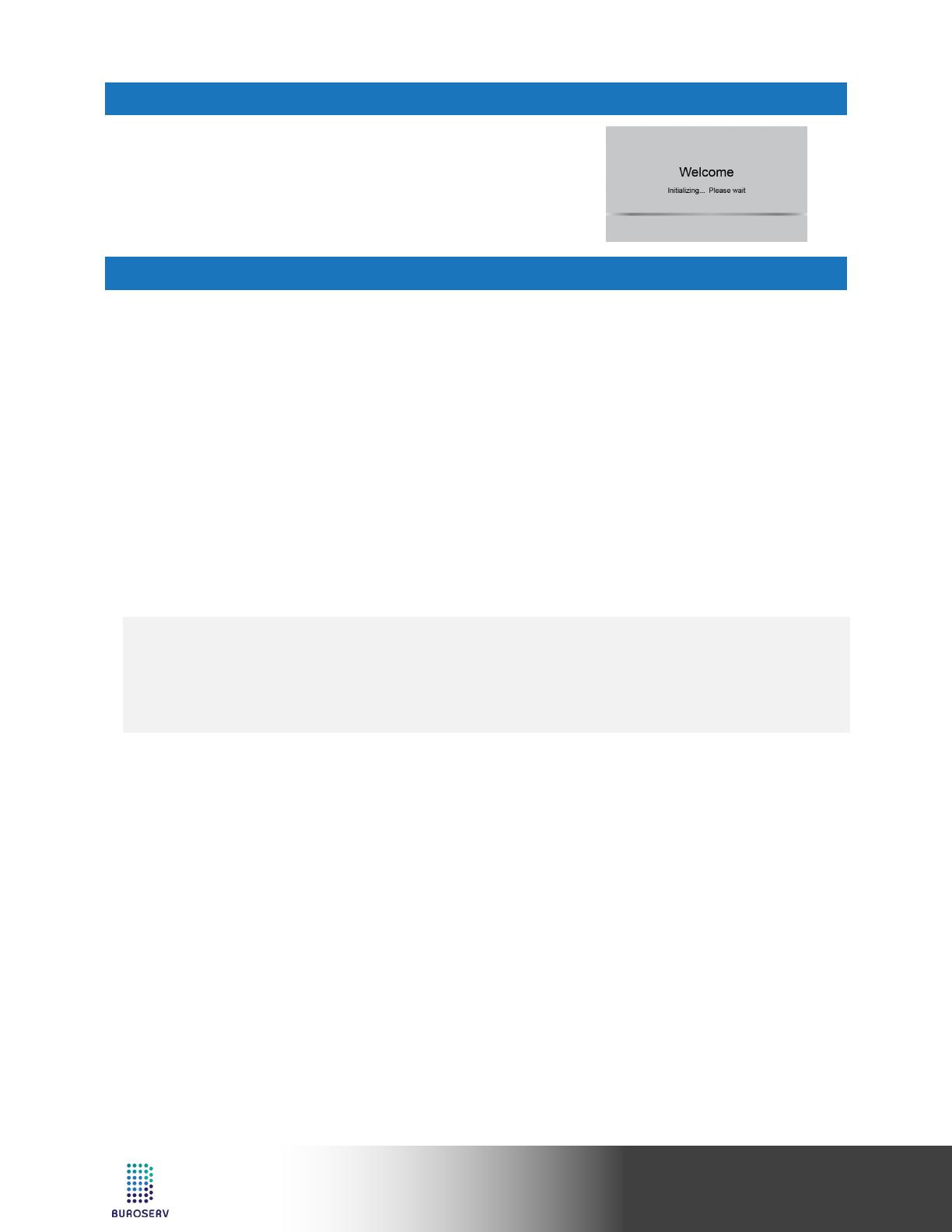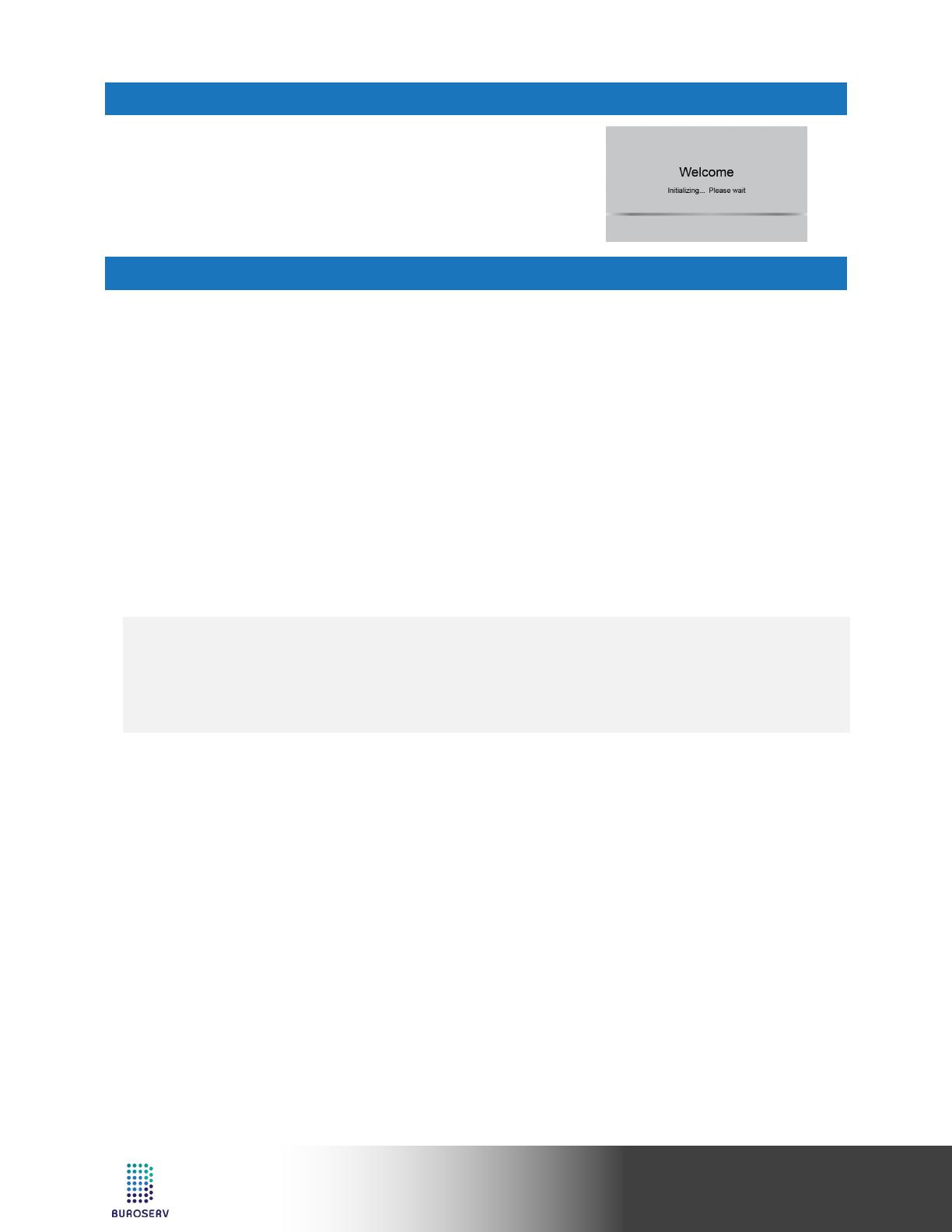
Prime Business Phone – SIP-T54W
STARTING THE PHONE
After the IP phone is connected to the network and supplied
with power, it automatically begins the initialization process.
After startup, the phone is ready for use. You can configure the
phone via web user interface or phone user interface.
CONFIGURING YOUR PHONE
CONFIGURING VIA WEB USER INTERFACE
Accessing the web user interface:
1. Press the OK key when the phone is idle to obtain the IP address of the phone.
2. Open a web browser on your computer, enter the IP address into the address bar
(e.g., "http://192.168.0.10" or "192.168.0.10"), and then press the Enter.
3. Enter the user name (default: admin) and password (default: admin) in the login page and click Login.
Network Settings: Click on Network->Basic->IPv4 Config
You can configure the network settings in the following ways:
DHCP: By default, the phone attempts to contact a DHCP server in your network to obtain its valid network
settings, e.g., IP address, subnet mask, gateway address and DNS address.
Static IP Address: If your phone cannot contact a DHCP server for any reason, you need to configure them
manually.
Note:
• The IP phone also supports IPv6, but IPv6 is disabled by default.
• Wrong network settings may result in inaccessibility of the phone and may have an impact on
the network performance. Contact your system administrator for more information.
Account Settings: Click on Account->Register->Account X (X=1, 2, 3...15, 16)
Parameters of the account:
Register Status: It shows the register status of the current account.
Line Active: You can select Enabled/Disabled to enable/disable the account.
Label: It is shown on the LCD screen to identify the account.
Display Name: It is shown as Caller ID when placing a call.
User Name: It is provided by ITSP for registration (required).
Register Name: It is an authenticated ID for authentication provided by ITSP (required).
Password: It is provided by ITSP for registration (required).
Server Host: It is provided by ITSP for registration (required).