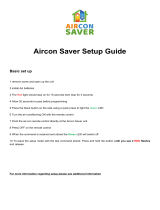Page is loading ...

ENGLISH
LG
Air conditioner Base controller
Owner's & Installation Manual
LG
IMPORTANT
• Please read this Owner's & Installation Manual
carefully and thoroughly before installing and operating
your Base Station air conditioner.
• Please retain this Installation Manual for future reference
after reading it thoroughly.
Visit us at : http://www.lgservice.com
Model: PQCSA001T0

2 Air conditioner Base controller
Air conditioner Base controller
Contents
■ Safety Precautions ...................................................................................3
■ Functions and names ..............................................................................6
Overview.....................................................................................................6
Main functions.............................................................................................6
General specification..................................................................................7
Components ...............................................................................................8
Names for each part...................................................................................9
■ Wiring ......................................................................................................10
Diagram for the base station controller ....................................................10
How to connect the base station controller..............................................11
How to connect the base station controller (2) ........................................13
■ Product setting .......................................................................................14
Setting the indoor unit address ................................................................14
Setting the base station controller............................................................16
Operating the base station controller.......................................................20
Using the unit............................................................................................22
Errors from the base station controller.....................................................23

Safety Precautions
Owner's & Installation Manual 3
ENGLISH
Call the service center or
the professional
installation agency for
installing the product.
•
It may cause fire, electric
shock, explosion or injury.
Call the service center or
the professional
installation agency for
reinstalling the product.
• It may cause fire, electric
shock, explosion or injury.
Use the standard parts.
•
It may cause fire, electric
shock, explosion, injury or
malfunction.
■ When installing
POWER
RUN/STOP RESETMODE
EREORRUN
Service center!
POWER
RUN/STOP RESETMODE
EREORRUN
Standard Parts
Safety Precautions
To prevent injury to the user or other people and property damage, the following instructions
must be followed.
■ Incorrect operation due to ignoring instruction will cause harm or damage. The seriousness is
classified by the following indications.
■ Meanings of symbols used in this manual are as shown below.
WARNING
CAUTION
This symbol indicates the possibility of death or serious injury.
This symbol indicates the possibility of injury or damage.
Be sure not to do.
Be sure to follow the instruction.
WARNING

Safety Precautions
4 Air conditioner Base controller
POWER
RUN/STOP RESETMODE
EREORRUN
■ When operating
Keep or use inflammable gas or material
near the product.
• It may cause fire or the malfunction of the
product.
Do not disassemble, repair or modify the
product at random.
• It may cause fire or electric shock.
POWER
RUN/STOP RESETMODE
EREORRUN
Wax
Thinner
POWER
RUN/STOP RESETMODE
EREORRUN
Do not install the product at the place
exposed to rain.
• It may cause malfunction.
Do not install the product at the wet place.
• It may cause malfunction.
Do not change or extend the power cord at
random.
• It may cause fire or electric shock.
Do not place any heating source near the
product.
• It may cause fire.
POWER
RUN/STOP RESETMODE
EREORRU N
POWER
RUN/STOP RESETMODE
EREORRUN

Safety Precautions
Owner's & Installation Manual 5
ENGLISH
POWER
RUN/STOP RESETMODE
EREORRUN
POWER
RUN/STOP RESETMODE
EREORRUN
POWER
RUN/STOP RESETMODE
EREORRUN
Do not put any heavy object
on the product.
• It may cause malfunction.
If the product is submerged,
call the service center or the
professional installation
agency.
• It may cause fire or electric
shock.
Do not shock the product.
• It may cause malfunction.
POWER
RUN/STOP RESETMODE
EREORRUN
Do not clean with strong detergent such as
solvent, but with soft cloth.
• It may cause fire or deform the product.
When unplugging the power cord, take the
head of the cord to pull out and do not touch
the cord with wet hands.
• It may cause fire or electric shock.
Do not use any heating source near the
power cord.
• It may cause fire or electric shock.
Do not put any heavy object on the power
cord.
• It may cause fire or electric shock.
POWER
RUN/STOP RESETMODE
EREORRUN
Wax
Thinner
■ When operating
CAUTION
POWER
RUN/STOP RESETMODE
EREORRUN

Functions and names
6 Air conditioner Base controller
Functions and names
Overview
Main functions
It is the controller for the 24-hour cooling operation for the base station or the computer center, which
controls two air conditioners to alternately operate. It generates the contact signal to the outside when
it detects the water leakage/fire or the error of the air conditioner.
1. Recording the Run/Stop condition
It operates at the same condition as before the power failure by recording the condition at the time
of the power failure.
2. Auto reset
When the controller of the base station stops or fails by noise, surge voltage, lightning or voltage
drop, the Micom is automatically reset and normally operated.
3. Detecting temperature/humidity
It monitors and controls the current temperature/humidity within the unattended base station.
4. Monitoring the operating state and alarming the product error
It monitors the operating state of the air conditioner, displays the error message when any error is
occurred from the indoor unit, and notifies the base station of the product error.
5. Detecting the alarm condition
It monitors any abnormal condition such as water leakage and fire within the base station and
controls the operation of the air conditioner.
• When fire is occurred, it stops the air conditioner and generates the error message and the fire
alarm.
• When water leakage is occurred, it generates the error message and the water leakage alarm.
6. Remote control (optional)
Optional, offered by the additional protocol processing when necessary.
* The running condition of the machine at the base station can be monitored or controlled by the RS
485 communication.
7. Rotary operation
Indoor unit #1 and Indoor unit #2 are alternatively operated automatically according to the preset
time, and when the running indoor unit of the air conditioner fails, the other indoor unit is operated
instead of it.
8. Protection from power failure or frequent running/stopping of the air conditioner
When the instant power failure is occurred during the operation of the air conditioner, all conditions
for protecting the machine are protected to operate by the self system of the air conditioner.

Functions and names
Owner's & Installation Manual 7
ENGLISH
General specification
9. High-temperature alarm for the inside of the base station
When the internal temperature of the base station is 30°C or higher, it generates the error
message and the high temperature error alarm.
• When fire is occurred, it stops the air conditioner and generates the error message and the fire
alarm.
• When water leakage is occurred, it generates the error message and the water leakage alarm.
10. Automatic switching for the abnormal air conditioner
When the running indoor unit fails, the redundant indoor unit is run instead of it.
(Ex: when the indoor unit of the air conditioner fails, the secondary indoor unit is automatically run.)
Item Specification Remarks
Power
Operating temperature
Set temperature
Communication distance
Communication type
Installed wire
PI485
Input
Output
Temperature/
Humidity sensor
Water leakage sensor
Fire sensor
Applicable product
100~250V AC 50/60Hz
(DC12V 1.5A Adaptor,6708AQ0001A)
-10°C~60°C
7°C~99°C(sensed temperature 0.5~5°C)
200M (controller - Primary air conditioner)
Total 400M
Type :RS-485
BPS :4800
0.75 mm
2
Æ 2P shield
PMNFP14A0(multi / Multi V / Communication
Model)
PSNFP14A0(None-Communication RAC Product)
PHNFP14A0(None-Communication CAC Product)
5 points
fire sensor, temperature sensor, humidity sensor,
water leakage sensor, external temperature
(optional)
5 points
Product error, high temperature error, water
leakage error, fire error, ventilating fan (optional)
Standard specification - temperature 7~100°C
Humidity 20~80% - temperature/humidity
sensor in common
Optional by the builder
All LGAP applied products
Dedicated Controller
Separately purchased
Optional by Installer/
Builder
Communication Spec between
Controller & Product.
External temperature is
Option for Update
(can’t use now)
Ventilating fan is Option
for Update
(can’t use now)
Dedicated Controller
for LCD

Components
Functions and names
8 Air conditioner Base controller
Front panel of controller at the base station
Temperature/Humidity sensor
Adaptor for Power supply
Input: 100~240V
AC 50/60Hz 1.5A
Output: DC 12V
3.33A, 40W MAX
Setting the indoor unit address
Power Cord
International Standard
IEC320 C14 Type
POWER
RUN/STOP RESETMODE
EREORRUN
Notice : In Australia, purchase the power code
In Australia, the power code from local area.
The power code is not included in the package
Caution: Using the standardized part
We are not responsible for any problem caused by using the adaptor other than the
standardized one offered by us, so using any non-standard part should be prohibited.
You can consult the LG System Air Conditioner Support Division about the applicable
product.

Owner's & Installation Manual 9
ENGLISH
Functions and names
Names for each part
1. RS 485 communication
AIRCON_A: Air conditioner connector A(+)
AIRCON_B: Air conditioner connector B(-)
CENTER_A: Optional
CENTER_B: Optional
2. Output: Error signal
• Water leakage error . Temperature error
• Ventilating error . Air conditioner error
• Fire error
3. Power: Adaptor connection
(Input power DC 12V, input current 1.5A)
4. External sensor (optional)
FIRE SENSOR_G/N: External fire sensor
input
WATER SENSOR_G/N: External humidity
sensor input
5. Operating button
RUN/STOP: Run/Stop
▲ : Up ▼: Down
MODE: Initial setting
RESET: Initializing the product
6. Temperature/Humidity sensor
TEMP•HUM SENSOR: Internal
temperature/humidity sensor input
EXT_TEMP SENSOR: External temperature
sensor input
7. LED: Displaying POWER, RUN,
ERROR
8. LCD: Operating condition
9. Service cover: Terminal & wiring
protection cover
POWER
RUN/STOP RESETMODE
EREORRUN

10 Air conditioner Base controller
Enter the central control addresses "01" and "02" into each indoor unit by the wired/wireless
remote controller.
• Purchase the PI -485 separately.
• Specification of RS485 communication line: Use the 0.75mm
2
2P shield wire
Wiring
Wiring
Diagram for the base station controller
The base station controller is connected to one main indoor unit and one auxiliary indoor
unit.
(Control address : 02)(Control address : 01)
0.75 mm
2
2P shield
RS 485
communication line
Base station controller
RS 485
communication line

Owner's & Installation Manual 11
ENGLISH
Wiring
How to connect the base station controller
• Refer the wiring diagram and make the connections accordingly
WATER
ERROR
VENTIL
FAN
FIRE
ERROR
TEMP.
ERROR
AIRCON
ERROR
CENTER AIRCON
A B A B
TEMP-HUMI
SENSOR
EXT_TEMP
SENSOR
FIRE
SENSOR
WATER
SENSOR
G IN
G IN
DC 12 V
DC 12 V
485 communication
terminal
Error output terminal
➂ Internal
temperature/humidity
sensor input terminal
➃ External
temperature/humidity
sensor input terminal
➄ Fire/Humidity sensor
input terminal
➁
➆
➅
POWER
RUN/STOP RESETMODE
EREORRUN
➀ Service cover
<In case of without service cover>
Connect the PI 485 communication line BUS_A, BUS_B.

Wiring
12 Air conditioner Base controller
[Steps to connect]
Remove the right service cover from the main body
of the base station controller
Insert the RS-485 communication line connecting to
the PI 485 through the left hole of the service cover
and connect it to the air conditioner A and B.
(* Note: * Because the PI 485 communication line
A and B have polarity, check the
following table)
Insert the internal temperature/humidity sensor line through the left hole of the service
cover and connect it to the CN_TEMP_HUMI connector.
The external temperature/humidity sensor connector is for the additional extension,
which is not connected (optional).
Insert the fire sensor line and the water leakage senor line through the left hole of the
service cover and connect them to FIRE SENSOR and WATER SENSOR terminals
respectively.
(* Note: Check the input and the grounding line of each terminal)
Insert the DC 12V adaptor line through the left hole of the service cover and connect it to
CN_POWER connector.
Insert the error output line for monitoring through the left hole of the service cover and
then connect it.
(* Note: each output signal is generated as relay contact signal. See 'Output definition for
the alarm condition' for the contact type.)
When all connections are finished, install the service cover.
Base station PI 485
controller communication terminal
Air conditioner
BUS_A
A terminal
Air conditioner
BUS_B
B terminal

Wiring
Owner's & Installation Manual 13
ENGLISH
[Steps to connect]
*Note: See the PI 485 manual for the internal setting.
*Note: Because the RS485 communication line connecting to the PI 485 has polarity, check
A and B. PI485
How to connect the base station controller (2)
Connecting the PI 485 communication line
POWER
RUN/STOP RESETMODE
EREORRUN
Indoor unit #1 (Control address : 01)
Indoor unit #1 (Control address : 02)
Base station controller
AB
BUS_B
BUS_A
GND
10V
BUS_B
BUS_A
GND
10V
Aircon

14 Air conditioner Base controller
Product setting
Setting the indoor unit address
Group No.
3A
Indoor unit No.
Timer Cancel
Program Week
Hour Min
Holiday
Set/Clr
RESET
ZONE
1234
Operation unit
Humidify
JET
AUTO
AUTO SWING OPERATION
FAN SPEED
Program set
SUB FUNCTION
SET TEMP
Room Temp
HI
MED
LO
Heater
Defrost
Filter
Preheat
Out door
Time
Timer
On
Set no. Time
Off
01 03 05 07 09 11 13 15 17 19 21 23
Plasma
Program
Set/Ctl
1. Press and hold both the Program button
and the Set/Ctl button for 3 seconds.
2. Use the Temperature control key to set
the indoor unit address.
3. Press and hold both the Program button and the Set/Ctl button for 3 seconds to complete
the address setting.
* Because two indoor units of the base station controller are connected, the group No. is '0'
and the indoor unit No. is '1' or '2'.
Ex) Setting the indoor unit address: '01', '02'
Ex)
■ When using the wired remote controller
Product setting

Owner's & Installation Manual 15
ENGLISH
Product setting
Group No.
Indoor unit No.
3
A
ON OFF
SET
CANCEL
PLASMA
Address
setting
Address
check
1. Address setting mode
1) Keep pressing upper left side key continuously and press
RESET button once. Now the system is ready for address
setting.
2) Set the Indoor unit address using the temperature
controller buttons.
Allowed Range : 00-FF
Ex)
3) After setting the address, press ON/OFF key once
towards Indoor unit.
4) The Indoor unit shows the set address and it means
completion of address setting process. (The address
displaying time and its way can depend upon the type of
Indoor unit )
2. Address check mode
1) Keep pressing upper right side key continuously and
press RESET button once. Now the system is ready for
address checking.
2) Press ON/OFF key once toward the Indoor unit which
shows set address on the display.(The address
displaying time and its way depends upon the type of
Indoor unit )
3) Reset the remote controller to use it for normal operation
mode.
■ Using Wireless Remote Controller
❉ Some remote controllers may not support above functions according to the production
date of wired/wireless remote controllers. As it has no concern with customer's use,
use the remote controller available for the address setting during installation.

16 Air conditioner Base controller
Product setting
Setting the base station controller
■ Initial screen
■ Function setting
Power-on screen Ready-to-run screen
Base Station Control
Version XXXXX
Stop Set Temp 23.0°C
Real Temp 20.5°C
Start
Establishment Temp.
Setting 23.0°C
Sensitivity Temp.
Setting 02¡
Start S/F ON
Setting 01 S.F
Auto Rotary Time
Setting 03 Hours
High Humidity
Setting 90% RH
Low Humidity
Setting 30% RH
Unit ID No
Setting 01
EXT
¡'
Temp. CLR
Setting 12.5°C
AIRCON ON Delay Time
Setting 00 min
Press 'Mode'
button once
• Press and hold the Mode button to switch to the system setting screen.
• The operation mode can be set by Up(
) or Down( ) button, and press the Mode button to switch
to the next setting.
• When you press and hold the button for 3 seconds or do not press the Mode button for 10 seconds,
it stores the change and switches to the initial screen.
• Steps to switch the function setting screen
Establishment temperature setting
• Press "Mode" button once to display the setting temperature on the LCD.
[Setting temperature]
➲ The default value is 23.0°C.
➲ The setting range of the establishment temperature
is 7.0°C~99.0°C.
• Press Up(
) or Down( ) button to set the desired indoor temperature.
• The establishment temperature is set by 0.1°C.
Establishment Temp.
Setting 23. 0 °C

Owner's & Installation Manual 17
ENGLISH
Product setting
Sensitivity temperature setting
• The number of air conditioners to run is determined according to the sensed temperature (difference
between indoor and outdoor).
• Press "Mode" button once to display the sensitivity temperature on the LCD.
• If the difference between the indoor temperature and the setting temperature is higher than the 2time
of sensitivity temperature, two indoor units are run, but if the difference is Higher than the sensitivity
temperature range, one indoor unit is alternately run during the shift time. If there is no difference,
the indoor unit is not run.
[Setting temperature]
➲ The default value is 0.5°C.
➲ The desired range of the sensitivity temperature is
0.5°C~5.0°C
• Press Up(
) or Down( ) button to set the desired temperature.
• The Sensitivity temperature is set by 0.5°C
We recommend that setting the sensitivity temperature by 1.0°C level.
Sensitivity Temp.
Setting 0.5 °C
Start S/F ON setting
• Press "Mode" button once to display the Start S/F ON setting on the LCD.
• Select the indoor unit initially run at the "RUN" operation after setting the system.
[Indoor unit to set]
➲ The default value is 01 S.F.
➲ The setting range is 01~02 S.F.
• Press Up( ) or Down( ) button to set the desired indoor unit initially run.
• The setting range is set by 1.
Auto Rotary time setting
• Press "Mode" button once to display the Auto Rotary time setting on the LCD.
• Each indoor unit is alternately run after running during the set time.
[Time to set]
➲ The default value is 03 hours.
➲ The setting range is 01~24 hours.
• Press Up( ) or Down( ) button to set the desired rotary running time.
• The setting range is set by 1 hour.
Start S/F ON
Setting 01 S.F
Auto Rotary Time
Setting 03 Hours

18 Air conditioner Base controller
Product setting
High humidity setting
• Press "Mode" button once to display the High humidity setting on the LCD.
[High humidity to set]
➲ The default value is 90% RH.
➲ The setting range is 60~95 RH.
• Press Up(
) or Down( ) button to set the desired setting.
• The setting range is set by 1% RH.
Low humidity setting
• Press "Mode" button once to display the Low humidity setting on the LCD.
[Low humidity to set]
➲ The default value is 30% RH.
➲ The setting range is 5~50 RH.
• Press Up(
) or Down( ) button to set the desired setting.
• The setting range is set by 1% RH.
High Humidity
Setting 90 % RH
Low Humidity
Setting 30 % RH
Unit ID No. setting
• It sets the ID of the said base station controller.
• Press "Mode" button once to display the Unit ID No. setting on the LCD.
[Select the unit number]
➲ The default value is 01.
➲ The setting range is 01~65.
• Press Up( ) or Down( ) button to set the desired setting.
• The setting range is set by 1.
This function is for communicating with the central control center, which is not used currently.
Unit ID No
Setting 01

Product setting
Owner's & Installation Manual 19
ENGLISH
External temperature setting (controlling the ventilating fan)
• Press "Mode" button once to display the EXT_Temp. CLR setting on the LCD.
• It makes the indoor cooling possible by ventilating when the external temperature is low.
(Indoor cooling in winter)
[External temperature setting]
➲ The default value is CLR.
➲ The setting range is 0.0°C~30.0°C.
• Press Up(
) or Down( ) button to set the desired setting.
• The setting range is set by 0.1°C.
This function is optional, which is not used currently.
EXT_Temp. CLR
Setting 12.5°C
AIRCON ON Delay Time Setting
• It sets the running delay time. (setting not recommended)
*Note: It is the function for the additional extension, so do not set it separately.
[Air conditioner delay time]
➲ The default value is 00 min.
➲ The setting range is 00 min ~ 05 min.
• Press Up(
) or Down( ) button to set the desired time.
• The setting range is set by 1 minute.
Even while the error message is displayed, if you press and hold the Mode button for 3 seconds,
it is possible to set the product operation.
When the error signal is received from the indoor unit of the air conditioner during the mode
setting, the mode setting is continued, the received error signal is stored, and when setting the
mode is completed, the error message is displayed on the LCD.
AIRCON ON Delay Time
Setting 00 min

Product setting
20 Air conditioner Base controller
Operating the base station controller
■ Setting the running mode, 3.5RT and 5.0RT running mode
• It is the run setting mode due to the added operation mode of LG Telecom.
• There are three setting modes such as normal auto rotary, 3.5RT and 5.0RT operation.
• Press "Mode" button (9 times at the initial setting mode) to display "MODE SELECT" on the LCD.
• Press Up(
) or Down( ) button to set the desired setting.
It is set by the order of Auto Rotary -> 3.5RT -> 5.0Rt -> Auto Rotary.
[MODE SELECT]
➲ The default value is AUTO ROTARY.
➲ Normal rotary operation mode
[Select MODE 3.5 RT]
[ MODE SELECT ]
Set the air conditioner OnTime only at 3.5 RT
and 5.0 RT from the MODE SELECT Setting.
Press Up(
) or Down( ) button to set the
desired setting.
It is set by 1 minute.
➲ The default value - 3.5 RT: 180 min.
5.0 RT: 30 min
➲ The setting range : 10 ~ 300 min
■ Air Conditioner (#1 and #2) OnTime setting
• Set the air conditioner OnTime only at 3.5 RT and 5.0 RT from the MODE SELECT Setting.
Press Up(
) or Down( ) button to set the desired setting.
It is set by 1 minute. (The setting range is 10~300 minutes.)
Made Select Setting
AUTO Rotary Mode
Made Select Setting
3.5 RT
Made Select Setting
5.0 RT
Aircon OnTime 3.5RT
Setting 180 min
• 3.5 RT is displayed when 3.5 RT is set at the
MODE SELECT Setting or 5.0 RT when 5.0 RT is
set.
/