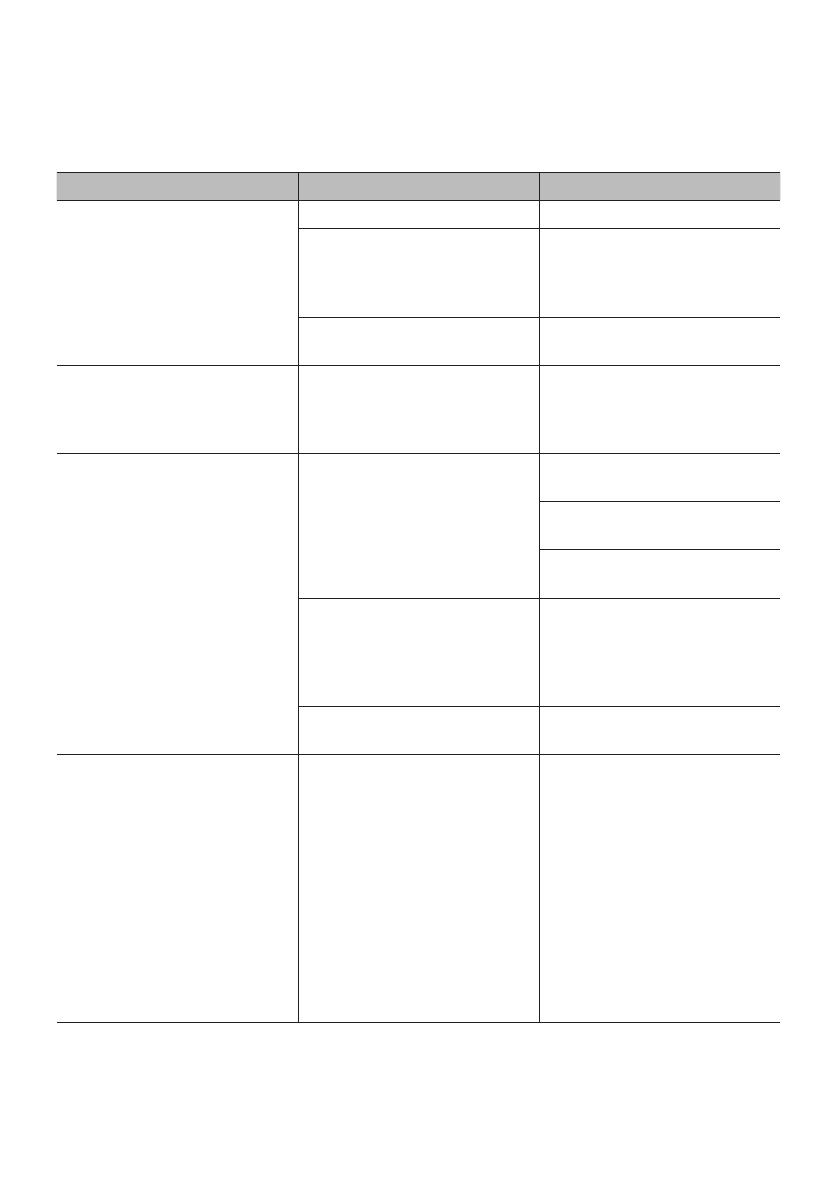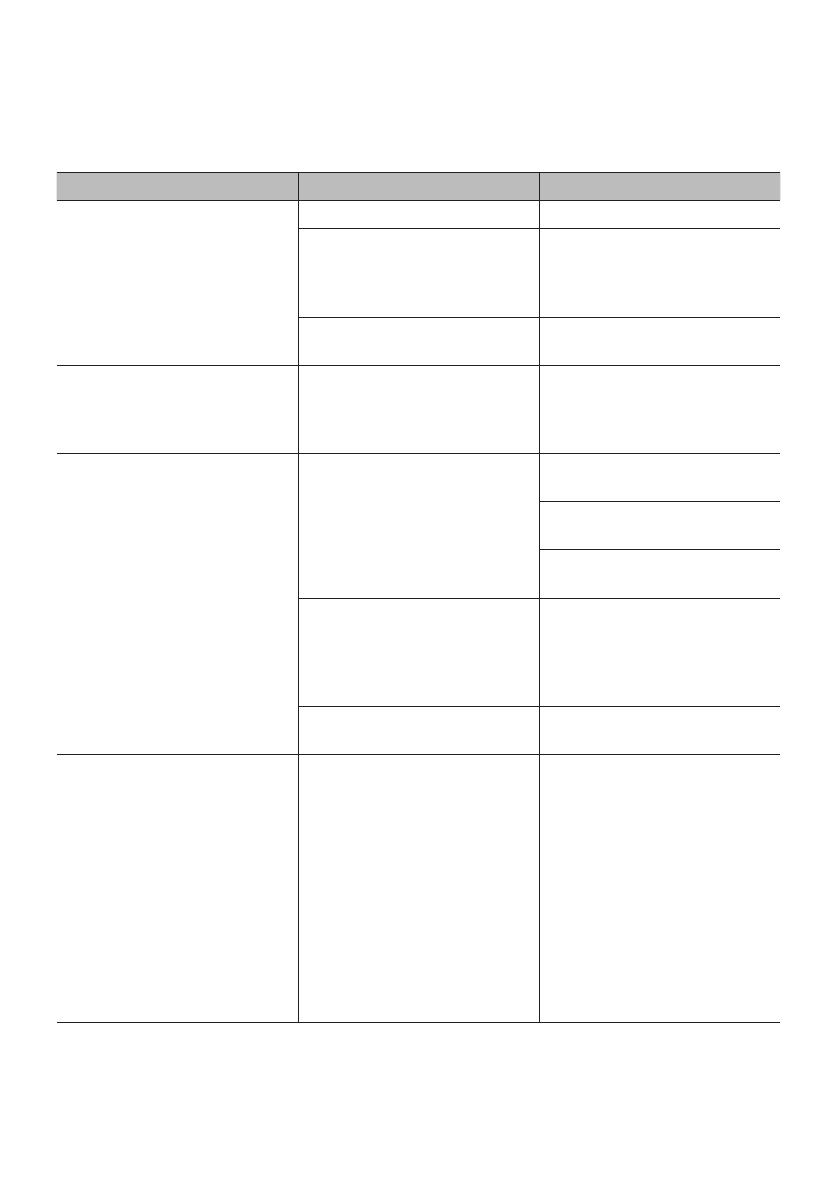
28
TROUBLESHOOTING
If the LED (8, 18) lights up red there is a malfunction. To prevent damage. the device will automatically switch off ab
(also see “Technical features”).
Problem Possible cause Remedy
Unit does not work. Battery voltage lower than 10 V. Replace or charge the battery.
The power demand of the connected
device is too high.
Disconnect external device. The
maximum power requirement should
not exceed the rated power of the
voltage converter.
Unit operation has been interrupted
by one of its protection systems.
See the relevant chapter ( Technical
Features).
Low voltage alarm is always on. Voltage or power are not sufficient
to power the inverter.
Check connections and verify whe-
ther is a problem caused by cables
(not clean or damaged) or the clips.
Low output voltage. Input voltage too low - Low voltage-
protection.
Switch off the power inverter imme-
diately.
Check connection and recharge
battery.
If voltage is higher than 11 V restart
the power inverter.
Polarity, incorrect connections, short-
circuit protection.
Switch off the power inverter
immediately. Disconnect all external
appliances. Check all connections,
cables and external appliances.
Adjust where necessary.
Rated power above max. Rated
power - overload protection.
Reduce the total power of connected
devices to the max. power rating.
TV operation and / or Audio systems
and / or external appliances
▪
Snow image
▪
image not steady
▪
Humming, booming and whirring
sound audible
TV interference. Place power inverter as far away
from TV set as possible.
Check aerial connection and setting.
Place aerial cable away from power
inverter. Use a shielded aerial cable.
The modified sine wave of the power
inverter cannot be filtered sufficiently
by the connected external appliance.
Disconnect all cables immediately.
The only available solution is to use
a more modern external appliance
or one with a higher rating with
adequate filtering capability.