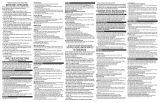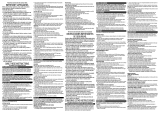Page is loading ...

TM
DUAL BREW
COFFEEMAKER
DOBLE COLADO
UNA SOLA TAZA
CAFETERA
CAFETIÈRE À
DOUBLE FONCTION
CM6000

3
• Read all instructions prior to use.
• Do not touch hot surfaces. Use handles or knobs.
• To protect against fire, electrical shock and
injury to persons, do not immerse cord, plugs or
appliance in any liquids.
• Close supervision is necessary when any appliance
is used by or near children.
• Turn off and unplug appliance from outlet when
not in use and before cleaning.
• Allow appliance to cool before cleaning and adding
or removing parts.
• Do not operate any appliance with a damaged cord
or plug, or after the appliance malfunctions or has
been damaged in any manner. Contact consumer
support at the number listed in this manual.
• The use of accessory attachments that have
not been recommended by the appliance
manufacturer may result in fire, electric shock or
injury to persons.
• Do not use outdoors.
• Do not let cord hang over edge of table or counter,
or touch hot surfaces.
• Do not place appliance on or near a hot gas or
electric burner, or in a heated oven.
• To disconnect, turn the unit OFF, then remove plug
from wall outlet.
• Do not use this appliance for anything other than
its intended use.
• Keep lid on the carafe when in use.
• Scalding and/or burns may occur if either the
carafe or single-serve filter basket lid is removed
or unit cover is opened during the brewing cycle.
• The unit’s carafe is designed for use only with this
appliance. It must never be used on a range top.
• Do not set a hot carafe on a wet or cold surface.
• Do not use a cracked carafe or a carafe having a
loose or weakened handle.
• Do not clean carafe with harsh cleansers, steel
wool or other abrasive material.
• This appliance is not intended for use by persons
(including children) with reduced physical, sensory
or mental capabilities, or lack of experience
and knowledge, unless they have been given
supervision or instruction concerning use of the
appliance by a person responsible for their safety.
• Children should be supervised to ensure that they
do not play with the appliance.
CAUTION: Four piercing nozzles puncture the Pod,
three in the housing lid and the other in the base of
the Pod Adapter. To avoid risk of injury, do not place
your fingers in the single serve housing.
CAUTION: There is extremely hot water in the single
serve Pod adapter during brew process. To avoid risk
of injury, do not lift the single serve lid during the
brewing process.
CAUTION: Please always keep the brewer in its
upright position to avoid potential injury and/or
damage to your brewer.
Please Read and Save this Use and Care Book.
IMPORTANT SAFEGUARDS.
When using electrical appliances, basic safety precautions should always be followed to
reduce the risk of fire, electric shock, and/or injury, including the following:
POLARIZED PLUG (120V models only)
This appliance has a polarized plug (one blade is
wider than the other). To reduce the risk of electric
shock, this plug is intended to fit into a polarized
outlet only one way. If the plug does not fit fully
into the outlet, reverse the plug. If it still does not
fit, contact a qualified electrician. Do not attempt to
modify the plug in any way.
TAMPER-RESISTANT SCREW
Warning: This appliance is equipped with a tamper-
resistant screw to prevent removal of the outer
cover. To reduce the risk of fire or electric shock, do
not attempt to remove the outer cover. There are no
user-serviceable parts inside. Repair should be done
only by authorized service personnel.
ELECTRICAL CORD
1. A short power-supply cord is provided to reduce
the risk resulting from becoming entangled in or
tripping over a longer cord.
2. Extension cords may be used if care is exercised
in their use.
3. If a long detachable extension cord is used:
a) The marked electrical rating of the power cord
or extension cord should be at least as great as the
electrical rating of the appliance.
b) If the appliance is of the grounded type, the exten-
sion cord should be a grounding-type 3-wire cord.
c) The cord should be arranged so that it will not
drape over the countertop or tabletop where it can
be pulled on by children or tripped over.
Note: If the power cord is damaged, please contact
the warranty department listed in these instructions.
SAVE THESE INSTRUCTIONS.
This product is for household use only.

4
CONTENTS
Important Safeguards ............................................... 3
Table of Contents .................................................. 4
Getting to know your Café Select™ .................................... 5
Features and Benefits ............................................... 6
Café Select™ - Quick Tips ............................................ 7
Before Brewing .................................................... 7
Brewing a Carafe ................................................... 8
Brewing Single Serve – Pods ......................................... 9
Brewing Single Serve – Ground Coffee .................................10
Care and Cleaning ..................................................11
Troubleshooting....................................................13
Warranty and Customer Service Information ............................16
WELCOME!
Congratulations on your purchase of the Black+Decker™ Café Select™! We have
developed this guide to ensure optimal product performance for your complete
satisfaction. Save this use and care manual and be sure to register your
appliance online at www.prodprotect.com/applica.
SAVE THESE INSTRUCTIONS.
This product is for household use only.
WARNING
RISK OF FIRE OR ELECTRIC SHOCK. DO NOT OPEN.
The lightning symbol refers to “dangerous voltage”; the exclamation symbol refers
to maintenance instructions. See below.
Warning: To reduce the risk of fire or electric shock, do not remove the cover of the
coffeemaker. There are no user-serviceable parts inside. Repair should be done by
authorized service personnel only.

5
GETTING TO KNOW YOUR CAFÉ SELECT™*
1. Carafe filter basket lid
2. Evenstream™ showerhead
3. Washable brew basket
(Part #CM6000-01)
4. LED lit control panel
5. Power button
6. Perfect Pour™ 12-cup glass carafe
(Part #CM6000-02)
7. Nonstick keep hot carafe plate
8. Removable stainless steel drip tray
cover (Part #CM6000-03)
9. Adjustable drip tray
(Part #CM6000-04)
10. Water reservoir lid
(Part #CM6000-05)
11. 60 oz. Removable water reservoir
(Part #CM6000-06)
12. Single serve filter basket lid
13. Travel mug (select models)
(Part #CM6000-07)
14. Reusable single serve ground
coffee filter (Part #CM6000-08)
15. Single serve ground coffee adapter
(Part #CM6000-09)
16. Single serve Pod adapter
(Part #CM6000-10)
1
10
2
3
12
16
11
13
9
8
4
5
6
7
14
15
*Product image may vary slightly
from actual product appearance.

6
FEATURES AND BENEFITS
Always On Ready Mode
To ensure a quick cup, press the
power button
once and your
Café Select™ will remain in ready
mode, waiting for you to brew.
60 oz. Removable Water Reservoir
It’s easy fill and easy clean. The
removable reservoir holds 60 oz.
of water and is used to brew from
both sides of the Café Select™.
Auto Clean™ System
To ensure a quality brew and long
lifespan of your Café Select™, the
Auto Clean™ button will alert you
when it’s time to descale. Follow
a few simple steps (see Care and
Cleaning section), and your Café
Select™ will take care of the rest.
Simple 1-Touch Operation
From ready mode, press the button
that corresponds to your favorite
brew size. ENJOY!
FULL CARAFE
Evenstream™ Showerhead
This custom engineered technology
provides even saturation across
all coffee grounds for an optimally
flavored cup.
Perfect Pour™ Spout
Specially designed to eliminate
dripping, the Perfect Pour™ spout
keeps your counters clean.
Cone Style Filter Basket
This filter’s funnel shape ensures
all coffee grounds are evenly
saturated, leaving you one step
closer to the perfect cup.
Brew Strength Selector
Customize your carafe’s brew strength
by choosing Regular or Robusto.
Sneak-A-Cup™ Feature
Stop the flow of coffee into your
carafe for a no-mess fill-up at any time.
Replace the carafe within 20 seconds
to prevent brew basket overflow.
Auto-Shutoff
For your peace of mind, the
full carafe keep hot plate will
automatically shut off 2 hours after
the brew cycle is complete.
SINGLE SERVE
Customize Your Size
Choose your favorite brew size: 6, 8,
10, 16 or 20 ounces.
Adjustable Drip Tray
Select from three tray heights
or simply remove the drip tray
altogether for an impressive 9 ½
inch clearance, perfect for large
capacity travel mugs.
Single Serve Pod Adapter
Insert this adapter to brew your
favorite single serve Pod coffee
with ease
Single Serve Ground Coffee
Adapter
Use this adapter to brew up to
20 ounces of your favorite
ground coffee.
Reusable Single Serve
Ground Coffee Filter
To brew your favorite ground
coffee, scoop coffee grounds
directly into this washable filter,
no paper filter needed.

7
1. Press the power button at any time to turn the unit on or off.
2. A self-check will run each time the unit is restarted from off mode. During this
self-check the power button will blink. After the self-check is complete, the
power button will remain lit and the Café Select™ will remain in ready mode
unless it is manually turned off or unplugged.
3. The Café Select™ will only brew from either the full carafe or single serve side at
any given time.
4. To brew extra tall mugs, remove the adjustable height drip tray altogether.
5. When brewing single serve, ensure that the water reservoir is filled with a
minimum of 20 ounces of water. If you attempt to brew a single serve selection
with less than 20 ounces of water in the reservoir, the six single serve selection
buttons will flash to alert you to add more water. The unit will not allow you to
brew a single serve selection with less than 20 ounces of water in the reservoir.
6. Because a great deal of pressure is required for pressurized Pod brewing, the
amount of force needed to close the filter basket lid with a Pod enclosed will be
greater than that of the other brewing options. This is for your safety.
7. If the Auto Clean™ button illuminates (and remains lit when your Café Select™ is
on), it is time to Auto Clean™ your brewer. This critical step is needed to maintain
both the quality of your coffee and lifespan of your Café Select™ (see De-scaling
With Auto Clean™ section for details). After you run the Auto Clean™ system the
light will turn off until it is time to clean the unit again.
Café Select™—QUICK TIPS
BEFORE BREWING
1. Register your product at www.prodprotect.com/applica.
2. Carefully unpack your coffeemaker, removing all packaging materials, labels,
stickers and the plastic band around the power plug.
3. Thoroughly clean your coffeemaker according to the basic cleaning instructions
found in the Care and Cleaning section of this manual.
4. Plug in your Café Select™ and press the power button. A self-check will run each
time the unit is restarted from off mode. During this self-check the power button will
blink. After the self-check is complete, the power button will remain lit and the Café
Select™ will remain in ready mode unless it is manually turned off or unplugged.
TWO WAYS TO BREW
CARAFE
Brew up to 12 Cups
Cone filter
+
Select strength:
reg (regular) or robusto
SINGLE SERVE
Brew Directly Into Mug
OR
+
Select mug size
6 8 10 16 20 oz.

8
BREWING A CARAFE
1. Make sure your Café Select™ is in ready mode and the
power button LED
is lit. (See the Before Brewing
section for assistance.)
2. Fill water reservoir with desired amount of water. The
MAX line represents a full carafe of coffee. Do not fill
reservoir past this MAX line.
3. Place a #4 paper cone filter into the brew basket
above the full carafe.
4. Add one tablespoon of ground coffee per cup, or to
taste.
5. Ensure brew basket is secured in place and close filter
basket lid.
6. Place carafe on carafe plate with lid closed. Coffee
may run over if carafe lid is not correctly in place.
7. Press your brew strength preference, Reg or Robusto,
to start the brew cycle.
8. While brewing, the Sneak-A-Cup™ feature stops coffee flow
out of the unit, allowing you to pour a cup of coffee before
the brew cycle finishes. Always return the carafe on to the
carafe plate within 20 seconds to prevent coffee overflow.
9. The keep hot carafe plate will remain on for two hours
before automatically shutting off.
10. To turn off the coffeemaker at any time, press the
power button
.
11. When coffee grounds are cool, carefully remove and
dispose of the used grounds and paper filter.
6 8 10 12 16 20oz.
Removable
water reservoir
Tanque de agua removible

9
BREWING SINGLE SERVE—PODS
1. One coffee Pod generally brews 6 to 10 ounces. For
stronger coffee or when filling higher capacity mugs,
select the 6, 8, or 10 ounce setting and brew twice
using two separate Pods.
To customize strength, see Brewing Single Serve–
Ground Coffee.
2. Make sure your Café Select™ is in ready mode and the
power button LED
is lit. (See Before Brewing.)
3. Ensure the water reservoir is filled with a minimum
of 20 ounces of water. Do not fill reservoir past the
MAX fill line.
IMPORTANT: If you attempt to brew any single serve
selection with less than 20 ounces of water in the
reservoir, the five brew selection buttons will flash
several times to alert you to add more water.
4. To open, press the button on the filter basket lid above
the single serve spout.
5. Place the single serve Pod adapter into the cavity inside
the unit. (A)
6. Insert a coffee Pod of your choice into the
Pod adapter. (B)
NOTE: Do not remove the foil lid or puncture the
coffee Pod before inserting.
CAUTION: There are four sharp needles that
puncture the coffee Pod, three above the Pod
adapter on the filter basket lid and one in the bottom
of the Pod adapter. To avoid risk of injury, do not put
your fingers in the single serve Pod adapter.
7. Push the single serve filter basket lid down firmly until
it locks into place. (C) This will puncture the coffee
Pod and keep the filter basket lid from opening during
brewing.
NOTE: A great deal of pressure is required for
pressurized Pod brewing. For your safety, the amount of
force needed to close the filter basket lid with a Pod in
place is greater than that of the other brewing options.
8. Adjust the drip tray so that it holds your coffee or
travel mug close to the single serve spout. Place your
mug on the drip tray. (D)
Place single serve Pod adapter.
A
Insert Pod.
B
Adjust drip tray to mug.
D
Press lid firmly.
C
6 8 10 12 16 20oz.
Removable
water reservoir
Tanque de agua removible
9. To start the brew cycle, press your choice of brew size.
NOTE: The brew cycle for 16, or 20 ounces pauses mid-cycle and restarts. The brew
selection light turns off when brewing is complete.
CAUTION: There is extremely hot water in the coffee Pod during the brew process.
To avoid risk of injury do not open the filter basket lid during brewing process.

10
10. To turn off the coffeemaker at any time, press the power button .
CAUTION: The coffee Pod will be hot.
11. When cooled, carefully remove and dispose of the used Pod.
BREWING SINGLE SERVE—GROUND COFFEE
1. Make sure your Café Select™ is in ready mode and the
power button LED
is lit. (See Before Brewing.)
Ensure the water reservoir is filled with a minimum
of 20 ounces of water. Do not fill reservoir past the
MAX fill line.
IMPORTANT: If you attempt to brew any single serve
selection with less than 20 ounces of water in the
reservoir, the five brew selection buttons will flash
several times to alert you to add more water.
3. Open the filter basket lid above the single serve spout.
4. Place the grey, single serve ground coffee adapter
into the cavity inside the unit. (E)
5. Fill the grey, reusable single serve filter with your
desired amount of coffee grounds, one tablespoon
per brewed cup or to taste. (F)
6. Close reusable filter lid and place it into the ground
coffee adapter. (G)
7. Push the single serve filter basket lid down until it
locks in place. (C) This will ensure the filter basket lid
does not lift open during brewing.
8. Adjust the drip tray so that it holds your coffee mug close to
the single serve spout. Place your mug on the drip tray. (D)
9. If your coffee mug is too tall to fit on the drip tray, remove
the drip tray and place your mug on the unit’s base. (H)
10. To start the brew cycle, press your choice of brew
size: 6, 8, 10, 16, or 20 ounces.
NOTE: The brew cycle for 16, or 20 ounces pauses mid-
cycle and restarts. The brew selection light turns off
when brewing is complete.
11. To turn off the coffeemaker at any time, press the
power button
.
12. When cooled, carefully dispose of the used grounds
and wash the reusable filter for future use.
Place ground coffee adapter.
E
Add grounds to filter.
F
Place filter into adapter.
G
Place tall mug without tray.
H
6 8 10 12 16 20oz.
Removable
water reservoir
Tanque de agua removible

11
CARE AND CLEANING
COFFEEMAKER PART CLEANING INSTRUCTIONS
Housing
Carafe Plate
Power Cord
Single serve Pod coffee adapter
Stainless steel drip tray insert
Wipe with a soft, damp cloth.
Brew Basket
Glass Carafe Lid
Glass Carafe
Reusable single serve filter
Single serve ground coffee adapter
Plastic adjustable drip tray base
Thermal Travel Mug*
Thermal Travel Mug Lid*
Wash by hand in warm soapy water,
or in the dishwasher (top rack only).
*Select models
De-scaling With Auto Clean™
Over time, calcium deposits or “scale” may build up in your brewer. Scale is non-toxic
but if left unattended can hinder brewer performance. Regularly de-scaling your brewer
helps to maintain quality coffee as well as the lifespan of the heating element, and
other internal parts that come in contact with water throughout the brew process.
To make the de-scaling process as effortless as possible, an Auto Clean™ system has
been programmed into your Café Select™.
Basic Cleaning
Follow the directions below to clean your Café Select™ after each use.
1. Ensure your coffeemaker is unplugged and cool.
2. Open carafe filter basket lid. If remaining, throw away the used paper filter and
coffee grounds. Remove the cone shaped carafe brew basket.
3. Open single serve filter basket lid. If remaining, discard used Pod or coffee
grounds. Remove any adapters from inside the filter basket.
4. Wipe the outside of the coffeemaker, power cord, carafe plate and inside of the
filter basket lid with a soft, damp cloth.
5. Wash each removable piece of your Café Select™ according to the chart below.
Rinse and dry all removable components before replacing into the unit.
Note: Do not use abrasive cleansers or scouring pads on this product.
Never immerse the coffeemaker in water.

12
The Auto Clean™ light is on. What does that mean?
Your Café Select™ is reminding you that it’s time to de-scale. If you can’t
do the de-scaling right then, just go ahead and brew your coffee. The
Auto
Clean™ light will remain on until you run the Auto Clean™ system.
We recommend
de-scaling as soon as possible.
After every 120 brews, full carafe and single serve combined, the
Auto
Clean™
light will illuminate. The light will stay on until you run the
Auto Clean™
system.
After you run the Auto Clean™ system, the light will turn off, until it is time
to clean the unit again. If you would like to clean your coffeemaker prior to 120
brew cycles, you may do so by following the steps below.
How do I use Auto Clean™?
Follow the simple steps below. Your Café Select™ will take care of the rest.
1. Fill the water reservoir approximately half-way with white vinegar.
2. Fill the remaining half of the water reservoir with cool water.
3. Place a #4 paper cone filter into the carafe side brew basket, close the lid and
place the empty carafe onto the carafe plate.
4. Place the single serve Pod adapter into the single serve brew basket cavity
and lock the lid closed.
5. Place a mug or other receptacle that holds a minimum of 20 ounces of liquid
onto the single serve mug base.
6. Press the Auto Clean™ button to start the Auto Clean™ system.
Note: The Auto Clean™ light
w
ill flash during the cycle to indicate that the
Auto Clean™ system is activated. The Robusto and 10 oz. lights also turn
on and off during the cycle. The Robusto light indicates that the carafe
side is being cleaned. The 10 oz light indicates that the single serving side
is being cleaned.
7. Leave unit to Auto Clean™ for approximately 80 minutes.
8. When Auto Clean™ has finished, the Auto Clean™ light will turn off.
9. Discard the liquid in both the carafe and single serve mug or receptacle.
10. Using water only, run a minimum of two full brew cycles through the full carafe.
11. Using water only, run a minimum of two 10 ounce brews through the single serve
unit.
12. Wash, rinse and dry each removable piece of your Café Select™ (see the Basic
Cleaning section of this guide for specific instructions).

13
TROUBLESHOOTING—GENERAL
PROBLEM POSSIBLE CAUSE SOLUTION
Coffeemaker will
not turn on.
Unit is unplugged Make sure appliance is
plugged into a working
outlet.
Unit is plugged in but
not turned on.
Press the power button
to turn the unit on.
Coffeemaker is leaking.
Water reservoir may be
overfilled.
Ensure water reservoir
is not filled beyond the
MAX line.
Coffeemaker brews
more slowly than usual.
The coffeemaker needs
cleaning.
Follow the instructions
in the De-scaling With
Auto Clean™ section.
The brew basket
overflows.
Excessive amount of
ground coffee used.
Reduce the amount
of coffee used to
eliminate brew basket
overflows.
Coffeemaker needs
cleaning.
Follow the instructions
in the De-scaling With
Auto Clean™ section.
The Auto Clean™ light
is illuminated while the
unit is on.
It is time to
Auto Clean™
your Café Select™.
Follow the instructions
in the De-scaling
with the Auto Clean™
System section.
The 5 selection lights
on the single-serve
side are blinking and
unit will not brew.
Water reservoir may
not be securely placed
onto unit.
Remove and securely
replace the water
reservoir.

14
TROUBLESHOOTING—CARAFE
PROBLEM POSSIBLE CAUSE SOLUTION
Coffeemaker
is leaking.
Carafe lid may not be
correctly placed on
carafe.
Make sure carafe lid is
placed straight onto
the carafe.
Carafe may not be
correctly placed on the
carafe plate
Place carafe securely and
squarely onto the carafe
plate.
Coffee sediment in
brewed cup of coffee.
Paper filter not opened
or properly placed in
brew basket.
Rinse brew basket and
re-insert paper filter
into brew basket so
edges remain pressed
against the sides of the
basket.
Coffee leaks onto base.
The carafe has been
removed for longer
than 20 seconds during
a brew cycle.
Make sure to replace
the carafe within 20
seconds during the
brewing cycle.
A partial carafe of
coffee brews.
Water reservoir was not
filled to the MAX line
when the brew cycle
started.
Ensure the water
reservoir is filled to
the MAX line prior to
brewing a full carafe.
The 5 selection lights
on the single-serve
side blink before
brewing begins.
There is less than
20 oz. of water in the
water reservoir.
Add additional water, or
ensure that the volume
of ground coffee has
been adjusted.

15
TROUBLESHOOTING—SINGLE SERVE
PROBLEM POSSIBLE CAUSE SOLUTION
Coffeemaker is leaking.
Travel mug lid may still
be on travel mug.
Ensure lid is removed
from travel mug before
brewing.
Coffee tastes weaker
than preferred.
Too much water used
for a single Pod coffee
brew.
Brew 2 coffee Pods into
your mug. Choose a
small brew volume.
Not enough ground
coffee used.
Increase the volume
of coffee grounds in
permanent filter.
Coffee leaks onto base.
The coffee cup or mug
was removed before
brewing was complete.
Wait until brew is
complete and dripping
stops before removing
your mug.
If additional assistance is needed,
please contact our consumer service team at
1-800-231-9786.
The 6 oz. and 16 oz.
selection lights are
blinking.
The single serve filter
basket lid is not tightly
closed.
Open and securely
reclose the single serve
filter basket lid.
The 5 selection lights
on the single-serve
side are blinking and
unit will not brew.
Less than 20 oz. of
water in reservoir.
Check water levels.
Add additional water to
reservoir if needed.
Brew basket lid may
not be latched properly.
Reopen brew basket lid
and push to close unit
lid clicks into place.

16
WARRANTY AND CUSTOMER
SERVICE INFORMATION
For service, repair or any questions regarding your appliance, call the
appropriate 800 number listed within this section. Please DO NOT return the
product to the place of purchase. Also, please DO NOT mail product back to
manufacturer, nor bring it to a service center. You may also want to consult
the website listed on the cover of this manual.
Two-Year Limited Warranty
(Applies only in the United States and Canada)
What does it cover?
• Any defect in material or workmanship provided; however, Spectrum Brands,
Inc.’s liability will not exceed the purchase price of product.
For how long?
• Two years from the date of original purchase with proof of purchase.
What will we do to help you?
• Provide you with a reasonably similar replacement product that is either new or
factory refurbished.
How do you get service?
• Save your receipt as proof of date of sale.
• Visit the online service website at www.prodprotect.com/applica, or call toll-free
1-800-231-9786, for general warranty service.
• If you need parts or accessories, please call 1-800-738-0245.
What does your warranty not cover?
• Damage from commercial use
• Damage from misuse, abuse or neglect
• Products that have been modified in any way
• Products used or serviced outside the country of purchase
• Glass parts and other accessory items that are packed with the unit
• Shipping and handling costs associated with the replacement of the unit
• Consequential or incidental damages (Please note, however, that some states do
not allow the exclusion or limitation of consequential or incidental damages, so
this limitation may not apply to you.)
How does state law relate to this warranty?
• This warranty gives you specific legal rights. You may also have other rights that
vary from state to state or province to province.

11193-02
T22-5001545
© 2016 The Black + Decker Corporation
and Spectrum Brands, Inc.
Middleton, WI 53562
Made in People’s Republic of China
Fabricado en la República Popular de China
Fabriqué en République populaire de Chine
CAFÉ SELECT, PERFECT POUR, AUTO CLEAN, SNEAK-A-CUP and EVENSTREAM are trademarks of
Spectrum Brands, Inc.
CAFÉ SELECT, PERFECT POUR, AUTO CLEAN, SNEAK-A-CUP and EVENSTREAM son marcas registradas
de Spectrum Brands, Inc.
CAFÉ SELECT, PERFECT POUR, AUTO CLEAN, SNEAK-A-CUP et EVENSTREAM est une marque de
commerce de Spectrum Brands, Inc.
BLACK+DECKER and the BLACK+DECKER logo are trademarks of The Black & Decker
Corporation and are used under license. All rights reserved.
BLACK+DECKER y el logo tipo BLACK+DECKER son marcas registradas de
The Black & Decker Corporation y son utilizados bajo licencia. Todos los derechos reservados.
BLACK+DECKER et le logo BLACK & DECKER sont des marques de commerce de
The Black & Decker Corporation, et sont utilisés sous licence. Tous droits réservés.
www.BlackAndDeckerAppliances.com
/